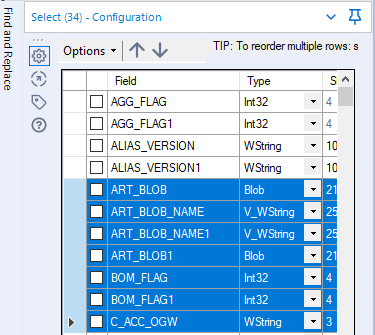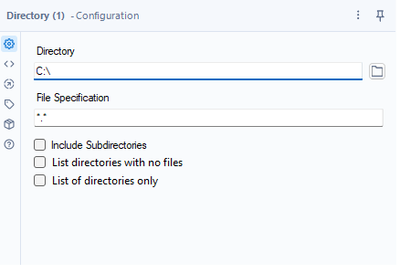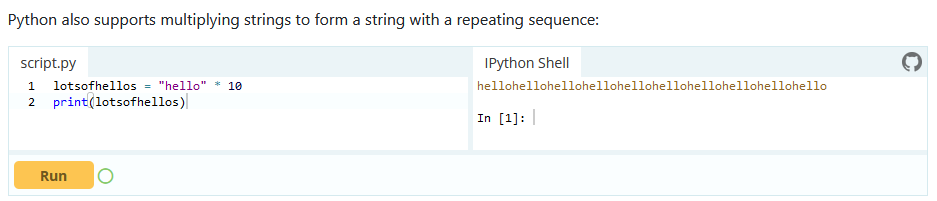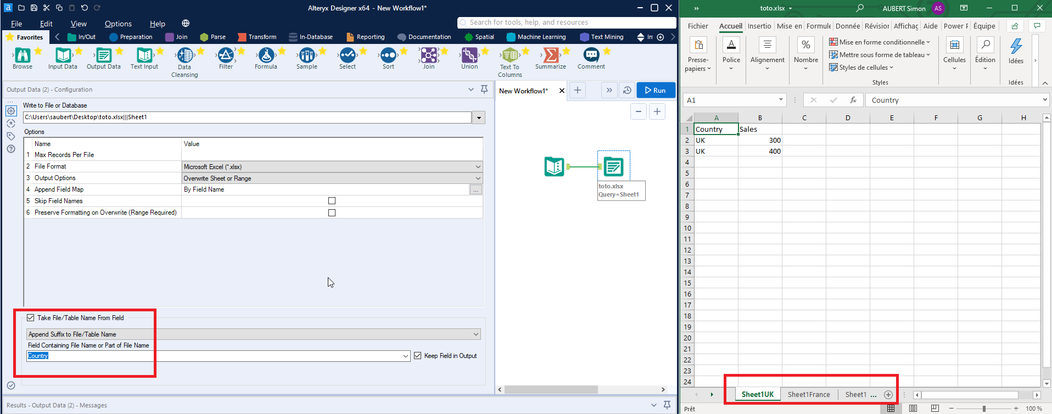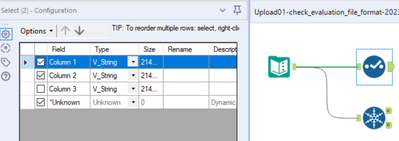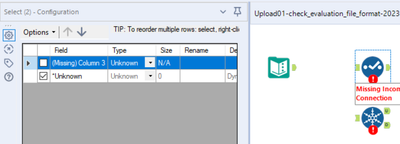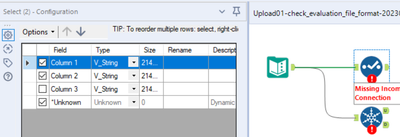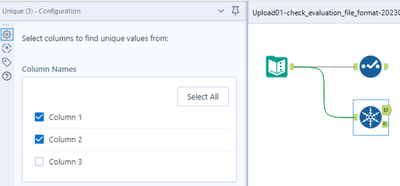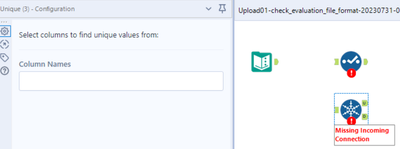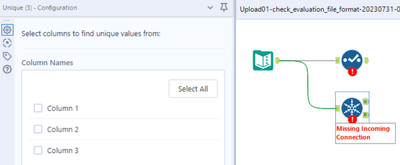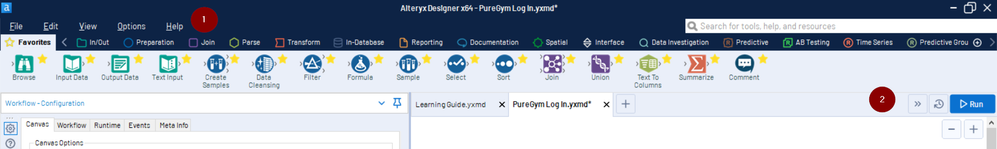Alteryx Designer Desktop Ideas
Share your Designer Desktop product ideas - we're listening!Submitting an Idea?
Be sure to review our Idea Submission Guidelines for more information!
Submission Guidelines- Community
- :
- Community
- :
- Participate
- :
- Ideas
- :
- Designer Desktop
Featured Ideas
Hello,
After used the new "Image Recognition Tool" a few days, I think you could improve it :
> by adding the dimensional constraints in front of each of the pre-trained models,
> by adding a true tool to divide the training data correctly (in order to have an equivalent number of images for each of the labels)
> at least, allow the tool to use black & white images (I wanted to test it on the MNIST, but the tool tells me that it necessarily needs RGB images) ?
Question : do you in the future allow the user to choose between CPU or GPU usage ?
In any case, thank you again for this new tool, it is certainly perfectible, but very simple to use, and I sincerely think that it will allow a greater number of people to understand the many use cases made possible thanks to image recognition.
Thank you again
Kévin VANCAPPEL (France ;-))
Thank you again.
Kévin VANCAPPEL
Hello all,
This is a very interesting feature of the List Box and Drop Down interface tool : the ability to select fields
However such a feature is not available for in-database, highly limiting the use of macros.
Please change.
Best regards,
Simon
To increase Performance on some old Buissness Logic, i am trying to switch an existing system to In-DB tools. This has given me a lot of headache because there is no Multi-Field Formular Tool in the In-DB section. It is a very tedious job to run through every workflow to manually set the same regex for a table with more than 20 Fields.
I have had the idea to implement such a tool myself but i think this could be helpful for other developers in Alteryx Desktop too, so i am bringing this up here.
The Idea is to have a similar approach to the new Multi-Formular Tool like the other already existing Tool in Preperation.
Hello,
This is a feature I haven't seen in any data prepation/etl. The core feature is to detect the unique key in a dataframe. More than often, you have to deal with a dataset without knowing what's make a row unique. This can lead to misinterpret the data, cartesian product at join and other funny stuff.
How do I imagine that ?
a specific tool in the Data Investigation category
Entry; one dataframe, ability to select fields or check all, ability to specify a max number of field for combination (empty or 0=no max).
Algo : it tests the count distinct every combination of field versus the count of rows
Result : one row by field combination that works. If no result : "no field combination is unique. check for duplicate or need for aggregation upstream".
ex :
order_id line_id amount customer site
| 1 | 1 | 100 | A | U_250 |
| 1 | 2 | 12 | A | U_250 |
| 1 | 3 | 45 | A | U_250 |
| 2 | 1 | 75 | A | U_250 |
| 2 | 2 | 12 | A | U_250 |
| 3 | 1 | 15 | B | U_250 |
| 4 | 1 | 45 | B | U_251 |
The user will select every field but excluding Amount (he knows that Amount would have no sense in key)
The algo will test the following key
-each separate field
-each combination of two fields
-each combination of three fields
-each combination of four fields
to match the number of row (7)
And gives something like that
choice number of fields field combination
| very good | 2 | order_id,line_id |
| average | 3 | order_id,line_id, customer |
| average | 3 | order_id,line_id, site |
| bad | 4 | order_id,line_id, site, customer |
| … | … | …. |
Best regards,
Simon
If the tables in the config window has lots of rows, it is quite complicated to find those of interest.
Please add a filter or search option (e.g. by the field name) to display only the relevant rows.
It would also be helpful to select or deselect multiple selected rows with one click.
Find an example from the "Select-Tool":
Idea
I feel the necessity of the features to know the version of Alteryx Designer Desktop for each user within an organization.
As well as some usage data of each user like 'Last Used' are available in License Portal, if 'Version of Alteryx Designer Desktop' for each user is also available in License Portal, it would be more manageable and could enhance the governance in organization.
Background
When the organization uses Alteryx Server and Designer Desktop, it is more challenging to make alignment of version of these products.
We frequently see our users install/upgrade to newer version of Alteryx Designer than that of Alteryx Server, and cause incompatibility issue when interacting with Alteryx Server.
Although we instruct our users to install the particular version, they sometimes upgrade to newer version later on by themselves, but it's not detectable.
I mean, even if they're using a wrong version of Alteryx Designer Desktop, we won't realize it until a problem occurs.
In order to identify such users and rectify their version, administrator shall be able to know which version they use whenever needed.
License Portal would be one of the best platform to make that information available in my opinion.
I would like to see Designer offer me the ability to chain workflows together where once Workflow A completes, Workflow B will automatically start. There are times when linear processing is required in order to avoid dependency issues and/or for making it easier to organize complex processes. It would require outputting results to static files and it would take longer to process than the standard approach, but that is an expected trade-off. Offering a GUI drag-drop "orchestrator" to tell Designer the order of operation would be even better than having to manually open each workflow and tell it which workflow to kick off next.
Description:
Currently, when running a workflow in Alteryx that writes output to a file (e.g., Excel), if the target file is already open (such as being open in Excel), the workflow will proceed through all steps and only fail at the very end when it attempts to write to that file.
Problem:
This behavior is inefficient and frustrating, especially with large workflows. You only find out there's a problem after all the upstream processes have already run. It wastes time and compute resources, and it can also be confusing for less experienced users.
Suggested Improvement:
Alteryx Designer should prevalidate output file accessibility at the beginning of workflow execution. Specifically:
Check if the output files are locked or otherwise unavailable before starting the run.
If any output file cannot be written to, immediately halt the workflow with a clear, early warning.
Optionally, display a prompt listing which outputs are unavailable and why.
Benefit:
This enhancement would save users significant time, reduce confusion, and improve user experience, especially in development or iterative testing workflows. It aligns with good design principles by failing fast and providing immediate feedback.
Hi everyone,
Add two additional features to a directory tool. Something like this:
Use cases:
1. Since it is not possible to use a folder browse on the Gallery, this could help a basic user create a list of possible folders to select from with the help of a drop-down
2. Directory analysis for cleaning purposes - currently, if you want to get a list of the folders with Alteryx, it takes forever for big file servers since Alteryx is mapping all the files
Both are achievable today through regex or a bat script.
Thank you,
Fernando Vizcaino
The Formula Tool does a good job of autocompleting expressions (for example an open square bracket will show you variables in your dataset), as well as syntax highlighting (coloring variables, keywords, strings, etc).
I propose having this feature available in all tools that use the expression editor, particularly common ones such as the Multi-Row Formula Tool and the Multi-Field Formula Tool.
This parity across tools would provide a more consistent experience for the user and increase one's productivity using these tools. It's incredibly helpful for beginners and seasoned Alteryx users alike and should be available wherever possible.
In the regex tool, there is a checkbox called "copy unmatched text to output".
Unfortunately, if you are using regex from within the formula tool, this is not an option. It would be helpful if this could be added as an optional parameter in the regex formula i.e:
REGEX_Replace(String, pattern, replace, icase=1, unmatched=1)
Without this, regex outputs can sometimes be confusing, as string characters not specified by the pattern (unmatched) appear in the output. This confusion would be alleviated with the optional parameter.
Hello all,
I'm currently learning Pythin language and there is this cool feature : you can multiply a string
Pretty cool, no? I would like the same syntax to work for Tableau.
Best regards,
Simon
Similar to this idea, I think it would be really helpful to be able to search for fields in the dropdowns when using the Sort tool. Having to scroll through all of the possible field names can be a chore if you have 50+
This is a QoL-request, and I love me some QoL-updates!
While I'm developing I often need the output of a workflow as input for the next phase of my development. For example: an API run returns job location, status, and authentication ids. I want to use these in a new workflow to start experimenting what'll work best. Because of the experimenting part, I always do this in a new workflow and not cache and continue in my main flow.
Writing a temporary output file always feels like unnescesary steps, and tbh I don't want to write a file for a step that'll be gone before it reaches production. Esp if there is sensitive information in it.
Thanks.
The "Manage Data Connections" tool is fantastic to save credentials alongside the connection without having to worry when you save the workflow that you've embedded a password.
Imagine if - there were a similar utility to handle credentials/environment variables.
- I could create an entry, give it a description, a username, and an encrypted password stored in my options, then refer to that for configurations/values throughout my workflows.
- Tableau credentials in the publish to tableau macro
- Sharepoint Credentials in the sharepoint list connector
- When my password changes I only have to change it in one place
- If I handoff the workflow to another user I don't have to worry about scanning the xml to make sure I'm not passing them my password
- When a user opens my workflow that doesn't have a corresponding entry in their credentials manager they would be prompted using my description to add it.
- Entries could be exported and shared as well (with passwords scrubbed)
Example Entry Tableau:
| Alias | Tableau Prod |
| Description | Tableau Production Server |
| UserID | JPhillips |
| Password | ********* |
| + |
Then when configuring a tool you could put in something like [Tableau Prod].[Password] and it would read in the value.
Or maybe for Sharepoint:
| Alias | TeamSP |
| Description | Team sharepoint location |
| UserID | JPhillips |
| Password | ********* |
| URL | http://sharepoint.com/myteam |
| + |
Or perhaps for a team file location:
| Alias | TeamFiles |
| Description | Root directory for team files |
| Path | \\server.net\myteam\filesgohere |
| + |
Any of these values could be referenced in tool configurations, formulas, macro inputs by specifying the Alias and field.
Not sure I'd call this a user setting, but I couldn't figure out the right heading this belongs to.
When opening files, there are often times a couple of files at that aren't run on any kind of schedule or set time frame but you come back to when you need to run them.
There should be a way to set "FAVORITES" for a handful of files that you find yourself referring to on a repeated basis, but too far back to be on the 'recents' list because you open too many other files.
in our organization people are moving away from network drives to BOX for file repository and they needs to use to connect to BOX using Alteryx as an Input and Output platform where they should be able to access files to read and write.
Currently few of the users are able to use the BOX as a repository using BOX Sync tool (Map BOX as a network drive) but that is not at all useful when they try to save into a gallery and run or schedule on the gallery. A connector for BOX will be of great help.
Hello all,
As specified in the title, this idea is to distinguish between Append Prefix/Suffix to File and to Table on the Output Data Tool.
For most files (csv...), the table name does not really exist. However, for at least Excel files, if you choose this option, the result will be one sheet by suffix and the only option to have one file by suffix will be to change entire file path.
Best regards,
Simon
In some cases, the information about incoming columns to tools are (temporarily) forgotten, e.g. if Autoconfig is switched off, if the incoming connection is temporarily missing, or if column names are generated dynamically and the workflow has not been executed, yet.
Many tools deal with that situation well, e.g. Selection, Formula, or Summarize. In these cases, the tools tell the user that they cannot find incoming columns, but they preserve the configuration so that the user still can (at least partially) work on these tools and important information on the configuration is not lost:
Example Select Tool
- First step: Connections present, configuration typed in:
- Second step: Connection cut, confguration opened. The configuration looks screwed up but implicitly contains all settings:
- Third step: Connection re-connected. The configuration is as before:
Other tools behave the opposite, for example Unique or Macro Input (an for sure many other tools). If the incoming columns are currently unknown to the Designer and you click once on the symbol, the entire configuration of this tool is lost. You might try to get the configuration back by pressing undo. This, in most cases does not work. Or, even worse, you find out what happened later when it's too late for undo. In this case, you either have an old version of that workflow to look up the configuration or you have to re-develop it. In any case, this is unnecessary and time-consuming software behaviour.
Example Unique Tool
- Step 1: Connections present, configuration typed in:
- Step 2: Connection cut, confguration opened. The configuration is empty:
- Step 3: Connection re-connected: The entire configuration is permanently lost:
I wasn't sure whether I should report this as a bug or a feature enhancement. It is somehow in between. Two aspects tell me that this should be changed:
- Inconsistent behaviour of different tools for now reason,
- Easy loss of programming work, resulting in time-consuming bug fixing.
Please make sure that all tools preserve their configuration also if information on incoming columns is temporarily lost.
I think I'm liking the new UI, but I think it's necessary to bring back save, undo and re-do buttons....
1. Frequent saving of workflows is crucial and not everyone uses keyboard shortcuts
2. The ability to undo (lots) of changes is a key part of iterating and rapidly building workflows in Alteryx and again not everyone uses keyboard shortcuts to do this.
Looks like there's potentially space to add this to the right of 'help' (I suspect this might be technically quiet difficult) or to the left of 'run', 'schedule' and 'active documents' as seen in the image below.
Out of interest, where has the 'documents' terminology come from?
Hello all,
Apache Doris ( https://doris.apache.org/ ) is a modern datawarehouse with a lot of ambitions. It's probably the next big thing.
You can read the full doc here https://doris.apache.org/docs/get-starting/what-is-apache-doris but to sum it up, it aims to be THE reference solution for OLAP by claiming even better performance than Clickhouse, DuckDB or MonetDB. Even benchmarks from the Clickhouse team seem to agree.
Best regards,
Simon
- New Idea 376
- Accepting Votes 1,784
- Comments Requested 21
- Under Review 178
- Accepted 47
- Ongoing 7
- Coming Soon 13
- Implemented 550
- Not Planned 107
- Revisit 56
- Partner Dependent 3
- Inactive 674
-
Admin Settings
22 -
AMP Engine
27 -
API
11 -
API SDK
228 -
Category Address
13 -
Category Apps
114 -
Category Behavior Analysis
5 -
Category Calgary
21 -
Category Connectors
252 -
Category Data Investigation
79 -
Category Demographic Analysis
3 -
Category Developer
217 -
Category Documentation
82 -
Category In Database
215 -
Category Input Output
655 -
Category Interface
246 -
Category Join
108 -
Category Machine Learning
3 -
Category Macros
155 -
Category Parse
78 -
Category Predictive
79 -
Category Preparation
402 -
Category Prescriptive
2 -
Category Reporting
204 -
Category Spatial
83 -
Category Text Mining
23 -
Category Time Series
24 -
Category Transform
92 -
Configuration
1 -
Content
2 -
Data Connectors
982 -
Data Products
4 -
Desktop Experience
1,604 -
Documentation
64 -
Engine
134 -
Enhancement
406 -
Event
1 -
Feature Request
218 -
General
307 -
General Suggestion
8 -
Insights Dataset
2 -
Installation
26 -
Licenses and Activation
15 -
Licensing
15 -
Localization
8 -
Location Intelligence
82 -
Machine Learning
13 -
My Alteryx
1 -
New Request
226 -
New Tool
32 -
Permissions
1 -
Runtime
28 -
Scheduler
26 -
SDK
10 -
Setup & Configuration
58 -
Tool Improvement
210 -
User Experience Design
165 -
User Settings
85 -
UX
227 -
XML
7
- « Previous
- Next »
- abacon on: DateTimeNow and Data Cleansing tools to be conside...
-
TonyaS on: Alteryx Needs to Test Shared Server Inputs/Timeout...
-
TheOC on: Date time now input (date/date time output field t...
- EKasminsky on: Limit Number of Columns for Excel Inputs
- Linas on: Search feature on join tool
-
MikeA on: Smarter & Less Intrusive Update Notifications — Re...
- GMG0241 on: Select Tool - Bulk change type to forced
-
Carlithian on: Allow a default location when using the File and F...
- jmgross72 on: Interface Tool to Update Workflow Constants
-
pilsworth-bulie
n-com on: Select/Unselect all for Manage workflow assets
| User | Likes Count |
|---|---|
| 7 | |
| 5 | |
| 3 | |
| 2 | |
| 2 |