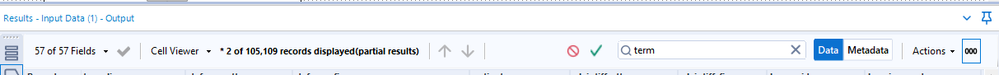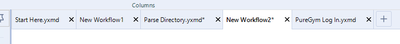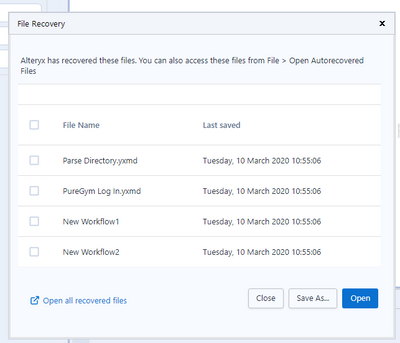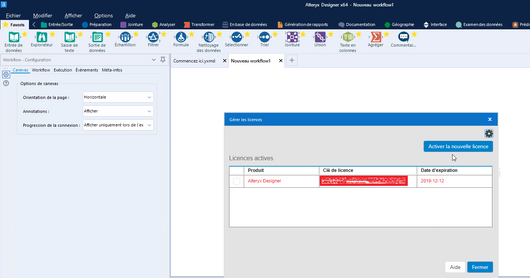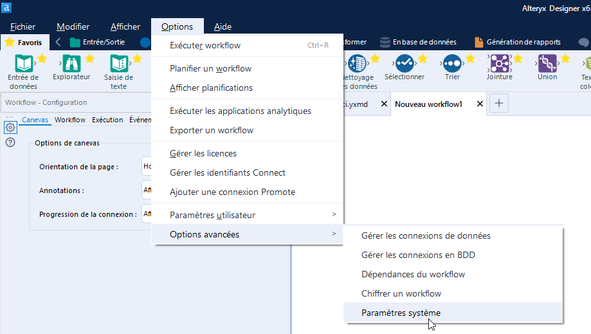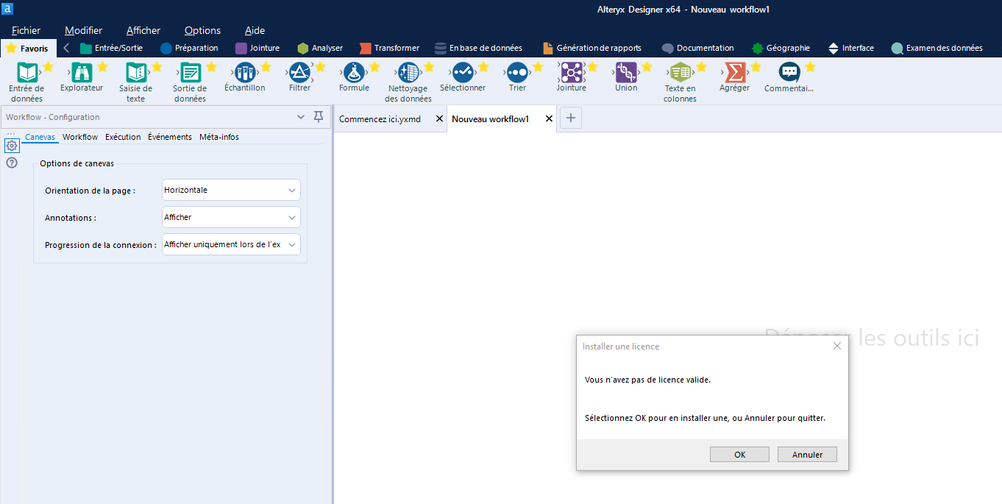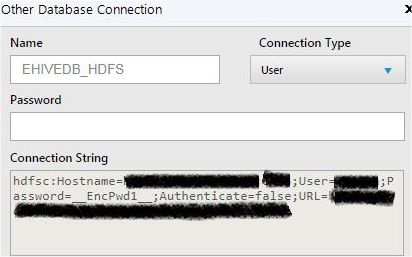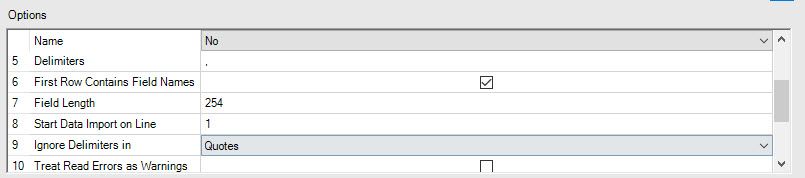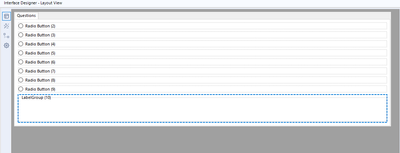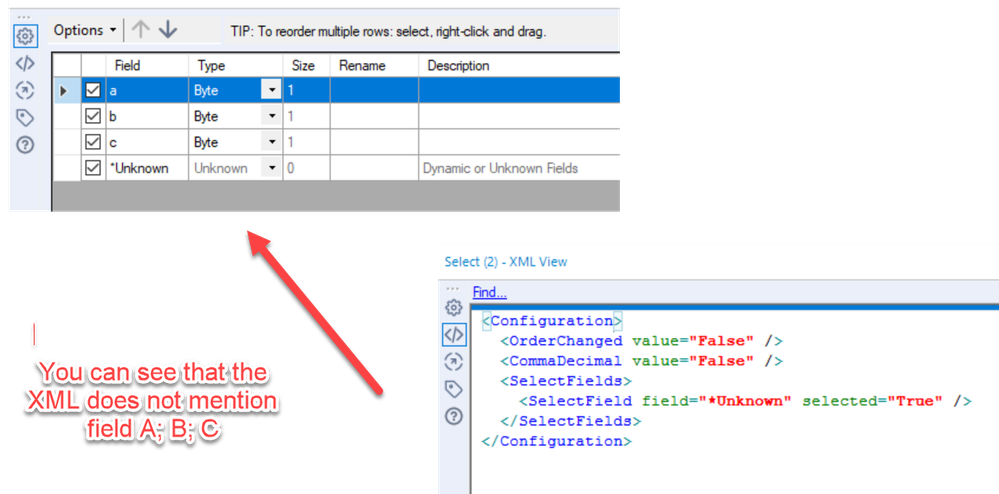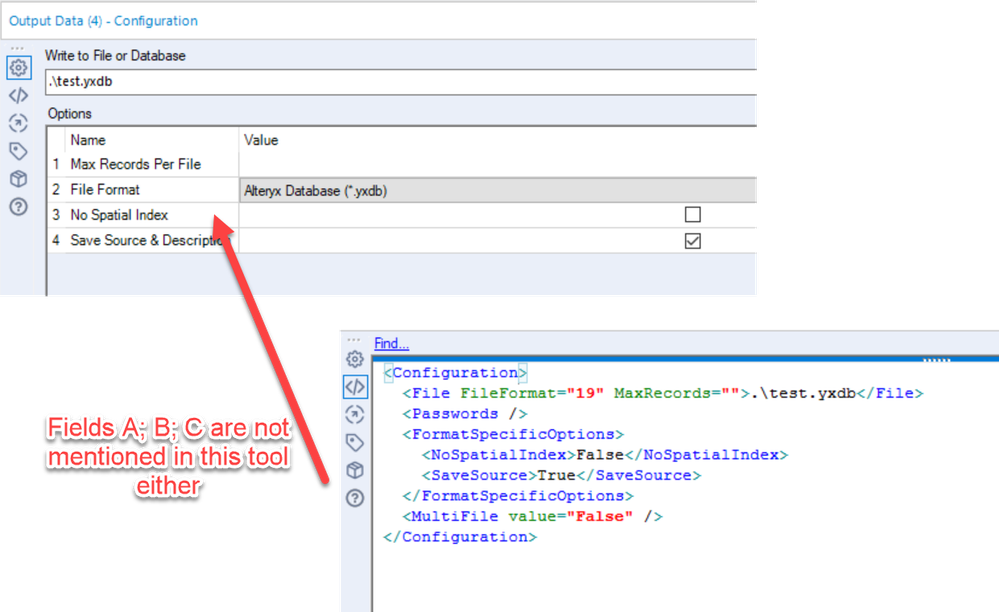To display a thousand comma separator in the current Alteryx Designer, user must convert the number to string. It's not a number anymore, it's a letter.
I want to keep the number type and display a thousand comma separator.
Suggests that the option setting allows the user to decide whether to display a thousand comma symbol for a number.
I want to keep the number type and display a thousand comma separator.
Suggests that the option setting allows the user to decide whether to display a thousand comma symbol for a number.