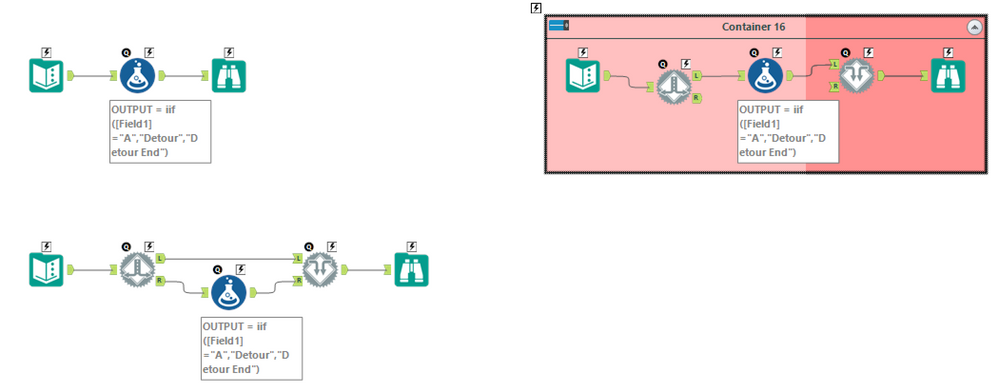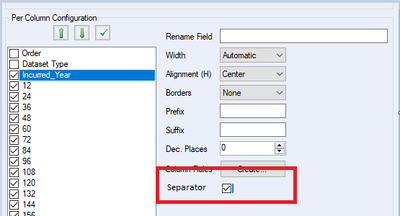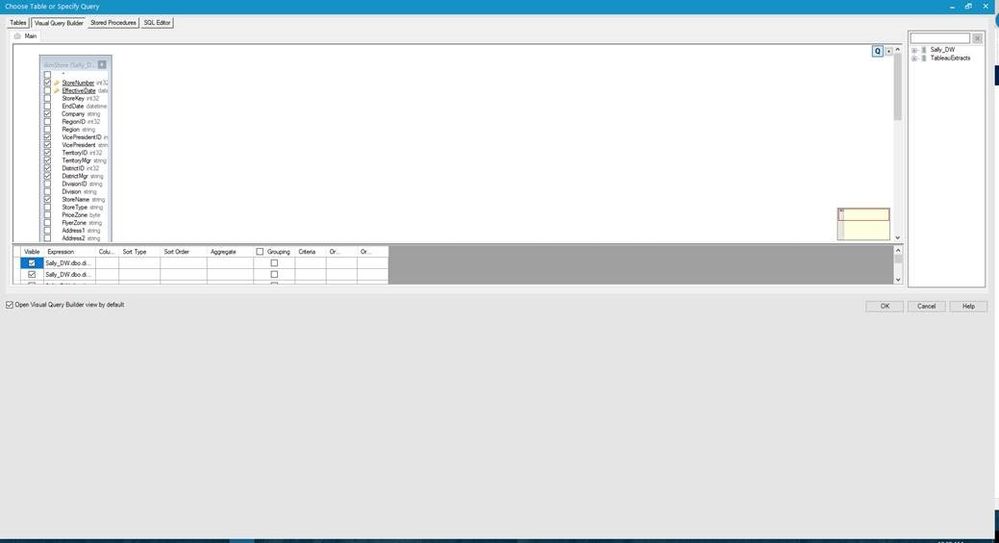Alteryx Designer Desktop Ideas
Share your Designer Desktop product ideas - we're listening!Submitting an Idea?
Be sure to review our Idea Submission Guidelines for more information!
Submission Guidelines- Community
- :
- Community
- :
- Participate
- :
- Ideas
- :
- Designer Desktop: Hot Ideas
Featured Ideas
Hello,
After used the new "Image Recognition Tool" a few days, I think you could improve it :
> by adding the dimensional constraints in front of each of the pre-trained models,
> by adding a true tool to divide the training data correctly (in order to have an equivalent number of images for each of the labels)
> at least, allow the tool to use black & white images (I wanted to test it on the MNIST, but the tool tells me that it necessarily needs RGB images) ?
Question : do you in the future allow the user to choose between CPU or GPU usage ?
In any case, thank you again for this new tool, it is certainly perfectible, but very simple to use, and I sincerely think that it will allow a greater number of people to understand the many use cases made possible thanks to image recognition.
Thank you again
Kévin VANCAPPEL (France ;-))
Thank you again.
Kévin VANCAPPEL
Would be nice to have a way to cache-uncache all inputs or a selected group of tools. Caching and Uncaching workflows with many input tools or slow data-read tools gets to be a bit cumbersome. Would be a nice QoL improvement :)
I looked around for something like this but didn't see a solution, so thought I'd recommend. Please let me know if something like this exists already natively in designer desktop.
The Problem: Sometimes we are developing workflows where we use a data connection that the developer has access to but not necessarily the people running the workflow do.
For example,
- A workflow is pulling from one database to another, with some specific transformations.
- This workflow is used by many people, some have Designer for other purposes.
- The workflow also writes to a log table, documenting different parts of the workflow for auditing purposes.
- This log table is not something that the people running the workflow should have access to write to other than when running this workflow
- This log table outputs using a data connection so that it is not embedding passwords (a company-wide best practice)
- For someone to run this workflow with this set up, they would need access to this log table's data connection
- If the log table data connection is shared to that group of users, now any of the users with Designer can go write whatever they would like to that table since that data connection has access to.
- This also makes the log table unsecure for auditing purposes.
The Solution: We are looking for a way to have a data connection in a workflow without giving all of the running users full access to use that connection in their workflows. Almost a proposal of two tiers of permissions:
- Access to use a data connection in a workflow you are running
- Access to use a data connection in a workflow you are building
Please add a data validator workflow.
Suggested features will be the following:
1. Add validation name and set the field/s of your data you want to validate. (it can have more than one validation name on one workflow)
2. On the selected validation(name). Add features that will check/validate the information below:
A. Verify data type
B. Contains Null
C. Max and Min string length
D. Allowed values only, else it will give you an error
E. Regex expected to match and not allowed to match.
3. It can have two(2) outputs. One is True(which is match) and False(which is fail over/error).
Would be extremely useful if the Summarize Tool had an option in the numeric menu to Standardize the data. More often than not, data sets will not have the same count of variables which makes the comparison analysis meaningless. Currently, there is no easy way to Standardize the data without using the K-Centroids Cluster Analysis tool or standardize_unit interval supporting macro.
Some tools have lots of messages that appear in the message log. For stable workflows, would be great to have an option to suppress the messages so that fewer appear or are hidden entirely or only display a message if an error occurs.
For example, I have a workflow that uses a few AutoField tools. This adds as many as 40-50 rows to the message log that becomes 100 lines long. It makes it difficult for me to locate messages I do need within the log when I run my workflow.
I am running into unexpected functionality when utilizing the date interface tool in an Analytic App after upgrading to 21.3. Previously I was able to easily select dates in the past in the app interface by first selecting the Year, then the month, date, etc. After updating I am only able to see the prior and upcoming three months, which makes it difficult if you need to navigate back, say, 10 years. A ticket was put in they could not find when or why this change was made. This issue was brought up to our Designer SME group and they agreed that this isn't an improvement on the old design and is more cumbersome. They recommended posting to the Ideas page to bring back the old design.
Having the ability to call-out via ARROWS/SYMBOLS (gold star) would be nice without requiring the user to create images and call them to the canvas. This makes the workflow even more readable.
Watermarks (e.g. DRAFT, AMP, Do NOT AMP, FINAL) would be useful on the canvas as well.
Cheers,
Mark
AD/LDAP Authentication should be an option for the Mongo tool, and the ability to use Gallery Connections would also be great. Local SQL authentication is no longer allowed in most enterprises to simplify security configuration control.
@RithiS ,
I'm a fan of using DETOUR tools in Alteryx. I often place "test" code into a standard workflow and opt to use it or not based upon a detour. The challenge is that adding a detour and detour end invariably leads to having to re-route connectors (default of adding tools is to connect to the left). Here's a picture:
What I'd like to do is SELECT the tool or tools that I want to connect around (in this case, just the formula tool). I'd like to right-click and DETOUR. The detour and detour end would be added (putting the selected tools in the path of the RIGHT option. This would greatly speed up the tool configuration process.
If you want to go for extra credit, you could modify the GUI to express which direction a detour is travelling in a standard workflow (e.g. make connections wireless or dashed when not selected).
Cheers,
Mark
Please update the Render tool to allow users to name the Excel sheet for the output. Alteryx currently errors when using same naming convention that works in normal Output tool.
First of, let me say that I really love that the render tool adds commas to your numbers when you output them to excel. You can even control the number of decimals!
However, there are those times that I wish I could turn the commas off. For example, I have a column that represents years. In this case, I want it to be a number, but I don't want commas. I can see this xml coming out of my table tool:
.de41ddeb2857c4579b858debce63bfbec tbody .column0 { numeric:true; decimal-places:0; }
I would love an additional item like: separator:false that could be set in the table tool to shut off the separator. I've mocked up the table tool here:
In my limited knowledge, I'm guessing Alteryx would need to change/enhance the way their pcxml is structured.
The sum function is probably the one I use most in the summarize tool. It is a silly thing, but it would be nice for "Sum" to be in the single-click list, rather than in the "Numeric" category...
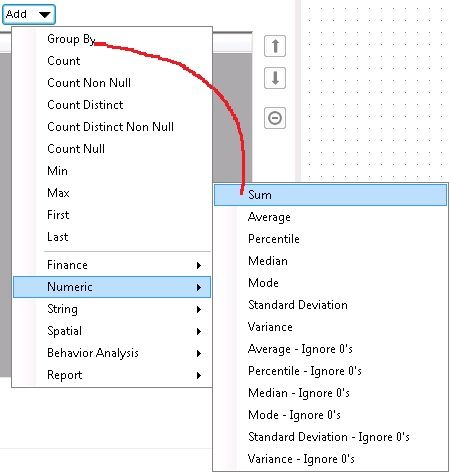
It would be useful if enhancements could be made to the Sharepoint Input tool to support SSO. In my organisation we host a lot of collaborative work on SharePoints protected by ADFS authentication and directly pulling data from them is not supported with the SharePoint input tool, it is blocked. The addition of this feature to enable it to recognise logins would be very useful.
It would be helpful to be able to embed a macro within my workflows so in the end I have one single file.
Similar to how Excel becomes a macro enabled file, it would be great if the actual macro could be contained in the workflow. As it stands now, the macro that I insert into a workflow is similar to a linked cell in MS Excel that points to another file. If the macro is moved the workflow becomes broken. I often work on a larger workflow that I save locally while developing. Once it's complete, I then save the workflow to a network drive and have to delete the macros and reinsert these. It also makes it challenging if I were to send a workflow to someone else... I will have to give them instructions on which macros to insert and where. Similar to a container, they could be minimized so to speak to their normal icon, and then expanded/opened if any edits were needed....then collapsed when done.
Thanks for the consideration.
In response to my question here: https://community.alteryx.com/t5/Alteryx-Designer-Discussions/Singin-Error-to-Tableau-server-using-P...
The Publish to Tableau Server does not support SAML/SSO. I would like this feature to be added to this tool as it will make our business process more efficient.
Thank you.
I've had several of my users complaining about the Visual Query Builder view after the last couple of releases. When you maximize the window, half of the screen is taken up by blank gray space and there is no way to adjust it and it's very difficult for those who do not know SQL to build their queries in this very small white space. Need to be able to adjust the gray space.
When saving an alteryx module (yxmd, yxmc, yxwz, yxzp), can we have a simple "SAVE AS" function that allows us to choose the version number? Conversely, could we open a newer version module with a warning message rather than an error?
In either case there would be the logical CAVEAT that certain functions or features may not be compatible with the save/open function.
Thanks,
Mark
In the moment we using Alteryx and Tableau to publish data from the Azure environment. In our focus is to publish the data with the ADLS Connector. For us would be perfect if as well parquet would be supported. In end we are in competition against PowerBI and these software supports parquet files.
Hello all,
First of all, I really appreciate the effort made by Alteryx to provide an efficient way to try the software, especially the nonAdmin install. It helped me a lot to show Alteryx to Tableau or Qlik Users, solving in a few minutes their use cases. But there is still a little thing that can break the "whaoo effect" : for the trial, you just have an installer and this installer can be blocked by security. It happened to me today and it was SOOOOOO frustrating.
Best regards,
Simon
- New Idea 377
- Accepting Votes 1,784
- Comments Requested 21
- Under Review 178
- Accepted 47
- Ongoing 7
- Coming Soon 13
- Implemented 550
- Not Planned 107
- Revisit 56
- Partner Dependent 3
- Inactive 674
-
Admin Settings
22 -
AMP Engine
27 -
API
11 -
API SDK
228 -
Category Address
13 -
Category Apps
114 -
Category Behavior Analysis
5 -
Category Calgary
21 -
Category Connectors
252 -
Category Data Investigation
79 -
Category Demographic Analysis
3 -
Category Developer
217 -
Category Documentation
82 -
Category In Database
215 -
Category Input Output
655 -
Category Interface
246 -
Category Join
108 -
Category Machine Learning
3 -
Category Macros
155 -
Category Parse
78 -
Category Predictive
79 -
Category Preparation
402 -
Category Prescriptive
2 -
Category Reporting
204 -
Category Spatial
83 -
Category Text Mining
23 -
Category Time Series
24 -
Category Transform
92 -
Configuration
1 -
Content
2 -
Data Connectors
982 -
Data Products
4 -
Desktop Experience
1,605 -
Documentation
64 -
Engine
134 -
Enhancement
407 -
Event
1 -
Feature Request
218 -
General
307 -
General Suggestion
8 -
Insights Dataset
2 -
Installation
26 -
Licenses and Activation
15 -
Licensing
15 -
Localization
8 -
Location Intelligence
82 -
Machine Learning
13 -
My Alteryx
1 -
New Request
226 -
New Tool
32 -
Permissions
1 -
Runtime
28 -
Scheduler
26 -
SDK
10 -
Setup & Configuration
58 -
Tool Improvement
210 -
User Experience Design
165 -
User Settings
86 -
UX
227 -
XML
7
- « Previous
- Next »
- abacon on: DateTimeNow and Data Cleansing tools to be conside...
-
TonyaS on: Alteryx Needs to Test Shared Server Inputs/Timeout...
-
TheOC on: Date time now input (date/date time output field t...
- EKasminsky on: Limit Number of Columns for Excel Inputs
- Linas on: Search feature on join tool
-
MikeA on: Smarter & Less Intrusive Update Notifications — Re...
- GMG0241 on: Select Tool - Bulk change type to forced
-
Carlithian on: Allow a default location when using the File and F...
- jmgross72 on: Interface Tool to Update Workflow Constants
-
pilsworth-bulie
n-com on: Select/Unselect all for Manage workflow assets
| User | Likes Count |
|---|---|
| 31 | |
| 7 | |
| 3 | |
| 3 | |
| 3 |