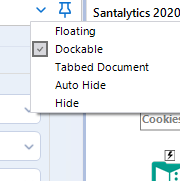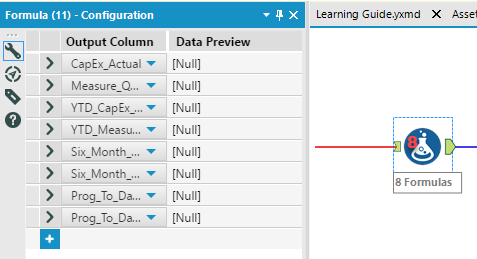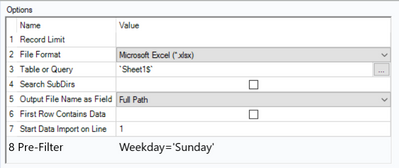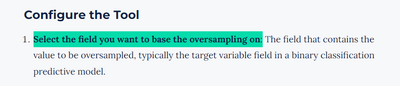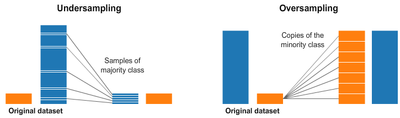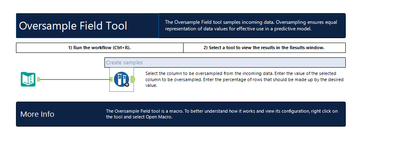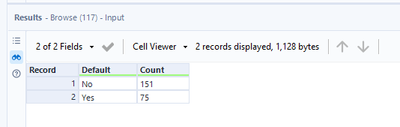Alteryx Designer Desktop Ideas
Share your Designer Desktop product ideas - we're listening!Submitting an Idea?
Be sure to review our Idea Submission Guidelines for more information!
Submission Guidelines- Community
- :
- Community
- :
- Participate
- :
- Ideas
- :
- Designer Desktop: Hot Ideas
Featured Ideas
Hello,
After used the new "Image Recognition Tool" a few days, I think you could improve it :
> by adding the dimensional constraints in front of each of the pre-trained models,
> by adding a true tool to divide the training data correctly (in order to have an equivalent number of images for each of the labels)
> at least, allow the tool to use black & white images (I wanted to test it on the MNIST, but the tool tells me that it necessarily needs RGB images) ?
Question : do you in the future allow the user to choose between CPU or GPU usage ?
In any case, thank you again for this new tool, it is certainly perfectible, but very simple to use, and I sincerely think that it will allow a greater number of people to understand the many use cases made possible thanks to image recognition.
Thank you again
Kévin VANCAPPEL (France ;-))
Thank you again.
Kévin VANCAPPEL
I'd like to hold CTRL, click on a tool and drag it to somewhere else on the canvas to copy it.
This is functionality common in other software (e.g. Tableau, MS Office).
Currently I have to either:
right click > Copy, right click > Paste, or
Ctrl + C, Ctrl + V.
Hi Everyone,
Many workflows I work with along with those of my colleagues, use big databases in order to get some data. After a few steps down stream and testing, we normally just add an output and then open up that data in a new workflow to save time running the original workflow. Not that this is much of a burden, but I am used to copying and pasting tools from workflow A to workflow B, but you can't do that with the output, because in workflow B the output needs to be converted to an input. I just think it would be a cool added feature if possible. Anyone else agree?
Thank you,
Justin
Introducing: The Azure Machine Learning Training and Scoring Tools
We tried to use this tool but can't log in to Azure ML correctly. We have several Tenant ID then log in to another tenant for office 365 not Azure ML.
====================== <Error Message> ==========================================================
Message: You are currently logged-in to 55f0a...-.............................................. tenant. You don't have access to d846a...-............................................. subscription, please check if it is in this tenant. All the subscriptions that you have access to in this tenant are =
[SubscriptionInfo(subscription_name='Microsoft Azure Enterprise', subscription_id='754c5...-...........................')].
Please refer to aka.ms/aml-notebook-auth for different authentication mechanisms in azureml-sdk.
InnerException None
ErrorResponse
=======================================================================================================
Microsoft states that tenant needs to be specified if we have access to multiple tenants.
Set up authentication for Azure Machine Learning resources and workflows
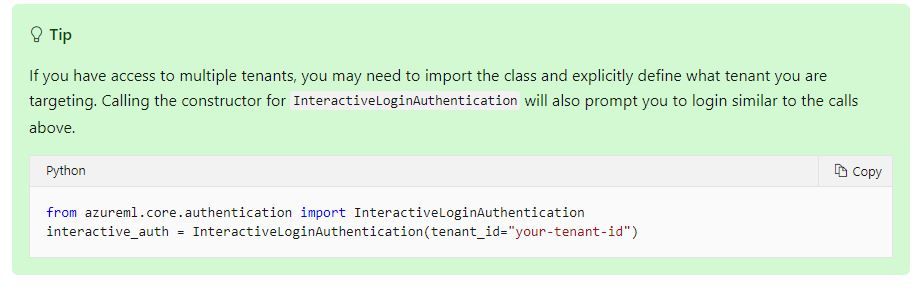
Could you add Tenant ID into Azure credentials so that we can use this tool?

I set up my canvas how I want it, but I will sometimes undock or auto-hide the canvas windows (Results, Configuration, etc.). My suggestion is to add a Locked Dock as a selection that will allow for resizing, but not undocking.
(1) The green banner saying that the workflow has finished running should stay until dismissed
(2) The indicator on the tabs showing which workflows had run should be colour coded (still running / completed without errors / completed with errors)
Thanks!
When working in a large workflow wireless connections help to make it easier to work with. However sometimes you want to be able to see all your connections (when debugging).
I'd like to see a toggle (button on the toolbar) which would display all the connections including wireless. Ideally the wireless connections would be a different color. You could then click the button again to make the the wireless connections invisible.
Reason:
The existing options to display are limited as you have to click on individual tools to see the connections.
Right now it is not possible to open .xlsx files in Alteryx that has restricted access to specific users from the excel file, even when you are logged in to Alteryx and Excel with the same user. If it is possible to make Alteryx recognize which users/email addresses should be able to input a file to Alteryx I think it would be a great enhancement. To get around the problem we are currently changing the file restrictions through right clicking on it -> Properties -> Security, but this is time consuming and not a smooth fix.
All the best,
Elin
I would like to be able to draw a box around some tools, them maybe right mouse click to add them to a container
Hopefully this is the right place to post this and it hasn't been suggested already but I think it would be useful to add a numeric indicator to the formula tool to show how many formulas are being done with one tool. It would be useful when going back into or sharing workflows that a user would know more than one function is being carried out at that point. Currently I change the annotation to show how many but I think it would be useful if the icon changed dynamically. Below is a mockup of what I think it should look like.
Thanks,
Pete
When we industrialize our workflows, we often use a parameter file with a command like :
AlteryxEngineCmd.exe MyAnalyticApp.yxwz AppValues.xml
I would like to have the parameter file path with its extension as an engine constant, like we have the workflow name.
I superimposed multiple screens and multiple workflows and rendered them into a single image below. Have you noticed something?
There is a space never being used at all times, painted in yellow for emphasizing...
Actually this is an enough space for ads 🙂 And we can make the designer for free...
Though I suggest a better placement and use of the available screen space;
I would really love to have a tool "Dynamic change type" or "Dynamic re-type" which is used just as "Dynamic Rename".
- "Take Type from First Row of Data": By definition, all columns are of a string type initially. Sets the type of the column according to the string in the first row of data.
Col 1 Col 2 Col 3 Col 4 Double Int32 V_String Date 123.456 17 Hello 2023-10-30 3.4e17 123 Bye 2024-01-01 - "Take Type from Right Input Metadata": Changes the types of the left input table to the ones by right input.
- "Take Type from Right Input Rows": Changes the types based on a table with columns "Name" and "New Type".
Name New Type Col 1 Double Col 2 Int32 Col 3 V_String Col 4 Date
As a best practice, I'd like to automagically change any drive mapping to UNC when saving my workflows. This applies to both local and gallery saves.
Cheers,
Mark
As @JordanB mentioned in his post (https://community.alteryx.com/t5/Alteryx-Knowledge-Base/Stop-workflow-on-a-condition/tac-p/74403#M19...) - there's a common need to stop a worfklow when an condition is met.
However, at present there's no way to do this without generating an error.
Please can we either alter the message/test component to allow for error-free termination on a formula condition; or alternatively implement the fuller idea that Mark ( @MarqueeCrew) mentioned in his programmatic Detour idea?
https://community.alteryx.com/t5/Alteryx-Product-Ideas/Programmatic-Detour/idi-p/12763
Could Alteryx create a solution or work around for their tools to retry the queries with Azure DB connectivity outages.
If there are intermittent, transient (short-lived) connection outages with cloud Azure DB, then what action can we take with Alteryx to retry the queries.
Examples of retry Azure SQL logic:
“2. Applications that connect to a cloud service such as Azure SQL Database should expect periodic reconfiguration events and implement retry logic to handle these errors instead of surfacing these as application errors to users”.
SQL retry logic is a feature that is not currently supported by Alteryx.
For further information please see [ ref:_00DE0JJZ4._5004412Star:ref ]:
Hi Alteryx Support,
We are experiencing intermittent errors with our Alteryx workflows connecting to our Azure production database with Alteryx Designer v2018.4.3.54046.
Is there anything we can do to avoid or work around these intermittent / transient (short-lived) connection errors, such as, changing the execution timing or the SQL driver settings.
Or can we incorporate examples of retry Azure SQL logic:
“2. Applications that connect to a cloud service such as Azure SQL Database should expect periodic reconfiguration events and implement retry logic to handle these errors instead of surfacing these as application errors to users”.
https://docs.microsoft.com/en-us/azure/sql-database/sql-database-develop-error-messages
https://docs.microsoft.com/en-us/azure/sql-database/sql-database-connectivity-issues
Salesforce Import process, which contains 25 Workflow modules, completed with errors on:
Mon 25/02/2019 23:27
Error 1
2019-02-25 23:11:23:
2.1.18_SF_MailJobDocument_Import.yxmd:
Tool #245: Error opening connect string: Microsoft OLE DB Provider for SQL Server: Login timeout expired\HYT00 = 0; Microsoft OLE DB Provider for SQL Server: Invalid connection string attribute\01S00 = 0.
Error 2:
2019-02-25 23:26:31:
2.1.25_SF_ClientActivityParticipant_Import.yxmd:
Tool #258: Error opening connect string: Microsoft OLE DB Provider for SQL Server: Login timeout expired\HYT00 = 0; Microsoft OLE DB Provider for SQL Server: Invalid connection string attribute\01S00 = 0.
Salesforce Import Workflow completed with errors on:
Wed 27/02/2019 23:24
Error 3
2019-02-27 23:06:47:
2.1.17_SF_MailJobs_Import.yxmd:
DataWrap2ODBC::SendBatch: [Microsoft][SQL Server Native Client 11.0]TCP Provider: The specified network name is no longer available.
Regards,
Nigel
Pre-Filter as new option in Input Tool might reduce import data and allows to input only selected data (ie. for specific period or meeting certain conditions).
Cheers,
Pawel
Hello!
Currently, the Visual Layout tool (as opposed to the Layout tool) is in a Beta version and has been since I have been using Alteryx.
I think it's a fantastic tool for (as in the name) visually laying out your reporting tools. I find the original layout tool difficult to use without great attention to detail, and it can cost a lot of time when building report-based workflows.
It would be great to get the Visual Layout tool out of Beta, similar to a lot of the other Laboratory tools (https://help.alteryx.com/20221/designer/laboratory), and increase confidence in using the tool. It is currently hard to suggest using the tool to Alteryx users, as 'BETA' creates apprehension of bugs and unstable functionality.
Thanks,
TheOC
I would love a tool to be created for looking up a value in a table based on a condition. It could be called "Lookup." One input to the tool would be the lookup list, the other is the main database. Inside the tool you could enter functions that can query the lookup table and return the results either as an overwrite of an existing field in the main DB or as a new field in the main DB, similar to the options in the Multi-Row Formula tool.
Here is a link to my post in Community that explains the problem. The solution, in a nutshell, was to create a Join (which resulted in millions of additional rows), run the conditional formula, then filter to get rid of the millions of rows that were created by the Join so only those that met the condition remained (the original database rows).
Here is the text of my Community post describing my project (slightly modified for clarity):
Table 1: A list of Pay Dates (the lookup table)
Table 2: Daily timekeeper data with Week Start and Week End Date fields.
The goal: To find the Pay Date in Table 1 that is greater than the Week Start Date in Table 2 and no more than 13 days after the Week End Date in Table 2.
[Table 2: Week Start Date] < [Table 1: Pay Date]
and [Table 2: Week End Date] < [Table 1: Pay Date]
and DateTimeDiff([Table 1: Pay Date], [Table 2: Week End Date], 'Days') <= 13
There are many different flows I could use this type of tool for that would save time and simplify the flow.
Thanks!
I find it extremely annoying having to individually disable/enable control containers in a workflow. It would be nice if there was a way to select all control containers that I want to disable/enable and then be able to right click and do it quickly in one motion. This would save me a lot of time when working with 10+ control containers.
Hello!
A quite minor, pedantic issue from me today.
Currently, the Oversample Field Tool's naming and configuration suggest that the tool can over sample data:
However, I would argue the tool under samples data instead.
Here are a few sources that explain this much better than I can:
And an image is taken from Medium:
Effectively either step is to create a similar (or same) number of records between each class. Under sampling is the process of taking samples from the majority class, and ending up with a smaller dataset than started with. Over sampling is the process of duplicating records within the minority class, and creates a larger dataset.
When using the Oversample tool within Alteryx, using the example workflow for reference:
When summarizing the input:
And the output:
It's clear that the data has actually been under sampled, in that random samples have been taken from the majority class to match the minority, rather than creating duplicate minority records.
I would suggest a quick renaming of the tool to "Undersample Field Tool", and documentation to not cause confusion to new users of the platform.
Kind Regards,
TheOC
- New Idea 377
- Accepting Votes 1,784
- Comments Requested 21
- Under Review 178
- Accepted 47
- Ongoing 7
- Coming Soon 13
- Implemented 550
- Not Planned 107
- Revisit 56
- Partner Dependent 3
- Inactive 674
-
Admin Settings
22 -
AMP Engine
27 -
API
11 -
API SDK
228 -
Category Address
13 -
Category Apps
114 -
Category Behavior Analysis
5 -
Category Calgary
21 -
Category Connectors
252 -
Category Data Investigation
79 -
Category Demographic Analysis
3 -
Category Developer
217 -
Category Documentation
82 -
Category In Database
215 -
Category Input Output
655 -
Category Interface
246 -
Category Join
108 -
Category Machine Learning
3 -
Category Macros
155 -
Category Parse
78 -
Category Predictive
79 -
Category Preparation
402 -
Category Prescriptive
2 -
Category Reporting
204 -
Category Spatial
83 -
Category Text Mining
23 -
Category Time Series
24 -
Category Transform
92 -
Configuration
1 -
Content
2 -
Data Connectors
982 -
Data Products
4 -
Desktop Experience
1,605 -
Documentation
64 -
Engine
134 -
Enhancement
407 -
Event
1 -
Feature Request
218 -
General
307 -
General Suggestion
8 -
Insights Dataset
2 -
Installation
26 -
Licenses and Activation
15 -
Licensing
15 -
Localization
8 -
Location Intelligence
82 -
Machine Learning
13 -
My Alteryx
1 -
New Request
226 -
New Tool
32 -
Permissions
1 -
Runtime
28 -
Scheduler
26 -
SDK
10 -
Setup & Configuration
58 -
Tool Improvement
210 -
User Experience Design
165 -
User Settings
86 -
UX
227 -
XML
7
- « Previous
- Next »
- abacon on: DateTimeNow and Data Cleansing tools to be conside...
-
TonyaS on: Alteryx Needs to Test Shared Server Inputs/Timeout...
-
TheOC on: Date time now input (date/date time output field t...
- EKasminsky on: Limit Number of Columns for Excel Inputs
- Linas on: Search feature on join tool
-
MikeA on: Smarter & Less Intrusive Update Notifications — Re...
- GMG0241 on: Select Tool - Bulk change type to forced
-
Carlithian on: Allow a default location when using the File and F...
- jmgross72 on: Interface Tool to Update Workflow Constants
-
pilsworth-bulie
n-com on: Select/Unselect all for Manage workflow assets
| User | Likes Count |
|---|---|
| 32 | |
| 6 | |
| 3 | |
| 3 | |
| 3 |