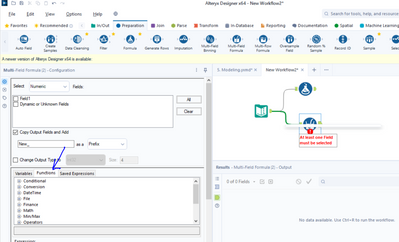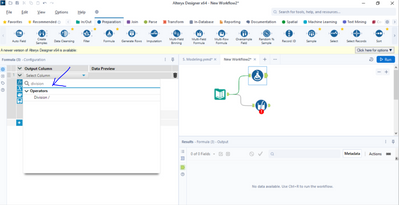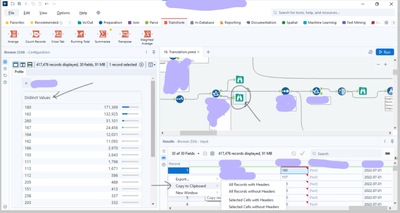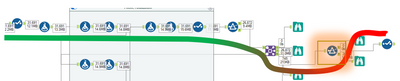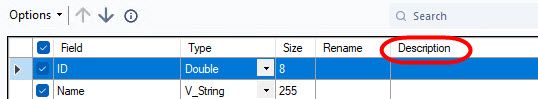Alteryx Designer Desktop Ideas
Share your Designer Desktop product ideas - we're listening!Submitting an Idea?
Be sure to review our Idea Submission Guidelines for more information!
Submission Guidelines- Community
- :
- Community
- :
- Participate
- :
- Ideas
- :
- Designer Desktop: Top Ideas
Featured Ideas
Hello,
After used the new "Image Recognition Tool" a few days, I think you could improve it :
> by adding the dimensional constraints in front of each of the pre-trained models,
> by adding a true tool to divide the training data correctly (in order to have an equivalent number of images for each of the labels)
> at least, allow the tool to use black & white images (I wanted to test it on the MNIST, but the tool tells me that it necessarily needs RGB images) ?
Question : do you in the future allow the user to choose between CPU or GPU usage ?
In any case, thank you again for this new tool, it is certainly perfectible, but very simple to use, and I sincerely think that it will allow a greater number of people to understand the many use cases made possible thanks to image recognition.
Thank you again
Kévin VANCAPPEL (France ;-))
Thank you again.
Kévin VANCAPPEL
This is a general request for uniform methods of connecting to data sources. The management of data connections is currently varied, and configurations/updates are completely different across connections.
RSA Encrypt data within the workflow prior to sending to an external API, and decrypt response.
Enhancement request for the option to Encrypt ODBC credentials instead of just hashing them
It would be fantastic if there was auto-formatting for the Formula Tool (and even other tools, possibly). The auto-formatting would function similar to Python PEP-8 style, either 4 spaces or an indent on each new line. This could also be expanded to modify the existing autocomplete functionality of an IF statement with appropriate formatting.
Auto-Complete Current State Example:
IF c THEN t ELSE f ENDIF
Proposed Example:
IF c
THEN t
ELSE f
ENDIF
This would dramatically increase readability for lengthy nested IF statements or other complicated functions within the Formula tool. It would also save a tremendous amount of time when we have to go back and format those functions later.
I have long and large workflows, IMO, that are getting difficult to follow. I'd like the ability to highlight the joins and set specific colors or at the very least highlight and toggle on/off highlights. I'd also like to be able to move my joins and so they are not curving all over the canvas.
Dear Alteryx Solution Architects,
When we were implimenting analytics solution for goverment clinet in UAE, we came across a sititation in which, It requires validation of supporting documents for data quality issues.While working on this challenge we have arrived at the conclution that Alteryx has some limittaion in incorporating attchments to workflows.
I would like alteryx to come up with something to overcome this issue.
1. There should be some tool or technique to incorporate multiple attchments (I know limitted feature of attchment is there in Alteryx but its not great)
2. There should be an option to visualize attachment in Results window if its possible, It will be grat value add.
Thanks
Ajin
Why we don't add the search feature in the Multi-row formula same as the formula tool?
I have been very excited about Dark Mode. Its arrival in 2023.1, whilst only in Beta and with plenty of work to do, means it's party time at my house.
It made me think we need a switch on the main Alteryx page to make it easy to flip between light and dark modes.
I've used tools like BRIO/Hyperion with a wide-range of control over the output to MS Excel. The Jooleobject allowed me to control MS Outlook, Excel, Word, etc.. The goal is to run a scheduler within Alteryx every week to blend data, insert the data into pre-formatted and renamed excel templates, copy those files to a network shared drive and finally send a formatted email to my users. If I can get past copy/paste routines, my job would be much more efficient. Thx
it would be beneficial to add the same action available in the message result window to be added in the brows tool for the distinct value.
like the copy options.
Creation of a gradient based background which correspond to where records drop throughout the workflow to identify issues or potential anomalies based on the initial dataflow. It could also certain tools flash when the record counts are 0 for example filter tools, joins, unions etc.
Sometimes there are hundreds or even thousands of tools in very complex workflows so it would be helpful to track the data lineage.
It would also be nice to have a tool that summarizes the number of records per each input and how many make their way in to the final tool/output or browse.
| Input # | Start of workflow | Dropped in Workflow | Total in final dataflow |
| Database 1 | 10000 | 8000 | 2000 |
| Excel file 1 | 10000 | 1000 | 9000 |
| Download Tool 1 | 10000 | 5000 | 5000 |
| Total | 30000 | 14000 | 16000 |
The gradient can be adjusted based on the threshold and it could be added to connections in this case the red indicates there's been 0 records and the filter tool could flash or glow
Hello there
I'd like to suggest if we can add some metrics near the results area that would show the user the the Count of Unique, total count, SUM and etc of the selected records in the results area, to avoid copying selected records and pasting to excel to get these metrics
It's a small enhancement but could improve the user experience when investigating the data and trying to do some validation immediately rather than pasting to excel or adding other tools to get the answer.
Thanks
Hi!
Under User Settings, if you could add options to change what Alteryx shows in the tool configuration window. Currently, it shows Field, Type, Size, Rename, Description. I've been using Alteryx for almost 20 years, I've never used the Description field for anything. If Alteryx provided the option to remove it from the view for users who never use it, then the Rename field would no longer get truncated, which is a field I think is more widely utilized.
My team always run into the issue that two people running two workflow at the same but those workflow using the same excel flat file, then it clash into each other.
I want Alteryx to develop a feature to allow read only capability to a input excel, that way two workflow use the same input file will not clash into each other, it's very good for running workflow in parallel, this way really increase our efficiency.
I know this feature is not easy to achieve, we have had chat with Alteryx team before.
I am opening to alternative solution to this problem.
Thanks!
When a macro that is not "installed" is inserted to a workflow (from a folder), its dependency can also be modified (including the macro inputs, if there are any) from the Workflow Dependencies settings.
I would like to suggest that the macro tools and the relevant files have separate buttons for dependency configurations.
One use case for this would be when a user saves a workflow in a specific location after configuring the paths as All Relative and moving the workflow to an entirely different folder afterwards, making it difficult to find the original location of the macro used in the workflow, also introducing the chance of breaking the workflow when opened and saved with the undefined (question mark sign) macro tool if the underlying workflow XML is not examined by a text editor.
There are currently many encoding options (see also: Input Tool Has Limited Varieties of Code Pages) that are available for use with Alteryx Designer (https://help.alteryx.com/2018.2/CodePages.htm), however only a certain number of them can be directly accessed from the interface. Providing the user an option to enable all possible encoding options (from User Settings) for the applicable tools could eliminate the need for building an analytic app just to pass the output encoding parameter to i.e. the Input/Output/Run Command tools.
One case this could be useful is when there are file/folder names with non-English characters and a Run Command tool is used to execute an operation regarding moving something from/to the folder, where the only option is to use an OEM encoding to be able to correctly pass the file/folder name information, otherwise the characters are not read correctly by CMD.
There are certain constants available for use with the tools supporting formula, WorkflowFileName being one of them. This makes it possible to i.e. capture the date information in the workflow name using RegEx to dynamically filter a field by this information (especially useful in Analytic Apps).
Based on this example, I think it would be useful to make it possible for the users to use the container's name as a constant (such as CurrentContainerName), especially when it is necessary to add a hardcoded value to several tools and update the values i.e. periodically or client-based. This would also make it easier to track the hardcoded values used in the tools.
Currently, Dynamic Select and Multi-Field Formula tools both have the option to select fields by type (like Numeric, String).
It is however not currently possible to select which fields will be selected by using a formula in the Multi-Field Formula tool.
Due to having to use at least two tools to select which fields I need and apply formula (optionally changing the data type),
- I first Dynamic Select the fields by the suffixes I have in the field name which specify the data type (like Name_String, Spends_Double)
- I then apply the Multi-Field Formula (at least trim the whitespaces from the fields due to working with CSV files containing fixed whitespace in fields) and change the data type if necessary,
- Finally, I Join Multiple the fields back using the RecordID field I previously added as a key.
This also changes the order of the data and there might be some scenarios where the user does not want the field order changed.
By embedding the Dynamic Select via Formula option to the Multi-Field Formula tool, it will become possible to select which fields will be subject to formula and (optionally) data type change in one tool as opposed to having to use many tools.
A new type of Browse tool which can dynamically be renamed through a field could be helpful for the cases where Analytic Apps display output results in Browse tabs. It could both help create the name of the Browse tab dynamically and create multiple Browse tabs automatically.
Hi Team,
With Sharepoint Tool 2.3.0 , We are unable to connect Sharepoint Lists with service Principal Authentication as it requires SharePoint - Application permission - Sites.Read.All and Sites.ReadWrite.All in Microsoft Azure App. However, as those permissions will gets access to all sites in respective Organization community, it is impossible for any company to provide as it leaks data security. Kindly provide any alternative or change in permsiions for Sharepoint Connectivity with thumbprint in Alteryx.
Regerence Case with Alteryx Support : Case #00619824
Thanks & Regards
Vamsi Krishna
- New Idea 292
- Accepting Votes 1,790
- Comments Requested 22
- Under Review 167
- Accepted 55
- Ongoing 8
- Coming Soon 7
- Implemented 539
- Not Planned 111
- Revisit 59
- Partner Dependent 4
- Inactive 674
-
Admin Settings
20 -
AMP Engine
27 -
API
11 -
API SDK
220 -
Category Address
13 -
Category Apps
113 -
Category Behavior Analysis
5 -
Category Calgary
21 -
Category Connectors
247 -
Category Data Investigation
79 -
Category Demographic Analysis
2 -
Category Developer
209 -
Category Documentation
80 -
Category In Database
215 -
Category Input Output
645 -
Category Interface
240 -
Category Join
103 -
Category Machine Learning
3 -
Category Macros
153 -
Category Parse
76 -
Category Predictive
79 -
Category Preparation
395 -
Category Prescriptive
1 -
Category Reporting
199 -
Category Spatial
81 -
Category Text Mining
23 -
Category Time Series
22 -
Category Transform
89 -
Configuration
1 -
Content
1 -
Data Connectors
968 -
Data Products
3 -
Desktop Experience
1,552 -
Documentation
64 -
Engine
127 -
Enhancement
344 -
Feature Request
213 -
General
307 -
General Suggestion
6 -
Insights Dataset
2 -
Installation
24 -
Licenses and Activation
15 -
Licensing
13 -
Localization
8 -
Location Intelligence
80 -
Machine Learning
13 -
My Alteryx
1 -
New Request
204 -
New Tool
32 -
Permissions
1 -
Runtime
28 -
Scheduler
24 -
SDK
10 -
Setup & Configuration
58 -
Tool Improvement
210 -
User Experience Design
165 -
User Settings
81 -
UX
223 -
XML
7
- « Previous
- Next »
- Shifty on: Copy Tool Configuration
- simonaubert_bd on: A formula to get DCM connection name and type (and...
-
NicoleJ on: Disable mouse wheel interactions for unexpanded dr...
- haraldharders on: Improve Text Input tool
- simonaubert_bd on: Unique key detector tool
- TUSHAR050392 on: Read an Open Excel file through Input/Dynamic Inpu...
- jackchoy on: Enhancing Data Cleaning
- NeoInfiniTech on: Extended Concatenate Functionality for Cross Tab T...
- AudreyMcPfe on: Overhaul Management of Server Connections
-
AlteryxIdeasTea
m on: Expression Editors: Quality of life update
| User | Likes Count |
|---|---|
| 3 | |
| 3 | |
| 2 | |
| 2 | |
| 2 |