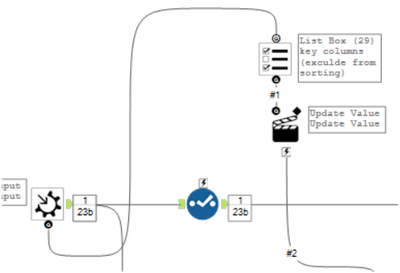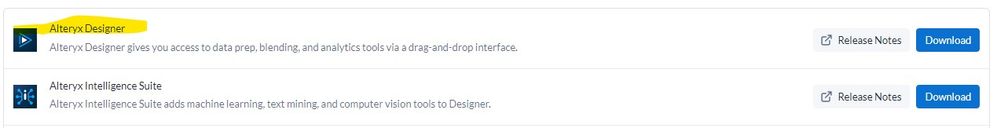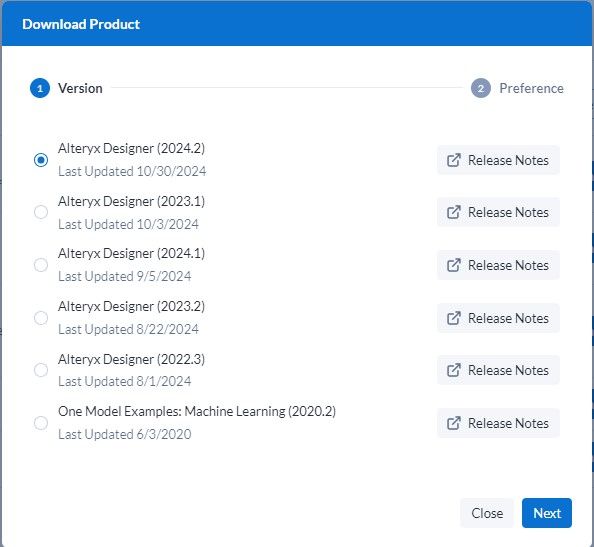Alteryx Designer Desktop Ideas
Share your Designer Desktop product ideas - we're listening!Submitting an Idea?
Be sure to review our Idea Submission Guidelines for more information!
Submission Guidelines- Community
- :
- Community
- :
- Participate
- :
- Ideas
- :
- Designer Desktop: Top Ideas
Featured Ideas
Hello,
After used the new "Image Recognition Tool" a few days, I think you could improve it :
> by adding the dimensional constraints in front of each of the pre-trained models,
> by adding a true tool to divide the training data correctly (in order to have an equivalent number of images for each of the labels)
> at least, allow the tool to use black & white images (I wanted to test it on the MNIST, but the tool tells me that it necessarily needs RGB images) ?
Question : do you in the future allow the user to choose between CPU or GPU usage ?
In any case, thank you again for this new tool, it is certainly perfectible, but very simple to use, and I sincerely think that it will allow a greater number of people to understand the many use cases made possible thanks to image recognition.
Thank you again
Kévin VANCAPPEL (France ;-))
Thank you again.
Kévin VANCAPPEL
Anytime you create a formula in the formula tool, you get a data preview based on the values in the first row of data. However, if you have a complex "IF c THEN t ELSEIF c2 THEN t2 ELSE f ENDIF" formula then the data combination that gives a TRUE result will likely exist on another row. Therefore, you need to run the workflow, or place a filter tool upstream to isolate the specific row, to test if the formula result is correct.
It would be easier if you could select the Input anchor of the Formula tool, then filter the data in the results window to isolate the row in questions, then the data preview would be based on that filtered data set. I believe this would save a lot of time in the workflow development phase.
I want to have the ability to share workflows with non-Alteryx users so they can see what steps were followed within my workflows in order to create the output(s). Without a read-only viewer Alteryx users are forced to screenshot and write out the steps they followed in the workflows to document what they did which can be extremely laborious and time consuming when workflows get into the 50+ tool range. A read-only viewer would save Alteryx users time and give non-Alteryx users a sneak peak into how Alteryx works as well. It could peak the interest of non-Alteryx users to learn more about Alteryx and possibly convince them to download a trial and eventually purchase a license, so it could improve documentation methods as well as be an asset for marketing to non-Alteryx users. For reference, Tableau offers a similar solution called Reader.
when using switch formula as a more elegant way then if else
't' is not working in switch while it working in if then.
so i recommend to have a formula call True() and False() as excel to solve this issue.
Currently the summarize tool field selector has one empty column on the left side that must be clicked on when selecting the fields, otherwise the 'Add' button does not activate.
I don't understand why the need for this empty column to be used when selecting the fields to aggregate/calculate. Why can't we select the fields by clicking directly on the names of the fields instead? Selecting fields this way is actually possible, but then the 'Add' button does not allow for the selection of the 'Group by' or aggregation method.
This creates confusion, especially for beginner users who might click on the field names, see them selected and be puzzled why the 'Add' button is not working.
Thanks!
sometimes we deal with hundreds of columns and it's hard to scroll and locate a specific one in the Data panel.
In the Metadata panel it's easier to locate the fields by scrolling vertically, however it would be even easier if we could click on the 'Name' column header and have that temporarily sorted so as to quickly locate a given column. (This would be IDEA 1).
Additionally, but not necessarily dependent on IDEA1, if we could have the Record number of each of the fields in the metadata, also included alongside their respective names in the Data panel, that would make it for much easier location of particular fields in the Data panel, as users could look for a given field in the Metadata, find their 'order number' and then switch back to the Data panel and scroll directly to that number.
Additionally, column name search buttons could also be added to both Data/Metdata panels for a 'contains' like field name search.
Thanks!
The Unique tool is likely lighter than the Summarize tool and extremely useful to identify and remove duplicates, however unlike the JOIN tool where one can select which fields are included in the output, the unique tool will return all fields regardless.
It would be extremely useful if the UNIQUE tool also featured a list of fields to be included or not in the output for users to select from, because many times, all we are trying to extract is the list of unique values from a given column in the dataset and the other fields are not needed, neither do they make sense in this particular type of operation.
Thanks!
I've run into an issue where I'm using an Input (or dynamic input) tool inside a macro (attached) which is being updated via a File Browse tool. Being that I work at a large company with several data sources; so we use a lot of Shared (Gallery) Connections. The issue is that whenever I try to enter any sort of aliased connection (Gallery or otherwise), it reverts to the default connection I have in the Input or Dynamic Input tool. It does not act this way if I use a manually typed connection string.
Initially, I thought this was a bug; so I brought it to Support's attention. They told me that this was the default action of the tool. So I'm suggesting that the default action of Input and Dynamic Input tools be changed to allow being overridden by Aliased connections with File Browse and Action tools. The simplest way to implement this would probably be to translate the alias before pushing it to the macro.
It would be great to be able to use keyboard shortcuts to be able to switch between the different tools in the canvas, or use the keyboard shortcut to select different tools from the Tool Pallette (similar to Excel).
Hi Team,
Please add an option of adding only Error in the Email Event. Currently we can send full Output log but cannot filter only errors from the output log.
*unknown field is not available in the interface list box when it connected to a macro input.
i wish it has the "*unknown" field like in the select tool.
because it normal that the data flow has new columns and need the macro to take care the new columns.
It will be very useful if there will be tool that will be actually a template of a batch macro and one for iterative macro.
In this way the person can drop the tool to the canvas and connect it to his flow, so there is no need each time to build one.
Obviously if there is 1 macro input, a control parameter and macro output as default, then the person can adjust as needed, but at least there will be a ready template to go.
For tools that have 2 input or output anchors, the ability to right-click the tool and select "swap connections" to swap the connections coming out of the 2 input or output anchors. Let's say, with 5 connections coming out of the Unique's U Anchor and 3 coming out of the D anchor, we need to disconnect and reconnect connections 8 times in order to switch everything between U and D. Even if the tool has 1 connection per anchor, this would still be faster than removing + connecting each connection manually. Tool examples include Append data, Join, Unique, Macros with 2 inputs or outputs, etc.
My proposal is to include a field that identifies the post language. Ive seen a few questions on spanish recently and I would like to help. But is difficult to fitler themy pr
Hello,
For those unfamiliar, static type checking in Python is a process that analyses your code without executing it, highlighting any potential errors such as type mismatches. An example of this is MyPy (https://github.com/python/mypy), this tool allows developers to easily address issues before runtime - which is a personal gripe of Python (and why I love Alteryx so much).
I believe that integrating static type checking, such as MyPy, into Alteryx Designer could vastly improve the users experience. A user of Alteryx Designer expects intuitive feedback - generally through the error red exclamation marks or messages, and this change should align the Python tool to the expected functionality.
as an analysis software. The result window plays a crucial role.
However, the numbers are not left-aligned, making it difficult to identify the number in the first grant.
and as most coding editor, monospace is recommend. it help to identify text length as well
Suggested Settings Adjustments:
1. Change of Font Type and Size: Include options for different fonts, including monospace.
2. Alignment: Provide options for left, right, and center alignment.
3. Option show whitespace
I would love to have the option to easily disable a section of the workflow while diverting around the disabled tools.
I know the Detour and Detour End tools exist, but I think this functionality could be improved. My idea would be either/both of the following functions.
Break links between tools. Think of a workflow as a circuit board and the connection paths between tools as parts of a circuit. With every tool connected/enabled the full circuit is complete. However, if there is a section of the workflow which is temporarily unneeded, it would be great to have the option to break the connection between tools and then reconnect at a later point to complete the circuit. My idea would be to have the option on a line/path to break the connection temporarily (greying out the tools downstream) and enabling it further downstream. It's similar to what the Detour and Detour End do, but without needing additional tools on the canvas
| Everything enabled | [ tool ] ---- [ tool ] ---- [ tool ] ---- [ tool ] ---- [ tool ] ---- [ tool ] |
| First and last enabled but links to 4 tools in the middle are broken, diverting around them with no other tools needed. | [ tool ] ->( - )<- [ tool ] --/-- [ tool ] --/-- [ tool ] --/-- [ tool ] ->( + )<- [ tool ] |
Alternatively, if you were to select the unneeded tools in the workflow and place them into a container, then disable it, it could skip those disabled tools without breaking the circuit.
[ tool ] ---- [ tool ] ---- [ tool ] ---- [ tool ] ---- [ tool ] ---- [ tool ]
| [ tool ] -> | <- [ tool ] --/-- [ tool ] --/-- [ tool ] --/-- [ tool ] -> | <- [ tool ] |
Data Connections and Workflow Credentials are key part of migration process for workflows to Gallery.
They are provisioned for each user upon request.
When a developer leaves the organization, there is no easy way to identify all the Data Connections and Workflow Credentials assigned to that user.
Current options in the Gallery is for the Admin to browse through each Data Connection and Workflow Credential, navigate the Users tab and identify the list users.
For a large organization with many Data Connections and Workflow Credentials it will hard to manage this since.
1. If the workflows change ownership, the new owner has to be given access to the Data Connections and Workflow Credentials.
2. Remove user access to the Data Connections and Workflow Credentials.
A Gallery page in Admin should include all Assets a user owns/has access to which includes the following. By selecting a user, the list should populate.
- Workflows
- Schedules
- Collections
- Data Connections
- Workflow Credentials
We have implemented a solution to capture this information by getting the details from MongoDB. Also an automated process where the list goes to the manager when a developer leaves the organization so that he can manage the assets by identifying a new owner for the assets.
In the new version, we have an easy way to change ownership of a workflow in Gallery. In the same manner other Assets also should be taken care.
Most tools do not result in record changes: Select Tool, Data Cleansing, Record ID, Formula, Auto Field, Multi Field/Row, etc. It would be nice to be able to tell Alteryx which tools to display the Connection Progress; specifically the Record Counts. It would reduce the clutter/noise and allow the Record Counts to only display for the tools that matter to the analyst/user. Right now it displays for all tools regardless of whether the records changed or not. My hope would be to tell Alteryx to only display the Record Counts for tools like: Input, Output, Filter, Join, Summarize, Crosstab, Unique, etc. and ignore all other tools.
The Predictive tools, such as Linear Regression, come with the Alteryx Predictive Tools download, which is in the Alteryx Designer license download option. You have to click Download, then click the radio button for the version you want and click next, then have to download the Alteryx Designer AND the Alteryx Predictive Tools. This has caused confusion - based on the name (Predictive Tools), many, including myself, thought that they would be a part of the Alteryx Intelligence Suite license; I didn't have that, so thought I couldn't use them. But it turns out that they aren't a part of the AIS license, but the regular Alteryx Designer license. I just had to go through that confusing process of downloading Alteryx Designer and Alteryx Predictive Tools. To help customers avoid confusion and make it simpler, it would be awesome to have a single option that would get me both (just having to download Alteryx Designer instead of Alteryx Designer AND Alteryx Predictive Tools).
- New Idea 377
- Accepting Votes 1,784
- Comments Requested 21
- Under Review 178
- Accepted 47
- Ongoing 7
- Coming Soon 13
- Implemented 550
- Not Planned 107
- Revisit 56
- Partner Dependent 3
- Inactive 674
-
Admin Settings
22 -
AMP Engine
27 -
API
11 -
API SDK
228 -
Category Address
13 -
Category Apps
114 -
Category Behavior Analysis
5 -
Category Calgary
21 -
Category Connectors
252 -
Category Data Investigation
79 -
Category Demographic Analysis
3 -
Category Developer
217 -
Category Documentation
82 -
Category In Database
215 -
Category Input Output
655 -
Category Interface
246 -
Category Join
108 -
Category Machine Learning
3 -
Category Macros
155 -
Category Parse
78 -
Category Predictive
79 -
Category Preparation
402 -
Category Prescriptive
2 -
Category Reporting
204 -
Category Spatial
83 -
Category Text Mining
23 -
Category Time Series
24 -
Category Transform
92 -
Configuration
1 -
Content
2 -
Data Connectors
982 -
Data Products
4 -
Desktop Experience
1,605 -
Documentation
64 -
Engine
134 -
Enhancement
407 -
Event
1 -
Feature Request
218 -
General
307 -
General Suggestion
8 -
Insights Dataset
2 -
Installation
26 -
Licenses and Activation
15 -
Licensing
15 -
Localization
8 -
Location Intelligence
82 -
Machine Learning
13 -
My Alteryx
1 -
New Request
226 -
New Tool
32 -
Permissions
1 -
Runtime
28 -
Scheduler
26 -
SDK
10 -
Setup & Configuration
58 -
Tool Improvement
210 -
User Experience Design
165 -
User Settings
86 -
UX
227 -
XML
7
- « Previous
- Next »
- abacon on: DateTimeNow and Data Cleansing tools to be conside...
-
TonyaS on: Alteryx Needs to Test Shared Server Inputs/Timeout...
-
TheOC on: Date time now input (date/date time output field t...
- EKasminsky on: Limit Number of Columns for Excel Inputs
- Linas on: Search feature on join tool
-
MikeA on: Smarter & Less Intrusive Update Notifications — Re...
- GMG0241 on: Select Tool - Bulk change type to forced
-
Carlithian on: Allow a default location when using the File and F...
- jmgross72 on: Interface Tool to Update Workflow Constants
-
pilsworth-bulie
n-com on: Select/Unselect all for Manage workflow assets
| User | Likes Count |
|---|---|
| 31 | |
| 7 | |
| 3 | |
| 3 | |
| 3 |