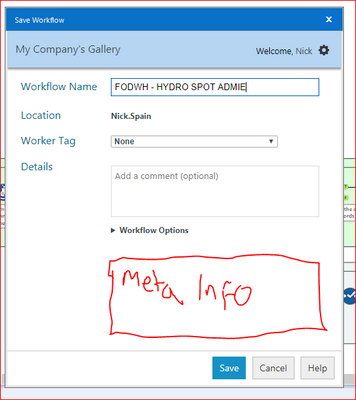Alteryx Designer Desktop Ideas
Share your Designer Desktop product ideas - we're listening!Submitting an Idea?
Be sure to review our Idea Submission Guidelines for more information!
Submission Guidelines- Community
- :
- Community
- :
- Participate
- :
- Ideas
- :
- Designer Desktop: Hot Ideas
Featured Ideas
Hello,
After used the new "Image Recognition Tool" a few days, I think you could improve it :
> by adding the dimensional constraints in front of each of the pre-trained models,
> by adding a true tool to divide the training data correctly (in order to have an equivalent number of images for each of the labels)
> at least, allow the tool to use black & white images (I wanted to test it on the MNIST, but the tool tells me that it necessarily needs RGB images) ?
Question : do you in the future allow the user to choose between CPU or GPU usage ?
In any case, thank you again for this new tool, it is certainly perfectible, but very simple to use, and I sincerely think that it will allow a greater number of people to understand the many use cases made possible thanks to image recognition.
Thank you again
Kévin VANCAPPEL (France ;-))
Thank you again.
Kévin VANCAPPEL
If we have similar workflows within the gallery saved and we need to make slight changes in the process to all of them, it would be helpful if we could open all workflows from the gallery by either mutliselect or using a checkbox next to those workflows that we wish to open all at once.
As an Alteryx developer building ETL workflows for Salesforce, I want to use the successes and errors from a Salesforce Output tool in a workflow to feed other tools in the same workflow.
I think it would be great to introduce something like Ghost Input Data tool. The tool would refer to an Input Data tool that is used in the same workflow multiple times but is placed far from several other tools it needs to be connected to. This way the data would have to be loaded once and annoying and distracting connecting lines can be avoided.
I use the same 2 saved expressions across 58 workflows (and growing).
I'd like to know that I am using the universal expressions, so that I know that it is the latest version and that I am not missing an update.
Is there somewhere on the Configuration panel that can show the name of the expression in use?
Thanks,
Karen
Apologies if this is a bit edge case and only something that I struggle with but I'd really like the option to add workflow Meta Info when saving a workflow to the Gallery. We have a strict rule that all workflows must have a Meta Info description when we save to Gallery, but I often forget so end up saving once, then I add Meta Info, then have to save again. I would like a little box under the details box, on the Save As, dialogue box to add this Meta Info, (see screen shot below). This data would then also appear in the Meta Info tab in the Workflow - Configuration properties.
It would be great to have the option in the Join tool to "Delete duplicate fields from Left input" and same for "Right input". the field might have the same name, but the data in them might be different.
Currently, if the same Excel file is being updated on the workflow, but different sheets within the file, it will error out if the saving process overlaps one another. And there are some cases that using the tool Block Until Done will not work because there are two data streams (for example if you have a filter and is saving the data from the two outputs on the same file).
It would be great if we could output to the same Excel file more than once on the same workflow.
R has a very large number of useful packages and examples. Often, we only need a few lines of R code. However, integrating that with the data flow in Alteryx can be complex. It would be ideal if there was a tool where you could drop in R code, and have the tool create named inputs and outputs for each variable in the R code, and create blank text documents or YXDBs with the correct column names and variable types. This seems like it could be automated, and would eliminate a lot of trial and error in using small pieces of R code for specialty tasks.
Hi,
It would be very useful if I could delete/remove fields while using the tool Join - manual configure fields directly instead of adding a "Select" tool next.
Hi,
It would be very useful for me If I could consolidate in the same output two different inputs: 1- the whole output flow; 2- The summarize from the output. That would save some time from doing pivot table analysis for instance.
Thanks
Alteryx could have a way to, in select tool, choose the type of string field as numeric changing between comma or dot the separators without the needing of formula tool for that.
Hello all,
Would love to see an analysis too or a major upgrade to the browse tool.
9 times out of 10, if i want to understand the data that is in my browse tool, i have to export it into excel just to filter and sort. This functionality is very much so needed in alteryx in either a new Analysis tool or (more ideally) into the browse tool.
What are yall's thoughts?
Nick
Currently if I read multiple files through Directory Tool +Dynamic Input, I will not know which final records is from which file, which can be extreme useful.
I also know, the files need to be the same schema (a second limitation), but the filename itself will be handy
When building an analytic app which uses a Map Input, please enable Interface tool functionality which would allow the app user to change the base map (roads, imagery, etc.) within the app map interface. Currently I believe the only way to accommodate different base maps in an app is to configure multiple Map Inputs – one for each base map. The resulting map interface duplication clutters up the app and opens the door for configuration errors.
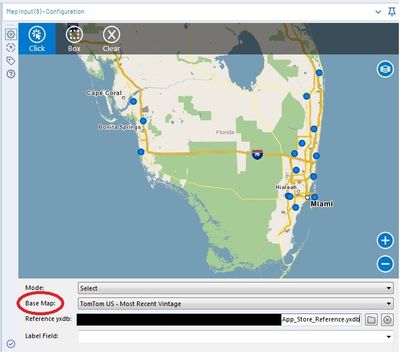
As we all know, we can filter only based on 1 condition on 1 column within our data-set using FILTER tool till date.
Idea is if people can add multiple conditions on same or different columns within same tool. e.g.
- Multiple conditions might be on same column (like column A > 1 and A is not null)
- Different conditions on different columns of dataset (like column A>=5 and B equals ="xyz"
Thanks!
One feature in the input tool that would be great to have added to the already existing "Output file name as field" option would be to set the field at the beginning of the data set or end (i.e. you could set your default, click a check box or select from two options). Because with large data sets sometimes you need to do data manipulation on that field and it can be easier to work with right away if at the beginning of data set. Right now you have to drag in a select tool to fix it.
Many Times We have to do same transformation or Rules on Certain fields multiple times. and In even in my team multiple developers are also doing the same thing. If we have Tools re-usability functionality like. Build at one place and every one can pull that to each of their workflows and use it multiple times. This will be really helpful and save lot of time on duplicate works
Dear Alteryx Community,
I've tried my best to make sure this suggestion wasn't posted before so hoping I haven't missed a feature already present in Alteryx or re-posting an idea already submitted.
In any case, there is one operation I do so much that I wonder if it could be made easier. I would consider myself a very basic Alteryx users so many of my workflows usually end in either Excel files, CSV, or Alteryx Database files. In any case, here is what I would love (if possible)
In my workflow, I wish I could Right-click on my Output Tool using a file-based output such as Excel, .csv, .yxdb and have a R-Click menu option which said "Start Workflow". This would open a new Workflow with one input tool already present with a the path being the same as what was in the Output tool that I right-clicked on.
So many times I create an output and then need to use that output. This usually means I have to copy/paste the path, create an Input Tool and paste that path in. Would be so many easier if a few of these steps could be done automatically.
Otherwise, if the community knows a simpler/better way...I'm would love to know.
Thanks in advance
Amar
It will be very help full, if we have an option to ignore selected punctuation in Data Cleansing Tool under remove unwanted characters.
For example i wanted to ignore "&" and "-" while replacing punctuation, currently there is no option to ignore characters.
Please check the possibility of Adding the feature
I have a workflow that accepts 4 different sets of inputs.
It also has four different outputs. However, I can easily output to separate files in four containers and just close the containers that don't pertain to the input.
On the input side, I keep having to delete the connections and connect the desired input.
I would like to connect multiple files to one tool and have the tool only work if only one of the inputs it's live. Through the use of containers you would then choose which input was live.
- New Idea 290
- Accepting Votes 1,791
- Comments Requested 22
- Under Review 166
- Accepted 55
- Ongoing 8
- Coming Soon 7
- Implemented 539
- Not Planned 111
- Revisit 59
- Partner Dependent 4
- Inactive 674
-
Admin Settings
20 -
AMP Engine
27 -
API
11 -
API SDK
220 -
Category Address
13 -
Category Apps
113 -
Category Behavior Analysis
5 -
Category Calgary
21 -
Category Connectors
247 -
Category Data Investigation
79 -
Category Demographic Analysis
2 -
Category Developer
209 -
Category Documentation
80 -
Category In Database
215 -
Category Input Output
645 -
Category Interface
240 -
Category Join
103 -
Category Machine Learning
3 -
Category Macros
153 -
Category Parse
76 -
Category Predictive
79 -
Category Preparation
395 -
Category Prescriptive
1 -
Category Reporting
198 -
Category Spatial
81 -
Category Text Mining
23 -
Category Time Series
22 -
Category Transform
89 -
Configuration
1 -
Content
1 -
Data Connectors
968 -
Data Products
3 -
Desktop Experience
1,550 -
Documentation
64 -
Engine
127 -
Enhancement
342 -
Feature Request
213 -
General
307 -
General Suggestion
6 -
Insights Dataset
2 -
Installation
24 -
Licenses and Activation
15 -
Licensing
13 -
Localization
8 -
Location Intelligence
80 -
Machine Learning
13 -
My Alteryx
1 -
New Request
204 -
New Tool
32 -
Permissions
1 -
Runtime
28 -
Scheduler
24 -
SDK
10 -
Setup & Configuration
58 -
Tool Improvement
210 -
User Experience Design
165 -
User Settings
81 -
UX
223 -
XML
7
- « Previous
- Next »
- Shifty on: Copy Tool Configuration
- simonaubert_bd on: A formula to get DCM connection name and type (and...
-
NicoleJ on: Disable mouse wheel interactions for unexpanded dr...
- haraldharders on: Improve Text Input tool
- simonaubert_bd on: Unique key detector tool
- TUSHAR050392 on: Read an Open Excel file through Input/Dynamic Inpu...
- jackchoy on: Enhancing Data Cleaning
- NeoInfiniTech on: Extended Concatenate Functionality for Cross Tab T...
- AudreyMcPfe on: Overhaul Management of Server Connections
-
AlteryxIdeasTea
m on: Expression Editors: Quality of life update
| User | Likes Count |
|---|---|
| 10 | |
| 7 | |
| 5 | |
| 5 | |
| 3 |