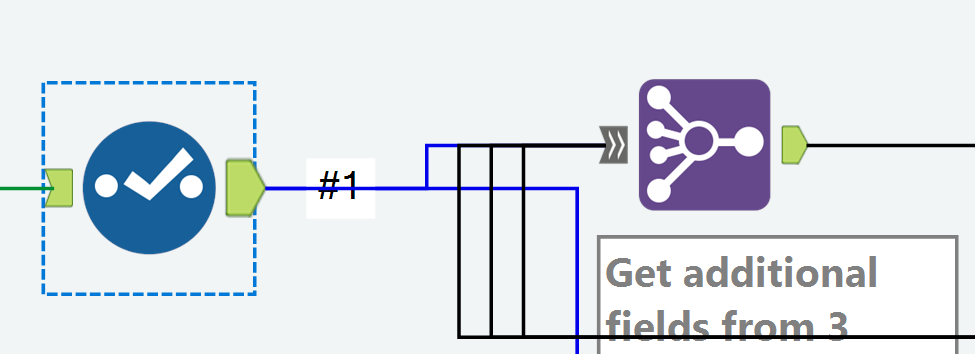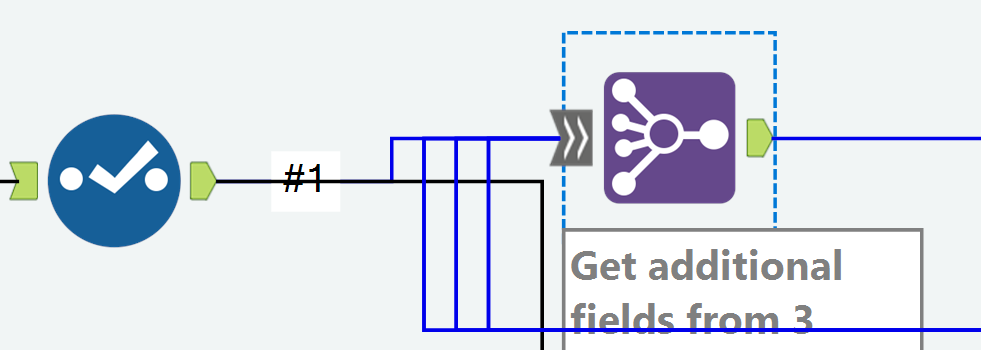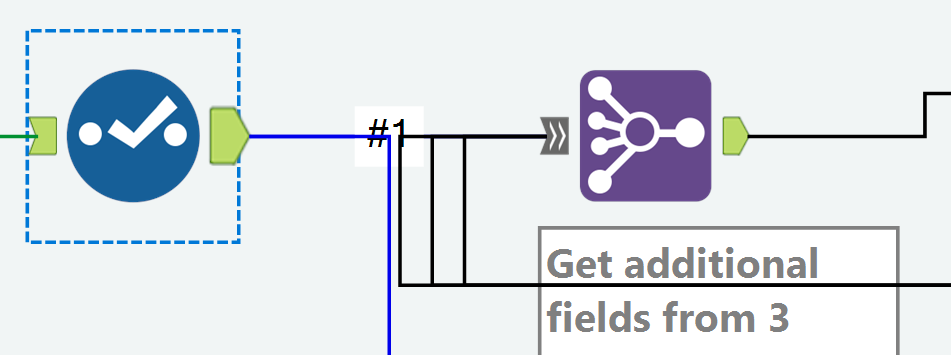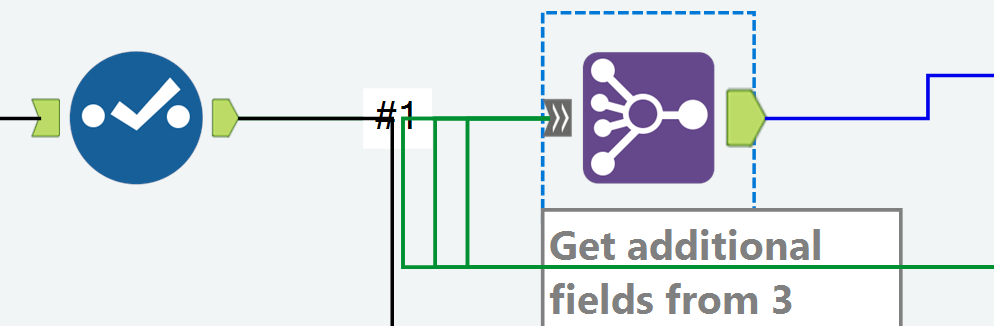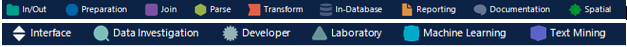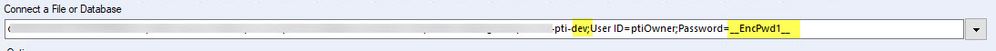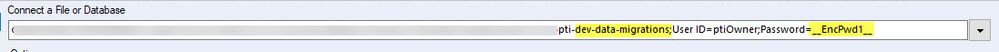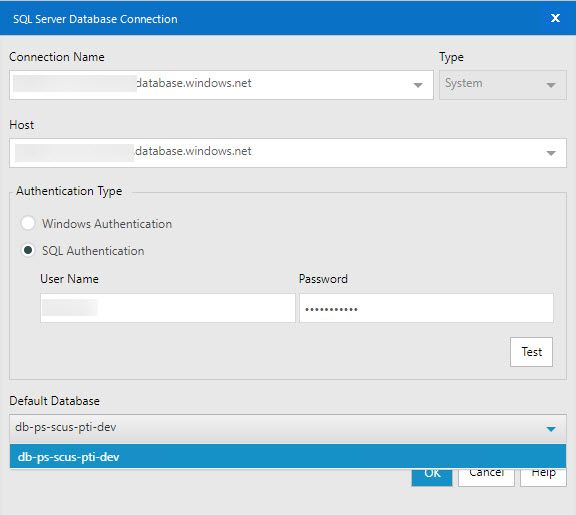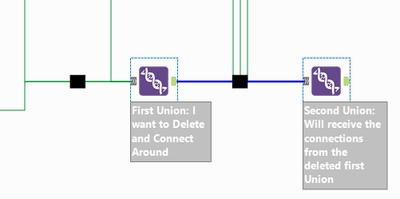Alteryx Designer Desktop Ideas
Share your Designer Desktop product ideas - we're listening!Submitting an Idea?
Be sure to review our Idea Submission Guidelines for more information!
Submission Guidelines- Community
- :
- Community
- :
- Participate
- :
- Ideas
- :
- Designer Desktop: Hot Ideas
Featured Ideas
Hello,
After used the new "Image Recognition Tool" a few days, I think you could improve it :
> by adding the dimensional constraints in front of each of the pre-trained models,
> by adding a true tool to divide the training data correctly (in order to have an equivalent number of images for each of the labels)
> at least, allow the tool to use black & white images (I wanted to test it on the MNIST, but the tool tells me that it necessarily needs RGB images) ?
Question : do you in the future allow the user to choose between CPU or GPU usage ?
In any case, thank you again for this new tool, it is certainly perfectible, but very simple to use, and I sincerely think that it will allow a greater number of people to understand the many use cases made possible thanks to image recognition.
Thank you again
Kévin VANCAPPEL (France ;-))
Thank you again.
Kévin VANCAPPEL
Using the Download Tool, when doing a PUT operation, the tool adds a header "Transfer-Encoding: chunked". The tool adds this silently in the background.
This caused me a huge headaches, as the PUT was a file transfer to Azure Blob Storage, which was not chunked. At time of writing Azure BS does not support chunked transfer. Effectively, my file transfer was erroring, but it appeared that I had configured the request correctly. I only found the problem by downloading Fiddler and sniffing the HTTPS traffic.
Azure can use SharedKey authorization. This is similar to OAuth1, in that the client (Alteryx) has to encrypt the message and the headers sent, so that the Server can perform the same encryption on receipt, and confirm that the message was not tampered with. Alteryx is effectively "tampering with the message" (benignly) by adding headers. To my mind, the Download tool should not add any headers unless it is clear it is doing so.
If the tool adds any headers automatically, I would suggest that they are declared somewhere. They could either be included in the headers tab, so that they could be over-written, or they could have an "auto-headers" tab to themselves. I think showing them in the Headers tab would be preferable, from the users viewpoint, as the user could immediately see it with other headers, and over-ride it by blanking it if they need to.
It would be great if it was possible to output the top most influential features in producing the score for each individual entity/row when using the predictive and machine learning tools.
Similar to the way they work in DataRobot. Details here and here.
This would enable some simple interpretation of how a model came to an individual prediction and the most important features in that particular row/case.
With the Join Multiple tool, a connector line isn't colored correctly all the way to the input anchor.
I'm on version 2019.4
Example: My Join Multiple has 4 inputs
When I click the output anchor on a Select tool that feeds into Input #1 in the Join Multiple, the connector is colored blue for only a portion of the distance to the Join Multiple tool.
Example: When I click the input anchor on the Join Multiple, the connector line isn't blue all the way to the prior Select tool.
Example of how the incorrect coloring can be confusing:
When the two tools are aligned horizontally, clicking the Select tool makes it look like it's not connected to the Join Multiple.
And clicking the Join Multiple makes it look like it's not connected to the Select.
Chris
Current insight tool can create dashboard but can not display content by user access control, for example: one insight dashboard has whole country's sales number. Would you please add an function to let different region's sales only see their own region data when log into this dashboard ?
Thanks!
I find myself constantly in a situation where I am building a workflow and need to add a browse tool or branch out from the main path to test some ideas or check something and it is very annoying having to run the whole process again, I know that there is the option to cache but it the criteria is very impractical because you can't cache at different points in the workflow easily.
It should be possible to add some tools like browse or output to a file without having to re-run the whole workflow again.
Hi Everyone,
If possible I would like to see the Tool Palette Tabs automatically go onto a 2nd or even 3rd row if your screen isn't wide enough to show them all, and/or have the ability to order the Tool Palette Tabs yourself.
Most of the time I use IN/OUT, Preparation, Join & Transform... however I have set up my own Palette Tab for macros that I have made, but I find it a pain to keep scrolling left & right using the small arrow buttons
I could reduce the number of Tabs to fit onto one screen, but whilst learning and looking for tools which maybe useful to a particular task, I have most of them already open and ready.
For example:
With the ability to have this in any order you wish, so you can place your most frequently used Tabs on the top/bottom row, with your own Tab at the beginning... if you wish.
Thanks
Kevin
In the Union Field, we have the option to manually configure fields. This is currently done horizontally, which makes it difficult to see every field (if dealing with lots of columns), if we could have a tick-box, and switch this to vertical, then we could use a view similar to the select field.
Thanks
Sam7
There are currently 7 data types related to numeric values, including byte. Simply and standardize the way Alteryx handles numeric values. Condense the numeric data types to one and provide a way to control the decimal places by indicating how many are needed to the right of the decimal. The current numeric datatypes are confusing and do not behave the same with the formulas functions, like Round.
Adopt the standard numeric functions seen across multiple tools and languages like Excel, SQL, etc; like RoundUp, RoundDown, AbsoluteValue, Integer, etc.
Similar to "Start here" dataflow, it would be useful to specify a path within the User settings to open a dataflow "template" file when the users do not have permission to add or replace "start here" dataflow.
Within our organisation, we are required to have the dataflow summary. We have prepared a dataflow to meet these requirements but currently unable to share it like "start here" template so that every Alteryx session opens the agreed datalow "template" file.
Hello, I noticed today when changing the database that my connection string is linked to that Alteryx Designer did not require my password to be reentered. See below: This is the initial state of the connection string:
Notice that the database ends in "...-dev" and there is an encrypted password embedded in the string. So far, all that is fine because that's how I set it up. However, I typed a different database to end in ...-dev-data-migrations" in the string (while keeping the same server) and expected to be prompted for the password again, but the connection was made with the existing password and I was not prompted to reenter it (see below):
While this is convenient, in my mind this represents a security problem because someone could set up an associate with a connection and only want them to be able to access that server, db connection, but might inadvertently be allowing them a connection to any other database in the same server that happens to share the same password.
This is all the more risky considering it's standard practice to wipe out the password to a saved connection whenever there's a change to that connection. These are standards in Microsoft SQL Server Management Studios, Oracle SQL Developer, and most likely many more. I would even go so far as to say it's an industry standard to wipe the password whenever a change is made. It's even standard with other elements of Alteryx Designer. In the data sources quick connect window, you're unable to change the database after a connection was made to one database using SQL Authentication as is shown below:
Notice the existing user name and password combination only allows the one single database connection.
I think it makes sense to change this so that the password is wiped out whenever any change is made to the connection.
I am relatively new to Alteryx, but to my knowledge it does not seem like you are able to create aggregate data alerts that link two data columns to each other.
My suggestion is the following: Enable Alteryx to create a data alert so if you are creating a warehouse overview (as an example) you can set an alert whenever the quantity of an item is equal to its minimum stock
Alert when: Quantity = Minimum stock
Thus, whenever your quantity is reaching a critical level, you would receive an alert either through Alteryx, in Tableau (which I use to mediate my Alteryx data) or by email.
Hello Alteryx fans and Devs!
For the Summarise tool - would it be useful to have a "Rank" option for the potential Summarise options we can use? Just a thought!
It will be really useful if the Microsoft Query (aka MS Query, aka Excel Query) can be incorporated in the formula tool. This can make the workflow small and make the tool more powerful
Hi,
I am using the Interactive Chart to create a line-chart, but I would like to have values of (X,Y AND Trace Name)
I cannot display it for the différent regions, when we move the mouse over the curve the parameter is applied only for one region.
FI: it works if i modify the xml code by adding the following code to each region:
<value>
<hoverinfo>x+y+name</hoverinfo>
</value>
Is it possible to add it directly in interactive chart ?
Thank you.
Is it possible to have a "Run Workflow" option in the right click dropdown menu?
Sometimes you may just want to run the workflow at random from the convenience of your desktop without using the Alteryx server's capacity. When that is the case, you have to open the workflow, wait for it to load in Alteryx, and click "run" from the canvas. Instead, I would like to right click the workflow's file path and click "run workflow" from a dropdown menu without opening the workflow itself. When the file is complete, I can either receive a pop up to inform me it is complete, the time it completed, and the runtime or I will just know by checking the date/time modified in my output file. And if you have disabled all output in that specific workflow or it writes out to a database, an email, a server, or somewhere else that may not be able to handle this new feature, the "run workflow" could simply gray out in the dropdown menu to indicate it is not an option for that workflow. I think this would be a very nifty feature for your .xlsx, .tde, .txt files, etc. that output in the same file directories,
Thanks for reading!
One idea that could help a lot of users while preparing dashboard solutions where we might need to attach artifacts for proof or references that might have helped us in developing the dashboards.
Hello,
I really apologized if this has been posted before with some other title.
I started with Alteryx month ago and I am really trying to replicate some cool stuff for which we used to write ETL code in Python and loved it.
I saw a lot of posts regarding a Join Tool for left outer join or right outer join. While using Alteryx as a new person even I was confused with the Join tool since I was missing on numbers and ratios then I used Union Tool to union left and inner anchor of the output for the desired output.
I believe there should be a checkbox in the Join Tool for the Union Tool option.
I know its just a matter of dragging one more tool on Canvas but this is regarding with more flexibility and ease of use for every Alteryx user.
Thank you.
Regards,
Owais
I frequently have to build nested macros into workflows that will live on the Gallery. Unfortunately, Gallery does not "see" these nested macros when I save to Gallery and manage assets. I have to open the macros, attach the nested macros within through every single nesting layer, save all of them, then return to the main workflow before I can save to the Gallery and have it "see" the nested macros. I usually attach them to the workflow so I don't have to check them on in the Gallery menu anyway. That's why I have to attach the nested macros.
Anyway, when I change all dependencies to relative, these nested macros are not showing that they have relative paths. I cannot get that to work, try as I might. That makes this problematic for version control. How can I attach macros using relative dependencies?
This is an edge case in which I have two back to back Union tools. I want to Delete and Connect Around on the first one. All of the inputs into that Union will flow into the next Union tool. Delete and Connect Around is not available from the context menu for any tool with multiple inputs. See the image for more clarification.
- New Idea 291
- Accepting Votes 1,791
- Comments Requested 22
- Under Review 166
- Accepted 55
- Ongoing 8
- Coming Soon 7
- Implemented 539
- Not Planned 111
- Revisit 59
- Partner Dependent 4
- Inactive 674
-
Admin Settings
20 -
AMP Engine
27 -
API
11 -
API SDK
220 -
Category Address
13 -
Category Apps
113 -
Category Behavior Analysis
5 -
Category Calgary
21 -
Category Connectors
247 -
Category Data Investigation
79 -
Category Demographic Analysis
2 -
Category Developer
209 -
Category Documentation
80 -
Category In Database
215 -
Category Input Output
645 -
Category Interface
240 -
Category Join
103 -
Category Machine Learning
3 -
Category Macros
153 -
Category Parse
76 -
Category Predictive
79 -
Category Preparation
395 -
Category Prescriptive
1 -
Category Reporting
199 -
Category Spatial
81 -
Category Text Mining
23 -
Category Time Series
22 -
Category Transform
89 -
Configuration
1 -
Content
1 -
Data Connectors
968 -
Data Products
3 -
Desktop Experience
1,551 -
Documentation
64 -
Engine
127 -
Enhancement
343 -
Feature Request
213 -
General
307 -
General Suggestion
6 -
Insights Dataset
2 -
Installation
24 -
Licenses and Activation
15 -
Licensing
13 -
Localization
8 -
Location Intelligence
80 -
Machine Learning
13 -
My Alteryx
1 -
New Request
204 -
New Tool
32 -
Permissions
1 -
Runtime
28 -
Scheduler
24 -
SDK
10 -
Setup & Configuration
58 -
Tool Improvement
210 -
User Experience Design
165 -
User Settings
81 -
UX
223 -
XML
7
- « Previous
- Next »
- Shifty on: Copy Tool Configuration
- simonaubert_bd on: A formula to get DCM connection name and type (and...
-
NicoleJ on: Disable mouse wheel interactions for unexpanded dr...
- haraldharders on: Improve Text Input tool
- simonaubert_bd on: Unique key detector tool
- TUSHAR050392 on: Read an Open Excel file through Input/Dynamic Inpu...
- jackchoy on: Enhancing Data Cleaning
- NeoInfiniTech on: Extended Concatenate Functionality for Cross Tab T...
- AudreyMcPfe on: Overhaul Management of Server Connections
-
AlteryxIdeasTea
m on: Expression Editors: Quality of life update
| User | Likes Count |
|---|---|
| 7 | |
| 6 | |
| 5 | |
| 3 | |
| 3 |