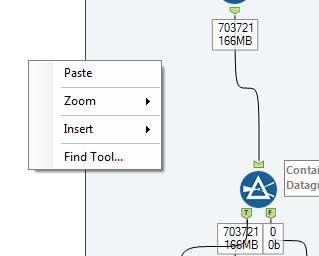Alteryx Designer Desktop Ideas
Share your Designer Desktop product ideas - we're listening!Submitting an Idea?
Be sure to review our Idea Submission Guidelines for more information!
Submission Guidelines- Community
- :
- Community
- :
- Participate
- :
- Ideas
- :
- Designer Desktop: New Ideas
Featured Ideas
Hello,
After used the new "Image Recognition Tool" a few days, I think you could improve it :
> by adding the dimensional constraints in front of each of the pre-trained models,
> by adding a true tool to divide the training data correctly (in order to have an equivalent number of images for each of the labels)
> at least, allow the tool to use black & white images (I wanted to test it on the MNIST, but the tool tells me that it necessarily needs RGB images) ?
Question : do you in the future allow the user to choose between CPU or GPU usage ?
In any case, thank you again for this new tool, it is certainly perfectible, but very simple to use, and I sincerely think that it will allow a greater number of people to understand the many use cases made possible thanks to image recognition.
Thank you again
Kévin VANCAPPEL (France ;-))
Thank you again.
Kévin VANCAPPEL
Can the inputs to app interface tools update other interface tools within the same app? Right now, I believe the only way to do this is with chained-apps, but I don't wish to go that route again.
Just one example:
Can a Dropdown interface tool update a listbox interface tool with an action?
Right now, I have two interface tools in an app:
- Dropdown
- Listbox.
For the Listbox tool , it references an external source file for the NAME:VALUE pairs, let's call this file: Category1.yxdb.
I would like for the resulting dropdown selection to update this external source file to say, Category1.yxdb or Category2.yxdb or Category3.yxdb, etc.
The different .yxdb files here have different name:value pairs within them.
It doesn't seem like this possible at the moment, but please let me know if this is something that's currently supported within Alteryx.
Thanks,
Collin
When converting data types while In-DB, it would be really helpful if I could change the data type with the "Select In-DB" tool in a similar manner to the "Select" tool. Currently, we are having to use the "Formula In-DB" tool in order to create a "Cast" Statement.
Idea to have the option to include the workflow "meta info" (last tab of the workflow configuration when clicking on the cavas) when printing the workflow.
The Meta Info desciption and author sections would be particularly of value. Currently on the long file name is embedded in the header.
Many times; ideas for new ways to use Alteryx come to me while I'm not at work.
Most of the time that happens, I can use RDP via VPN to get to my work desktop.
But sometimes it isn't easy to do that. Like when I'm driving, outside for a run, in the shower.. you get the idea.
My point is that there should be a mobile app for Designer (iPads and Android tablets). The mobile app wouldn't necessarily need to be connected to the actual sources live (maybe require a template used for input for ODBC; but allow connections to HTTP/FTP/local sources).
The user would design the workflow, and then have the option to email the schema to themselves (or others) so that once back at work, one could pick up where they left off.
Although I would prefer to use it on an iPad, it could technically be used on an iPhone as well.
For an example of how that could look, see the iOS app "Workflow". That, in combination with the now defunct "Schemes" was a great way to do visual programming similar to what we do in Alteryx.
When building workflows, it would be nice to have "Save Workflow" and "Run Workflow" added to the right click menu when in the canvas.
Add to Right Click menu:
Save Workflow
Run Workflow
Hi, I'm new to Alteryx; we've had for just about a month. We started publishing our workflows to Tableau and it's working great.
One issue I foresee:
User credentials to the Tableau server are updated occasionally. When this occurs, I will have to update the credentials manually in each workflow.
The number of workflows we are publishing is growing. Is there a way to automate this process?
I will sometimes open "New Window(s)" from a single or multiple Browse(s), and arrange them on a second monitor to dig through a module I am unfamiliar with, or when building out complicated models. It would be helpful if I could label these tempary new windows so that I don't spend to much time trying to remember which one is which.
User Story: As a data analyst, I want to be able to easily edit my data's meta-data, so that down-stream actions can easily consume and export my data.
Currently, you can do a bulk edit of your data's metadata, however, this has to be done using the Multi-Field formula. However, this solution is non-intuitive, and seems to run counter to the solution design of Alteryx, where each and every step is it's own module.
A single module handling bulk and single column/attribute metadata transformations and editing would be (a) much more intuitive and (b) save analysts time of hand editing meta-data.
cheers!
Currently the only encoding method supported by Alteryx Avro format is deflate. Please consider improving this to include google snappy approach.
This codec method is referenced in the Avro documentation for supported codex.
https://avro.apache.org/docs/1.7.6/spec.html#Required+Codecs
it would particularly interesting to develop a WMS support in Alteryx.
To include other Maps like bing, google, HERE instead of CloudMade to display geo informations.
Mathias
In order to perform audit-trail logging - it would be valuable to have 2 new capabilities
a) environment variables which show the workflow name; filepath; version; run start date and time; etc. For any worklows we build, we need to have a solid audit trail to be SOX compliant, so having this detail available as a data field to write and manipulate is essential
b) A logging component. What would be great is a component that you can drop on a workflow, not connected to anything, which is able to trap the start; end; runtime; version; etc of a workflow; and commit this to any output data format (CSV or ODBC etc). This logging tool would need to be able to capture the full runtime, so it would need to be the last thing that runs (which means it may need to exist in parallel to the main workflow in some way). This is not currently possible with a complex workflow with outputs, because it's not possible to identify when the entire workflow ended; or the runtime (since output tools don't have an onward connector to pass flow-of-control to catch the final end-time)
Again, both of these are necessary to meet audit requirements for workflows and prodcution-quality ETLs for BI data warehouses.
It would be great to have an outbound connector on output tools for 2 reasons:
a) if this outbound connector can carry key results of the output process, this can be saved in an audit log. For example - rowcounts; success/failure. This kind of capabiltiy (to generate a log, or to be able to check the rowcount of rows committed to a database) is important for any large BI ETL process
b) this woudl also allow the process to continue after the output process and also act as a flow of control. For example:
- First output the product dimension
- once done - then connect (using the outbound connector) to the next macro which then updates the Sales fact table using this product dimension (foreign key dependancy)
I would love the R tool editor to work like a standard text field....it might be better explained in this scenario. Pretend the character text is a script youve written with the function being at the top. Let's say you'd like to move the function closer to the script, look at the weird output. This editor pastes text like we are pasting images.
The use case is that I like to break my code into mini functions that I work on in the r console with sample data. Once it works, I post it into alteryx and experiment with it on a small sample, then a larger sample. If I have to have a document for my overall r cost in notepad ++, my function, and the console, it’s a little nusance, especially since I usually have to go back and forth with multiple functions. I am not askin for a full blown editor, I like my notepad ++ for that, just a text input that works conventionally.
SampleFunction <- function(x)
{
print(x)
}
abcdefghijklmnopqrstuvwxyz abcdefghijklmnopqrstuvwxyz
abcdefghijklmnopqrstuvwxyz abcdefghijklmnopqrstuvwxyz
abcdefghijklmnopqrstuvwxyz abcdefghijklmnopqrstuvwxyz
abcdefghijklmnopqrstuvwxyz abcdefghijklmnopqrstuvwxyz
abcdefghijklmnopqrstuvwxyz abcdefghijklmnopqrstuvwxyz
abcdefghijklmnopqrstuvwxyz abcdefghijklmnopqrstuvwxyz
abcdefghijklmnopqrstuvwxyz abcdefghijklmnopqrstuvwxyz
abcdefghijklmnopqrstuvwxyz abcdefghijklmnopqrstuvwxyz
abcdefghijklmnopqrstuvwxyz abcdefghijklmnopqrstuvwxyz
abcdefghijklmnopqrstuvwxyz abcdefghijklmnopqrstuvwxyz
abcdefghijklmnopqrstuvwxyz abcdefghijklmnopqrstuvwxyz
abcdefghijklmnopqrstuvwxyz abcdefghijklmnopqrstuvwxyz
when you paste the function (or any other text in the middle, look at this funky output)
abcdefghijklmnopqrstuvwxyz abcdefghijklmnopqrstuvwxyz
abcdefghijklmnopqrstuvwxyz abcdefghijklmnopqrstuvwxyz
SampleFunction <- function(x)abcdefghijklmnopqrstuvwxyz abcdefghijklmnopqrstuvwxyz
{abcdefghijklmnopqrstuvwxyz abcdefghijklmnopqrstuvwxyz
print(x)abcdefghijklmnopqrstuvwxyz abcdefghijklmnopqrstuvwxyz
}abcdefghijklmnopqrstuvwxyz abcdefghijklmnopqrstuvwxyz
abcdefghijklmnopqrstuvwxyz abcdefghijklmnopqrstuvwxyz
abcdefghijklmnopqrstuvwxyz abcdefghijklmnopqrstuvwxyz
abcdefghijklmnopqrstuvwxyz abcdefghijklmnopqrstuvwxyz
abcdefghijklmnopqrstuvwxyz abcdefghijklmnopqrstuvwxyz
abcdefghijklmnopqrstuvwxyz abcdefghijklmnopqrstuvwxyz
abcdefghijklmnopqrstuvwxyz abcdefghijklmnopqrstuvwxyz
abcdefghijklmnopqrstuvwxyz abcdefghijklmnopqrstuvwxyz
Would be nice to make it so if I change from RowCount to index it all is linked together.
Something like a $FieldName$ which would automatically get substituted.
Also nice in other formula tools, but most useful in places where name needs to be duplicated over and over
Assuming some source control or versioning is in place, a formal compare tool would be a nice addition. This would be useful for determining what is different between two versions of a workflow, and that knowledge is very useful when modifying a production process: when formally moving a new (modified) process into production, part of the checks and balances would be to run a formal comparison against the workflow being replaces, and ensure that all differences are accounted for.
This sort of audit is notoriously difficult when the differences are buried deep in the configuration settings of various tools within Alteryx. I do see that the .yxmd files are XML based, so perhaps we could create our own compare tool based thereon, but it would be better (more trustworthy) to have one formally provided by Alteryx. Thanks!
In Dec I had an issue where I could not uninstall or upgrade Alteryx. As part of troubleshooting and the eventual solution I had to manually delete any registry key related to Alteryx. As these were hundreds of entries this took a long time. It would be handy if Alteryx could provide a tool that cleaned the registry of all Alteryx related entries. Related: "Case 00088264: Unable to uninstall Alteryx"
Would be nice to have the regex tool allow you to drop original input field and report and error if any records fail to parse.
The SQL Editor window could have a better presentation of the SQL code; two issues observed
- First, that it's simply plain text without even a fixed-width font, much less syntax highlighting
- Second, if you type in some manually formatted SQL code (e.g. with line feeds and indentation), then click on the "Visual Query Builder" button, then click back to the "SQL Editor" button, all the formatting is lost as it is converted to one run-on line of code, which is very difficult to read.
I understand that going between the Visual Query Builder and the SQL Editor is bound to have some issues; nonetheless the "idea" is to allow a user friendly display in the SQL Editor window:
- Use a fixed width font, (should be trivial to implement)
- SQL formatter, implementation ideas can be found here: https://github.com/TaoK/PoorMansTSqlFormatter
- SQL syntax highlighting, implementation ideas can be found here: https://github.com/jdorn/sql-formatter
My "implementation ideas" are based on a couple minutes with google, so hopefully this is a very feasible request; my user base is very likely to spend more time in the SQL editor than not, so this would be a valuable UX addition. Thanks!
The option to "Allow Shared Write Access" is only available under CSV and HDFS CSV in the Data Input tool. It would be very helpful to have this feature also included for Excel files.
I've been using Events a fair bit recently to run batches through cmd.exe and to call Alteryx modules.
Unfortunately, the default is that the events are named by when the action occurs and what is entered in the Command line.
When you've got multiple events, this can become a problem -- see below:
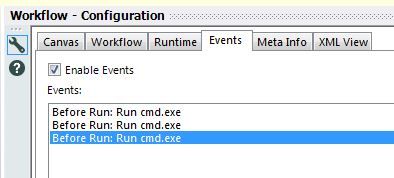
It would be great if there was the ability to assign custom names to each event.
It looks like I should be able do this by directly editing the YXMD -- there's a <Description> tag for each event -- but it doesn't seem to work.
- New Idea 294
- Accepting Votes 1,790
- Comments Requested 22
- Under Review 168
- Accepted 54
- Ongoing 8
- Coming Soon 7
- Implemented 539
- Not Planned 111
- Revisit 59
- Partner Dependent 4
- Inactive 674
-
Admin Settings
20 -
AMP Engine
27 -
API
11 -
API SDK
221 -
Category Address
13 -
Category Apps
113 -
Category Behavior Analysis
5 -
Category Calgary
21 -
Category Connectors
247 -
Category Data Investigation
79 -
Category Demographic Analysis
2 -
Category Developer
210 -
Category Documentation
80 -
Category In Database
215 -
Category Input Output
646 -
Category Interface
240 -
Category Join
103 -
Category Machine Learning
3 -
Category Macros
153 -
Category Parse
76 -
Category Predictive
79 -
Category Preparation
395 -
Category Prescriptive
1 -
Category Reporting
199 -
Category Spatial
81 -
Category Text Mining
23 -
Category Time Series
22 -
Category Transform
89 -
Configuration
1 -
Content
1 -
Data Connectors
969 -
Data Products
3 -
Desktop Experience
1,552 -
Documentation
64 -
Engine
127 -
Enhancement
346 -
Feature Request
213 -
General
307 -
General Suggestion
6 -
Insights Dataset
2 -
Installation
24 -
Licenses and Activation
15 -
Licensing
13 -
Localization
8 -
Location Intelligence
80 -
Machine Learning
13 -
My Alteryx
1 -
New Request
204 -
New Tool
32 -
Permissions
1 -
Runtime
28 -
Scheduler
24 -
SDK
10 -
Setup & Configuration
58 -
Tool Improvement
210 -
User Experience Design
165 -
User Settings
81 -
UX
223 -
XML
7
- « Previous
- Next »
- Shifty on: Copy Tool Configuration
- simonaubert_bd on: A formula to get DCM connection name and type (and...
-
NicoleJ on: Disable mouse wheel interactions for unexpanded dr...
- haraldharders on: Improve Text Input tool
- simonaubert_bd on: Unique key detector tool
- TUSHAR050392 on: Read an Open Excel file through Input/Dynamic Inpu...
- jackchoy on: Enhancing Data Cleaning
- NeoInfiniTech on: Extended Concatenate Functionality for Cross Tab T...
- AudreyMcPfe on: Overhaul Management of Server Connections
-
AlteryxIdeasTea
m on: Expression Editors: Quality of life update
| User | Likes Count |
|---|---|
| 7 | |
| 4 | |
| 4 | |
| 3 | |
| 3 |