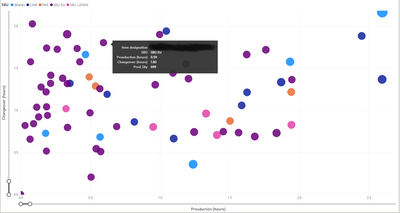Alteryx Designer Desktop Ideas
Share your Designer Desktop product ideas - we're listening!Submitting an Idea?
Be sure to review our Idea Submission Guidelines for more information!
Submission Guidelines- Community
- :
- Community
- :
- Participate
- :
- Ideas
- :
- Designer Desktop: Top Ideas
Featured Ideas
Hello,
After used the new "Image Recognition Tool" a few days, I think you could improve it :
> by adding the dimensional constraints in front of each of the pre-trained models,
> by adding a true tool to divide the training data correctly (in order to have an equivalent number of images for each of the labels)
> at least, allow the tool to use black & white images (I wanted to test it on the MNIST, but the tool tells me that it necessarily needs RGB images) ?
Question : do you in the future allow the user to choose between CPU or GPU usage ?
In any case, thank you again for this new tool, it is certainly perfectible, but very simple to use, and I sincerely think that it will allow a greater number of people to understand the many use cases made possible thanks to image recognition.
Thank you again
Kévin VANCAPPEL (France ;-))
Thank you again.
Kévin VANCAPPEL
Could you add a presentation mode to Alteryx Designer. When I demonstrate Alteryx Workflow to my colleagues, what Alteryx is doing is great, but it doesn't look great. I'd like to see more clarity and flair when running workflows. In presentation mode, all tools should be dimly grayed out immediately after run, and tools that are 100% complete should be bright and clear.
It would be nice to have the option to open a macro from the configuration window. I often use the find tool to locate macros and sometimes they are in collapsed tool containers or buried under other tools and it makes it difficult to right click on the tool itself. The find tool brings up the configuration window so if there was a button on that window it would make opening the macro more efficient.
The macro input tool asks for a template input that is either a text or file input. A perfect template can be hard to come by and so I wonder if the macro input could just ask how many columns are expected and the type and size that this column should be. I feel this would be more intuitive and easier to debug.
While scrolling through the analytics gallery, if I click on a tool on page 5 to read the details and then hit back key, it takes me back to page 1. It would be nice to just go back to my previous page.
Thanks!
In the next product version, can the parameter options for the topic modelling be changed to allow the output of both word relevance summary and interactive chart? It's a bit strange to run the tool twice to get this output.
Over the period of time, it is quite natural to forget why we have used certain filter in the filter tool or why we have used certain transformation etc....
I am looking for an option for every tool that I use in the canvas... .by right click and choose "maintain legacy" kind of option and it opens up a pop-up or appears from the far right side of the canvas, and date and time is already populated there and provides a place to maintain 'note' of each of the transformation why we have done that and when we have done that. So, it helps us to track what changes have been done to the tool or workflow over period of time.
In our situation, we have been making several changes to the workflows and implementing new business rules as and when it becomes necessary. After a year or so, when we revisit the workflow, forgetting what kind of decisions made us make those changes to the rules or filters or joins etc...
Thank You,
Suresh Saguturu.
I often encounter situations where I would love to be able to use the tool container name as a constant within my workflow. This would be a huge time savor for me as I use containers often to segment my work and those segments often have a meaningful purpose within my workflow. Having the ability to use the name for decision making or as a file prefix/suffix would be a great enhancement
I think this was brought up a few years back but why doesn't the Union config by name option have a field map? It would stop that feeling you get when you browse your workflow after a union tool and find a column which is 5% blank and 95% full sitting next to one with a slightly different name which is 95% blank and 5% full.
Hi,
Can we get this list updated?
https://community.alteryx.com/t5/Videos/Video-Training-Index/td-p/45161
I think it is one of the most interesting sources of knowledge on Alteryx community but unfortunately, it wasn't updated for the last year.
It is possible that new sessions will be added here?
I would like to get a full legend overlay when hovering over the bubble (see example in power BI).
The new versions of Alteryx the red "change color" has gone to yellow which is almost impossible to see with a big and bright monitor.
PLEASE change it back to the normal red background color!
Right now when user share a screenshot of the workflow, we can't see the setting. I would like to be able to save workflow as code (JSON or YML), so people can read the config for each tool in the text file.
It also easier to do version control as well as quick editing some workflow without open Alteryx Designer.
It also help new user to learn the tool easier. When they see the workflow and the text that describe the config, they can understand it without the need to open Designer -> they can read about questions and answers on the forum using phone and tablet.
Currently, there is a setting in the table tool to control the decimal places of all values by column. This is not only unnecessary, but it actually screws up any data that comes in where the ROWS may have different number of decimals. The only way around it is to convert everything into strings, which is annoying. Please just get rid of that column setting! Or enable the same setting inside the row rules.
I would like to lasso or select multiple tools and have a count of selected tools. Perhaps this count could be in a tool tip or somewhere else.
I would like to propose an idea for the evolution of INPUT TOOLS and OUTPUT TOOLS in relation to their compatibility with DATA CONNECTIONS configured in Settings ALTERYX.
Indeed, it is now possible to create a Data Connection of SQL Bulk Loader (SSVB) type and to use this DATA CONNECTION in an Input Tool. The configuration is possible (Choose the table, the query ...), when you run the Workflows it works and you get the data well.
On the other hand, when we try to click again on the INPUT Tools, there is an error message and we cannot retrieve the contained request because the File Format is unknown.
After analysis with the support, there is a compatibility problem between SSVB and INPUT Tools in ALTERYX because there is no support for SSVB in INPUT in ALTERYX but it is supported in OUTPUT Tool.
My proposal would therefore be that there be a validation made during the configuration of the INPUT Tool and the Output Tool between the DATA Connection chosen and the type of tool used.
Thnaks for your return.
Regards,
Psyrio
Often I want to output an Excel-file with a dynamic filename, e.g. part of the filename is from a date field in my data set.
E.g. before the output tool I could add a column with "Filename" and use that in the output-tool (including path).
The tool default could be to use the first record as reference, but if the Filepath differs in each record,
there should be an option to output as many files.
Hi - I was attempting to build a workflow as an analytics app that could notify the user with a message when there is fallout from certain joins that needs to be reviewed. Not all fallout is bad fallout, so I would not want the message to stop the workflow form running, but rather give a friendly reminder to verify that the fallout is okay or immaterial. It is my understanding that their is currently not a solution to this after speaking with the support staff.
Thanks,
Trevor
Looking for a way to make multi-selection much easier (rather than single click per item). Could be an improvement on the List Box, or a new tool that allows multi-selection with highlighting desired items. Control/Shift keys for selections similar to Windows, etc.
It would be helpful to be able to toggle the way the Mode calculation handles two or more "ties." Currently if there is a tie between records, the lower is returned. I have a use case where I would rather have the higher value return if there is a tie. I could also see there being a use for an average between the tied records. Ideally I think there would be three options for a tie: use the 1. lowest value 2. highest value 3. average of tied values. I'm not sure if first/last would also be helpful to have as options.
My use case is for product dimensions. We use the mode to normalize the dimensions (height, width, depth) of products. Because we are using the dimensions for space planning, if the lower value is used there may not be enough space for the product on the shelf. We would rather use the higher of the tied values to make sure we aren't creating a plan where the products won't fit.
I guess it's better if the current column filter feature would cover the entire data set not just the partial results. This would be useful especially if after you run the complicated workflow and you just want to test the data particular nodes in the canvass.
- New Idea 298
- Accepting Votes 1,790
- Comments Requested 22
- Under Review 168
- Accepted 54
- Ongoing 8
- Coming Soon 7
- Implemented 539
- Not Planned 111
- Revisit 59
- Partner Dependent 4
- Inactive 674
-
Admin Settings
20 -
AMP Engine
27 -
API
11 -
API SDK
222 -
Category Address
13 -
Category Apps
113 -
Category Behavior Analysis
5 -
Category Calgary
21 -
Category Connectors
247 -
Category Data Investigation
79 -
Category Demographic Analysis
2 -
Category Developer
211 -
Category Documentation
80 -
Category In Database
215 -
Category Input Output
646 -
Category Interface
242 -
Category Join
104 -
Category Machine Learning
3 -
Category Macros
154 -
Category Parse
76 -
Category Predictive
79 -
Category Preparation
395 -
Category Prescriptive
1 -
Category Reporting
199 -
Category Spatial
81 -
Category Text Mining
23 -
Category Time Series
22 -
Category Transform
89 -
Configuration
1 -
Content
1 -
Data Connectors
969 -
Data Products
3 -
Desktop Experience
1,555 -
Documentation
64 -
Engine
127 -
Enhancement
348 -
Feature Request
213 -
General
307 -
General Suggestion
6 -
Insights Dataset
2 -
Installation
24 -
Licenses and Activation
15 -
Licensing
13 -
Localization
8 -
Location Intelligence
80 -
Machine Learning
13 -
My Alteryx
1 -
New Request
206 -
New Tool
32 -
Permissions
1 -
Runtime
28 -
Scheduler
24 -
SDK
10 -
Setup & Configuration
58 -
Tool Improvement
210 -
User Experience Design
165 -
User Settings
81 -
UX
223 -
XML
7
- « Previous
- Next »
- Shifty on: Copy Tool Configuration
- simonaubert_bd on: A formula to get DCM connection name and type (and...
-
NicoleJ on: Disable mouse wheel interactions for unexpanded dr...
- haraldharders on: Improve Text Input tool
- simonaubert_bd on: Unique key detector tool
- TUSHAR050392 on: Read an Open Excel file through Input/Dynamic Inpu...
- jackchoy on: Enhancing Data Cleaning
- NeoInfiniTech on: Extended Concatenate Functionality for Cross Tab T...
- AudreyMcPfe on: Overhaul Management of Server Connections
-
AlteryxIdeasTea
m on: Expression Editors: Quality of life update
| User | Likes Count |
|---|---|
| 7 | |
| 4 | |
| 3 | |
| 3 | |
| 3 |