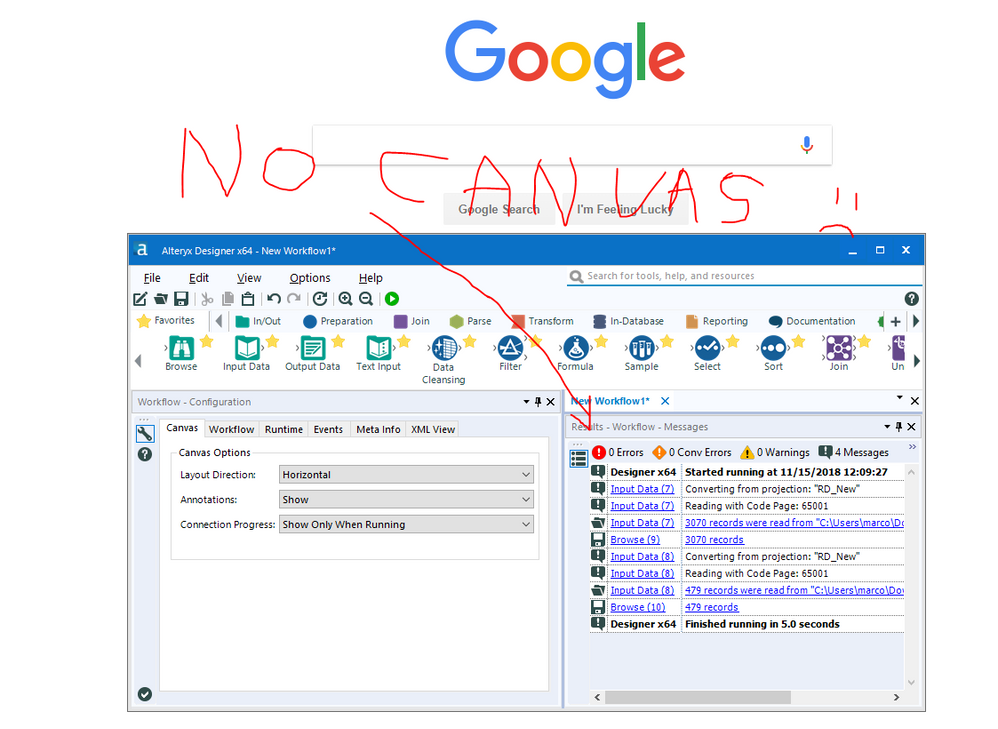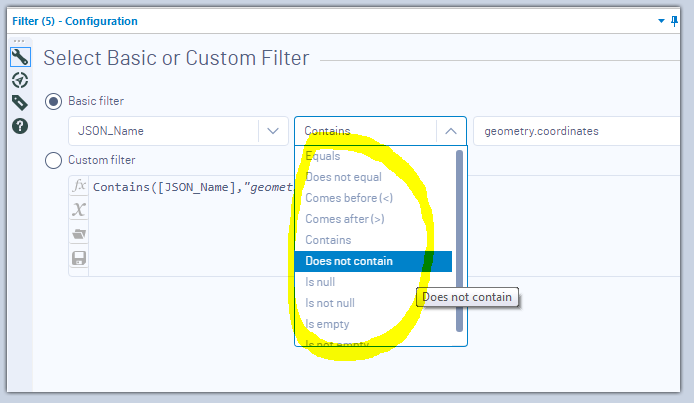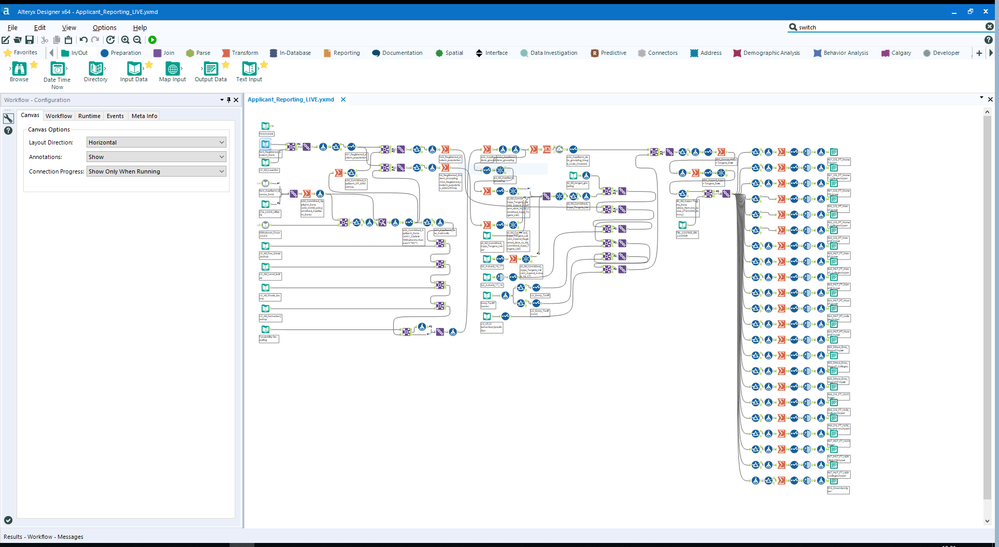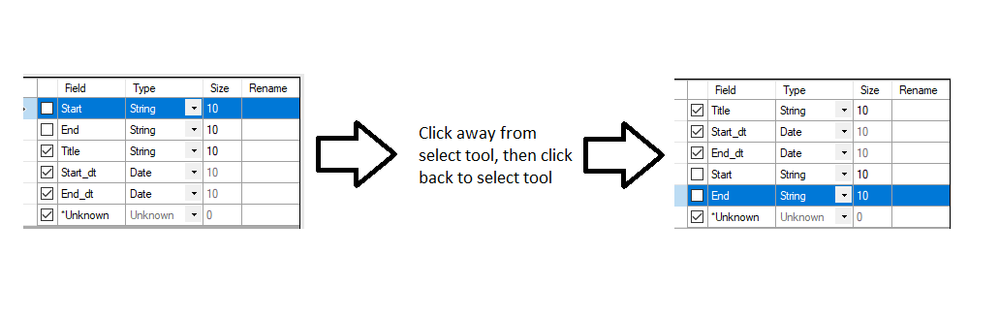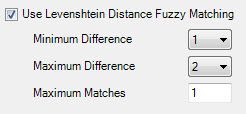Alteryx Designer Desktop Ideas
Share your Designer Desktop product ideas - we're listening!Submitting an Idea?
Be sure to review our Idea Submission Guidelines for more information!
Submission Guidelines- Community
- :
- Community
- :
- Participate
- :
- Ideas
- :
- Designer Desktop: Hot Ideas
Featured Ideas
Hello,
After used the new "Image Recognition Tool" a few days, I think you could improve it :
> by adding the dimensional constraints in front of each of the pre-trained models,
> by adding a true tool to divide the training data correctly (in order to have an equivalent number of images for each of the labels)
> at least, allow the tool to use black & white images (I wanted to test it on the MNIST, but the tool tells me that it necessarily needs RGB images) ?
Question : do you in the future allow the user to choose between CPU or GPU usage ?
In any case, thank you again for this new tool, it is certainly perfectible, but very simple to use, and I sincerely think that it will allow a greater number of people to understand the many use cases made possible thanks to image recognition.
Thank you again
Kévin VANCAPPEL (France ;-))
Thank you again.
Kévin VANCAPPEL
I haven't needed to do this for over a year, but I just tried in 2018.4 and the functionality is not there any more 😞
I'm trying to open an Excel file and customise the SQL used to read the data.
I've found this in other posts:
then I found this one 😞
Hopefully this feature will be re-instated soon 🙂
Hello!
There this very handy functionality in Alteryx that when you drag files from a Windows explorer onto the Canvas, the tools automatically convert to Input Tools. When making Alteryx smaller using this 
Cheers,
Marco
Our company deals a lot in .dif, .kat, and .px7 files for importing into our softwares. Would it be possible to add these additional output types since it would save the additional step of re-saving the Excel file as a .dif.
I have a large dataset (~200k) of routers with the utilisation figures per month over 36 months. What I have been doing till now is using the TS Model Factory to config and TS Forecast Factory to generate the forecast for the next 6 months grouping by router. Great! Except the values returned per device are exactly the same for the next 6 months. Obviously by not using the ETS / ARIMA macros I lose the ability to configure in more detail.
What I would like is be able to set the parameters of the ETS/ARIMA model in advance then run the batch macro for the number of routers and return a 6 month forecast that takes into account all the parameters.
Happy to supply data if required!
Thanks in advance
Mark
It's been a while since I was last on these forums, and I can't find the suggestions subforum, only one massive 'Designer' forum. Hopefully I'm posting this in the correct place.
Anyway, the font colour on my Basic filter dialog dropdowns is for some reason bizarrely light and difficult to read. How do I fix this? It used to be a black font, so I'm trying to figure out what I've done wrong. It needs to be darker. Thanks
Add some sort of highlight to an input data icon that currently has a record limit set. Maybe an orange exclamation point on top the icon visually queing the analyst that the setting might need to be adjusted after process is complete.
Hello Alteryx Community,
I've recently started using Alteryx and one option on the Output Data tool I think that could be useful to others and myself is the option to choose: Append to an extract file (Create if does not exist). This is similar to the already existing Overwrite existing extract file (Create if does not exist) option.
My case for this is... I'm in the situation where I'm setting up a flow that I know from the offset is going to be a repeatable flow that is designed to build up data over time and so I will be running the Output Data tools in append mode. Except for the first run, I can't append to an extract that doesn't exist! The flow in question has over around 20 Output Data tools and while it wouldn't take terribly long to reconfigure after the initial run, it is a bit tedious. I think there is scope for my proposed option for being implemented either as a standalone option or to replace the current append option.
Example of my current flow:
The new insight tool offers some great charting abilities but it does not integrate with other reporting tools. The tool doesn't support pictures,tables or any way to pull text from the data in the workflow in. This really prevents it from being a solution to any of the my reporting needs.
When using the 'Select' tool, often many columns are deselected, making it difficult to locate the remaining selected columns. It would save time to move deselected columns to the bottom of the ‘Select’ tool configuration after leaving the tool. Both selected and de-selected columns should retain their incoming field order within the group.
After developing complicated workflows (using over 200 tools and over 30 inputs and outputs) in my DEV or QA environment, I need to switch over to Production to deploy it, but it's incredibly annoying to have to change 30 data inputs individually from QA to Prod, DEV to QA, etc. If I need to go back to QA to change something and re-test, I have to do it all again. etc.etc.
I need a way to be able to change mass amounts of data sources at once or at least make the process a lot more streamlined to make it bearable. Otherwise it is incredibly difficult to work within multiple environments.
In the Alteryx SharePoint list tool, Alteryx fails to authenticate using to connect to SharePoint list that is protected by ADFS. There Sharepoint sites outside of our company's firewall that use ADFS for authentication. We would like to connect to those sites via the Sharepoint List tool.
Curl currently doesn't have Secure protocols supported. Please find below screen-shot. We are currently using Alteryx 11.7.6
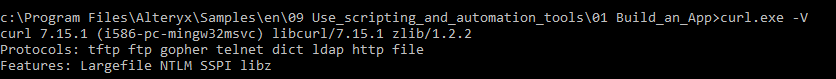
Can Alteryx take this as feature request and add the secure libraries to existing cURL tool so that it can support the secure SFTP protocol.
Was thinking with my peers at work that it might be good to have join module expanded both for desktop and in-database joins.
As for desktop join: left and right join shows only these records that are exclusive to that side of operation. Would it be possible to have also addition of data that is in common?
As for in-db join: db join acts like classic join (left with matching, right with matching data). Would it be possible to get as well only-left, only-right join module?
Please have the Calgary Tools put the file names in the annotation automatically like all other input/output tools.
NOTE: There are other Idea posts for improvement of the Browse Profiling functionality, but I did not find anything specific to this and feel these ideas should be segregated anyway.
I just discovered that the plot in the Browse tool profiling section when plotting numeric values has differing behavior.
According to the documentation, "Once more than 10,000 unique values are profiled, binning is applied to increase performance and to represent data in a a more meaningful way."
What this means is that for numeric data, a scatterplot is shown if there are less than 10,000 unique values, and a frequency plot (bar chart) is shown if more than 10,000 unique values. There is then an indication that "Only the top 20 unique values are shown".
I can see where with some situations (e.g., an integer value), a frequency plot that shows the more predominant values would be a good thing to see.
However I would argue that a frequency plot of numeric data that is basically a “double” data type can be pretty meaningless…since out of 10,001 values, you might have 10,001 UNIQUE values…so you end up with a frequency plot that is not of much value (where as the scatterplot would still allow a user to see the dispersion of the ENTIRE data set).
I’ve attached an example to easily show this.
It would be great if the user could choose the plot he wants for a specific set of data…similar to the choices that occur when a date field is present in the data.
I came across the Find Replace Tool when I needed to find values from a column in one table in a column in another table. My first instance to solve the problem was to write a batch macro with a contains function in a formula followed by a not null filter (see attachment). This worked perfectly besides the fact that it was slow. Then I got excited when I discovered the Find Replace Tool accomplishes the same thing WAY faster, but I was wrong.
What I would love is the equivalent of an SQL query like this:
SELECT
A.1
B.1
FROM A
INNER JOIN
B
ON A.1 LIKE "%" || B.2 || "%"
which is a legal query in SQLite and is equal to the output of the attached macro. This is what I wish the Find Replace tool could do (Or a different tool), but it only finds one instance per "Find Within Field" value. The tools decision making doesn't line up with the decision-making that I need, for example it doesn't return the longest values found, instead the one with the first key to appear in the field. One way I've found to configure it better is to string a number of these together, that will give me a better result but still won't find every instance and uses 90 or so tools when I feel I should only need 1-3 to accomplish the same thing.
Instead of an Inner Join, the Find Replace is more like of Left Outer Join followed by a Unique() on A.1. Is there a way to accomplish this out-of-database in Alteryx?
Instead of being a module setting, showing counts should/could be a user setting.
When I maximize the SQL Editor Window within the Input Tool only half of the screen show the SQL window. The bottom half of the screen is useless grey space. Why not have most all of the screen be the SQL window and only a small portion of grey border for the Test Qry, Ok, Cancel and Help button? I'd like to see more SQL and less wasted space. Thanks!
When using the Levenshtein distance matching in the fuzzy match it gives you the option to select a match threshold % but does not allow for other options. Is it possible to provide these additional options in a future release?
- New Idea 377
- Accepting Votes 1,784
- Comments Requested 21
- Under Review 178
- Accepted 47
- Ongoing 7
- Coming Soon 13
- Implemented 550
- Not Planned 107
- Revisit 56
- Partner Dependent 3
- Inactive 674
-
Admin Settings
22 -
AMP Engine
27 -
API
11 -
API SDK
228 -
Category Address
13 -
Category Apps
114 -
Category Behavior Analysis
5 -
Category Calgary
21 -
Category Connectors
252 -
Category Data Investigation
79 -
Category Demographic Analysis
3 -
Category Developer
217 -
Category Documentation
82 -
Category In Database
215 -
Category Input Output
655 -
Category Interface
246 -
Category Join
108 -
Category Machine Learning
3 -
Category Macros
155 -
Category Parse
78 -
Category Predictive
79 -
Category Preparation
402 -
Category Prescriptive
2 -
Category Reporting
204 -
Category Spatial
83 -
Category Text Mining
23 -
Category Time Series
24 -
Category Transform
92 -
Configuration
1 -
Content
2 -
Data Connectors
982 -
Data Products
4 -
Desktop Experience
1,605 -
Documentation
64 -
Engine
134 -
Enhancement
407 -
Event
1 -
Feature Request
218 -
General
307 -
General Suggestion
8 -
Insights Dataset
2 -
Installation
26 -
Licenses and Activation
15 -
Licensing
15 -
Localization
8 -
Location Intelligence
82 -
Machine Learning
13 -
My Alteryx
1 -
New Request
226 -
New Tool
32 -
Permissions
1 -
Runtime
28 -
Scheduler
26 -
SDK
10 -
Setup & Configuration
58 -
Tool Improvement
210 -
User Experience Design
165 -
User Settings
86 -
UX
227 -
XML
7
- « Previous
- Next »
- abacon on: DateTimeNow and Data Cleansing tools to be conside...
-
TonyaS on: Alteryx Needs to Test Shared Server Inputs/Timeout...
-
TheOC on: Date time now input (date/date time output field t...
- EKasminsky on: Limit Number of Columns for Excel Inputs
- Linas on: Search feature on join tool
-
MikeA on: Smarter & Less Intrusive Update Notifications — Re...
- GMG0241 on: Select Tool - Bulk change type to forced
-
Carlithian on: Allow a default location when using the File and F...
- jmgross72 on: Interface Tool to Update Workflow Constants
-
pilsworth-bulie
n-com on: Select/Unselect all for Manage workflow assets
| User | Likes Count |
|---|---|
| 31 | |
| 7 | |
| 3 | |
| 3 | |
| 3 |