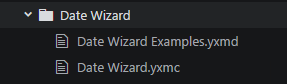Alteryx Designer Desktop Ideas
Share your Designer Desktop product ideas - we're listening!Submitting an Idea?
Be sure to review our Idea Submission Guidelines for more information!
Submission Guidelines- Community
- :
- Community
- :
- Participate
- :
- Ideas
- :
- Designer Desktop: Top Ideas
Featured Ideas
Hello,
After used the new "Image Recognition Tool" a few days, I think you could improve it :
> by adding the dimensional constraints in front of each of the pre-trained models,
> by adding a true tool to divide the training data correctly (in order to have an equivalent number of images for each of the labels)
> at least, allow the tool to use black & white images (I wanted to test it on the MNIST, but the tool tells me that it necessarily needs RGB images) ?
Question : do you in the future allow the user to choose between CPU or GPU usage ?
In any case, thank you again for this new tool, it is certainly perfectible, but very simple to use, and I sincerely think that it will allow a greater number of people to understand the many use cases made possible thanks to image recognition.
Thank you again
Kévin VANCAPPEL (France ;-))
Thank you again.
Kévin VANCAPPEL
Now that we have a Snowflake Bulk Loader option, it would be great to utilize the built-in Snowflake internal staging. This eliminates the need for an end-user to have the technical know-how or access to IT resources to utilize a separate S3 bucket and generally reduces friction in the process.
There was pretty widespread support in the original Bulk Load thread: https://community.alteryx.com/t5/Alteryx-Designer-Ideas/Snowflake-Bulk-Loader/idi-p/105291/page/2#co...
Would be extremely useful if the Summarize Tool had an option in the numeric menu to Standardize the data. More often than not, data sets will not have the same count of variables which makes the comparison analysis meaningless. Currently, there is no easy way to Standardize the data without using the K-Centroids Cluster Analysis tool or standardize_unit interval supporting macro.
As simple as the title : an In-Database Block Until Done would be a pretty nice feature to control the execution of a workflow.
I would like to see the same functionalitly that the Output Tool has in the Render tool. In the Output Tool, you can specify the Excel Worksheet along with the Sheet Name that you want to output too. Meaning Same Worksheet, different tab:
C:Output FilesExample_Worksheet.xlsx|Report_1 C:Output FilesExample_Worksheet.xlsx|Report_2
This functionality is not currently available in the Render Tool and would be very useful and cut out some manual operations on the back end that requires us to copy/paste from one file to another.
I tried using the Section Break technique that was offered as a suggestion, but it did not perform what I needed.
When the name of a field is changed early in a workflow, all corresponding tools that use the renamed field should have the option to auto update the field name. This way I don't have to manully update the name of each effected field.
I am aware that an Auto-Documenter tool is available in the Gallery, but that has not been maintained since 2020.
It would be great if Alteryx could have that as an added feature to the Designer as an option for end-users to utilize.
The breakdown of it can be done via XML parsing as such:
<Nodes>: Configuration of tools
<Connections>: The tools used
<Properties>: Workflow properties
Right now, the current workaround is for users to export their XML, and the internal Alteryx development team has to build another workflow that reads the XML accordingly + parses it to fit what is needed.
It would be better for Alteryx to build something more robust, and perhaps even include some elements of AiDIN which they are promoting now.
Hi,
This is a small thing but it really messes with my OCD. It would be great if we could manually move the connection lines between tools , this would make large workflows a lot nicer to look at and easier to follow.
I am aware of the wireless tool but i like to see connections, just want them a bit neater.
Thanks
Enable files as inputs to Alteryx that have been protected with either Azure Information Protection (AIP) or Microsoft Information Protection (MIP)
From: Alteryx Support <support@alteryx.com>
Sent: 04 February 2022 22:43
To: candice.darcybryant@alteryx.com
Cc: Sundaramoorthy, Nishanth-XT <nishanth.sundaramoorthy@ubs.com>; clientsvcs@alteryx.com; Bignell, Nicholas <nicholas.bignell@ubs.com>; chiggins@alteryx.com; Jaganathan, Prasanth-Ram <prasanth-ram.jaganathan@ubs.com>
Subject: [External] Case #00528349 - Fw: Azure Information Protection (AIP) or Microsoft Information Protection (MIP) [ ref:_00DE0JJZ4._5002R1On7Ru:ref ]
Hi Candice,
Thanks for reaching out. At this juncture, formal validation of data sources with AIP or MIP applied has not been conducted. Coincidentally, earlier this week, another user submitted an inquiry pertaining to Sensitivity Labels of MIP. They had observed that files with their organization's "Confidential" label applied were unable to be input within workflows.
Similar to password protected or encrypted files, Sensitivity Labels (and other AIP/MIP implementations) may be configured in a manner that prevents drivers (e.g. Excel) of Designer from reading the file. For any incompatibility that's observed within data sources with AIP or MIP applied, it's recommend to submit an Idea as to the Designer application supporting the scope of these implementations. Our Product and Engineering Teams actively monitor Ideas to help ensure we're delivering the best product experience to our users.
Thanks for writing in.
Best,
–Josh
Sr. Customer Support Engineer | Alteryx
You may be selected to participate in a short feedback survey. Any comments regarding your experience will help to ensure we're delivering the best support. Thanks!
--------------- Original Message ---------------
From: Candice D'Arcy-Bryant [candice.darcybryant@alteryx.com]
Sent: 2/4/2022 1:59 AM
To: clientsvcs@alteryx.com
Cc: nishanth.sundaramoorthy@ubs.com; nicholas.bignell@ubs.com; chiggins@alteryx.com; prasanth-ram.jaganathan@ubs.com
Subject: Fw: Azure Information Protection (AIP) or Microsoft Information Protection (MIP)
Hi Support,
Please could you provide the options we have for files protected with either Azure Information Protection (AIP) or Microsoft Information Protection (MIP) to be used as inputs to Alteryx?
Please let us know if you require additional information.
Many thanks,
Candice D’Arcy-Bryant
Strategic Customer Success Manager | +44 (0) 7872 959 067
ca?ndice.darcybryant@alteryx.com | alteryx.com
Upcoming Out of Office:
February 07-11, 21-25
*******************************************************************************************************************
Alteryx UK Ltd is a company registered in England and Wales with company number 08806138. Its registered office is located at 5 New Street Square, London EC4A3TW.
This email and any files transmitted are for the sole use of the intended recipient(s) and may contain confidential and privileged information. Any unauthorized use or disclosure is prohibited. If you have received this email in error and are not an intended recipient, please contact the sender and remove it from your system.
*******************************************************************************************************************
From: Bignell, Nicholas <nicholas.bignell@ubs.com>
Sent: 03 February 2022 10:15
To: Candice D'Arcy-Bryant <candice.darcybryant@alteryx.com>
Cc: Sundaramoorthy, Nishanth-XT <nishanth.sundaramoorthy@ubs.com>; Jaganathan, Prasanth-Ram <prasanth-ram.jaganathan@ubs.com>; Craig Higgins <chiggins@alteryx.com>
Subject: RE: Azure Information Protection (AIP) or Microsoft Information Protection (MIP)
Hi Candice.
Seems there is an internal programme to implement this.
I have been contacted by three teams so far in the IB, IB FX trading and IB Operations and IB Risk management.
In terms of potential impact it could be bank wide, but seems to be starting with the IB since November last year.
The program site (called DRM internally) states:
The Digital Rights Management (DRM) solution helps us manage data more effectively by putting a 'digital lock' on highly sensitive files. This means that even when a file is lost by accident, the external person who finds it cannot access its contents. These DRM classified and protected files can still be accessed and edited internally by UBS employees.
After a file has been classified according to its level of sensitivity DRM will automatically encrypt files if they are classified as 'confidential' or 'strictly confidential'. The classification and protection of a file can be set manually, or is automatically set for downloads of reports from applications that contain sensitive information or for users that have access to CID from specific applications (see details in the DRM guideline).
DRM is available globally in UBS.
Thanks Nick
From: Candice D'Arcy-Bryant <candice.darcybryant@alteryx.com>
Sent: 03 February 2022 09:32
To: Bignell, Nicholas <nicholas.bignell@ubs.com>
Cc: Sundaramoorthy, Nishanth-XT <nishanth.sundaramoorthy@ubs.com>; Jaganathan, Prasanth-Ram <prasanth-ram.jaganathan@ubs.com>; Craig Higgins <chiggins@alteryx.com>
Subject: [External] Re: Azure Information Protection (AIP) or Microsoft Information Protection (MIP)
Hi Nick,
Yes, I'm enquiring internally and will get back to you as soon as I have some information.
In the meantime, it would be good to understand:
- Who is impacted by this issue?
- What the impact is?
- Where in the business this is being felt the most?
- How many users / workflows are affected by this?
- When did this first start to affect users / workflows?
Many thanks,
Candice D’Arcy-Bryant
Strategic Customer Success Manager | +44 (0) 7872 959 067
ca?ndice.darcybryant@alteryx.com | alteryx.com
Upcoming Out of Office:
February 07-11, 21-25
*******************************************************************************************************************
Alteryx UK Ltd is a company registered in England and Wales with company number 08806138. Its registered office is located at 5 New Street Square, London EC4A3TW.
This email and any files transmitted are for the sole use of the intended recipient(s) and may contain confidential and privileged information. Any unauthorized use or disclosure is prohibited. If you have received this email in error and are not an intended recipient, please contact the sender and remove it from your system.
*******************************************************************************************************************
From: Bignell, Nicholas <nicholas.bignell@ubs.com>
Sent: 03 February 2022 08:48
To: Candice D'Arcy-Bryant <candice.darcybryant@alteryx.com>
Cc: Sundaramoorthy, Nishanth-XT <nishanth.sundaramoorthy@ubs.com>; Jaganathan, Prasanth-Ram <prasanth-ram.jaganathan@ubs.com>
Subject: Azure Information Protection (AIP) or Microsoft Information Protection (MIP)
Hi Candice
Can you investigate what options we have for users that want use files as inputs to Alteryx that have been protected with either Azure Information Protection (AIP) or Microsoft Information Protection (MIP)
Thanks Nick
ref:_00DE0JJZ4._5002R1On7Ru:ref
I superimposed multiple screens and multiple workflows and rendered them into a single image below. Have you noticed something?
There is a space never being used at all times, painted in yellow for emphasizing...
Actually this is an enough space for ads 🙂 And we can make the designer for free...
Though I suggest a better placement and use of the available screen space;
XGboost regression is now the benchmark for every Kaggle competition and seems to consistently outperform random forest, spline regression, and all of the more basic models. For those of us using predictive modeling on a regular basis in our actual work, this tool would allow for a quick improvement in our model accuracy. And I think, from a marketing standpoint, having a core group of users competing in Kaggle using Alteryx would be a great way to show off Alteryx's power.
It is readily available as an R package: https://cran.r-project.org/web/packages/xgboost/index.html
The Output tool currently creates a zero-row file if you filter all the rows out (an empty file)
However - there's a very common need to say "don't generate a file at all if there are zero rows" - for example if you are generating a "Daily Details" file and there are no daily details today, you want to suppress this file. This frequently trips up newer users since the only way to suppress a zero-row output file today is to it with macros.
Could you add a flag to the output tool to "Suppress empty files" so that if there are no rows to be written, Alteryx does NOT create an empty file? This way the user can be in control of what to do with empty record sets?
The Download tool allows for encrypted SFTP connections, but I recently discovered (the hard way) that the Alteryx capabilities are incomplete and the algorithms not fully up to date. Just adding an additional updated algorithm or two to the 4 available for message authentication would bring it up to date.
As back story, our firm has onboarded a new SFTP server, and all of a sudden my Alteryx SFTP workflows didn't work when I pointed them at the new server. After going back and forth extensively with the helpful folks at Alteryx, we discovered there's a gap in Alteryx's current capabilities.
Basically, the Alteryx download tool can use the old encryption algorithm and half of the new version, and half of the new version is like having half a bridge.
Up until 2017, SHA-1 was the most common hash used for cryptographic signing. Since then it's been slowing getting supplanted by SHA-2.
Alteryx can use SHA-2 for key exchanges, but not for message authentication (the HMAC algorithm). The internet seems to swear up and down that the old SHA-1 algorithm works just fine for message authentication, but I don't have the luxury of caring about that. All I know is that as of March 2019 the SFTP server I have to connect with has deprecated Alteryx's SHA-1 algorithm as being too out of date and only allows the new SHA-2 message authentication.
Alteryx CAN use the up to date SHA-2 for key exchange (GOOD, halfway there!) but can only use (old) ways of doing message authentication that do NOT include SHA-2 (NOT GOOD!). Please add updated SHA-2 algorithms (hmac-sha2-512, hmac-sha2-256) to the HMAC mix too!
Many thanks,
Josiah
Frequently with more complicated tool configurations I end up having to setup certain elements over and over again. Would be great to have a one click "use this as the default" configuration that would follow my profile and apply to all future drags of that tool onto the workflow. Configuration elements that depend on the input fields would not be impacted.
Also an apply all feature to apply the similar configuration elements to all tools of the same tool type.
Example Configuration Elements
Comment Tool - Shape, Font, text Color, Background Color, Alignment...
Tool Container - Text Color, fill color , border color, transparency, margin
Table Tool - Default Table Settings
Union Tool - "Auto config by name", Actions when fields differ
Data Clensing - all configuration elements
Sample - all configuration elements
Hi All,
Data security is very important nowadays. There is no encryption for the output file from Alteryx Designer.
Imagine, anyone who has Alteryx designer can open any yxdb even with the sensitive data.
Suggest to add an encryption option in the Output Data tool.
Best Regards,
Samuel
Some of the workflows I use have multiple inputs that can take a long time to initially load. The new cache function itself has been amazing, but there is one big drawback for me: I can't cache multiple tools at the same time. Alteryx will allow me to eventually cache all of the tools I want cached, but it will take multiple times running the file. This still saves me time in the end, but it feels a bit cumbersome to set up.
Hi Alteryx Devs -
Doing a simple, but cumbersome workflow with a lot of database inputs. It was going slow, and every time I tried to paste something into it from another workflow, I'd get lock ups. Get the 'Workflow must be run for field meta info to be accurate' error. Google tells me that I need to check the 'Disable Auto Configuration' option. OK. It is in user settings, but this means for my other workflows that don't have problems like this (i.e., 99% of my workflows), I'll have that functionality applied when it really is only a problem for the minority.
Should be a relatively simple fix to give this option at workflow properties time instead of user settings time.
Thanks.
brian
I would love to be able to see the actual curl statement that is executed as part of the download tool. Maybe something like a debug switch can be added which would produce 1 extra output field which is the curl statement itself? This would greatly enhance the ability to debug when things aren't working as expected from the download tool.
When you use Create Points tool - you then almost always need to use a Select tool to rename that point.
Can we please add a single text field to the Create Points tool - which would then allow us to create and name a point in one step?
As seen in This Discussion Post, the idea here is to be able to add a link to example workflows in macro descriptions - like the ones seen in native tools.
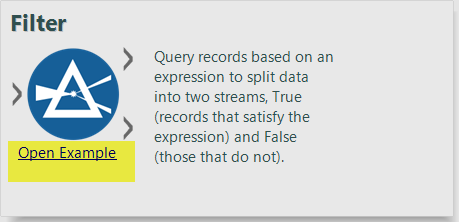
Many thanks to @jdunkerley79 for demonstrating how this can be done by manually editing the macro's XML - specifically by adding a child element to the <MetaInfo> section, like so:
<Example>
<Description>Open Example</Description>
<File>\\aSERVER\aRootDir\path\to\Alteryx\Macros\Date Wizard\Date Wizard Examples.yxmd</File>
</Example>One small caveat is that it doesn't support truly relative paths. @PaulN explained in the discussion post that a relative reference here would search in the sample folders.
"Alteryx default behavior is to look for examples under .\Alteryx\Samples\02 One-Tool Examples or Alteryx\Samples\02 One-Tool Examples (or .\Alteryx\Samples\en\02 One-Tool Examples)."
Having said that, trying to reference a macro example in the same folder (using a relative reference) will throw an error given the following situation:
Package Structure:
Date Wizard.yxmc XML edits:
<Example>
<Description>Open Example</Description>
<!-- THIS WORKS -->
<File>\\aSERVER\aRootDir\path\to\Alteryx\Macros\Date Wizard\Date Wizard Examples.yxmd</File>
<!-- THIS DOESNT
<File>Date Wizard Examples.yxmd</File>
<File>.\Date Wizard Examples.yxmd</File>
<File>./Date Wizard Examples.yxmd</File>
-->
</Example>This shows a link in the Macro description but yields an error (shown below) when it is clicked.
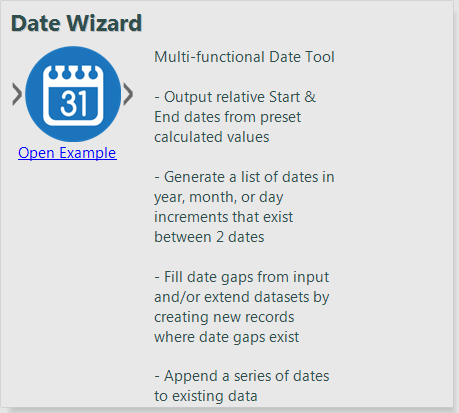

Once again, this works fine with an absolute file path reference.
Here is ultimately what I am suggesting: Can we add an option to the Interface Designer (that updates the XML) and have it allow relative paths? Allowing relative paths would obviously be essentially to maintaining the macro's ability to be "lift-and-shift" when packaged/moved/uploaded to servers/galleries etc.
I'm assuming the option could look something like this, similar to the "Help" file -only it would show link in the macro description...
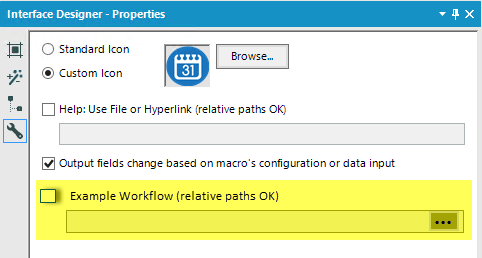
In conclusion, this would be very useful in providing links to example workflows for custom macros that may be complex and/or not self-explanatory.
Cheers,
Taylor Cox
The only thing I have ever found that Excel can do that Alteryx can't is creating a pivot table that allows the user to drill up and down levels of aggregation by collapsing or expanding levels in the data hierarchy. (like this).
Can you add an interactive table to the new interactive charting tool that can provide this level of functionality? It's embarrassing to have to tell Excel users they can't do this in Alteyrx, and likely leads many of them to stick to Excel--and miss out on all the other great things Alteryx can do.
Thank you!
- New Idea 377
- Accepting Votes 1,784
- Comments Requested 21
- Under Review 178
- Accepted 47
- Ongoing 7
- Coming Soon 13
- Implemented 550
- Not Planned 107
- Revisit 56
- Partner Dependent 3
- Inactive 674
-
Admin Settings
22 -
AMP Engine
27 -
API
11 -
API SDK
228 -
Category Address
13 -
Category Apps
114 -
Category Behavior Analysis
5 -
Category Calgary
21 -
Category Connectors
252 -
Category Data Investigation
79 -
Category Demographic Analysis
3 -
Category Developer
217 -
Category Documentation
82 -
Category In Database
215 -
Category Input Output
655 -
Category Interface
246 -
Category Join
108 -
Category Machine Learning
3 -
Category Macros
155 -
Category Parse
78 -
Category Predictive
79 -
Category Preparation
402 -
Category Prescriptive
2 -
Category Reporting
204 -
Category Spatial
83 -
Category Text Mining
23 -
Category Time Series
24 -
Category Transform
92 -
Configuration
1 -
Content
2 -
Data Connectors
982 -
Data Products
4 -
Desktop Experience
1,605 -
Documentation
64 -
Engine
134 -
Enhancement
407 -
Event
1 -
Feature Request
218 -
General
307 -
General Suggestion
8 -
Insights Dataset
2 -
Installation
26 -
Licenses and Activation
15 -
Licensing
15 -
Localization
8 -
Location Intelligence
82 -
Machine Learning
13 -
My Alteryx
1 -
New Request
226 -
New Tool
32 -
Permissions
1 -
Runtime
28 -
Scheduler
26 -
SDK
10 -
Setup & Configuration
58 -
Tool Improvement
210 -
User Experience Design
165 -
User Settings
86 -
UX
227 -
XML
7
- « Previous
- Next »
- abacon on: DateTimeNow and Data Cleansing tools to be conside...
-
TonyaS on: Alteryx Needs to Test Shared Server Inputs/Timeout...
-
TheOC on: Date time now input (date/date time output field t...
- EKasminsky on: Limit Number of Columns for Excel Inputs
- Linas on: Search feature on join tool
-
MikeA on: Smarter & Less Intrusive Update Notifications — Re...
- GMG0241 on: Select Tool - Bulk change type to forced
-
Carlithian on: Allow a default location when using the File and F...
- jmgross72 on: Interface Tool to Update Workflow Constants
-
pilsworth-bulie
n-com on: Select/Unselect all for Manage workflow assets
| User | Likes Count |
|---|---|
| 32 | |
| 6 | |
| 5 | |
| 3 | |
| 3 |