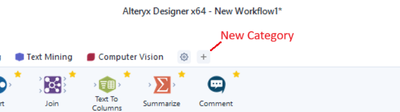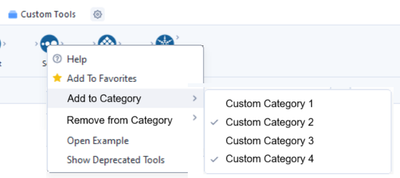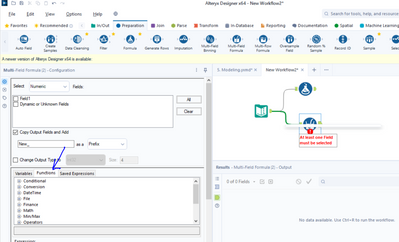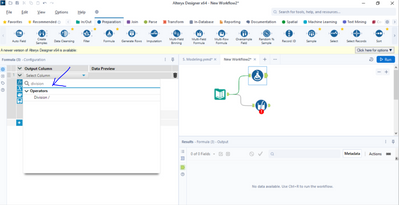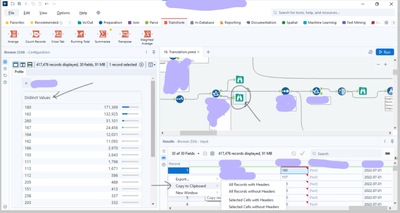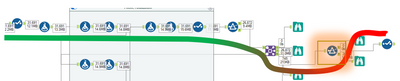Alteryx Designer Desktop Ideas
Share your Designer Desktop product ideas - we're listening!Submitting an Idea?
Be sure to review our Idea Submission Guidelines for more information!
Submission Guidelines- Community
- :
- Community
- :
- Participate
- :
- Ideas
- :
- Designer Desktop: Hot Ideas
Featured Ideas
Hello,
After used the new "Image Recognition Tool" a few days, I think you could improve it :
> by adding the dimensional constraints in front of each of the pre-trained models,
> by adding a true tool to divide the training data correctly (in order to have an equivalent number of images for each of the labels)
> at least, allow the tool to use black & white images (I wanted to test it on the MNIST, but the tool tells me that it necessarily needs RGB images) ?
Question : do you in the future allow the user to choose between CPU or GPU usage ?
In any case, thank you again for this new tool, it is certainly perfectible, but very simple to use, and I sincerely think that it will allow a greater number of people to understand the many use cases made possible thanks to image recognition.
Thank you again
Kévin VANCAPPEL (France ;-))
Thank you again.
Kévin VANCAPPEL
I've recently developed a complex Standard Macro which gets called from a workflow. It has multiple input tools and output tools where the output tools create an excel file on a drive location.
Every time I try making changes to my macro, I want to test certain aspects of the macro and would not want any output file generated. The way I am doing that now is by placing each output tool in a separate container and manually disabling each container. This involves unnecessary extra containers, is quite time consuming and I risk missing disabling an output causing an unwanted file creation.
It would be nice if I could have an option to disable all Output tools in one go - perhaps an extra setting can be offered in the Canvas to do this. A "debug" mode could also be explored where, much like VBA and possibly other coding languages, Alteryx runs a workflow / macro from Point A to Point B only, or runs the entire workflow and skips the output portion unless specified.
-
New Request
-
UX
Yes. I'll admit it. I have set up email events and forgot to enter my address into the 'to' field. The upshot is that an error was occurring in my workflow, the tool went to email me, and then double borked because I hadn't filled in a recipient.
Lots of tools error out without appropriate configuration applied, it shouldn't be too difficult to get this working on the events panel also.
Thank you for attending my TED talk on improvements to the Events pane.
-
Enhancement
-
UX
If you open a workflow in Designer from the Gallery, make some changes, and then attempt to save it back to Gallery (i.e., Ctrl-S), you receive the Save Workflow dialog (as per attached). However, if you then realize that you want to make an additional change before saving the workflow and click 'Cancel', the workflow closes without saving. The expected behavior would be for the Save Workflow dialog to close, but not the entire workbook. This is terrible functionality and should be fixed because it results in lost work. Thank you
-
Enhancement
-
UX
When developing workflows, it would be great if there was a feature to be able to disable multiple containers at once, rather than having to click on each one individually, for example through selecting all of the required containers and right clicking "disable selected containers".
In the meantime, a workaround is to copy the portion of the workflow being developed onto a new canvas.
-
Enhancement
-
UX
In complex Alteryx workflows, it can be hard to navigate between different tool containers - especially when there are dozens spread across in a large canvas.
I would love a feature where users could create a 'table of contents' using clickable text or bookmarks at the top of the workflow. For example, Clicking on a text label named 'Output Calculation' would automatically scroll to view to the Tool Container named 'Output Calculation'.
Suggested Implementation ideas :
- Text boxes or Comment Tools support clickable links that scroll the canvas to a specific container or tool.
- Add a new 'Bookmark' or 'Jump To' action tied to container names or Tool IDs.
- Right click on a text label or container and choose 'Link to' or 'Scroll to this container'.
- Use CTRL + Click or ALT + Click behavior on a text comment to jump.
This would massively improve usability and workflow navigation, especially for large teams or workflows that are shared across departments.
Inspiration :
Tools like POWER BI and TABLEAU allow similar dashboard or bookmark style navigation . Implementing this in Alteryx designer would be a game changer.
I only have 2023.2, hoping to get 24.2 soon, so I haven't been able to try the newest color feature, but my idea is additional columns in the Navigation panel of a tool to update multiple connection features in one place (names and color at the moment). I'm using Python, and I have a variety of data inputs I would like to be able to easily reference in my code. Currently default names are #1, #2, based on order of connection. Similarly, I know for tools that accept multiple inputs, like Union and Join Multiple, this could also be useful if needing to reorder based on the connection names. I'm also not sure how this ties in to the color feature as described in Connection Configuration, but this could also be a good place to change colors of multiple connections at once instead of clicking into each connection. This would also require this list to allow for multiple selection at the same time, as right now you can't hold shift and select multiple lines.
As many Alteryx Designer users are already aware, there is an option to connect a tool to multiple tools at once by right clicking on it and selecting View Possible Connections.
I would like to suggest an enhancement for this feature, which I think will make it even easier to connect multiple tools.
Scenario 1
Suppose you drag & dropped many Append tools to existing connections as you realized you needed to add an extra information to your data. For example, a year input from a Text Input tool that is modified by the interface tool. If there were 30 Append tools, you would have to select all those available "ID - Append Fields S" checkboxes one by one.
Scenario 2
You added multiple Input Data tools to canvas but don't want to select them individually to connect them to a single Union tool.
Idea
If there were a group checkbox for each tool category on each side (Output Connections and Input Connections), creating multiple connections would be as easy as clicking on the group checkbox on the Append Fields category on the Input Connections side (for Scenario 1) or clicking on the group checkbox for Input Data category on the Output Connections side (for Scenario 2).
When a workflow runs on the server and the server tells me there was an error with Tool ID 103, I'd like to be able to open that workflow in my designer and search for that Tool ID 103. We have some really large workflows and it takes a long time to manually locate that tool.
-
New Request
-
UX
Hi, as a person with a mapping background, I love that Alteryx added zoom & pan abilities. The hold ctrl + mouse wheel zoom is great! Also, the hold space to pan is great as well. My only issue is this function should still work if the process is running, can you implement?
It would be nice to create our own custom categories to be able to organize tools. It would be similar to how the Favorites category works, but any number of additional categories can be created.
Creating a new category
The user would have a way to create a new category and enter the following information:
- The category's name
- The category's icon
- There could be a number of premade icons to select from
Adding and removing tools from custom categories
The user would have a way to add tools to or remove tools from the custom categories.
-
Enhancement
-
UX
It would be very helpful to have a find and replace work in duplicated formula. especially if it is long.
-
Enhancement
-
UX
It will very good to connect multiple 2 or more tools by rightclicking and join. similar to cut and connect around.
-
New Request
-
UX
I think double clicking. a tool will automatically take it to canvas is a good idea and hence a shortcut with it will be nice to have.
-
New Request
-
UX
Hello, I believe this feature will be useful for many people.
The idea is to select multiple instances of the same tool and the configuration that we set will be applied to all the selected tools. Furthermore, it will be useful to be an easy way to select all instances of the same tool across a workflow with a shortcut in order to edit them more easily.
-
Enhancement
-
UX
Why we don't add the search feature in the Multi-row formula same as the formula tool?
I have been very excited about Dark Mode. Its arrival in 2023.1, whilst only in Beta and with plenty of work to do, means it's party time at my house.
It made me think we need a switch on the main Alteryx page to make it easy to flip between light and dark modes.
-
Enhancement
-
UX
it would be beneficial to add the same action available in the message result window to be added in the brows tool for the distinct value.
like the copy options.
Creation of a gradient based background which correspond to where records drop throughout the workflow to identify issues or potential anomalies based on the initial dataflow. It could also certain tools flash when the record counts are 0 for example filter tools, joins, unions etc.
Sometimes there are hundreds or even thousands of tools in very complex workflows so it would be helpful to track the data lineage.
It would also be nice to have a tool that summarizes the number of records per each input and how many make their way in to the final tool/output or browse.
| Input # | Start of workflow | Dropped in Workflow | Total in final dataflow |
| Database 1 | 10000 | 8000 | 2000 |
| Excel file 1 | 10000 | 1000 | 9000 |
| Download Tool 1 | 10000 | 5000 | 5000 |
| Total | 30000 | 14000 | 16000 |
The gradient can be adjusted based on the threshold and it could be added to connections in this case the red indicates there's been 0 records and the filter tool could flash or glow
-
New Request
-
UX
Hello there
I'd like to suggest if we can add some metrics near the results area that would show the user the the Count of Unique, total count, SUM and etc of the selected records in the results area, to avoid copying selected records and pasting to excel to get these metrics
It's a small enhancement but could improve the user experience when investigating the data and trying to do some validation immediately rather than pasting to excel or adding other tools to get the answer.
Thanks
-
New Request
-
UX
- New Idea 376
- Accepting Votes 1,784
- Comments Requested 21
- Under Review 178
- Accepted 47
- Ongoing 7
- Coming Soon 13
- Implemented 550
- Not Planned 107
- Revisit 56
- Partner Dependent 3
- Inactive 674
-
Admin Settings
22 -
AMP Engine
27 -
API
11 -
API SDK
228 -
Category Address
13 -
Category Apps
114 -
Category Behavior Analysis
5 -
Category Calgary
21 -
Category Connectors
252 -
Category Data Investigation
79 -
Category Demographic Analysis
3 -
Category Developer
217 -
Category Documentation
82 -
Category In Database
215 -
Category Input Output
655 -
Category Interface
246 -
Category Join
108 -
Category Machine Learning
3 -
Category Macros
155 -
Category Parse
78 -
Category Predictive
79 -
Category Preparation
402 -
Category Prescriptive
2 -
Category Reporting
204 -
Category Spatial
83 -
Category Text Mining
23 -
Category Time Series
24 -
Category Transform
92 -
Configuration
1 -
Content
2 -
Data Connectors
982 -
Data Products
4 -
Desktop Experience
1,604 -
Documentation
64 -
Engine
134 -
Enhancement
406 -
Event
1 -
Feature Request
218 -
General
307 -
General Suggestion
8 -
Insights Dataset
2 -
Installation
26 -
Licenses and Activation
15 -
Licensing
15 -
Localization
8 -
Location Intelligence
82 -
Machine Learning
13 -
My Alteryx
1 -
New Request
226 -
New Tool
32 -
Permissions
1 -
Runtime
28 -
Scheduler
26 -
SDK
10 -
Setup & Configuration
58 -
Tool Improvement
210 -
User Experience Design
165 -
User Settings
85 -
UX
227 -
XML
7
- « Previous
- Next »
- abacon on: DateTimeNow and Data Cleansing tools to be conside...
-
TonyaS on: Alteryx Needs to Test Shared Server Inputs/Timeout...
-
TheOC on: Date time now input (date/date time output field t...
- EKasminsky on: Limit Number of Columns for Excel Inputs
- Linas on: Search feature on join tool
-
MikeA on: Smarter & Less Intrusive Update Notifications — Re...
- GMG0241 on: Select Tool - Bulk change type to forced
-
Carlithian on: Allow a default location when using the File and F...
- jmgross72 on: Interface Tool to Update Workflow Constants
-
pilsworth-bulie
n-com on: Select/Unselect all for Manage workflow assets
| User | Likes Count |
|---|---|
| 6 | |
| 5 | |
| 3 | |
| 2 | |
| 2 |