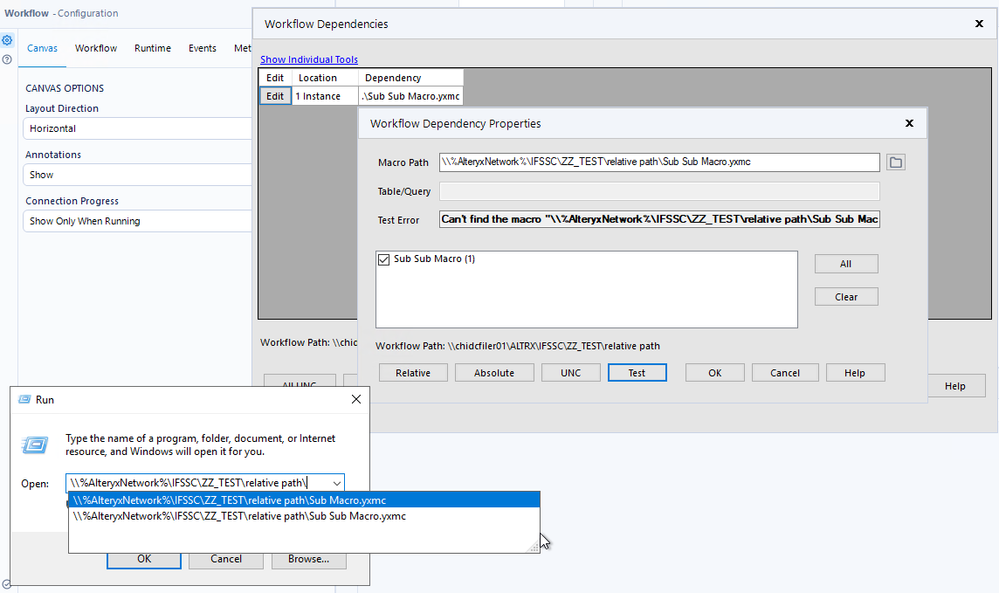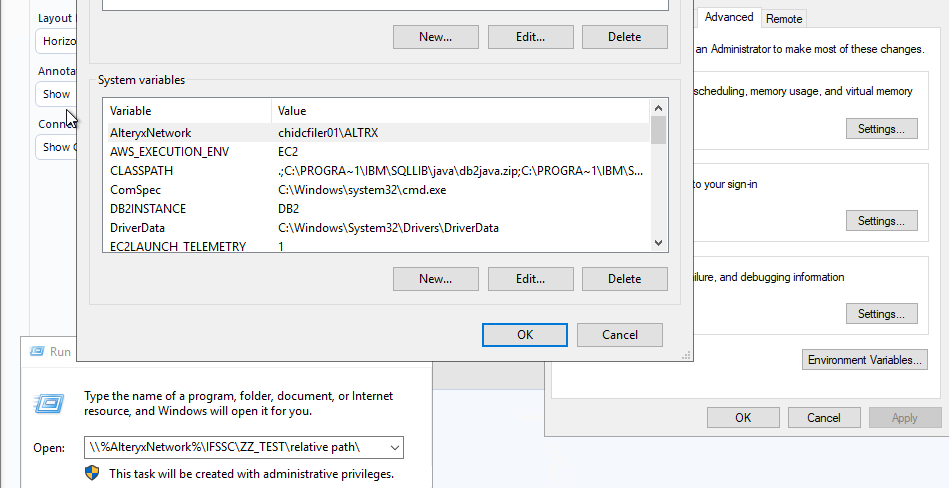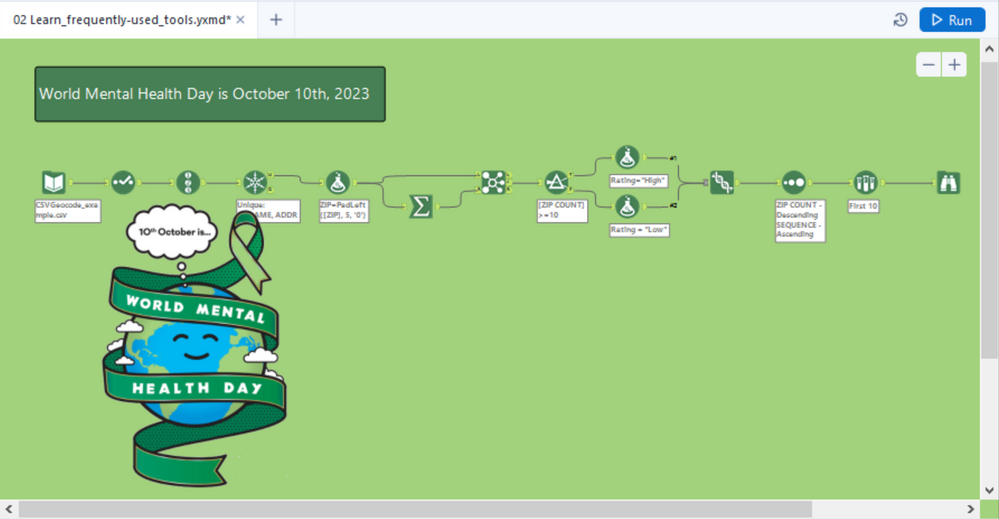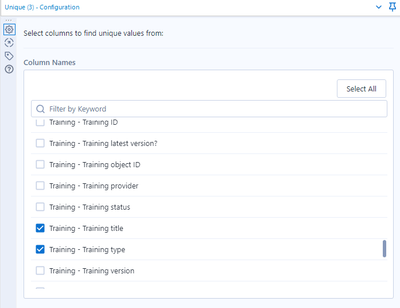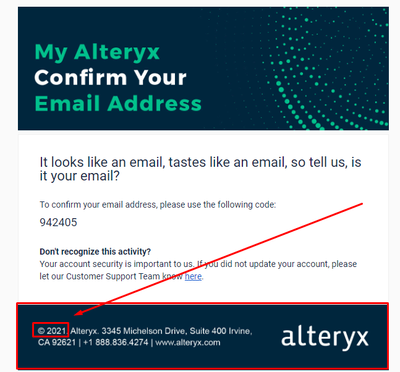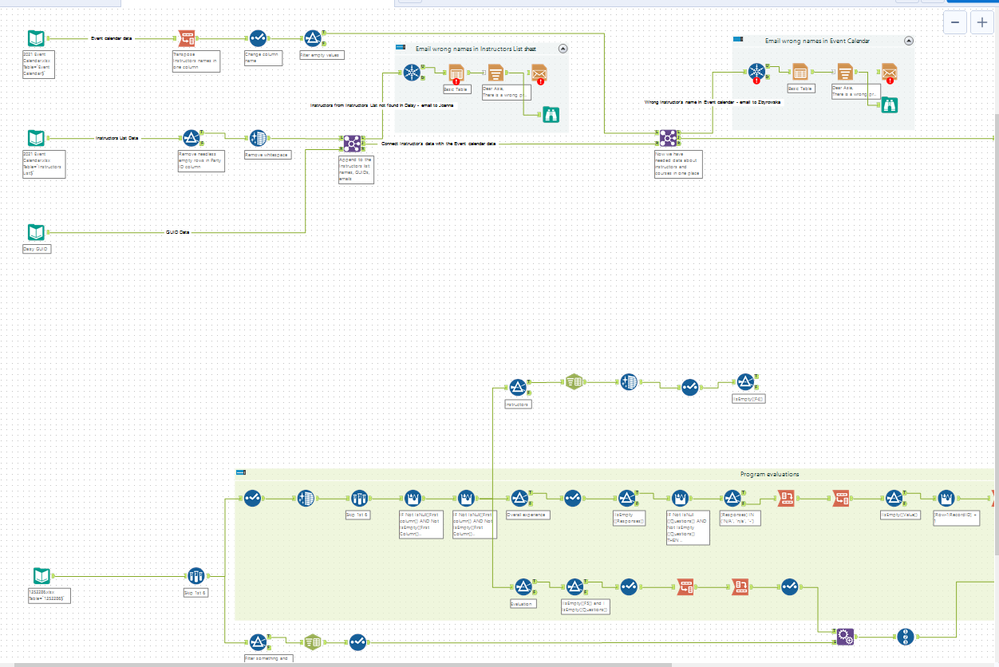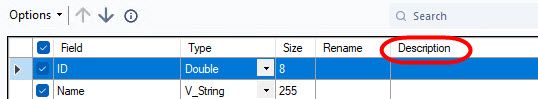Alteryx Designer Desktop Ideas
Share your Designer Desktop product ideas - we're listening!Submitting an Idea?
Be sure to review our Idea Submission Guidelines for more information!
Submission Guidelines- Community
- :
- Community
- :
- Participate
- :
- Ideas
- :
- Designer Desktop : Idées en tête de liste
Featured Ideas
Hello,
After used the new "Image Recognition Tool" a few days, I think you could improve it :
> by adding the dimensional constraints in front of each of the pre-trained models,
> by adding a true tool to divide the training data correctly (in order to have an equivalent number of images for each of the labels)
> at least, allow the tool to use black & white images (I wanted to test it on the MNIST, but the tool tells me that it necessarily needs RGB images) ?
Question : do you in the future allow the user to choose between CPU or GPU usage ?
In any case, thank you again for this new tool, it is certainly perfectible, but very simple to use, and I sincerely think that it will allow a greater number of people to understand the many use cases made possible thanks to image recognition.
Thank you again
Kévin VANCAPPEL (France ;-))
Thank you again.
Kévin VANCAPPEL
Hi,
Due to our setup, we need to have the path defined as Environment variables, so they will point to different paths in case a user opens the WF locally or the server is running it.
The issue is that the path of dependency does not accept the windows defined variables:
Thank you!
-
New Request
-
User Settings
Issue
Users are not able to change keyboard shortcuts. Because some Windows keys take precedent, the Alteryx keyboard shortcut will not work.
For example, I would like speed up performance by selecting Disable Auto Configure in User Settings, and rely on using manual canvas refreshes (F5). However, Windows is reserving F5 for the Snippet tool. As such, F5 does not work for me. And in this case, there is no button or drop down for manual refreshes. Corporate IT security prevents me from remapping my keys.
Proposal
In user settings, allow a user to modify the full list of keyboard shortcuts.
-
Desktop Experience
-
User Settings
Create social and holiday themes for icons and set the canvas to an appropriate color. Here's a world mental health day example:
If you need help, ask me how I did it.
Cheers,
Mark
P.S. I realize that 2023 is next year. Please don't wait that long :)
-
Desktop Experience
-
User Settings
We are experiencing performance issues with fetching schema/table/columns info on Alteryx Designer when using Vertica DB.
From the troubleshoot with Alteryx support, the query hitting "odbc_columns" is contributing to the performance issue. Vertica DBA suggests to use "columns" instead of "odbc_columns". Submitting this request to change the query.
Refer to case 00551930 for more info.
-
Desktop Experience
-
User Settings
It would be nice if the fields which are selected for the Unique tool can be easily visible. (by way of grouping selected fields etc)
The issue is that if a few out of many fields are selected to be considered for Unique, it is hard to review/check which are the fields that have been selected in the Unique Tool configuration.
Here's an example. It is difficult to see all the fields which have been selected. (There are 7 fields selected in this example.)
-
Desktop Experience
-
User Settings
This is not exactly a new feature but I didn't know where else to send it.
I just received an email from Alteryx and I noticed that the footer is an image and not dynamic.
And there you see that the year is still 2021. A good idea would be to insert a code that would grab the year automatically from the actual date.
-
Desktop Experience
-
User Settings
So this is a minor thing, but could we get an option to name log files output to something aside from 'Alteryx_Log_TUVXXYZ_1'? It would be really useful to have the name of the workflow appended onto the log instead of having to sift through them manually or clear the destination folder every time I want to check one specific workflow. I know there's probably ways around this, but having something in the interface would be an elegant solution if possible.
Thanks! Love y'alls software to death!
-
Desktop Experience
-
User Settings
It would be great if there was a feature to disable/enable the ability for artisans from accidently publishing to the Company's "default" gallery location in a highly restrictive environment without having to hack the javascript file (production.js).
-
Desktop Experience
-
User Settings
-
Desktop Experience
-
User Settings
Canvas settings can be used for providing more clarity and clutter-free look of complex workflows. For example, using Auto Route Perpendicular (where connection lines between tools are straight lines and break at 90 degrees and using different colours can really help in understanding workflow faster to someone who is looking at it for the first time.
I know this is very subjective, but these additional customization settings can increase clarity in complex workflows. Especially when sharing workflow with others.
-
Desktop Experience
-
User Settings
The new versions of Alteryx the red "change color" has gone to yellow which is almost impossible to see with a big and bright monitor.
PLEASE change it back to the normal red background color!
-
Desktop Experience
-
User Settings
I would like to be able to connect to an AWS EMR resource.
And an AWS gov cloud endpoint.
-
Desktop Experience
-
User Settings
In complex Alteryx workflows, it can be hard to navigate between different tool containers - especially when there are dozens spread across in a large canvas.
I would love a feature where users could create a 'table of contents' using clickable text or bookmarks at the top of the workflow. For example, Clicking on a text label named 'Output Calculation' would automatically scroll to view to the Tool Container named 'Output Calculation'.
Suggested Implementation ideas :
- Text boxes or Comment Tools support clickable links that scroll the canvas to a specific container or tool.
- Add a new 'Bookmark' or 'Jump To' action tied to container names or Tool IDs.
- Right click on a text label or container and choose 'Link to' or 'Scroll to this container'.
- Use CTRL + Click or ALT + Click behavior on a text comment to jump.
This would massively improve usability and workflow navigation, especially for large teams or workflows that are shared across departments.
Inspiration :
Tools like POWER BI and TABLEAU allow similar dashboard or bookmark style navigation . Implementing this in Alteryx designer would be a game changer.
When running a job in the gallery, a file output has to be chosen every time, even if there is no other option. I propose that under "My Profile >> Workflow Defaults" users be able to choose a preferred default file format for outputs. If it is available then the gallery will automatically choose that, otherwise the user can pick.
-
Desktop Experience
-
Enhancement
-
User Settings
I'd like to suggest that Alteryx make annotations able to be hidden or visible by right clicking or hovering over a little highlighted corner similar to comments/notes in Excel. Have a highlighted corner of tools when there is an annotation. When hovering over the colored corner, user is able to view the annotation otherwise it is hidden and out of the way of the tool box.
-
Desktop Experience
-
Enhancement
-
User Settings
Please allow disable or ignore conversion errors in SharePoint List Input.
In SharePoint List Input I see the same conversion error about 10 times. Then....
"Conversion Error Limit Reached".
Can you simply show the error once or allow users to choose to ignore the error? (Union Tool allows users to ignore errors).
I am not using that SP column in my workflow. Meanwhile I have to show my workflow to a 3rd party within the company. SO annoying to see errors that do not apply to my workflow being shown.
-
Category Input Output
-
Desktop Experience
-
New Request
-
User Settings
This is a general request for uniform methods of connecting to data sources. The management of data connections is currently varied, and configurations/updates are completely different across connections.
-
Enhancement
-
User Settings
Hi!
Under User Settings, if you could add options to change what Alteryx shows in the tool configuration window. Currently, it shows Field, Type, Size, Rename, Description. I've been using Alteryx for almost 20 years, I've never used the Description field for anything. If Alteryx provided the option to remove it from the view for users who never use it, then the Rename field would no longer get truncated, which is a field I think is more widely utilized.
- New Idea 376
- Accepting Votes 1 784
- Comments Requested 21
- Under Review 178
- Accepted 47
- Ongoing 7
- Coming Soon 13
- Implemented 550
- Not Planned 107
- Revisit 56
- Partner Dependent 3
- Inactive 674
-
Admin Settings
22 -
AMP Engine
27 -
API
11 -
API SDK
228 -
Category Address
13 -
Category Apps
114 -
Category Behavior Analysis
5 -
Category Calgary
21 -
Category Connectors
252 -
Category Data Investigation
79 -
Category Demographic Analysis
3 -
Category Developer
217 -
Category Documentation
82 -
Category In Database
215 -
Category Input Output
655 -
Category Interface
246 -
Category Join
108 -
Category Machine Learning
3 -
Category Macros
155 -
Category Parse
78 -
Category Predictive
79 -
Category Preparation
402 -
Category Prescriptive
2 -
Category Reporting
204 -
Category Spatial
83 -
Category Text Mining
23 -
Category Time Series
24 -
Category Transform
92 -
Configuration
1 -
Content
2 -
Data Connectors
982 -
Data Products
4 -
Desktop Experience
1 604 -
Documentation
64 -
Engine
134 -
Enhancement
406 -
Event
1 -
Feature Request
218 -
General
307 -
General Suggestion
8 -
Insights Dataset
2 -
Installation
26 -
Licenses and Activation
15 -
Licensing
15 -
Localization
8 -
Location Intelligence
82 -
Machine Learning
13 -
My Alteryx
1 -
New Request
226 -
New Tool
32 -
Permissions
1 -
Runtime
28 -
Scheduler
26 -
SDK
10 -
Setup & Configuration
58 -
Tool Improvement
210 -
User Experience Design
165 -
User Settings
85 -
UX
227 -
XML
7
- « Précédent
- Suivant »
- abacon sur : DateTimeNow and Data Cleansing tools to be conside...
-
TonyaS sur : Alteryx Needs to Test Shared Server Inputs/Timeout...
-
TheOC sur : Date time now input (date/date time output field t...
- EKasminsky sur : Limit Number of Columns for Excel Inputs
- Linas sur : Search feature on join tool
-
MikeA sur : Smarter & Less Intrusive Update Notifications — Re...
- GMG0241 sur : Select Tool - Bulk change type to forced
-
Carlithian sur : Allow a default location when using the File and F...
- jmgross72 sur : Interface Tool to Update Workflow Constants
-
pilsworth-bulie
n-com sur : Select/Unselect all for Manage workflow assets
| Utilisateur | Compte |
|---|---|
| 6 | |
| 5 | |
| 3 | |
| 2 | |
| 2 |