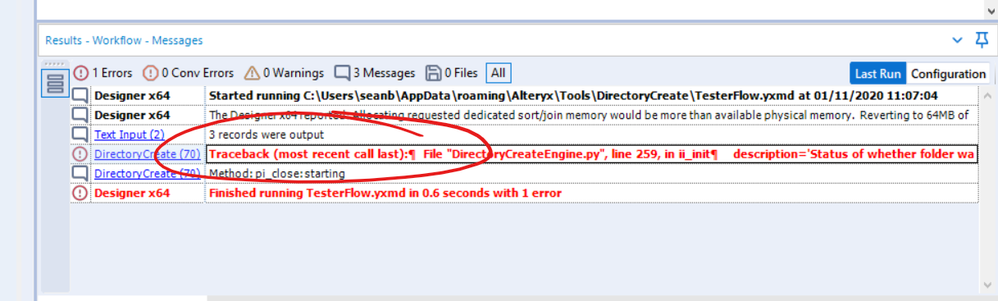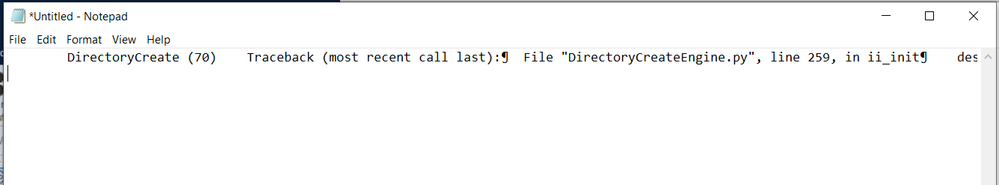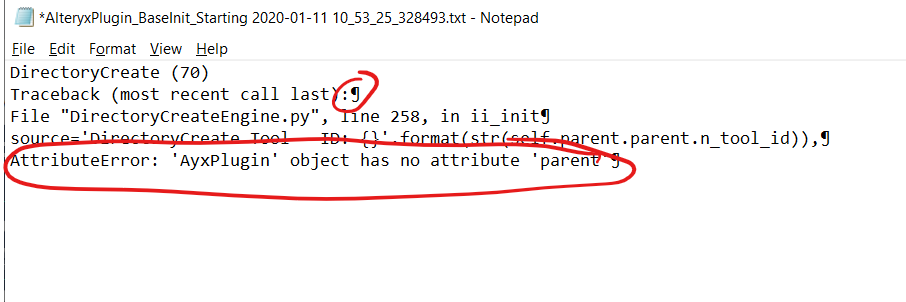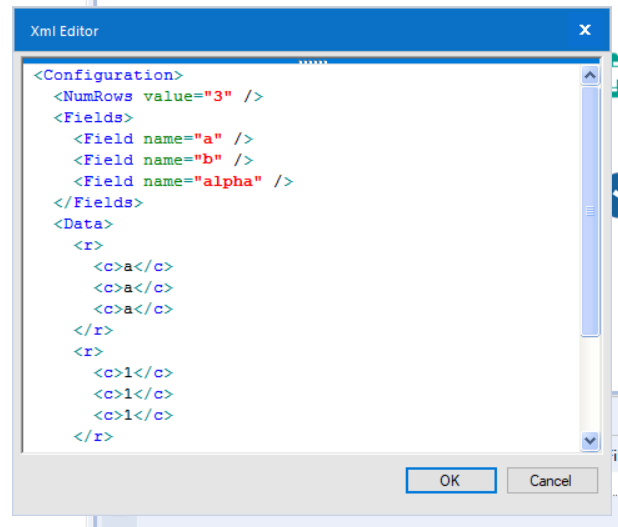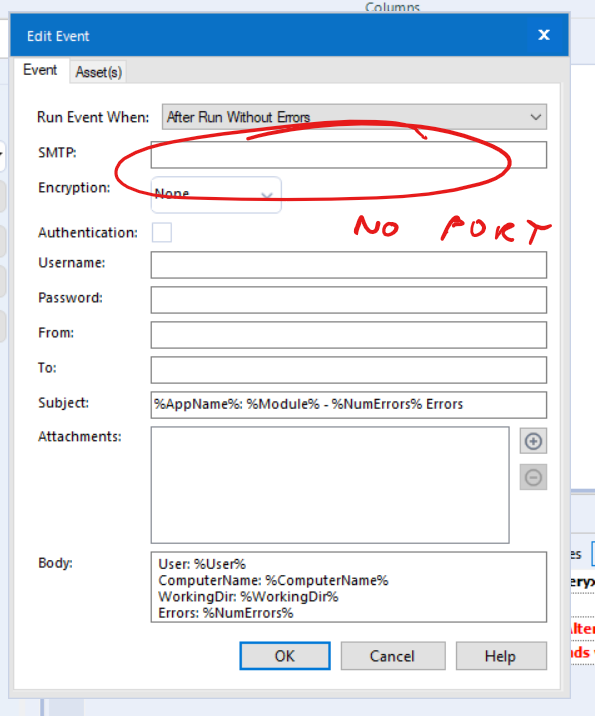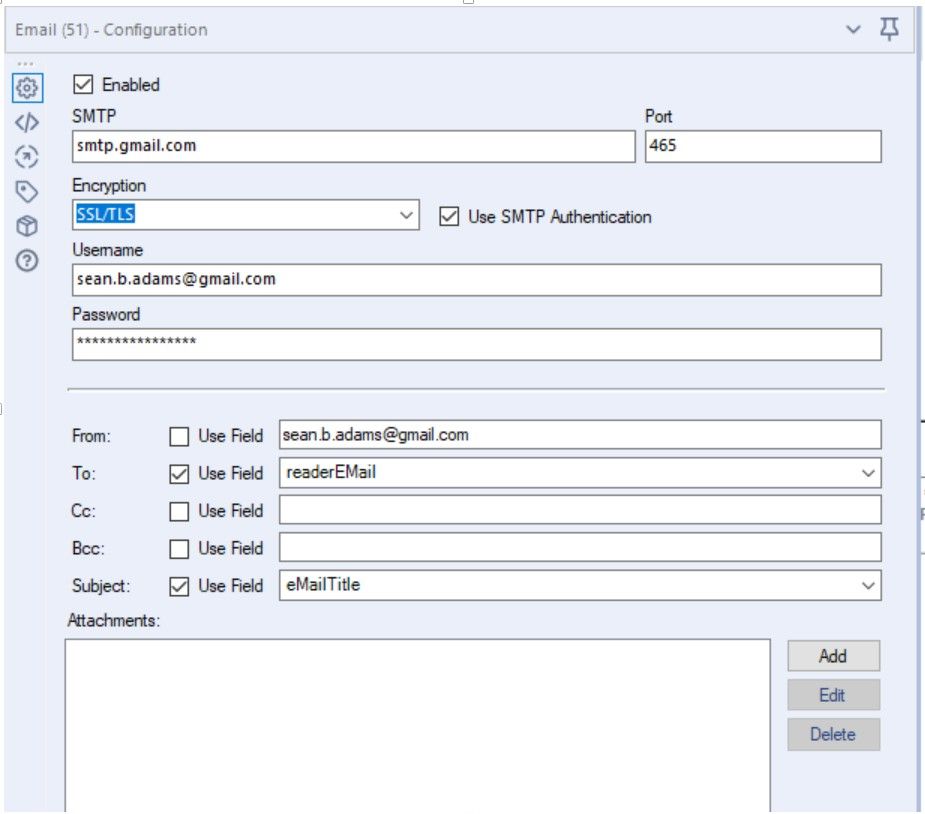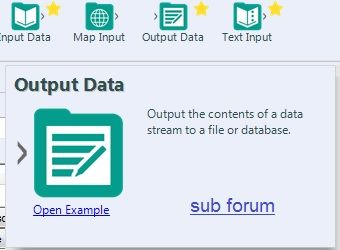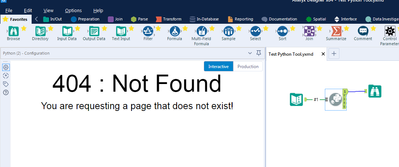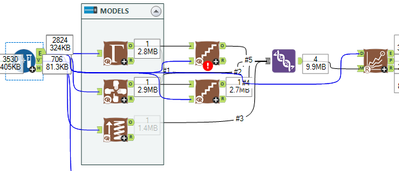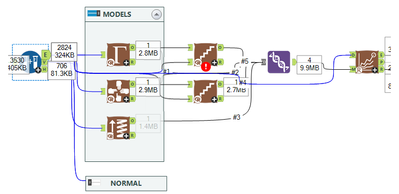Hey @apolly
You and the team have been doing a lot of innovative changes to the results window for data.
Could I ask for an uplift to the results window for Workflow Messages?
Summary: Error messages in the workflow results window cannot be fully viewed - have to be copied into Notepad and then reformatted before you can read.
Request: Allow user to double-click to see full readable version of a workflow result message
Detail:
If you have an error message in a workflow result - it gives you a message that is often longer than the window allows and there is no cell-viewer option
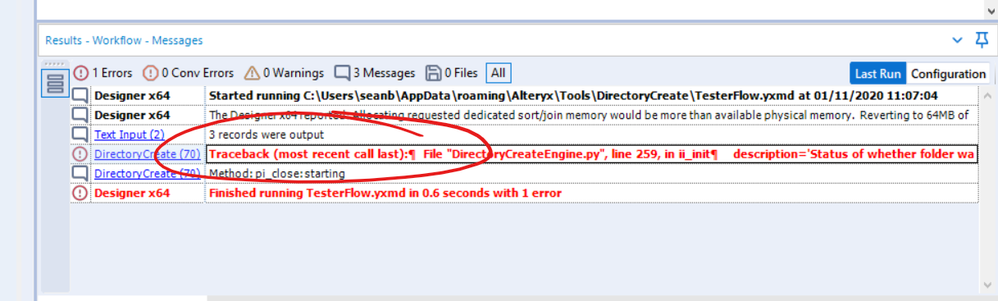
As a result, there is really no way to get to the important part of the error message to understand what's going on, other than to use Notepad
Step 1: Copy into Notepad
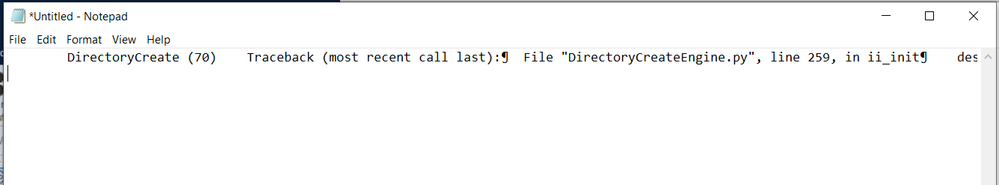
(you can see the end of line characters being misunderstood)
Step 2: Manually clean this up by breaking on the line breaks
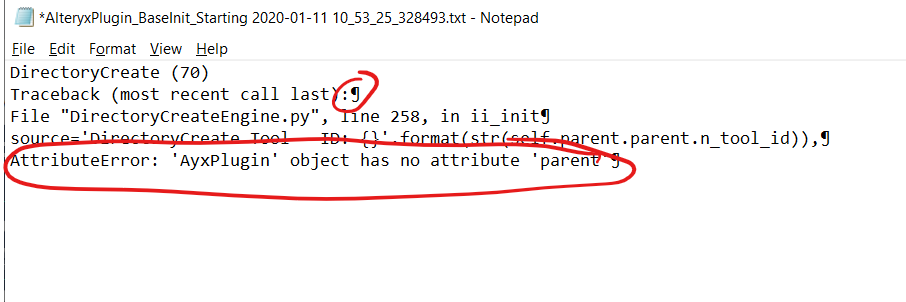
And now you can see the important part of the result message..
Could we rather add the ability to double-click on a result message in the result window and bring up a modal window that formats the error message for you (similar to the modal window used for XML editing of a tool). That would eliminate this entire wasteful effort of trying to read an error message and having to use Notepad?
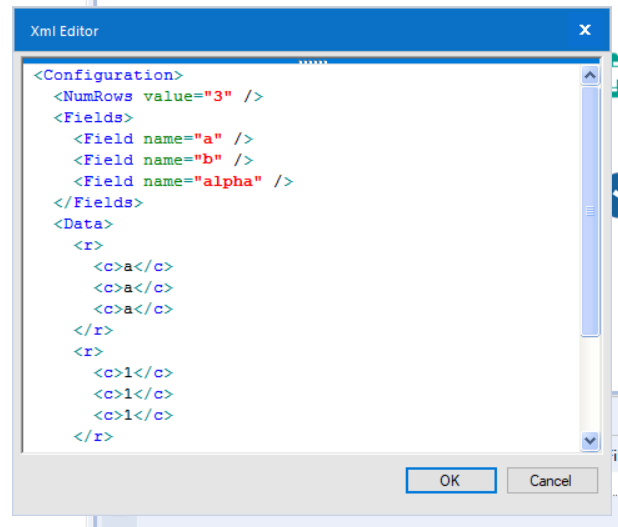 Bring up a modal window, similar to this one; so that I can see the error without having to go to Notepad
Bring up a modal window, similar to this one; so that I can see the error without having to go to Notepad