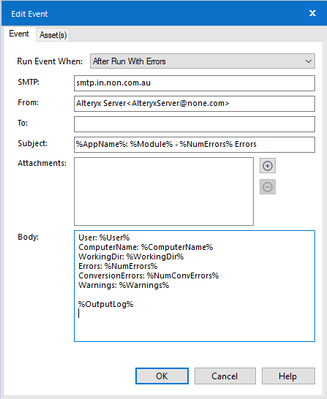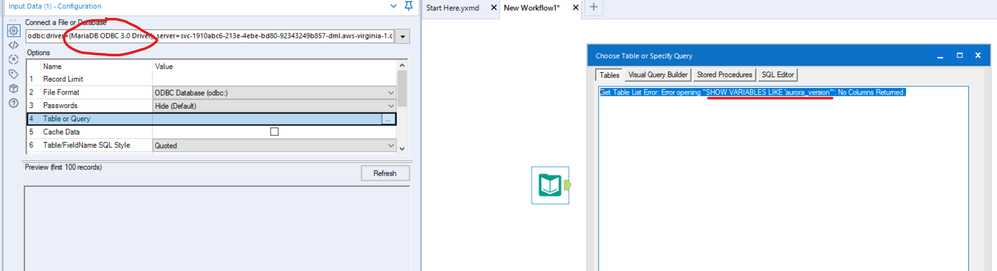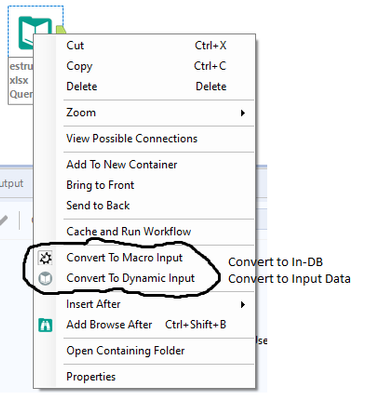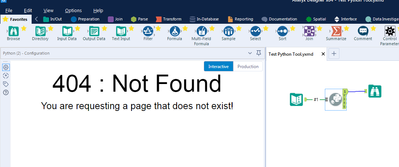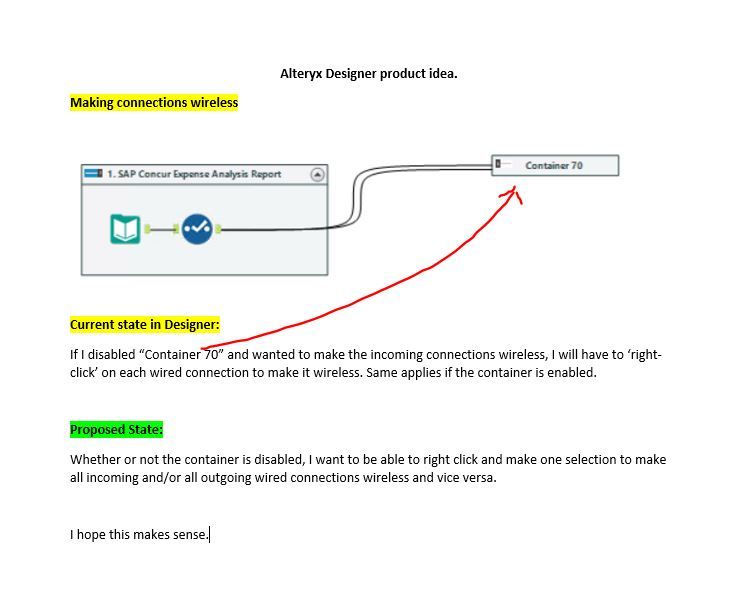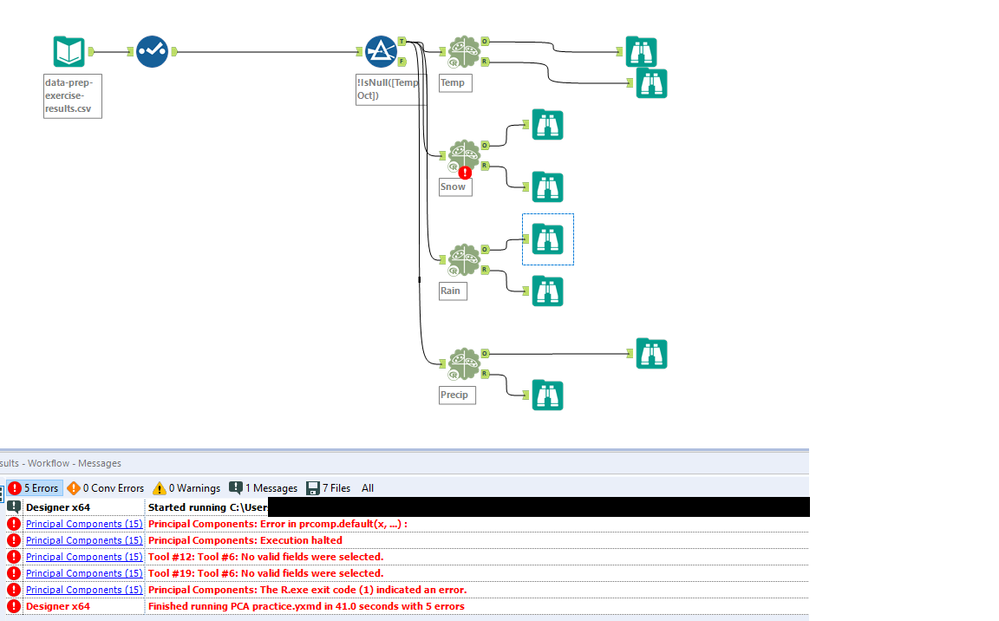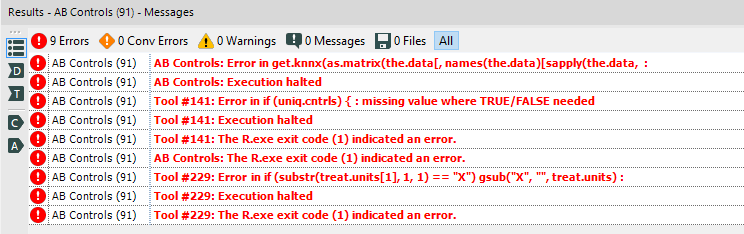Featured Ideas
Hello,
After used the new "Image Recognition Tool" a few days, I think you could improve it :
> by adding the dimensional constraints in front of each of the pre-trained models,
> by adding a true tool to divide the training data correctly (in order to have an equivalent number of images for each of the labels)
> at least, allow the tool to use black & white images (I wanted to test it on the MNIST, but the tool tells me that it necessarily needs RGB images) ?
Question : do you in the future allow the user to choose between CPU or GPU usage ?
In any case, thank you again for this new tool, it is certainly perfectible, but very simple to use, and I sincerely think that it will allow a greater number of people to understand the many use cases made possible thanks to image recognition.
Thank you again
Kévin VANCAPPEL (France ;-))
Thank you again.
Kévin VANCAPPEL
At the moment one of the Union Tool errors reads: "The field "abc" is not present in all inputs".
It would be useful if the tool said "The field "abc" is not present in Input(s) #x,y..."
If there are a lot of inputs on the tool it can take a while to find which input is missing the field.
- Tool Improvement
Would be nice if could use something like $Field rather than repeating the field name in the Condition and Loop expression within the Generate Rows tool
- Tool Improvement
I installed version 4.0.0 of the Salesforce Input tool since the old tool is deprecated. When I open a saved workflow that has Salesforce inputs, the inputs display an immediate error, for example "Error: Salesforce Input (95): 401 Client Error: Unauthorized for url: https://servings.my.salesforce.com/services/data/v42.0/sobjects/Task/describe/". The workflow will not run until I click into each Salesforce input and then click outside of it again to make it refresh, which takes a few seconds each time. I'm guessing this has to do with Alteryx saving an expired OAuth access token and trying to pull updated metadata.
- Category Connectors
- Category Input Output
- Data Connectors
- Tool Improvement
I'm adding a 'Dynamic Input' tool to a macro that will dynmaically build the connection string based on User inputs. We intend to distribute this macro as a 'Connector' to our main database system.
However, this tool attempts to connect to the database after 'fake' credentials are supplied in the tool, returning error messages that can't be turned off.
In situations like this, I think you'd want the tool to refrain from attempting connections. Can we add a option to turn off the checking of credentials? I assume that others who are building the connection strings at runtime would also appreciate this as well.
As a corollary, for runtime connection strings, having to define a 'fake' connection in the Dynamic Input tool seems redundant, given we have already set the 'Change Entire File Path' option. There are some settings in the data connection window that are nice to be able to set at design time (e.g. caching, uncommitted read, etc.), but the main point of that window to provide the connection string is redundant given that we intend to replace it with the correct string at runtime. Could we make the data connection string optional?
To combine the above points, perhaps if the connection string is left blank, the tool does not attempt to connect to the connection string at runtime.
- Category Apps
- Category Macros
- Desktop Experience
- Tool Improvement
There is MD5 hashing capability,using MD5_ASCII(String) and MD5_UNICODE(String) found under string functions
it seems to be possible to encrypt/mask sensitive data...
BUT! using the following site it's child's play to decrypt MD5 --> https://hashkiller.co.uk/md5-decrypter.aspx
I entered password and encrypt it with MD5 giving me 5f4dcc3b5aa765d61d8327deb882cf99
Site gave me decrypted result in 131 m/s...
It may be wise to have;
SHA512_ASCII(String) and
SHA512_UNICODE(String)
Best
Altan Atabarut @Atabarezz
- Tool Improvement
Could you please assess the idea of reverse engineering existing SQL code (in special inside DataWarehouse's code, thousands of LOCs filled with SELECT and JOINS) and replace it with Alteryx widgets?
Doing this will accelerate penetration rate of Alteryx products in large companies and dismantle IBM Cognos and their cousins.
- Feature Request
- General
- Tool Improvement
Hi, I'm new to Alteryx; we've had for just about a month. We started publishing our workflows to Tableau and it's working great.
One issue I foresee:
User credentials to the Tableau server are updated occasionally. When this occurs, I will have to update the credentials manually in each workflow.
The number of workflows we are publishing is growing. Is there a way to automate this process?
- New Tool
- Tool Improvement
Please enable "Friendly Name" in the e-mail tool.
e.g. None <none@none.com>
When using this configuration, the workflow fails with error:
Error: Email (1): ComposerEmailInterface: Record#1 From Field contains 2 entries
"Fiendly Name" does work when sending a Workflow Event e-mail, but not in the e-mail tool.
- Category Reporting
- Desktop Experience
- Tool Improvement
MemSQL is a very popular high-velocity; high scalability database which is often used for analytics: https://portal.memsql.com/
However, when attempting to make a connection to MemSQL, Alteryx throws the error "Get Table List Error: Error opening "SHOW VARIABLES LIKE 'aurora_version'": No Columns Returned."
From discussions with the support team at Alteryx - it appears that this is due to Alteryx presuming that the database is a MySQL database (because MemSQL also uses the MariaDB ODBC driver) and then sending a followup query to identify system version before making a connection - however MemSQL does not support this value so the connection fails.
Request:
- Please can we add the ability to connect to MemSQL without this error (i.e. trap this error and identify the DB version)
- Please can we give an advanced view to Alteryx users so that they can see this additional traffic and change this where needed?
NOTE: By providing an advanced view - users can understand and diagnose / fix behaviours that Alteryx assumes by default, but which are not always relevant or useful. An example of this is that on MS SQL Alteryx tries to open a cursor on columnstore tables by default and you have to use a workaround - please can you give us the ability to see and change these under-the-covers behaviours that are presumed by default.
- It may be useful to the Alteryx corporation to reach out to MemSQL and add Alteryx to the list of applications that can be used with MemSQL:
https://docs.memsql.com/v6.8/guides/client-and-application/third-party-integrations/introduction/
To replicate:
- Fire up a MemSQL cluster (easiest is to get a trial cluster using the link above, or use an internal DB)
- Connect to this DB using the MariaDB ODBC connector (as recommended by MemSQL)
- Test this connection works with an ODBC compliant app like Tableau; Excel; etc
- Then attempt to connect using Alteryx - see screenshot below.
- Category Input Output
- Data Connectors
- Tool Improvement
I would like to suggest the functionality of converting an In-DB tool to Input Data automatically as it is done with Input Data so that it becomes an automatic Macro input.
The reverse would also be interesting, converting the Input Data, when it is connected to the database, to In-DB.
- Insights Dataset
- Tool Improvement
When opening a saved workflow in Designer, the python tool does and jupyter notebook do not load, and instead displays a "404: Not Found" error. This is resolved by refreshing the meta-data (or running the workflow). But the message is confusing and would ideally be handled differently.
- Tool Improvement
- User Experience Design
I am always checking for some view (browse tools) and editing other tools. When moving around to editing other tools, the view will disappear with other selection. If there are features when we can have multiple views (result) as a reference and compare them together.
- Feature Request
- General
- Tool Improvement
- Tool Improvement
I would like to share some feedback regarding the Principal Component tool.
I've selected the option "Scale each field to have unit variance" and 1 of the 4 PCA tools was displaying errors. However, the error message is not very intuitive and I couldn't use it to debug my workflow. The problem was that for my type of data, scaling could not be applied since it had a lot of 0 values.
Couldn't find anything related to this, so hope my feedback helps others.
Thanks!
- Category Predictive
- Desktop Experience
- Tool Improvement
Currently the Throttle Tool allows control to a number of calls per minute. Some APIs include a limit to the calls per hour and a combination of throttles. I would love to see the option to choose the number of calls per hours and have 2 limit controls (eg 100calls per minute and 100calls per hour)
- Tool Improvement
Hi
We have recently upgraded to 18.3 and noticed that the Filter tool expression box has lost its colour coding of expression elements. The Formula tool (which still has the 18.2 look and feel) however still has the old colour coding.
It would be great if the colour coding could be included for all tools with expression editing boxes.
Examples attached for clarity.
Thanks
- Feature Request
- General
- Tool Improvement
Field Summary is a great tool, but would be nice to have a count and count not null on it.
- Tool Improvement
Would love a tool where I could do Weighted Averages etc.
Ideally be able to write: SUM(Price * Volume) / SUM(Volume) and it would work.
- Tool Improvement
Currently working through an assignment on the Udacity Nano-degree related to A/B testing (thank you for the great course content @PatrickN )
Unfortunately - when using the AB testing tools for the first time, I encountered several cryptic error messages.
This request is not to help diagnose this error message, but rather to wrap these error messages in a way that gives users some useful info so that they can solve this problem themselves.
As you can see from the error message below - the error provided does not give the user any hints on how to go about fixing the problem.
I've attached the workflow with embedded data so this should be replicatable
- General
- Tool Improvement
The "Text To Columns" Tool Can do Split to Rows and Split to Columns, the name says that it can Text To Columns but it can Text To Rows also, it would be great if it has name something like "Column Splitter" as it can split data horizontally as well as vertically i.e. in form of Columns or Rows!!
It would sound cool !!!
- Tool Improvement