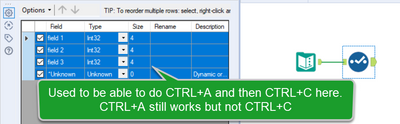Alteryx Designer Desktop Ideas
Share your Designer Desktop product ideas - we're listening!Submitting an Idea?
Be sure to review our Idea Submission Guidelines for more information!
Submission Guidelines- Community
- :
- Community
- :
- Participate
- :
- Ideas
- :
- Designer Desktop: Top Ideas
Featured Ideas
Hello,
After used the new "Image Recognition Tool" a few days, I think you could improve it :
> by adding the dimensional constraints in front of each of the pre-trained models,
> by adding a true tool to divide the training data correctly (in order to have an equivalent number of images for each of the labels)
> at least, allow the tool to use black & white images (I wanted to test it on the MNIST, but the tool tells me that it necessarily needs RGB images) ?
Question : do you in the future allow the user to choose between CPU or GPU usage ?
In any case, thank you again for this new tool, it is certainly perfectible, but very simple to use, and I sincerely think that it will allow a greater number of people to understand the many use cases made possible thanks to image recognition.
Thank you again
Kévin VANCAPPEL (France ;-))
Thank you again.
Kévin VANCAPPEL
It was possible to read and write .gml (geography markup language) files in Alteryx. From 2018.2 and up, only write is supported. I do not understand why such a feature was removed, considering that this has become one of the standard geoformats. Joining data from .gml and .shp files is one of the key activities when dealing with geodata. Now I have to spend time converting the files (e.g. in QGIS or ArcGis). FME can read/write .gml just fine, so why can't Alteryx?
-
Feature Request
-
Tool Improvement
I would like to have feature to disable the fitter tool so that all the filters added within the filter tool are ignored when the filter tool is disabled and data flows through to the next tool . At this moment there is no way we can achieve this as adding a tool to a container and disabling it stops the data flow to the next tool.
-
Setup & Configuration
-
Tool Improvement
The Select tool already has some really useful column rename options like add & remove prefix. Please add uppercase & title case to these options. I know I could do this with the Dynamic Rename Tool, but this will involve adding two tools if I'm already doing other select type options like removing fields. Anyway, I'm assuming this would be an easy add for the DEV team and would make my life a little easier!
Many thanks!
-
Tool Improvement
Hello,
It would be helpful if some of your tools had an optional input. For example, the directory tool is of course very helpful at the beginning of a workflow, however I have several workflows that create or pull in files, rename them, edit them, etc. I then need the directory tool to check that folder for the newly created files and then to feed that downstream. The problem is that when I have the directory tool feeding into the workflow, it fires immediately noting that no files are in the folder. I would love if the tool had an optional input so you could choose to put it in the middle of a workflow in an attempt to force it to hold off on firing until its turn.
Even better would be if the dynamic directory tool would allow for dynamic folders to be fed in rather than pinpointing a specific file....since it has an input, that would suffice and the user could either pick the regular directory or the dynamic directory if they wanted it to fire off in the middle of a workflow.
-
Tool Improvement
Hi Alteryx,
Today, Alteryx is can connect to AWS Aurora DB, but it is only for MySQL.
How about AWS Aurora PostgreSQL ? Will it be included in the next release ?
Best Regrads,
Samuel
-
General
-
Tool Improvement
I like how the Multi-Row and Multi-Field tools have a variable tab to help the user know the proper syntax for building their formulas such as Row-1, Row+0, and Row+1. That said, it would be nice if the user could change the Expression manually to point to different rows. You don't necessarily need all of these variables listed, but if the user could change to [Row-2:Fieldname] so that the formula could look two or more rows up/down. I have a report where I want to divide one row up by the value two rows up. I have to use a workaround where this would make it much easier.
Additionally, it would be nice if the Multi-Field tool could accept Multi-Row functions mixed with the Current Field function... such as [Row-1:_CurrentField_]
I understand these are two requests, but the ask is similar...simply that the syntax is understood in both and more versatile.
-
Tool Improvement
Background:
Teradata is a high performance database system. It is highly sensitive to indexes and balancing the records across each index segment.
Teradata uses Spool to perform queries on the database. It is also very sensitive to type of table (volatile, temp, permanent) created.
Issue:
Alteryx "In - Database" nodes are not providing the ability to configure them to Teradata needs.
As a result, when executing workflows with "In - Database" nodes there is high probability of "out of spool" error specially when working on medium size data base (between 250 million to 1 billion records).
Impact:
Question mark on the ability of Alteryx to handle medium to large databases.
Knime and SSIS are currently preferred to Alteryx
Action Requested
Please change the configuration of the "In - Database" nodes to allow fine tuning of the node behaviour.
-
Category In Database
-
Data Connectors
-
Tool Improvement
Hey everyone,
I'd like to suggest making use of Windows Taskbar progress feature to highlight running workflow status, it would be helpful for when you start a workflow and continue working on another application.
I made a workaround tool I append at the end of my workflows alongside with output tools to do the same thing, having the feature natively in the designer would be better.
the tool doesn't take care of other running workflows or different alteryx windows, it can't detect warnings and errors from other tools, although Alteryx Engine API might be better for this implementation, a quick python one is done for demo purposes.
Attached are the tool and a test workflow to demonstrate the feature, all the best.
-
General
-
Tool Improvement
I'm on 2018.2.
When I click on existing Comment Boxes out in the Workflow I'd like to be able to tack on additional information within the Comment box.
If I hit Enter, I'm not able to type anything in the Comment Box. I think Enter is taking me out of the Box. If I hit the space bar, I'm able to type - but a lot of times I'm updating info and I want to start it on a new line.
Yes, I know it works fine in the Configuration Window.
Can we make the actual Comment Box work like the Text Window in Configuration?
-
Tool Improvement
Do we have a capability to read number or may be text for that purpose from a PDF format file as an input to Designer Tool we have a system which actually produces a PDF report and then we manually have to segregate the issues according to the categories. Can some one please suggest if there is a solution existing or in working stage
-
Feature Request
-
Tool Improvement
I have a 3 year license but am required to activate the license key each year. Is it possible to get the activation period matched to the duration of the purchased license? This would not only remove the need to update each year, but would also clarify the actual duration of the licence too.
-
Tool Improvement
I think that it would be nice to be able to append a Time Stamp to the name of a file in the OUTPUT Tool, as a Mainframe Programmer I could append a time stamp to file names this is helpful when doing batch jobs that are scduled on a server.
-
Tool Improvement
In 2018.4, in the Select tool we were able to select the attributes, and then with CTRL+C copy these lines to the clipboard.
You could then paste it for instance to Excel. I used a lot this feature to communicate with third parties, to who I provide data.
-
Tool Improvement
When I perform an average aggregation the data type changes to increase the precision. While I could see this is useful sometimes, it is not when I have a currency based field and I want to keep the precision fixed at two decimal places. The result is I have to either add another select tool to update the data type or find an embedded select in a tool that exists post summarizing.
-
Tool Improvement
As reported in this post, I would suggest to only add new browse tools to outputs that do not have a browse tool attached already when using the "Add All Browse" feature.
Thank you!
-
Feature Request
-
Tool Improvement
-
User Experience Design
I built some workflows which will input full or sample data in multiple Input Data tools based on changing the value of a user constant. These workflows have email events enabled after run.I want to change the email subject based on whether the workflow ran in full or sample mode. That's my use case. I know that I could do this using the Email tool and that's not going to work in my use case. If the workflow fails, there won't be an email. Also, I don't know if the Email tool is blocked by just my Gallery or by all Galleries.
To generalise this, I want to dynamically change email event subjects, bodies, and more by either using expressions/constants from the workflow or by having an expression editor directly in the event itself.
Thank you.
-
Feature Request
-
General
-
Tool Improvement
Hi,
I've been using desktop scheduler to download and parse out a streaming JSON file. My script takes 4 seconds to execute, the data is updated on a per second basis.
Currently, my only option is to execute the scheduled job at the lowest level of granularity in the temporal at 1 minute. therefore I'm missing records.
Would it be possible to add a second(s) option to the scheduler?
I can see particular benefits from doing a CRON at under a minute, especially with event data capture.
Best Regards,
Allan
-
Tool Improvement
Within the fuzzy match tool, it would be great to see a pre-configured match style to help with matching e-mail addresses. I understand it may be possible to configure something manually but as a newbie to the tool who relies on the pre-configured styles I think this would be a great feature.
An extra feature could be a table to match domains such as .gmail.com and .googlemail.co.uk, maybe similarly to the Names / Nicknames table.
-
Feature Request
-
Tool Improvement
Need a Tool in Alteryx Designer which can Route the data on different flow based on certain conditions.
Right now we can do it through Filter tool but it will only two flow. But through Router we can branch out as many as flow we wanted based on multiple conditions.
-
Tool Improvement
I've discovered something I feel could be a drastic improvement in time with the Text To Columns tool. Frequently we have to split out data such as SSNs and ZIP Codes. From 9 digits to say XXX XX XXXX for SSN in order to mask data or from 9 digits to XXXXX-XXXX for ZIP Code or split it into into two separate cells. If the data is received with no delimiter, there is no way in text to columns to easily separate it without complex code. I asked for a way to do this and didn't get a clear response from support@alteryx.com for about a week after being unsatisfied with the basic and incomplete explanations I was receiving. Finally a Sr Customer Support Engineer gave me this complete answer using string function formulas:
FormattedSSN
left([SSN],3)+"-"+Substring([SSN],3,2)+"-"+Right([SSN],4)
MaskedSSN
"XXX-XX-"+right([SSN],4)
This seems like a very complicated way to do something Excel can do in three clicks.
Any chance we can get a fixed width delimiter button added to Text To Columns in future versions?
-
Tool Improvement
- New Idea 377
- Accepting Votes 1,784
- Comments Requested 21
- Under Review 178
- Accepted 47
- Ongoing 7
- Coming Soon 13
- Implemented 550
- Not Planned 107
- Revisit 56
- Partner Dependent 3
- Inactive 674
-
Admin Settings
22 -
AMP Engine
27 -
API
11 -
API SDK
228 -
Category Address
13 -
Category Apps
114 -
Category Behavior Analysis
5 -
Category Calgary
21 -
Category Connectors
252 -
Category Data Investigation
79 -
Category Demographic Analysis
3 -
Category Developer
217 -
Category Documentation
82 -
Category In Database
215 -
Category Input Output
655 -
Category Interface
246 -
Category Join
108 -
Category Machine Learning
3 -
Category Macros
155 -
Category Parse
78 -
Category Predictive
79 -
Category Preparation
402 -
Category Prescriptive
2 -
Category Reporting
204 -
Category Spatial
83 -
Category Text Mining
23 -
Category Time Series
24 -
Category Transform
92 -
Configuration
1 -
Content
2 -
Data Connectors
982 -
Data Products
4 -
Desktop Experience
1,605 -
Documentation
64 -
Engine
134 -
Enhancement
407 -
Event
1 -
Feature Request
218 -
General
307 -
General Suggestion
8 -
Insights Dataset
2 -
Installation
26 -
Licenses and Activation
15 -
Licensing
15 -
Localization
8 -
Location Intelligence
82 -
Machine Learning
13 -
My Alteryx
1 -
New Request
226 -
New Tool
32 -
Permissions
1 -
Runtime
28 -
Scheduler
26 -
SDK
10 -
Setup & Configuration
58 -
Tool Improvement
210 -
User Experience Design
165 -
User Settings
86 -
UX
227 -
XML
7
- « Previous
- Next »
- abacon on: DateTimeNow and Data Cleansing tools to be conside...
-
TonyaS on: Alteryx Needs to Test Shared Server Inputs/Timeout...
-
TheOC on: Date time now input (date/date time output field t...
- EKasminsky on: Limit Number of Columns for Excel Inputs
- Linas on: Search feature on join tool
-
MikeA on: Smarter & Less Intrusive Update Notifications — Re...
- GMG0241 on: Select Tool - Bulk change type to forced
-
Carlithian on: Allow a default location when using the File and F...
- jmgross72 on: Interface Tool to Update Workflow Constants
-
pilsworth-bulie
n-com on: Select/Unselect all for Manage workflow assets
| User | Likes Count |
|---|---|
| 31 | |
| 7 | |
| 3 | |
| 3 | |
| 3 |