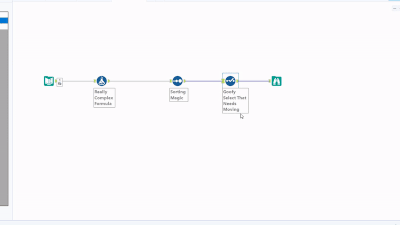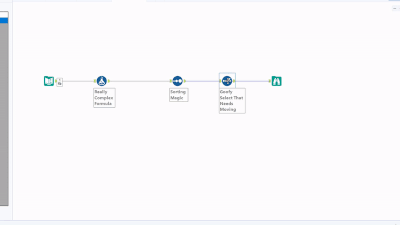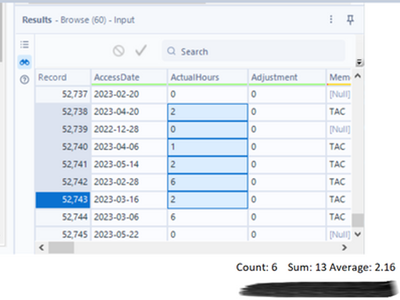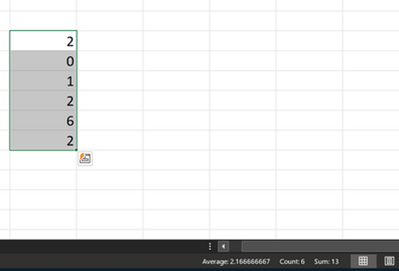Alteryx Designer Desktop Ideas
Share your Designer Desktop product ideas - we're listening!Submitting an Idea?
Be sure to review our Idea Submission Guidelines for more information!
Submission Guidelines- Community
- :
- Community
- :
- Participate
- :
- Ideas
- :
- Designer Desktop: Hot Ideas
Featured Ideas
Hello,
After used the new "Image Recognition Tool" a few days, I think you could improve it :
> by adding the dimensional constraints in front of each of the pre-trained models,
> by adding a true tool to divide the training data correctly (in order to have an equivalent number of images for each of the labels)
> at least, allow the tool to use black & white images (I wanted to test it on the MNIST, but the tool tells me that it necessarily needs RGB images) ?
Question : do you in the future allow the user to choose between CPU or GPU usage ?
In any case, thank you again for this new tool, it is certainly perfectible, but very simple to use, and I sincerely think that it will allow a greater number of people to understand the many use cases made possible thanks to image recognition.
Thank you again
Kévin VANCAPPEL (France ;-))
Thank you again.
Kévin VANCAPPEL
Hello Alteryx Community,
If like me, you've been developing in Alteryx for a few years, or if you find yourself as a new developer creating solutions for your organization - chances are you'll need to create some form of support procedure or automation configuration file at some point. In my experience, the foundation of these files is typically explaining to users what each tool in the workflow is doing, and what transformations to the data are being made. These are typically laborious to create and often created in a non-standardized way.
The proposal: Create Alteryx Designer native functionality to parse a workflow's XML and translate the tool configurations into a step by step word document of a given workflow.
Although the expectation is that after something like this is complete a user may need to add contextual details around the logic created, this proposal should eliminate a lot of the upfront work in creating these documents.
Understand some workflow may be very complex but for a simple workflow like the below, a proposed output could be like the below, and if annotations are provided at the tool level, the output could pick those up as well:
Workflow Name: Sample
1) Text Input tool (1) - contains 1 row with data across columns test and test1. This tool connects to Select Tool (2).
2) Select Tool (2) - deselects "Unknown" field and changes the data type of field test1 to a Double. This tool connects to Output (3).
3) Output (3) - creates .xlsx output called test.xlsx
-
New Request
-
Scheduler
Hello!
Just another QOL change from me today.
When building a workflow - just for fun sometimes I like to make mistakes. It's never by accident I promise 😎
Now theoretically, if I did make a mistake, and put a tool in the wrong place (or want to refactor, or want to move a select earlier in the workflow etc), I would typically right click, cut and connect around, and then right click the connection I want to paste onto. This works fine, however, some users are unaware of it, and it can still be a bit of a pain.
What would be really nice, is if we could hit ctrl and click/drag a tool, to move it elevated of connections. I have attempted to create a couple of gifs to illustrate.
The current method of moving a tool within a workstream:
What I'd love, if you could hold ctrl + drag:
Cheers!
Owen
-
New Request
-
UX
Multi-Fill Tool
Please consider a new Multi-Fill tool, not for Apps, but for regular workflows, manually run or scheduled.
Similar to the Interface tool-combination of the Text Box & Action (Update value) tools, this Multi-Fill tool would enable the user to update, for example, the User Name and Password in one place for multiple Download tools. It could also be used to update other tool variables like Filter, Sort, Unique, etc.
-
Category Connectors
-
Data Connectors
-
New Request
At the moment, in order for users in our organisation to run apps, they need to be added to permissions for the data connection for the server/DB the app uses (as we use Gallery connections for ease of collaboration within the Analytics team).
This is fine provided users running the apps do not have Alteryx Designer, however, we have users across the business who do use Designer - we don't always want these users having direct access to query the server/DB through designer just because they have the connection in order to run workflows on the Gallery. It's my understanding that at the moment this is necessarily the case, which is not ideal.
Would be great if we could grant permissions for users to use the connection to run apps in the Gallery without that enabling them to use that connection in Designer to query the DB however they want.
-
New Request
-
Permissions
Currently, if you download and Alteryx package from an alternative version it doesn't allow import into a newer version.
Workflows allow this with a warning it would be good to allow it on packages too.
-
New Request
-
UX
Having the ability to call-out via ARROWS/SYMBOLS (gold star) would be nice without requiring the user to create images and call them to the canvas. This makes the workflow even more readable.
Watermarks (e.g. DRAFT, AMP, Do NOT AMP, FINAL) would be useful on the canvas as well.
Cheers,
Mark
-
Documentation
-
New Request
-
UX
Can we have an option to disable all tool containers at once? Similar to disable all browse tools or tools that write output.
-
Engine
-
New Request
Lets say you have a row of 10 filter tools vertically and there's a select tool coming out of each input for each filter. It can get dizzying to tell the difference. It would be great to be able to select a colour for tools when on the canvas so e.g. in the above I could say " my green selects are the true and my red selects are the false"
-
New Request
-
UX
Hi
I'm really missing a search in the medata phane?
If I am on data phane:
If im browsing though metadata:
When viewing results of a workflow that has Errors, could we add External error resolution data if the user clicks on the error message? Like browse everywhere it could lookup the error in help and in community posts.
cheers,
mark
-
Documentation
-
Enhancement
-
New Request
-
UX
When numerous formulae exist within a single formula object, being able to "Expand All / Collapse All" would be most welcomed. :-)
Also - the ability to Disable/Enable a single formula in the formula object - also very nice to have.
-
New Request
-
UX
Hi there,
When you connect to a DB using a connection string or an alias - this shows up in the Workflow Dependancies in a way that is very useful to allow you to identify impacts if a DB is moved or migrated.
However - in 2023.1, if you use DCM then the database dependancies just show up as .\ which makes dependancy management much more difficult.
Please could you add the capability to view the DCM dependancies correctly in the dependancy window?
BTW - this workflow Dependancy Window would be a great place to build a simple process to move existing DB connections to a DCM connection!
CC: @wesley-siu @_PavelP
-
Category Connectors
-
Enhancement
-
New Request
-
Scheduler
Alteryx should seriously consider incorporating certain Excel features into its Brows tool, as they greatly enhance usability and functionality.
Currently, when selecting specific records in the Brows tool, users are unable to obtain important metrics such as sum, average, or count without resorting to additional steps, such as adding a summary tool or filters.
However, envisioning the integration of a concise bar below the message result window that provides these essential statistics, which are immensely beneficial to users, would undoubtedly elevate the Brows tool to the next level.
By implementing this enhancement, Alteryx would make a significant impact and establish the Brows tool as a must-have resource.
-
Enhancement
-
New Request
-
UX
When you have an Alteryx workflow open, Alteryx seems to by default try to keep you up to date on what might be happening with your data when it runs through your workflow. So if you for example add a misconfigured tool (a filter not connected to an input) and click somewhere on the canvas it'll presumably try to compile the code and then figure out that the new tool is misconfigured and it'll tell you why. A major thing it does seems to be that it tries to figure out if macros included in the workflow have changed and to take such changes into account so that it can notify you if there's a problem somewhere e.g. with the macro's output schema or whatever. I know it's doing this kind of thing because the moment I add a macro to the workflow I'll have to spend a 15-20 second 'tax' every time I touch the workflow canvas, a formula, when I click on a join, etc. Sometimes it's 30 seconds, sometimes you get lucky and it'll only be 5 seconds. This delay is by now from my perspective considered a fixed cost of adding a macro to a workflow. I'm assuming similar processes also take place in the context of other dependencies (main one probably being queries inside input tools) and that they may also cause problems for similar reasons.
I'm assuming part of the reason for the long delays is that the macro repository where we usually save macros in my organisation is saved in a server location which is close to the Alteryx server executing the in-production workflows/macros, but not close to me when I'm developing in my office. Yes, I could save the macros I develop elsewhere (locally) and then only save them in the repository when they're 'complete' (...we all know exactly when that's the case; we're never in doubt about that, right? ...and you'll still have problems if you need to modify a workflow which includes macros later, even if you're not touching the macro itself). I'm actually doing that in some contexts where the above user experience has been frustrating enough to justify such a step, and I'm always trying to find ways to just outright kill Alteryx' live connection to the macro (e.g. by caching the output) if it's not critical. But these things are not solutions, they're poor workarounds some of which are adding complexity and the potential for errors as a result of a problem which really shouldn't be a problem.
It would be desirable to have the option to pause these kinds of 'background processes'/'semi-live compiling'/'whatever', make Alteryx do this kind of thing less frequently, add an 'only update meta-data when running' option, or some fourth option of a similar nature. Debugger-mode is implicitly always on, why not give the option of turning that off if the user figures s/he can handle that? Give me the error when I try to run the workflow, don't try to have the software figure out if the code will run with an error every time I even touch it - this is not always helpful, it's in some contexts causing a huge waste of developer time.
-
New Request
-
UX
Hello All,
I believe there needs to be a new tool added to Alteryx. I am frequently encountering cases where I will have 0 data point feeding a workflow stream that causes my workflows to fail. Because of this, I am having to put in fail safes to keep this from happening.
There should be a tool that if there is no records that are passing into it, anything after that tool will not fail.
For an example, within a workflow I am using a dynamic input that will pull a dynamic file. The file is not always there and the workflow should be able to run if that file is there or not. If the dynamic tool and other tools would process 0 records without failing this would also solve the issue.
I would be nice to have a tool that will block off the work stream if there are 0 records passing through the tool.
-
Category Preparation
-
Desktop Experience
-
New Request
Hello!
I recently build a couple of workflows where i needed to union many parts of my data together.
Take for instance, the following:
I appreciate this is an unrealistic workflow - but if i am splitting data, at any points, and doing different processes, i am going to need to union that data back together.
Now without my fix - the solution is to put a union tool onto the canvas, and drag each connection to the union tool. This is fine on a small scale, but when its 5+ connections this can become tedious.
My proposed solution, is similar to the 'cache and run' functionality, in that you can select many tools with Ctrl + Click, and at the bottom you have the option for 'Union Outputs':
And when clicked, a union is added to the canvas, following the furthest most right tool (or last clicked), and have a union setup, with all connections made:
Hope this makes sense!
TheOC
-
New Request
-
UX
Often I need to add filters or other tools early on after the workflow is already been mostly built. If a tool connects to one tool I can drag the filter over the connecting line and add the filter seamlessly. However in large workflows there is often this situation:
The Filter will only connect to one of the lines I'm hovering over. If I could connect to all lines simultaneously and drop in the connection to achieve this (would be awesome):
-
Enhancement
-
New Request
-
UX
Experts -
While developing code in the formula tool (and perhaps elsewhere) it would be helpful to have the "parenthesis highlighting" function found in database software such as SSMS, DBeaver, SQL Developer etc. I.e. put the cursor next to a closing paren and the corresponding opening paren gets highlighted (or vice versa) - conversely if there is no corresponding paren nothing gets highlighted and you instantly know you've got a bug to fix (and where to fix it)!
-
New Request
-
UX
Hi Community,
I didn't have a clue where to post this. That is why I am sharing it here.
A small portion of the community users are content creators\community builders\people active on social media. Let's take me, for example. I am writing yammer announcements about Alteryx to our internal user group in my current company.
One of the materials that I recently started to share are weekly challenges, and I know other Alteryx communities that are internal often share them weekly.
I would love to have an opportunity to copy-paste some announcements that someone from Alteryx would prepare.
Please see the screenshot below as a reference:
The only thing that I would add is information about the level of difficulty + Main subject. In similar manner, to what we see on the weekly challenge index:
If this would be posted on the same topic week over week, community builders like me could follow a threat and copy paste a new post weekly.
At the same time, if someone would like to post it on social media. They can always showcase them on the network.
More information about Alteryx in many sources for almost free.
You must upvote this idea 😄
-
Documentation
-
New Request
Hi is it possible to look at alteryx workflows being run when a file has been dropped into a file or somehting along those lines? I.e an external activty has taken place
-
New Request
-
Scheduler
- New Idea 298
- Accepting Votes 1,790
- Comments Requested 22
- Under Review 168
- Accepted 54
- Ongoing 8
- Coming Soon 7
- Implemented 539
- Not Planned 111
- Revisit 59
- Partner Dependent 4
- Inactive 674
-
Admin Settings
20 -
AMP Engine
27 -
API
11 -
API SDK
222 -
Category Address
13 -
Category Apps
113 -
Category Behavior Analysis
5 -
Category Calgary
21 -
Category Connectors
247 -
Category Data Investigation
79 -
Category Demographic Analysis
2 -
Category Developer
211 -
Category Documentation
80 -
Category In Database
215 -
Category Input Output
646 -
Category Interface
242 -
Category Join
104 -
Category Machine Learning
3 -
Category Macros
154 -
Category Parse
76 -
Category Predictive
79 -
Category Preparation
395 -
Category Prescriptive
1 -
Category Reporting
199 -
Category Spatial
81 -
Category Text Mining
23 -
Category Time Series
22 -
Category Transform
89 -
Configuration
1 -
Content
1 -
Data Connectors
969 -
Data Products
3 -
Desktop Experience
1,555 -
Documentation
64 -
Engine
127 -
Enhancement
348 -
Feature Request
213 -
General
307 -
General Suggestion
6 -
Insights Dataset
2 -
Installation
24 -
Licenses and Activation
15 -
Licensing
13 -
Localization
8 -
Location Intelligence
80 -
Machine Learning
13 -
My Alteryx
1 -
New Request
206 -
New Tool
32 -
Permissions
1 -
Runtime
28 -
Scheduler
24 -
SDK
10 -
Setup & Configuration
58 -
Tool Improvement
210 -
User Experience Design
165 -
User Settings
81 -
UX
223 -
XML
7
- « Previous
- Next »
- Shifty on: Copy Tool Configuration
- simonaubert_bd on: A formula to get DCM connection name and type (and...
-
NicoleJ on: Disable mouse wheel interactions for unexpanded dr...
- haraldharders on: Improve Text Input tool
- simonaubert_bd on: Unique key detector tool
- TUSHAR050392 on: Read an Open Excel file through Input/Dynamic Inpu...
- jackchoy on: Enhancing Data Cleaning
- NeoInfiniTech on: Extended Concatenate Functionality for Cross Tab T...
- AudreyMcPfe on: Overhaul Management of Server Connections
-
AlteryxIdeasTea
m on: Expression Editors: Quality of life update
| User | Likes Count |
|---|---|
| 7 | |
| 4 | |
| 3 | |
| 3 | |
| 3 |