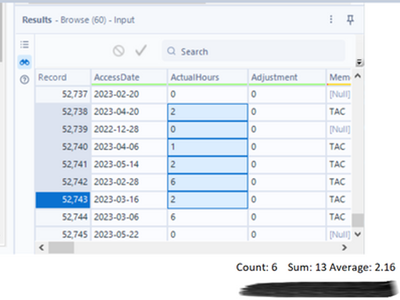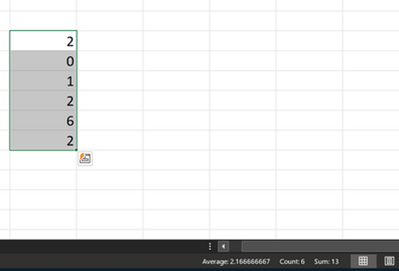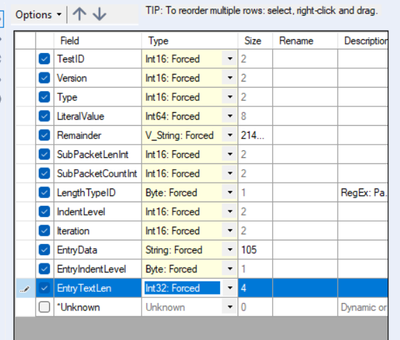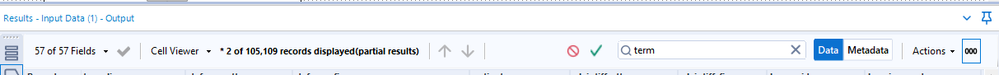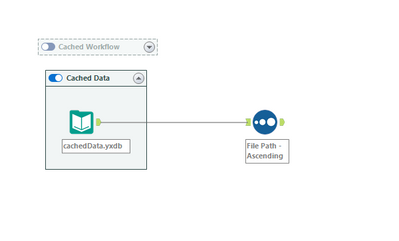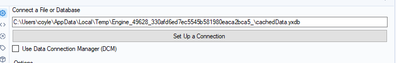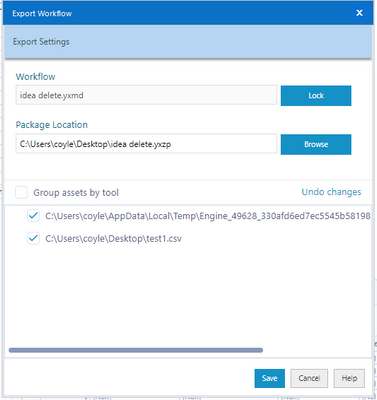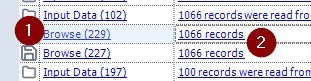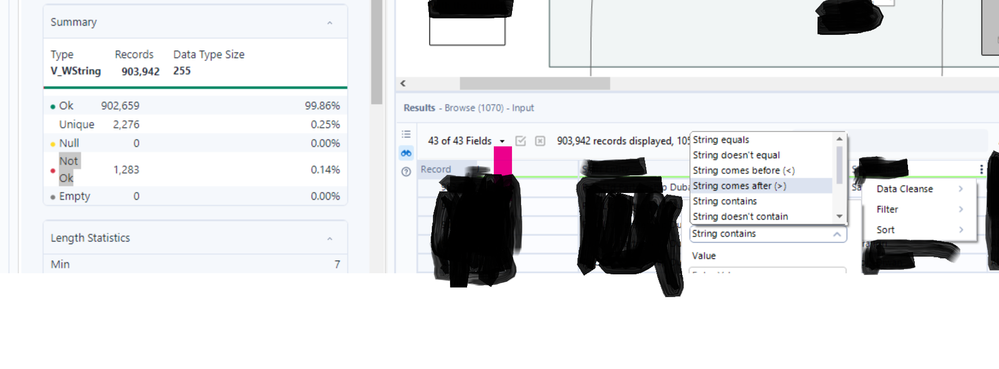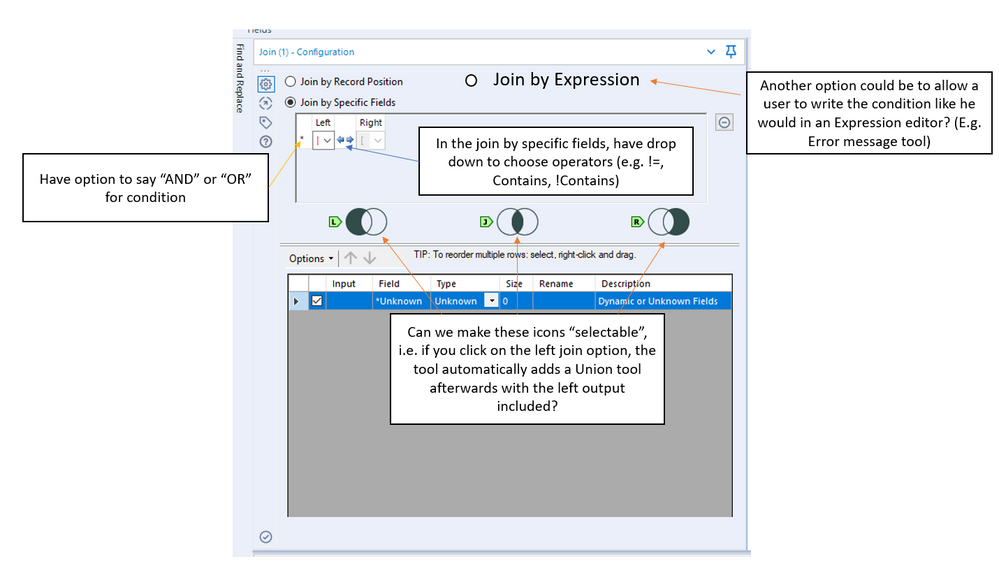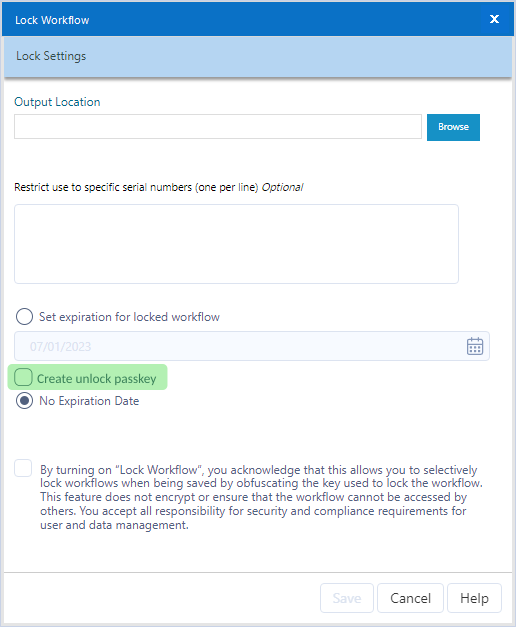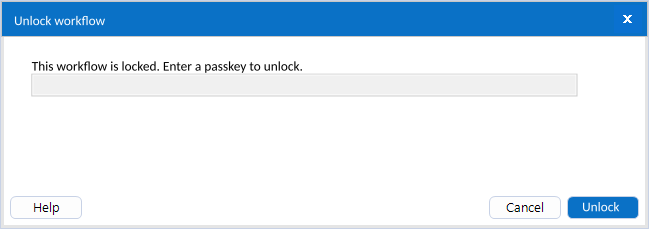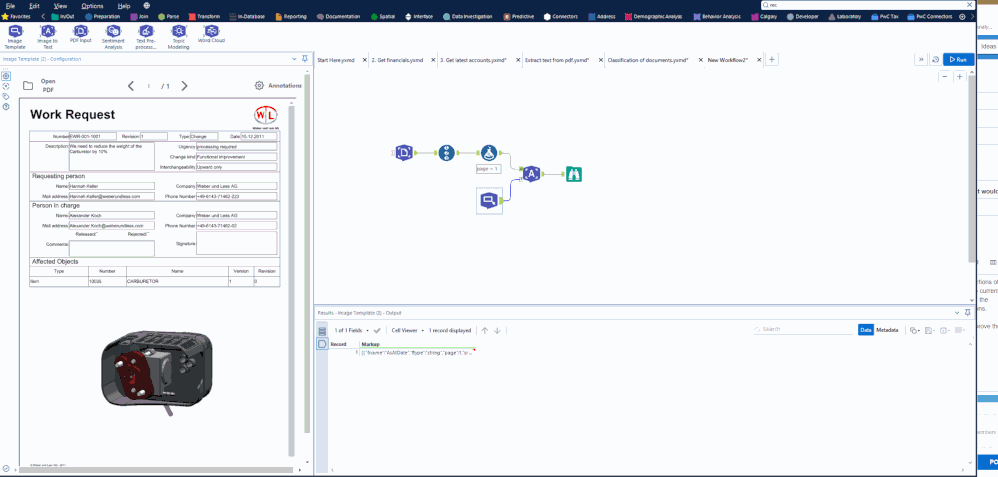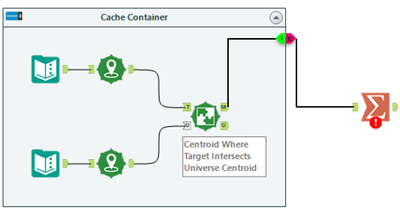Alteryx Designer Desktop Ideas
Share your Designer Desktop product ideas - we're listening!Submitting an Idea?
Be sure to review our Idea Submission Guidelines for more information!
Submission Guidelines- Community
- :
- Community
- :
- Participate
- :
- Ideas
- :
- Designer Desktop: Hot Ideas
Featured Ideas
Hello,
After used the new "Image Recognition Tool" a few days, I think you could improve it :
> by adding the dimensional constraints in front of each of the pre-trained models,
> by adding a true tool to divide the training data correctly (in order to have an equivalent number of images for each of the labels)
> at least, allow the tool to use black & white images (I wanted to test it on the MNIST, but the tool tells me that it necessarily needs RGB images) ?
Question : do you in the future allow the user to choose between CPU or GPU usage ?
In any case, thank you again for this new tool, it is certainly perfectible, but very simple to use, and I sincerely think that it will allow a greater number of people to understand the many use cases made possible thanks to image recognition.
Thank you again
Kévin VANCAPPEL (France ;-))
Thank you again.
Kévin VANCAPPEL
Alteryx should seriously consider incorporating certain Excel features into its Brows tool, as they greatly enhance usability and functionality.
Currently, when selecting specific records in the Brows tool, users are unable to obtain important metrics such as sum, average, or count without resorting to additional steps, such as adding a summary tool or filters.
However, envisioning the integration of a concise bar below the message result window that provides these essential statistics, which are immensely beneficial to users, would undoubtedly elevate the Brows tool to the next level.
By implementing this enhancement, Alteryx would make a significant impact and establish the Brows tool as a must-have resource.
-
Enhancement
-
New Request
-
UX
Just like there is search bar for Select Tool, there should be one for Data Cleansing tool also.
-
Category Transform
-
Desktop Experience
-
Enhancement
One of the common issues when you build macros is the error "the schema of macro output XXX has changed between iterations"
So the next step that we commonly follow is to put a select tool into the flow just before the macro output - and convert all the fields to a specific type; untick the "unknown" field; and then sometimes have to go into the XML to add the "Forced = true" flag into the XML so that it doesn't change over time:
Please could you add an option under the "Options" tab to force / lock down the type of every field with one click? That would eliminate dozens of clicks on every creation of a macro.
Thank you
Sean
-
Category Join
-
Desktop Experience
-
Enhancement
-
UX
When you enter a search term in the results window, it would be great if it highlighted that term in the data results window. Otherwise, it still takes work to find where your search term is located in each row.
-
Enhancement
-
UX
Hello!
Currently when you share a workflow that contains a Directory tool, it will instantly fail if you do not setup the directory tool to point at a similar folder structure. This is expected, but can make it painful to share workflows between multiple users, especially when a shared network drive and dynamic paths cannot be used.
What I propose as an addition to Alteryx Designer would be the option to 'convert to yxdb' / 'cache and replace' any tools that are at the start of a workflow, similar to the cache and run workflow option:
What i expect this to do is to containerise the tools previously used, and create a new file within a temporary location, and replace the containerised tool connection with a new data input to that file:
Why this would be fantastic, is that it would allow me to now export the workflow, including the file that has been created:
and I could then share that with a colleague.
Kind Regards,
Owen
-
Enhancement
-
UX
When building a workflow with testing tools, you tend to want to be able to put these in container and then minimise this to improve readability of the workflow.
For example instead of this:
You might want to minimise the error checks like this:
However when running apart from reading through the results window, there is no immediate indicator that there is a tool inside the container that has errored:
So the feature enhancement request is to add in an exclamation marker to show the user that a tool inside has an error and you can then easily open it up and investigate further.
-
Category Documentation
-
Desktop Experience
-
Documentation
-
Enhancement
I think we can all agree that Workflow Summary Tool is immensely powerful in summarizing large and/or complicated workflows. However, some companies have begun to bar the use of certain GenAI applications, like ChatGPT. Unfortunately this makes the use of the Workflow Summary Tool impossible. At the same time those companies are allowing the use of other forms of GenAI, like AzureAI.
In the Workflow Summary tool, it would be nice to have the capability to select which GenAI engine you want to use (ChatGPT, AzureAI, etc) so that you don't break corporate policy by using barred applications. This could simply be a dropdown in the GUI configuration for the Workflow Summary Tool with a list of the most common engines. The user would then supply their API key for that engine, and you're off to the races.
-
Enhancement
-
XML
Currently if I drag a tool onto the canvas and it has multiple input anchors, Alteryx will try to connect to the first input anchor from the output of the nearest tool I am hovering near.
However the improvement I would like to see is where there are specific tools which are required to go into each input that it 'intelligently' connects to the correct input, for example on the gif below I have a PDF input and PDF template tool (pre-computer vision), and when I bring the image to text tool in, it will try and connect the output of the template tool into the D input anchor, when the correct input is the T anchor. What this leads to is me having to delete a connection and then re-wiring which slows down the development time.
-
Enhancement
-
UX
CI / CD is critical to any production level process, especially when multiple authors are contributing new features to the same workflow. Currently, multi-author editing of workflows is extremely difficult, and something that would be aided greatly by using git to control different branches of ongoing work. Luckily, that's something we can already do today! However, the ability to test before merging a pull request is critical to modern CI / CD pipelines. For this, it we need to be able to run a headless workflow from a CI / CD environment. Also, having the ability to pass in parameters to the workflow would allow for robust integration testing - something that isn't straightforward today without running on production environments.
-
Engine
-
Enhancement
When I proceed with this command in a python tool:
from ayx import Package
Package.installPackages(package='pandas',install_type='install --upgrade')
in Alteryx it only updates to 0.25, but the Latest version is 1.1.2.
When I would like to upgrade from the Python side i get the following:
ERROR: ayx 1.0.54 has requirement pandas<0.25.0,>=0.24.2, but you'll have pandas 1.1.2 which is incompatible.
Can you please make sure we can upgrade to the latest version of pandas without any compatibility issue?
This is important because of json_normalize. Really useful tool, available from pandas 1.0.3!
-
API SDK
-
Category Developer
-
Engine
-
Enhancement
When using the Sharepoint Output tool - we have seen a few situations (which are widely reported in the designer discussions thread) where the write to sharepoint fails, but no error is raised.
This often happens because of mismatch in data types, but we've also seen this for other reasons (e.g. we had this once due to column ordering). In the worst case - this can end up with the sharepoint list being emptied out if the write fails on the first item, again with no error indicator.
The Sharepoint Input and Output are very widely used as a way of giving users a very simple UI to input data that can flow into an Alteryx Canvas - so this is a very commonly used pattern in our environment.
Could we request that the Sharepoint output tool be changed to include explicit errors and warnings on write, so that the user has a guarantee that either the write took place or there was an error to reflect the issue?
Thank you.
-
Engine
-
Enhancement
If you cancel a workflow while its writing into a file, the file creation will not be rollbacked and hence a partial file would have been created.
This is problematic when working with incremental load relying on file from the past.
-
Category Input Output
-
Enhancement
Often I need to add filters or other tools early on after the workflow is already been mostly built. If a tool connects to one tool I can drag the filter over the connecting line and add the filter seamlessly. However in large workflows there is often this situation:
The Filter will only connect to one of the lines I'm hovering over. If I could connect to all lines simultaneously and drop in the connection to achieve this (would be awesome):
-
Enhancement
-
New Request
-
UX
Currently in 2020.2 (but I assume all versions), when you have a workflow running and click on the Tool Name/ID (1 - in the picture below) in the results window it is then not possible to click on the canvas OR get back to the messages for the full workflow as it is then locked to that tool.
The idea is that it should be possible to get back to all of the workflow messages if you click on a tool name in the results window whilst the workflow is running.
However, a neat little tip that I found is if you click on the input, output or browse hyperlink (2 in the picture below), it will open a pop-out browse rather than show the data in the results window, meaning you can still see all of the messages)
This leads me to think that it could and should be possible to see browse anywhere data whilst the workflow is running if this is fixed. Here's a separate idea for that.
To embed the "Not ok" filter option in the browse tool
-
Category Input Output
-
Enhancement
-
UX
Hi,
This idea is to suggest we add additional comparison capability to the Designer Join tool to more closely mirror what is possible in SQL. Usually, teams work around this limitation by adding tools after the Join tool (or using SQL queries at the start of a workflow), but it would be great to do this in the Join Tool itself.
The current Join Tool in Alteryx only allows for exact field comparisons, but not for more flexible joins, such as the example below
LOAD * FROM Table A
LEFT Join Table B
ON A.Firstname=B.FirstName
And A.Country <> B.Country
AND A.Lastname LIKE (B.Lastname)
OR A.Nationality = B.Nationality
I've drawn a mock-up of what I think could be enhancements to the existing tool. In simple terms, I think there are these options for improvement:
1. When joining on specific fields, allow the user to specify operators for how the fields should join, e.g. Field A=Field B and Field C !Contains Field D (almost like the Filter Tool does this). This could be enabled by permitting operators in the menu between the 2 fields, as illustrated below
2. Have the option to say that if either field matches, you'd like to join (i.e. option to choose if this is an AND or OR join condition). A new field would need to be made to the left of the field selection, as illustrated below
3. Perhaps there could be the option to write the expression as you would a formula for the Error message tool (but in a positive context), e.g. Field A != Field B
4. How about enabling the Left Join/Right Join/Full Outer Join options from within the Join tool? E.g. if you select the Venn Diagram buttons, you will return your selection? If you don't want to compromise existing capability, you can automatically add a pre-configured Union tool (with the correct left/right/join inputs) after the Join tool based on the user's selection?
Regards,
Tom
-
Category Join
-
Desktop Experience
-
Enhancement
As of version 2023.1 once a workflow is locked, it cannot be unlocked. If Alteryx can unlock it, can it be made into a user option?
My idea has two parts. See the images for examples.
1. Add an option on the lock screen so the user can get an unlock passkey.
Passkey is either generated by Alteryx or set by user
2. Change the behavior when trying to open a locked file by giving the user an option to enter the unlock passkey.
Same behavior if there is no passkey
Dialog box with passkey input and cancel button if a passkey exists
This would be useful as a way to revise or edit a workflow or update the expiration date on the existing workflow without having to reload or resave a new file.
-
Enhancement
-
User Settings
In the new Intelligence Suite tools the PDF Image Template tool allows a user to select portions of the document to be OCRed downstream by the Image to Text tool, however there is no way to currently zoom in and out of the document to draw the annotations, the only way I have found is to stretch the configuration window and the PDF width will autoscale, but doing so will lose the annotations.
So the request is to have zoom in/out and pan options within the configuration pane to improve the UX.
-
Enhancement
-
UX
It would be great if Tool Containers had an I/O connector icon where you can connect the last tool in that container to and then Cache the container so that it wouldn't have to run every time.
For example, in the diagram below, the output of the Spatial Match would connect to an object such as the "I" that I drew below. We would then be able to cache the output of that container so that all objects in the container wouldn't have to run each time. The "O" would be the cached output and would feed the rest of the workflow.
-
Enhancement
-
UX
- New Idea 294
- Accepting Votes 1,790
- Comments Requested 22
- Under Review 167
- Accepted 55
- Ongoing 8
- Coming Soon 7
- Implemented 539
- Not Planned 111
- Revisit 59
- Partner Dependent 4
- Inactive 674
-
Admin Settings
20 -
AMP Engine
27 -
API
11 -
API SDK
221 -
Category Address
13 -
Category Apps
113 -
Category Behavior Analysis
5 -
Category Calgary
21 -
Category Connectors
247 -
Category Data Investigation
79 -
Category Demographic Analysis
2 -
Category Developer
210 -
Category Documentation
80 -
Category In Database
215 -
Category Input Output
646 -
Category Interface
240 -
Category Join
103 -
Category Machine Learning
3 -
Category Macros
153 -
Category Parse
76 -
Category Predictive
79 -
Category Preparation
395 -
Category Prescriptive
1 -
Category Reporting
199 -
Category Spatial
81 -
Category Text Mining
23 -
Category Time Series
22 -
Category Transform
89 -
Configuration
1 -
Content
1 -
Data Connectors
969 -
Data Products
3 -
Desktop Experience
1,552 -
Documentation
64 -
Engine
127 -
Enhancement
346 -
Feature Request
213 -
General
307 -
General Suggestion
6 -
Insights Dataset
2 -
Installation
24 -
Licenses and Activation
15 -
Licensing
13 -
Localization
8 -
Location Intelligence
80 -
Machine Learning
13 -
My Alteryx
1 -
New Request
204 -
New Tool
32 -
Permissions
1 -
Runtime
28 -
Scheduler
24 -
SDK
10 -
Setup & Configuration
58 -
Tool Improvement
210 -
User Experience Design
165 -
User Settings
81 -
UX
223 -
XML
7
- « Previous
- Next »
- Shifty on: Copy Tool Configuration
- simonaubert_bd on: A formula to get DCM connection name and type (and...
-
NicoleJ on: Disable mouse wheel interactions for unexpanded dr...
- haraldharders on: Improve Text Input tool
- simonaubert_bd on: Unique key detector tool
- TUSHAR050392 on: Read an Open Excel file through Input/Dynamic Inpu...
- jackchoy on: Enhancing Data Cleaning
- NeoInfiniTech on: Extended Concatenate Functionality for Cross Tab T...
- AudreyMcPfe on: Overhaul Management of Server Connections
-
AlteryxIdeasTea
m on: Expression Editors: Quality of life update
| User | Likes Count |
|---|---|
| 4 | |
| 3 | |
| 3 | |
| 2 | |
| 2 |