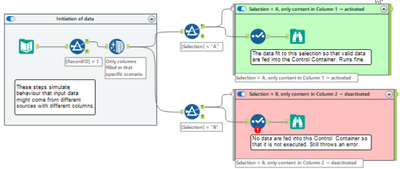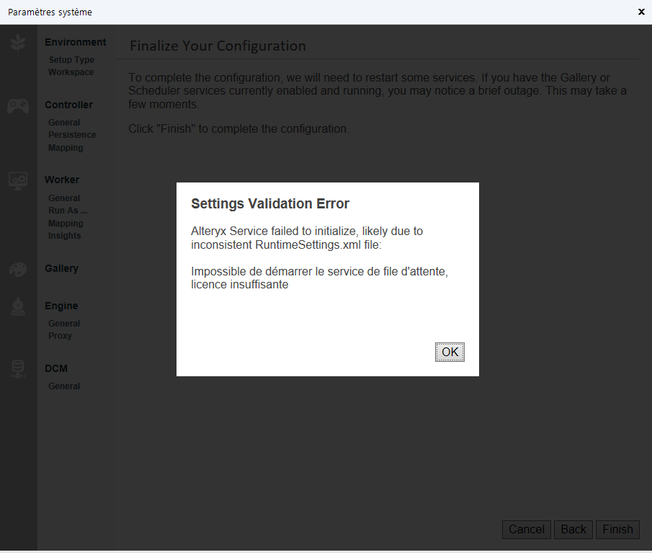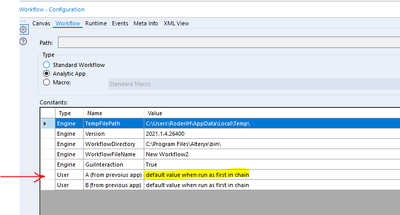Alteryx Designer Desktop Ideas
Share your Designer Desktop product ideas - we're listening!Submitting an Idea?
Be sure to review our Idea Submission Guidelines for more information!
Submission Guidelines- Community
- :
- Community
- :
- Participate
- :
- Ideas
- :
- Designer Desktop: Top Ideas
Featured Ideas
Hello,
After used the new "Image Recognition Tool" a few days, I think you could improve it :
> by adding the dimensional constraints in front of each of the pre-trained models,
> by adding a true tool to divide the training data correctly (in order to have an equivalent number of images for each of the labels)
> at least, allow the tool to use black & white images (I wanted to test it on the MNIST, but the tool tells me that it necessarily needs RGB images) ?
Question : do you in the future allow the user to choose between CPU or GPU usage ?
In any case, thank you again for this new tool, it is certainly perfectible, but very simple to use, and I sincerely think that it will allow a greater number of people to understand the many use cases made possible thanks to image recognition.
Thank you again
Kévin VANCAPPEL (France ;-))
Thank you again.
Kévin VANCAPPEL
We would like some enhancements to the Salesforce connectors (input and output) to allow:
- Either the Batch or the Bulk API to be used. Batch API is much better for smaller jobs while the Bulk is better for larger jobs (larger numbers of records). It would be very useful to allow the selection of which API was used by the tool to use the most efficient API.
- The number of records per batch to be defined in the tool. I know this can be achieved using a batch macro but it would be far easier (from a user point of view) to be able to enter this value in the Salesforce connector and have it manage the batch size. We frequently have issues with the batch size being too large and Salesforce having errors (and records not updating).
-
Category Input Output
-
Data Connectors
-
Enhancement
The data view of any anchor is searchable. I want to search the metadata view please.
-
Enhancement
-
New Request
-
UX
Alteryx Support recreated the same issue on Designer 2024.1.1.93 and SharePoint Tool 2.6.3 for Designer 2024.
- Have anyone experienced the same error?
- If yes, is there any workaround to connect with M365?
-
Category Connectors
-
Data Connectors
-
Enhancement
Sometimes, Control Containers produce error messages even if they are deactivated by feeding an empty table into their input connection.
(Note that this is a made up example of something which can happen if input tables might be from different sources and have different columns so that they need separated treatment.)
According to the product team, this is expected behaviour since a selection does not allow zero columns selected. This might be true (which I doubt a bit), but it is at least counter-intuitive. If this behaviour cannot be avoided in total, I have a proposal which would improve the user experience without changing the entire workflow validation logic.
(The support engineer understands the point and has raised a defect.)
Instead of writing messages inside Control Containers directly to the log output (on screen, in logfile) and to mark the workflow as erroneous, I propose to introduce a message (message, warning, error) stack for tools inside Control Containers:
- When the configuration validation is executed:
- Messages (messages, warnings, errors) produced outside of Control Containers are output to the screen log and to the log files (as today).
- Messages (messages, warning, errors) produced inside of Control Containers are not yet output but stored in a message stack.
- At the moment when it is decided whether a Control container is activated or deactivated:
- If Control Container activated: Write the previously stored message stack for this Control Container to the screen and to the log output, and increase error and warning counts accordingly.
- If Control Container deactivated: Delete the message stack for this Control Container (w/o reporting anything to the log and w/o increasing error and warning count).
This would result in a different sequence of messages than today (because everything inside activated Control Containers would be reported later than today). Since there’s no logical order of messages anyways, this would not matter. And it would avoid the apparently illogical case that deactivated Control Containers produce errors.
-
Category Developer
-
Enhancement
Would be nice to have a way to cache-uncache all inputs or a selected group of tools. Caching and Uncaching workflows with many input tools or slow data-read tools gets to be a bit cumbersome. Would be a nice QoL improvement :)
I looked around for something like this but didn't see a solution, so thought I'd recommend. Please let me know if something like this exists already natively in designer desktop.
-
Enhancement
-
UX
Hi, I was looking for this but couldn't find a similar idea, so I post a new one. If someone knows about a similar idea, please ask the moderators to mer
CountChars(<String>, <char to count>,<case sensitive>)
Where <char to count> and <case sensitive> are optional parameters.
If <char to count> is not provided, the funtion will return the total character count within the <String>.
If <char to count> is provided, it'll return the number of ocurrences of that character within the <String>.
PS: For those tempted to suggest a workaround, I've been using REGEX_CountMatches() for this. Actually, the focus is to simplify user's experience and workflow performance providing a native function, instead of using REGEX which it's very demmanding on resources.
-
Category Preparation
-
Enhancement
Hi:
I believe the ability for Alteryx Designer to read from/write to parquet files will enhance its capability to serve the DSML community better. Potentially someone can design this connector as part of the App community but given the importance parquet file formats have gained as a columnar storage format (as opposed to something like Avro - which is a row storage format), Alteryx supplying native connectors to such files would be awesome.
Thank you,
Shiva Badruswamy
Principal Architect - DSML
Stratascale
-
API SDK
-
Enhancement
It'll be great to have different icons whether Designer is executed Elevated or not, so it's easy to identify the instance you need to work with.
-
Enhancement
-
UX
I'm Left handed and use my mouse in my left hand. As such I use the following right-hand keyboard operations in the programs like Excel etc; CTRL-INS (Copy), Shift-INS (Paste), and Shift-DEL (Cut).
In Alteryx Designer these don't work for me in the Workflow window (but do in say the meta Info window) - is there a setting so I can enable them for the Workflow Window, or can the feature be added.
-
Enhancement
-
UX
Sometimes, when you change the system settings on Alteryx Designer, you get this annoying message :
Error: "Settings Validation Error" Alteryx Service failed to initialize, likely due to inconsistent RuntimeSettings.xml file: Unable to start Queue service, insufficient license
well, well, well...
I found the solution to this page https://community.alteryx.com/t5/Alteryx-Designer-Knowledge-Base/Settings-Validation-Error-when-usin...
"Under Environment Setup Type, you must select "Designer Only" if only Designer is licensed"
Maybe instead of the current message, Alteryx can check the licence and help with a "you must choose Designer only option ath the beginning because only Designer is licensed".
Best regards,
Simon
-
Admin Settings
-
Desktop Experience
-
Enhancement
Hello!
I have recently come across something within Alteryx that caught me by surprise. Currently when you are within the configuration window of a tool (in this example, the browse tool) and use ctrl + backspace (shortcut for deleting a previous full word), a blank character is instead added.
Please see example:
Currently in the Browse tool configuration
Go to change the Name of the tool - and naturally to clear it, use ctrl + backspace:
[] is added to the end. From what i can gather, this is a 'control character' , used when an application does not support ctrl+backspace.
Ctrl + Delete however, is supported.
I am proposing for this character/functionality to be supported. I believe the configuration window is the main - and potentially only, i couldn't find any other examples - place this is not supported.
Hope this makes sense!
TheOC
-
Enhancement
-
UX
Adding "Lightning Bolt" connectors to the standard workflow tools to allow dynamic automation of the settings would be a game changer. I believe that this would enable us to create universally dynamic and adaptive workflows which could be used as drop in solutions for most datasets. This would turn the standard tools into a dynamic ones and dramatically reduce the tool count to accomplish dynamic tasks, and make complex workflows much easier to internalize. Making standard workflow tools more dynamic would allow us to easily dynamically incorporate conditional tests / values / fieldname selections / bypass / etc into tools like detour / filter / formula / unique / transpose / crosstab / summarize / Outputs / etc. I would also like to see the ability to utilize a bool field to bypass any given tool in a workflow. That way we could do things like conditionally bypass an entire formula tool which would dramatically simplify complex formula construction, turn on and off inputs / outputs, simplify error avoidance, etc.
In order to build complex dynamic conditional workflows with the current tool capabilities, most of us are forced to use custom macros (often a multitude of workflow specific ones as well), constantly add and remove formula created fields for message relay, and create complex multi-routings / tests / unions in a standard workflow with large numbers of tools and containers. This hides many of our tasks within short-term use fields / custom macros and it makes the rest of our workflows voluminous and less intuitive.
On the User Interface side, I recommend a simple approach. Next to the standard tool setting there should be a dynamic input option which allows you to select the source field in the lightning bolt connector. Next to that, there should be an icon that can be clicked on to pop up a short text description and a basic screen shot of data in the correct format for dynamic input. I would also like to see a check box at the bottom for manual tool "bypass" which can also be dynamically controlled. (This would especially be helpful on outputs, but it would also be helpful to allow formulas and filters to be kept in place for future use even when they should not currently be used) Turned off tools could be highlighted in a red background or something.
This would be useful for anyone creating dynamic and adaptive workflows, but it would especially expand Alteryx Designer's capability to attract more custom software developers like me. It would dramatically reduce the need for a large number of complex workflow specific macros that clutter our systems. Users that find the traditional workflow tool approach easier for them could easily use the tools as normal by simply using the standard manual settings. Advanced users could simplify the creation of universally dynamic and self adaptive workflows.
-
Category Macros
-
Desktop Experience
-
Enhancement
-
New Request
Passing data to the next app running in a chain from the gallery varies from challenging to impossible. An impossible situation I've found is when the same user needs to run multiple instances of the app simultaneously. Very difficult is just allowing two different users to run simultaneously without risk of passed data mixing between the two.
This idea would add the capability to pass values from one app in the chain into user variables in the next app in the chain.
-
Enhancement
-
Scheduler
The SQL compiler within the Input Tool places a space between operators causing a SQL syntax error.
Eg.
SELECT * FROM [DataSource] WHERE [Dimension] != 'abc'
Becomes
SELECT * FROM [DataSource] WHERE [Dimension] ! = 'abc'
The compiler should not add a space in this instance as it violates the syntax rules and triggers an error.
-
Category In Database
-
Data Connectors
-
Enhancement
With all the talk of #TeamVertical and #TeamHorizonal an idea emerged for diagonal orientation. Now, it's a funny idea at first glance, but actually having the ability to control the general organization of a workflow could be very helpful. Imagine if there was a dot or arrow like in word that would enable us to tilt the canvas to fit our screens better. Like below, but leaving the text horizontal.
This solves the problem with the Left Join anchors moving to the top and instead allows anyone to rotate their workflow to what fits the case.
Thanks!!
#Team45Degrees
-
Enhancement
-
UX
Issue:
Oftentimes when a workflow has an error, the error message is very long and is difficult to read in the results window. Currently, if you hover over the error message in the results window, the error message will popout but only for a couple seconds. Reading the error messages is a crucial step in troubleshooting the issue with a workflow, however, with the current experience it becomes very difficult to read the entire error message prior to the popout expiring.
Solution:
Simply double clicking any message, especially an error message, in the results window should have a permanent popout window presented to the user. This message window will allow the user to scroll down to read the entire message (if lengthy), popout the window further, minimize the window, and exit the window entirely.
-
Enhancement
-
UX
All,
I'd like to be able to disable the notification to update Alteryx toward the top of the screen. The longest choice is only one year...I'd like to turn it off forever, since we control versions used internally and it is driven by the server version.
Folks are updating their software when they shouldn't and causing issues for each other.
Thanks for any advice.
-
Enhancement
-
UX
File has a different Schema than the first file in the set- This is error received in Dynamic Input Tool, when there is change in data type any column in the file. My File has a column Which comes in " V String" Data type but suddenly it comes in " Double" then this error will come.
Tool should ignore this error and consider incoming data in a data type defined while in configuration, so request to provide feature to configure data type in Dynamic Input Tool.
-
API SDK
-
Category Developer
-
Enhancement
Hello Alteryx,
Would it be possible to extend the "Cache and Run" functionality also to tools with multiple outputs? Our clients use the R and Python tools very frequently and the runtimes tend to be pretty long. For the development purposes, it would be great to have the caching possibilities also on these tools.
Thank you very much for considering this idea.
Regards,
Jan Laznicka
-
Engine
-
Enhancement
I would like to propose three feature enhancements for the Cross Tab tool under the Transform tool category.
1. Bringing Concat Unique functionality, which is an idea that is currently in Coming Soon status.
2. Adding Start and End in addition to Separator, similar to the Concatenate Properties found in the Summarize tool.
3. Changing the Default Size from 2048 to 1073741823 (max V_WString size). It is common for especially new users to ignore the truncation errors and potentially miss important data that may need to be processed downstream.
-
Category Transform
-
Desktop Experience
-
Enhancement
- New Idea 294
- Accepting Votes 1,790
- Comments Requested 22
- Under Review 167
- Accepted 55
- Ongoing 8
- Coming Soon 7
- Implemented 539
- Not Planned 111
- Revisit 59
- Partner Dependent 4
- Inactive 674
-
Admin Settings
20 -
AMP Engine
27 -
API
11 -
API SDK
221 -
Category Address
13 -
Category Apps
113 -
Category Behavior Analysis
5 -
Category Calgary
21 -
Category Connectors
247 -
Category Data Investigation
79 -
Category Demographic Analysis
2 -
Category Developer
210 -
Category Documentation
80 -
Category In Database
215 -
Category Input Output
646 -
Category Interface
240 -
Category Join
103 -
Category Machine Learning
3 -
Category Macros
153 -
Category Parse
76 -
Category Predictive
79 -
Category Preparation
395 -
Category Prescriptive
1 -
Category Reporting
199 -
Category Spatial
81 -
Category Text Mining
23 -
Category Time Series
22 -
Category Transform
89 -
Configuration
1 -
Content
1 -
Data Connectors
969 -
Data Products
3 -
Desktop Experience
1,552 -
Documentation
64 -
Engine
127 -
Enhancement
346 -
Feature Request
213 -
General
307 -
General Suggestion
6 -
Insights Dataset
2 -
Installation
24 -
Licenses and Activation
15 -
Licensing
13 -
Localization
8 -
Location Intelligence
80 -
Machine Learning
13 -
My Alteryx
1 -
New Request
204 -
New Tool
32 -
Permissions
1 -
Runtime
28 -
Scheduler
24 -
SDK
10 -
Setup & Configuration
58 -
Tool Improvement
210 -
User Experience Design
165 -
User Settings
81 -
UX
223 -
XML
7
- « Previous
- Next »
- Shifty on: Copy Tool Configuration
- simonaubert_bd on: A formula to get DCM connection name and type (and...
-
NicoleJ on: Disable mouse wheel interactions for unexpanded dr...
- haraldharders on: Improve Text Input tool
- simonaubert_bd on: Unique key detector tool
- TUSHAR050392 on: Read an Open Excel file through Input/Dynamic Inpu...
- jackchoy on: Enhancing Data Cleaning
- NeoInfiniTech on: Extended Concatenate Functionality for Cross Tab T...
- AudreyMcPfe on: Overhaul Management of Server Connections
-
AlteryxIdeasTea
m on: Expression Editors: Quality of life update
| User | Likes Count |
|---|---|
| 4 | |
| 3 | |
| 3 | |
| 2 | |
| 2 |