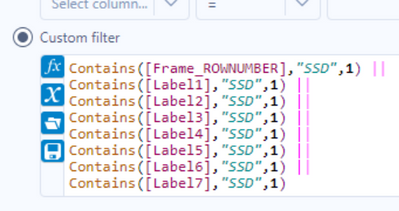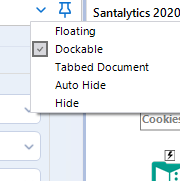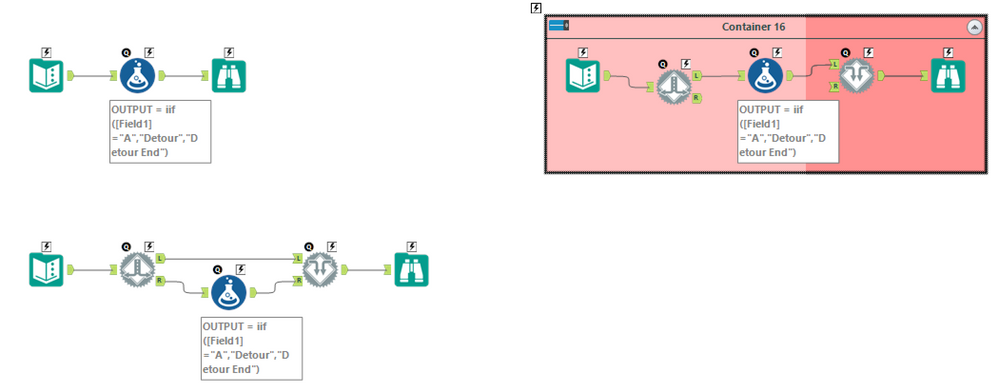Alteryx Designer Desktop Ideas
Share your Designer Desktop product ideas - we're listening!Submitting an Idea?
Be sure to review our Idea Submission Guidelines for more information!
Submission Guidelines- Community
- :
- Community
- :
- Participate
- :
- Ideas
- :
- Designer Desktop
Featured Ideas
Hello,
After used the new "Image Recognition Tool" a few days, I think you could improve it :
> by adding the dimensional constraints in front of each of the pre-trained models,
> by adding a true tool to divide the training data correctly (in order to have an equivalent number of images for each of the labels)
> at least, allow the tool to use black & white images (I wanted to test it on the MNIST, but the tool tells me that it necessarily needs RGB images) ?
Question : do you in the future allow the user to choose between CPU or GPU usage ?
In any case, thank you again for this new tool, it is certainly perfectible, but very simple to use, and I sincerely think that it will allow a greater number of people to understand the many use cases made possible thanks to image recognition.
Thank you again
Kévin VANCAPPEL (France ;-))
Thank you again.
Kévin VANCAPPEL
(1) The green banner saying that the workflow has finished running should stay until dismissed
(2) The indicator on the tabs showing which workflows had run should be colour coded (still running / completed without errors / completed with errors)
Thanks!
-
Desktop Experience
-
Enhancement
I think the undo/redo capabilities in Alteryx could be greatly improved. Here is an idea that I think would be beneficial...
I'd like to see which exact tools are affected by my undo/redo actions. An idea was suggested a couple years ago to move your location on the canvas, but that was not added to the roadmap. Instead, is it possible to add the tool ID to the undo menu so that it is obvious which tool each line is detailing?
This is the current debug menu that shows your previous actions:
When a tool is created, the ID can be displayed in this menu, but this is not shown when a change is made to an existing tool. My suggestion is that the menu would say:
4. Change Sort (3) Properties
This same change should be made in the Edit dropdown menu.
-
Enhancement
-
UX
Apologies if this has been suggested already - did a search and didn't see anything similar.
This is a quality of life/UX idea. The search functionality in the results pane essentially does a 'contains' search on all of the columns (see below screenshots for the filter inserted by the 'apply data manipulations button). As I build workflows and profile the data, it'd be helpful if I could click one or more columns and limit the search bar to just those fields.
Right now, depending on the dataset I could get rows returned by the search due to the search term appearing in columns that aren't relevant. To workaround this I could add select tools to limit the columns or do more robust filters in a filter tool, but having it built in would be very helpful.
-
Enhancement
-
UX
Cleanse Macro
Given a choice between the delivered macro and the CReW macro, I’ll choose the CReW macro for both speed and functionality. Wikipedia says, “Data cleansing or data cleaning is the process of detecting and correcting (or removing) corrupt or inaccurate records from a record set, table, or database and refers to identifying incomplete, incorrect, inaccurate or irrelevant parts of the data and then replacing, modifying, or deleting the dirty or coarse data.” If Alteryx were to convert the macro to a true tool, here is my feature request list:
Performance:
- AMP compatible – Fast!
- Faster than the CReW macro for deleting empty fields/rows
- Resolve time it takes to load the tool (current macro versions are slow), html is faster.
Feature Enhancement:
- Allow selection of fields based on data type
- Include incoming/outgoing SELECT functionality
- Allow for PREFIX functionality (like multi-field formula), but NOT default
- Read incoming metadata to provide color coding of fields to indicate where potential problems exist (e.g. NULL, Whitespace) – part of browse everywhere currently
- Allow for Nulls to convert to 0/blank or 0/blank to convert to Null
- When removing punctuation, provide for exceptions (e.g. Numeric set of negative, comma and period).
- Include HTML tag removal
- Support internationalization (character sets)
Going the extra mile:
- Display or opt for output, cleanup metrics. How dirty was my data? Potentially, allow for ERROR to stop workflow if garbage is detected.
- Optional: Detect outliers in numeric data. I’ve got an outlier detection macro that we can review, but while you are passing all of the data for numeric values, explaining or tagging outliers would be useful. Could be a box-whisker on numeric values maybe?
- Make outlier actionable
- Identify in data (new field indicator)
- Remove
- Modify/Impute
- Test/Preview against metadata: (pre-run), see what the incoming/outgoing results would be on *all of the metadata before I run the workflow.
- camelCase: https://en.wikipedia.org/wiki/Camel_case
- Identify/Replace unknown values (e.g. N/A, Not Applicable, #) with Null() or other?
- Identify/Remove duplicate values within a cell
- See also: https://en.wikipedia.org/wiki/Data_cleansing
- Option to point to a “personal” dictionary for spelling or validation
- Provide “smart” annotation on tool
- Make outlier actionable
-
Category Preparation
-
Desktop Experience
-
Enhancement
Hello Team,
Currently, in the select tool, we have to scroll up or down to check or see the list of the fields. In case, if the user wanted to change the data type, they can scroll into the list. Like, I am working on the mid-size data, and sometimes data contain 300+ fields, if I need to change anything in the data type I have to search by scrolling up or down.
The idea here is, If you provide a search bar under Field, it will be a great help to all, in case if anyone needs to go for some specific field, the user just types the name in the search bar and make changes quickly. The select tool is important and we used much time while working on the flow.
Thank you,
Mayank
-
Enhancement
-
UX
I set up my canvas how I want it, but I will sometimes undock or auto-hide the canvas windows (Results, Configuration, etc.). My suggestion is to add a Locked Dock as a selection that will allow for resizing, but not undocking.
-
Enhancement
-
UX
Introducing: The Azure Machine Learning Training and Scoring Tools
We tried to use this tool but can't log in to Azure ML correctly. We have several Tenant ID then log in to another tenant for office 365 not Azure ML.
====================== <Error Message> ==========================================================
Message: You are currently logged-in to 55f0a...-.............................................. tenant. You don't have access to d846a...-............................................. subscription, please check if it is in this tenant. All the subscriptions that you have access to in this tenant are =
[SubscriptionInfo(subscription_name='Microsoft Azure Enterprise', subscription_id='754c5...-...........................')].
Please refer to aka.ms/aml-notebook-auth for different authentication mechanisms in azureml-sdk.
InnerException None
ErrorResponse
=======================================================================================================
Microsoft states that tenant needs to be specified if we have access to multiple tenants.
Set up authentication for Azure Machine Learning resources and workflows
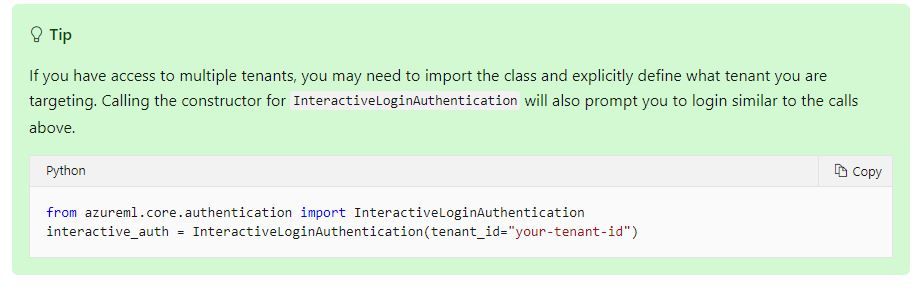
Could you add Tenant ID into Azure credentials so that we can use this tool?

-
Category Connectors
-
Data Connectors
-
Enhancement
Changing the Macro Input tool in an existing macro is dangerous and can result in unmapped fields or lost connections in workflows using the macro. For example, we have a widely used macro for which we'd like to change the name of an input field, change it's default type from Date to DateTime, make it optional while keeping other fields mandatory. Currently, we cannot find a solution which would not require us to fix each workflow using the macro after changing it. We should be able to change the field names, field types (e.g. String to V_WString, Date to DateTime), select optional fields and do other modifications to Macro Input without having to update each workflow using the macro. The new Macro Input UI could be enhanced with a window similar to that of Select tool's. Technically, the Macro Input fields could have a unique ID by which they would be recognised in workflows, so the field names would just be aliases that could be changed without losing the mapping. In summary, we are restricted to our initial setup of Macro Input and it is very complicated to change it afterwards, especially if the macro is used widely.
-
Category Interface
-
Enhancement
Hi, I was looking for this but couldn't find a similar idea, so I post a new one. If someone knows about a similar idea, please ask the moderators to mer
CountChars(<String>, <char to count>,<case sensitive>)
Where <char to count> and <case sensitive> are optional parameters.
If <char to count> is not provided, the funtion will return the total character count within the <String>.
If <char to count> is provided, it'll return the number of ocurrences of that character within the <String>.
PS: For those tempted to suggest a workaround, I've been using REGEX_CountMatches() for this. Actually, the focus is to simplify user's experience and workflow performance providing a native function, instead of using REGEX which it's very demmanding on resources.
-
Category Preparation
-
Enhancement
Hello all,
A few weeks ago Alteryx announced inDB support for GBQ. This is an awesome idea, however to make it run, you should use Oauth2 Authentication means GBQ API should be enabled. As of now, it is possible to use Simba ODBC to connect GBQ. My idea is to enhance the connection/authentication method as we have today with Simba ODBC for Google BigQuery and support inDB. It is not easy to implement by IT considering big organizations, number of GBQ projects and to enable API for each application. By enhancing the functionality with ODBC, this will be an awesome solution.
Thank you for voting
Albert
-
Category In Database
-
Enhancement
Add Unicode category to the cleansing tool
-
Category Preparation
-
Enhancement
Hi is it possible to add sheet names (to spreedsheet files) to the output of a file directory tool
-
Category Input Output
-
Data Connectors
-
Enhancement
It'd be great to have all DCM connections available in the Data connections window.
And when Use Data connection Manager (DCM) is ticked, The screen defaults to DCM Connection list.
-
Enhancement
-
UX
when you bring in a comment box or tool container to your canvas it should come in with your preferred defaults for fill colors, font color & size, etc. I have specific color schemes to identify what my comments are for and one scheme that I use most often has font size, position & color, and background color that I have to set every time i bring in a new comment box.
I LOVE working in Alteryx it because unlike excel you set a "macro" to perform repeating operations once and then ignore them to do your real work. This concept should extend to the little things within Alteryx, i.e. settings for preferred defaults for comment boxes & tool containers.
-
Desktop Experience
-
Enhancement
-
User Settings
It would be great to increase the size of the content displayed in the results window. I use it primarily to exlore data and with my insufficiently good eyesight this is a challenge. Some non-Alteryx solutions were proposed before but I feel they are not sustainable in the long run.
Best
Teba
-
Enhancement
-
UX
Would be nice to have a way to cache-uncache all inputs or a selected group of tools. Caching and Uncaching workflows with many input tools or slow data-read tools gets to be a bit cumbersome. Would be a nice QoL improvement :)
I looked around for something like this but didn't see a solution, so thought I'd recommend. Please let me know if something like this exists already natively in designer desktop.
-
Enhancement
-
UX
Please update the Render tool to allow users to name the Excel sheet for the output. Alteryx currently errors when using same naming convention that works in normal Output tool.
-
Category Input Output
-
Data Connectors
-
Enhancement
@RithiS ,
I'm a fan of using DETOUR tools in Alteryx. I often place "test" code into a standard workflow and opt to use it or not based upon a detour. The challenge is that adding a detour and detour end invariably leads to having to re-route connectors (default of adding tools is to connect to the left). Here's a picture:
What I'd like to do is SELECT the tool or tools that I want to connect around (in this case, just the formula tool). I'd like to right-click and DETOUR. The detour and detour end would be added (putting the selected tools in the path of the RIGHT option. This would greatly speed up the tool configuration process.
If you want to go for extra credit, you could modify the GUI to express which direction a detour is travelling in a standard workflow (e.g. make connections wireless or dashed when not selected).
Cheers,
Mark
-
Enhancement
-
UX
Currently when debug mode is entered in analytic apps and macros, the direct inputs to the app/macro when the error occurred are hardcoded into a workflow in debug mode, so that errors can be more easily detected.
However, inputs into analytic apps also create global variables which can be used in the more code-heavy aspects of Alteryx such as the Formula Tool. These are not updated in the same way which can cause workflows to break in debug mode - it would be really helpful if global variables could be updated in the same way as the inputs into tools are.
-
Category Apps
-
Enhancement
Currently, you have two choices for Auto Configure while working on workflows:
- Auto Configure switched on: After every change, the configurations (= columns) of tools are re-evaluated for the entire workflow (at least, this is how it feels like).
- Auto Configure switched off: Configuration of tools is only re-evaluated when pressing F5 (or when using the clipboard).
Pros and Cons of both:
- Auto Configure switched on:
- Configuration in each tool is always accurate so that working on tools is straight forward.
- Editing workflows gets annoyingly slow for complex workflows, especially when data sources from network locations or macros are used. Sometimes I have to wait a minute between two mouse clicks.
- Auto Configure switched off:
- Editing workflows is faster (at least in theory).
- I have to press F5 all the time (because I nearly always change output configuration of tools when working on workflows). Even after pressing F5, Alteryx does not always succeed in calculating the correct configuration of a tool.
- Working with clipboard, loading, saving workflows is still slow.
I would love to have something in between all, kind of an intelligent Auto Configure with following features:
- F5 still starts full configuration evaluation.
- Configuration of input tools is frozen (unless F5 pressed) so that no network access is started during editing the workflow.
- Check for update of macro files is switched off (unless F5 pressed).
- After changing a tool configuration, either a flag is set that this tool was changed but no re-assessment of the workflow configuration is run (approach 1), or only downstream configuration is updated (approach 2). Whether approach 1 or 2 is started could be decided on various criteria: Number of downstream tools (or other measure of complexity), how many "change flags" according to approach 1 are already set, etc.
- If approach 1 was chosen: If you edit a tool which is downstream to another one for which the change flag is set, re-evaluate only the portion of the workflow between the previously changed upstream tool and the tool supposed to be edited.
- Using Clipboard should not invoke full re-configuration.
- Before saving a file, full re-configuration needs to be run (as already now).
This idea will add quite some complexity into the logic of Auto Configure but should have quite some potential to speed up editing workflows because network access and number of re-evaluated tools in each editing step will be reduced.
-
Enhancement
-
UX
- New Idea 376
- Accepting Votes 1,784
- Comments Requested 21
- Under Review 178
- Accepted 47
- Ongoing 7
- Coming Soon 13
- Implemented 550
- Not Planned 107
- Revisit 56
- Partner Dependent 3
- Inactive 674
-
Admin Settings
22 -
AMP Engine
27 -
API
11 -
API SDK
228 -
Category Address
13 -
Category Apps
114 -
Category Behavior Analysis
5 -
Category Calgary
21 -
Category Connectors
252 -
Category Data Investigation
79 -
Category Demographic Analysis
3 -
Category Developer
217 -
Category Documentation
82 -
Category In Database
215 -
Category Input Output
655 -
Category Interface
246 -
Category Join
108 -
Category Machine Learning
3 -
Category Macros
155 -
Category Parse
78 -
Category Predictive
79 -
Category Preparation
402 -
Category Prescriptive
2 -
Category Reporting
204 -
Category Spatial
83 -
Category Text Mining
23 -
Category Time Series
24 -
Category Transform
92 -
Configuration
1 -
Content
2 -
Data Connectors
982 -
Data Products
4 -
Desktop Experience
1,604 -
Documentation
64 -
Engine
134 -
Enhancement
406 -
Event
1 -
Feature Request
218 -
General
307 -
General Suggestion
8 -
Insights Dataset
2 -
Installation
26 -
Licenses and Activation
15 -
Licensing
15 -
Localization
8 -
Location Intelligence
82 -
Machine Learning
13 -
My Alteryx
1 -
New Request
226 -
New Tool
32 -
Permissions
1 -
Runtime
28 -
Scheduler
26 -
SDK
10 -
Setup & Configuration
58 -
Tool Improvement
210 -
User Experience Design
165 -
User Settings
85 -
UX
227 -
XML
7
- « Previous
- Next »
- abacon on: DateTimeNow and Data Cleansing tools to be conside...
-
TonyaS on: Alteryx Needs to Test Shared Server Inputs/Timeout...
-
TheOC on: Date time now input (date/date time output field t...
- EKasminsky on: Limit Number of Columns for Excel Inputs
- Linas on: Search feature on join tool
-
MikeA on: Smarter & Less Intrusive Update Notifications — Re...
- GMG0241 on: Select Tool - Bulk change type to forced
-
Carlithian on: Allow a default location when using the File and F...
- jmgross72 on: Interface Tool to Update Workflow Constants
-
pilsworth-bulie
n-com on: Select/Unselect all for Manage workflow assets