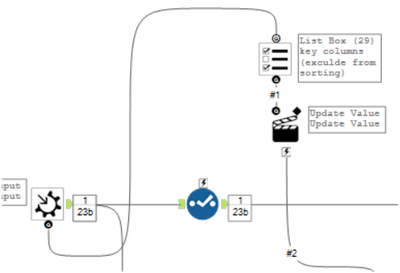Alteryx Designer Desktop Ideas
Share your Designer Desktop product ideas - we're listening!Submitting an Idea?
Be sure to review our Idea Submission Guidelines for more information!
Submission Guidelines- Community
- :
- Community
- :
- Participate
- :
- Ideas
- :
- Designer Desktop: New Ideas
Featured Ideas
Hello,
After used the new "Image Recognition Tool" a few days, I think you could improve it :
> by adding the dimensional constraints in front of each of the pre-trained models,
> by adding a true tool to divide the training data correctly (in order to have an equivalent number of images for each of the labels)
> at least, allow the tool to use black & white images (I wanted to test it on the MNIST, but the tool tells me that it necessarily needs RGB images) ?
Question : do you in the future allow the user to choose between CPU or GPU usage ?
In any case, thank you again for this new tool, it is certainly perfectible, but very simple to use, and I sincerely think that it will allow a greater number of people to understand the many use cases made possible thanks to image recognition.
Thank you again
Kévin VANCAPPEL (France ;-))
Thank you again.
Kévin VANCAPPEL
In 24.1 the email tool was adjusted such that any error in the workflow prevents the email tool from sending any emails. Previously, if AMP was enabled, the email tool could still send emails even if the workflow contained an error, but this is no longer the case. There are many cases where this is not ideal, one example being:
In larger workflows, I have multiple data streams which, after a point, operate independently. Even if one stream errors, I would like emails to be sent from the other streams. I have tried nesting the email tool within multiple layers of macros, but if any of the parent or child workflows/macros contain an error, the email tool will not send any emails.
I would like a checkbox option in the email tool or workflow configuration that will still allow emails to be sent if the workflow errors. Then, with the use of control containers, I will have full control over email distribution with errors.
-
Category Input Output
-
Data Connectors
-
Enhancement
Allow the user to select which type of Join is happening in the join tool. Allow the J anchor to output the join type within a radio option in the tool configuration. Right now the J anchor outputs matches in both inputs. New suggestion would allow the user to select a Right Outer or Left Outer join without having to use a Union tool after the Join.
-
Category Join
-
Desktop Experience
-
Enhancement
dynamic select have field information like [field number] and etc.
i appreciate it available in dynamic rename.
since both also manipulate with header.
-
API SDK
-
Category Developer
-
Enhancement
Currently SharePoint Input Tool allows downloading a file from SharePoint to local machine, then we can process it locally, this is great since the tool can only handle 3 types of files and won't support the rest like Zip or anything else.
SharePoint Output tool, only support the same 3 files type, but will not allow uploading to SharePoint a local file, similar to the input tool but in reverse. Why is this important:
1- We can create local files that is in a format like KML, KMZ, ZIP etc., which we can't upload it to SharePoint after.
2- updating multiple sheets on the same file, updating locally then uploading the file to SharePoint will be a lot faster and more efficient.
it is easier to overcome above challenges if we use Alteryx Designer and Sync the SharePoint, or map it to local drive or folder. but it is impossible to do it when using and scheduling it on Alteryx Server.
Please update the SharePoint Output tool to allow uploading any type of file(s). Thank you.
-
Category Connectors
-
Data Connectors
-
Enhancement
1. Image Processing Tool functionality should be available in Reporting tools.
2. Image Output Location should allow for a temp file location
3. Image Processing should allow lock of aspect ratio when Cropping (like Scale)
4. Image Processing should allow for fieldname selection for Crop, Scale ...etc to allow for custom calculations. Being able to generate custom values for width and height based upon the values generated in from image profile would be useful
-
Category Reporting
-
Desktop Experience
-
Enhancement
-
New Request
When using certain tools, particularly market place tools like the SharePoint input/ output etc. it would be helpful to have a quick way to find out which version is being used in a workflow. Something along the lines of an option when you right click the tool, that displays the current version would be ideal.
This would be helpful in several cases but primarily when handing over workflows. There are cases when I have multiple versions of the same tool installed so that I don't have any issues inheriting workflows. This does however, make things confusing when handing workflows back. Tool Version Labelling would solve this problem.
Regards - Pilsner
-
Engine
-
Enhancement
Anytime you create a formula in the formula tool, you get a data preview based on the values in the first row of data. However, if you have a complex "IF c THEN t ELSEIF c2 THEN t2 ELSE f ENDIF" formula then the data combination that gives a TRUE result will likely exist on another row. Therefore, you need to run the workflow, or place a filter tool upstream to isolate the specific row, to test if the formula result is correct.
It would be easier if you could select the Input anchor of the Formula tool, then filter the data in the results window to isolate the row in questions, then the data preview would be based on that filtered data set. I believe this would save a lot of time in the workflow development phase.
-
Category Preparation
-
Desktop Experience
-
Enhancement
So many tools especially Spatial Tools require a browse tool to be useful. Why not automatically add a browse tool when you add a spatial tool it could even be an option you could select. "Yes Auto Add browse" or not. Even during spatial trainings the instructions keep saying add spatial tool now add a browse tool and hit run. we can always toggle of the browse tools or delete them once we are finished developing. i know there are keyboard shortcuts and i use those but i think this would be a very simple addition.
-
Category Spatial
-
Enhancement
-
Location Intelligence
Hello,
I really would appreciate the ability to store our templates in a Teams/Sharepoint (or whatever exists) folder. However, it doesn't work today :
Best regards,
Simon
-
Desktop Experience
-
Enhancement
-
User Settings
when using switch formula as a more elegant way then if else
't' is not working in switch while it working in if then.
so i recommend to have a formula call True() and False() as excel to solve this issue.
-
Category Preparation
-
Desktop Experience
-
Enhancement
At a minimum one checkbox added to the Summarize tool, which would trigger the output to be automatically sorted in the order in which the fields were aggregated.
On a more elaborate level, it could allow the user to select a different sort order than that in which the fields were aggregated.
-
Category Transform
-
Desktop Experience
-
Enhancement
Currently the summarize tool field selector has one empty column on the left side that must be clicked on when selecting the fields, otherwise the 'Add' button does not activate.
I don't understand why the need for this empty column to be used when selecting the fields to aggregate/calculate. Why can't we select the fields by clicking directly on the names of the fields instead? Selecting fields this way is actually possible, but then the 'Add' button does not allow for the selection of the 'Group by' or aggregation method.
This creates confusion, especially for beginner users who might click on the field names, see them selected and be puzzled why the 'Add' button is not working.
Thanks!
-
Category Transform
-
Desktop Experience
-
Enhancement
sometimes we deal with hundreds of columns and it's hard to scroll and locate a specific one in the Data panel.
In the Metadata panel it's easier to locate the fields by scrolling vertically, however it would be even easier if we could click on the 'Name' column header and have that temporarily sorted so as to quickly locate a given column. (This would be IDEA 1).
Additionally, but not necessarily dependent on IDEA1, if we could have the Record number of each of the fields in the metadata, also included alongside their respective names in the Data panel, that would make it for much easier location of particular fields in the Data panel, as users could look for a given field in the Metadata, find their 'order number' and then switch back to the Data panel and scroll directly to that number.
Additionally, column name search buttons could also be added to both Data/Metdata panels for a 'contains' like field name search.
Thanks!
-
Engine
-
Enhancement
The Unique tool is likely lighter than the Summarize tool and extremely useful to identify and remove duplicates, however unlike the JOIN tool where one can select which fields are included in the output, the unique tool will return all fields regardless.
It would be extremely useful if the UNIQUE tool also featured a list of fields to be included or not in the output for users to select from, because many times, all we are trying to extract is the list of unique values from a given column in the dataset and the other fields are not needed, neither do they make sense in this particular type of operation.
Thanks!
-
Category Preparation
-
Desktop Experience
-
Enhancement
Dynamic Input should either:
(a) have the option of merging files with different field schemas
(b) Return a list of rejected filepaths
One of the problems I have with using Alteryx is the frequent need to input a bunch of files, but a few have an extra/missing field. The extra/missing field is often unimportant to me, but it means that the dynamic input doesn't work.
-
API SDK
-
Category Developer
-
Enhancement
Work on allowing workflows to run successfully as the same way as the Designer.
1. Allow use of DCM connections in Workflow.
2. Allow use of AMP engine in connections.
3. Expose the full execution log in the Scheduler Output Window.
4. Refresh the screen when a Schedule is running frequently showing the same detail as in the Execution Log.
5. Allow a retry options for Scheduler. Allow for number of retries when an Inteval between retries similar to SQL Server Job Agent or other schedulers.
-
Enhancement
-
Scheduler
I noticed the Workflow appears to validate the SQL when you click on the three dots next to the SQL statement in the Workflow Design. My suggestion is to not run the validation until after the workflow is saved.
-
Desktop Experience
-
Enhancement
Hello,
As of today if you want to connect to Snowflake or MongoDB, you have to overwrite the default LUA Files, and that requires admin rights. I don't see the point of not including the good LUA files directly in the Alteryx packaging.
Best regards,
Simon
-
Desktop Experience
-
Enhancement
-
Installation
*unknown field is not available in the interface list box when it connected to a macro input.
i wish it has the "*unknown" field like in the select tool.
because it normal that the data flow has new columns and need the macro to take care the new columns.
-
Category Interface
-
Category Macros
-
Desktop Experience
-
Enhancement
for iterative macro, generally it had 2 anchors, one if it is for iterative, and it normally no output (whether got error or not)
it good to have option to remove this anchor when using it in workflow.
so other user no need to identify which one is the True output and which one is just iteration.
additional, if this can apply to input anchor.
(i just built one macro where i don't need the start input, but the input need to be iterate input)
-
Category Interface
-
Desktop Experience
-
Enhancement
- New Idea 376
- Accepting Votes 1,784
- Comments Requested 21
- Under Review 178
- Accepted 47
- Ongoing 7
- Coming Soon 13
- Implemented 550
- Not Planned 107
- Revisit 56
- Partner Dependent 3
- Inactive 674
-
Admin Settings
22 -
AMP Engine
27 -
API
11 -
API SDK
228 -
Category Address
13 -
Category Apps
114 -
Category Behavior Analysis
5 -
Category Calgary
21 -
Category Connectors
252 -
Category Data Investigation
79 -
Category Demographic Analysis
3 -
Category Developer
217 -
Category Documentation
82 -
Category In Database
215 -
Category Input Output
655 -
Category Interface
246 -
Category Join
108 -
Category Machine Learning
3 -
Category Macros
155 -
Category Parse
78 -
Category Predictive
79 -
Category Preparation
402 -
Category Prescriptive
2 -
Category Reporting
204 -
Category Spatial
83 -
Category Text Mining
23 -
Category Time Series
24 -
Category Transform
92 -
Configuration
1 -
Content
2 -
Data Connectors
982 -
Data Products
4 -
Desktop Experience
1,604 -
Documentation
64 -
Engine
134 -
Enhancement
406 -
Event
1 -
Feature Request
218 -
General
307 -
General Suggestion
8 -
Insights Dataset
2 -
Installation
26 -
Licenses and Activation
15 -
Licensing
15 -
Localization
8 -
Location Intelligence
82 -
Machine Learning
13 -
My Alteryx
1 -
New Request
226 -
New Tool
32 -
Permissions
1 -
Runtime
28 -
Scheduler
26 -
SDK
10 -
Setup & Configuration
58 -
Tool Improvement
210 -
User Experience Design
165 -
User Settings
85 -
UX
227 -
XML
7
- « Previous
- Next »
- abacon on: DateTimeNow and Data Cleansing tools to be conside...
-
TonyaS on: Alteryx Needs to Test Shared Server Inputs/Timeout...
-
TheOC on: Date time now input (date/date time output field t...
- EKasminsky on: Limit Number of Columns for Excel Inputs
- Linas on: Search feature on join tool
-
MikeA on: Smarter & Less Intrusive Update Notifications — Re...
- GMG0241 on: Select Tool - Bulk change type to forced
-
Carlithian on: Allow a default location when using the File and F...
- jmgross72 on: Interface Tool to Update Workflow Constants
-
pilsworth-bulie
n-com on: Select/Unselect all for Manage workflow assets
| User | Likes Count |
|---|---|
| 7 | |
| 5 | |
| 3 | |
| 2 | |
| 2 |