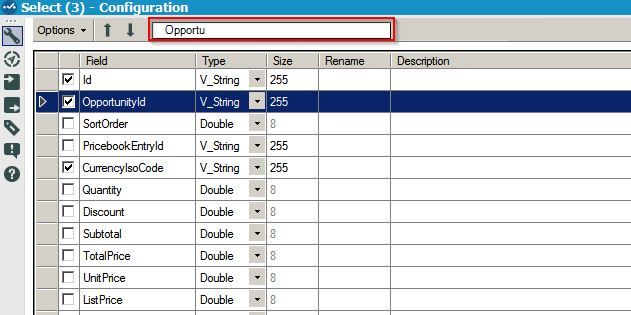Featured Ideas
Hello,
After used the new "Image Recognition Tool" a few days, I think you could improve it :
> by adding the dimensional constraints in front of each of the pre-trained models,
> by adding a true tool to divide the training data correctly (in order to have an equivalent number of images for each of the labels)
> at least, allow the tool to use black & white images (I wanted to test it on the MNIST, but the tool tells me that it necessarily needs RGB images) ?
Question : do you in the future allow the user to choose between CPU or GPU usage ?
In any case, thank you again for this new tool, it is certainly perfectible, but very simple to use, and I sincerely think that it will allow a greater number of people to understand the many use cases made possible thanks to image recognition.
Thank you again
Kévin VANCAPPEL (France ;-))
Thank you again.
Kévin VANCAPPEL
Pre-v10, I could set a default tool for each tool palatte. For example, for the Summarize tool pallate, I could make the Summarize tool the default (that already was the default, but you get the point). I could then simply drag the tool palatte icon onto the canvas and the Summarize tool would be there. Now, I have to navigate to the tool pallate and drag my tool on the canvas. Yes, I know I could add it to my favorites, but screen real estate goes quickly after adding just a few favorites to the already defaulted favorites. It would've been nice if this functionality wasn't removed with v10.
- Category Interface
- Desktop Experience
Hello! Almost all statistical softwares allow for the analyst to use either a pairwise or a listwise option when applying clustering techinques. This option affects only how the inner distance matrix is built, and after that whichever algorithm you choose is peformed. However in Alteryx [K-Centroids] by default does listwise, classifying only those records where the selected variables have no nulls.
Please consider adding this option!
PS: the difference is pairwise will build the distance between 2 variables depending on those records that have no nulls on both variables, while listwise will run the distance matrix after it has checked for complete non null records in all variables of interest (not one at a time distance calculation).
- Category Data Investigation
- Category Predictive
- Desktop Experience
I often find myself combining data from different sources. It is external data I have no control of. One of the main problems I face is that columns are often named differently: 'this is a comment' in table1 is called 'a comment this is' in table 2 and 'comment' in table3.
The union tool is convenient for tables with few columns only: when the columns are many, moving them left and right is confusing and time-consuming.
I currently list and associate the column names in Excel, then use this as the basis to rename columns in Alteryx with a select tool, then do a union in Alteryx.
It would be extremely convenient and efficient if Alteryx had some kind of drop-down box to do this association. I have tehse steps in mind:
1) Alteryx tries to guess associations by column names (if two columns have the same name in two tables, they are associated to each other)
2) for the ones with no associations, rather than scrolling left and right as is now the case with the union tool, the suer would be able to choose from a drop-down list. This would make it evident that 'this is a comment' matches 'a comment this is', etc
- Category Preparation
- Desktop Experience
The Listbox (interface macro) is currently populated statically when sourcing values through a Connected tool. Whatever, I configure in the macro is retained. When I use the macro in a workflow the LIstbox values are not updated when the fields in the connected tool are changed. This practically limits my capabilities to build a truely dynamic macro/app.
The Listbox should be able to show dynamically the fields coming in through the connected app.
- Category Interface
- Desktop Experience
It would be very useful to be able to search the field by typing the name instead of scrolling up and down looking for it among a few hundred fields.
- Category Preparation
- Desktop Experience
For the Charting tool, specify descending/reverse order for a Bar Chart type, so that it puts the largest value at the top.
- Category Reporting
- Desktop Experience
I would like to be able to draw a box around some tools, them maybe right mouse click to add them to a container
- Category Interface
- Desktop Experience
Hello,
when parsing XML data, Alteryx does not recognise <