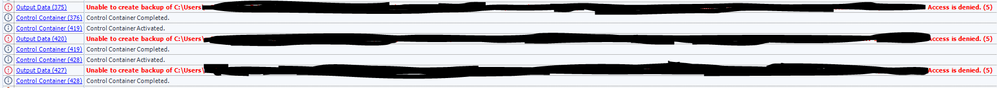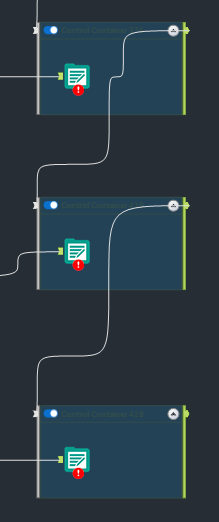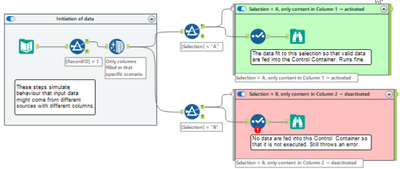Alteryx Designer Desktop Ideas
Share your Designer Desktop product ideas - we're listening!Submitting an Idea?
Be sure to review our Idea Submission Guidelines for more information!
Submission Guidelines- Community
- :
- Community
- :
- Participate
- :
- Ideas
- :
- Designer Desktop : Ideas nuevas
Featured Ideas
Hello,
After used the new "Image Recognition Tool" a few days, I think you could improve it :
> by adding the dimensional constraints in front of each of the pre-trained models,
> by adding a true tool to divide the training data correctly (in order to have an equivalent number of images for each of the labels)
> at least, allow the tool to use black & white images (I wanted to test it on the MNIST, but the tool tells me that it necessarily needs RGB images) ?
Question : do you in the future allow the user to choose between CPU or GPU usage ?
In any case, thank you again for this new tool, it is certainly perfectible, but very simple to use, and I sincerely think that it will allow a greater number of people to understand the many use cases made possible thanks to image recognition.
Thank you again
Kévin VANCAPPEL (France ;-))
Thank you again.
Kévin VANCAPPEL
Please add a column for the "Tool Name" to the Control Container metadata output.
This would help greatly in finding the log lines that matter!
- Add "ToolName" Column to above list of messages
As shown in the results here
And the Annotation window here
-
Category Developer
-
Desktop Experience
-
Enhancement
Curently the yxdb python library is not a pre installed library as per alteryx to allow python to read yxdb files. This should be done to make it easier to read yxdb tools within the python tool in Alteryx, or have a function built in the alteryx library to allow teh same functionality
-
API SDK
-
Category Developer
-
Enhancement
While JSON Parse tool is useful for processing data, it is possible that a name corresponding to a JSON value may contain a period (.) symbol and this can be problematic when you are dealing with a nested JSON value, as Alteryx automatically uses the period character as a delimiter for the JSON_Name column.
I would like to propose an enhancement where the user can select the delimiter the JSON_Name column would be created with, allowing the user to select a character not used in the names for the JSON values, therefore eliminating the need to take extra steps (like finding each name with a period and/or writing specialized RegEx patterns) for dealing with the names that contain a period.
-
API SDK
-
Category Developer
-
Enhancement
Block-Until-Done could be improved through adding time delay option settings between steps 1,2 and 3. An Excel workbook, for example, must be opened and closed before it can be reread or multiple tabs appended which takes time for a computer to process. Often a workaround or custom macro must be used to account for this time delay. A time delay feature directly in the tool would enable a user to customize the delay period between steps and allow for functions external to Alteryx to complete before next step is taken without macros or workarounds. If no option(s) is selected, default parameters would apply.
-
API SDK
-
Category Developer
-
Desktop Experience
-
Enhancement
Currently the dynamic select tool let's you choose fields you want select or not, however it would be useful to have other features in the select tool i.e change data type/field size. This can be done via the multi field formula tool, but would be useful if it could be done via formulas/selection of a specific data type
-
API SDK
-
Category Developer
-
Enhancement
Hello,
What about a new tool to deal with file actions, such as deleting, renaming, moving, etc ? Today, we do that with cmd, not the easiest way to do. I have developed a tool on Amphi that gives a good idea of what we could have on Alteryx
Here the result :
That can help with temporary, useless files and probably other use cases.
Best regards,
Simon
-
API SDK
-
Category Developer
-
New Request
dynamic select have field information like [field number] and etc.
i appreciate it available in dynamic rename.
since both also manipulate with header.
-
API SDK
-
Category Developer
-
Enhancement
Dynamic Input should either:
(a) have the option of merging files with different field schemas
(b) Return a list of rejected filepaths
One of the problems I have with using Alteryx is the frequent need to input a bunch of files, but a few have an extra/missing field. The extra/missing field is often unimportant to me, but it means that the dynamic input doesn't work.
-
API SDK
-
Category Developer
-
Enhancement
It will be very useful if there will be tool that will be actually a template of a batch macro and one for iterative macro.
In this way the person can drop the tool to the canvas and connect it to his flow, so there is no need each time to build one.
Obviously if there is 1 macro input, a control parameter and macro output as default, then the person can adjust as needed, but at least there will be a ready template to go.
-
API SDK
-
Category Developer
-
New Request
Hello,
As of today, there are only few packages that are embedded with Alteryx Python tool. However :
1/Python becomes more and more popular. We will use this tool intensively in the next years
2/Python is based on existing packages. This is the force of the language
3/On Alteryx, adding a package is not that easy : you need to have admin rights and if you want your colleagues to open your workflow, it also means that he has to install it himself. In corporate environments, it means loosing time, several days on a project.
Personnaly, I would Polars, DuckDB.. that are way faster than Panda.
-
API SDK
-
Category Developer
-
Enhancement
Hello,
For those unfamiliar, static type checking in Python is a process that analyses your code without executing it, highlighting any potential errors such as type mismatches. An example of this is MyPy (https://github.com/python/mypy), this tool allows developers to easily address issues before runtime - which is a personal gripe of Python (and why I love Alteryx so much).
I believe that integrating static type checking, such as MyPy, into Alteryx Designer could vastly improve the users experience. A user of Alteryx Designer expects intuitive feedback - generally through the error red exclamation marks or messages, and this change should align the Python tool to the expected functionality.
-
API SDK
-
Category Developer
-
New Request
Hello,
We would like to have further options in the test tool. As of today you can only test if records matches (equality test) , we would like to be able to test also when it is greater (>) and smaller (<).
Thanks !
-
API SDK
-
Category Developer
-
Enhancement
A client just asked me if there was an easy way to convert regular Containers to Control Containers - unfortunately we have to delete the old container and readd the tools into the new Control Container.
What if we could just right click on the regular Container and say "Convert to Control Container"? Or even vice versa?!
-
Category Developer
-
Category Documentation
-
Desktop Experience
-
Enhancement
I have been creating tools that access API data that needs a valid token that does expire. I use iterative macros because I sometimes need to do offsets and loop around but I also need to confirm that the token is still valid and there is a limit of how many time you can generate a token on a run so I don't want to regenerate the token on each loop. I sometimes can use the filter tool to accomplish this goal but I have to do some weird place holder stuff so it does not error if no data is coming through. A nice to have would be if you could have it configure like you do the radio button input to say if value is YES then keep this part of the workflow on if value is "NO" then turn off this sections.
-
API SDK
-
Category Developer
-
Category Interface
-
Enhancement
Hi all,
Hope you are doing well! Recently I have come across a use case where I had to dynamically rename columns based on Field name ánd position. While I was able to come to a solution using a set of tools, it got me thinking: would it be possible to include the Fieldnumber function exactly like already has been done in the dynamic select tool (i.e. 'Select via a Formula - Column Position' example)?
For example, one would write: IF ([FieldNumber] = 1) OR ([FieldNumber] = 3) OR ([FieldNumber] = 7) THEN [_CurrentField_]+"_Code" ELSE [_CurrentField_] ENDIF
-
Category Developer
-
Enhancement
Allow users the ability to add a delay on the connection between Control Container tools. I frequently have to rerun workflows that use the control container because the workflow has not registered that the file was properly closed on outputting from one output tool to the next. The network drives haven't resolved and show that the file is still open while its moved on to the next control container. Users should have an option in the Configuration screen to add a delay before a signal is sent for the next container to run.
In the past I was able to use a CReW tool (Wait a Second) in conjunction with the Block Until Done tool to add the delay in manually. But I have since converted all of my workflows over to Control Containers. Since then half of the times the workflow has run I encounter the following errors.
-
API SDK
-
Category Developer
In the dynamic input tool,
Where you “Read a List of Data Sources”, there should be a radio button below the “Action” field, to
“INCLUDE FIELD OF DATA SOURCES”,
Then you’d have an output field with the isolated name from which the data was sourced. You wouldn't be required to "include full file path" then parse out the sheet the data came from.
-
API SDK
-
Category Developer
Sometimes, Control Containers produce error messages even if they are deactivated by feeding an empty table into their input connection.
(Note that this is a made up example of something which can happen if input tables might be from different sources and have different columns so that they need separated treatment.)
According to the product team, this is expected behaviour since a selection does not allow zero columns selected. This might be true (which I doubt a bit), but it is at least counter-intuitive. If this behaviour cannot be avoided in total, I have a proposal which would improve the user experience without changing the entire workflow validation logic.
(The support engineer understands the point and has raised a defect.)
Instead of writing messages inside Control Containers directly to the log output (on screen, in logfile) and to mark the workflow as erroneous, I propose to introduce a message (message, warning, error) stack for tools inside Control Containers:
- When the configuration validation is executed:
- Messages (messages, warnings, errors) produced outside of Control Containers are output to the screen log and to the log files (as today).
- Messages (messages, warning, errors) produced inside of Control Containers are not yet output but stored in a message stack.
- At the moment when it is decided whether a Control container is activated or deactivated:
- If Control Container activated: Write the previously stored message stack for this Control Container to the screen and to the log output, and increase error and warning counts accordingly.
- If Control Container deactivated: Delete the message stack for this Control Container (w/o reporting anything to the log and w/o increasing error and warning count).
This would result in a different sequence of messages than today (because everything inside activated Control Containers would be reported later than today). Since there’s no logical order of messages anyways, this would not matter. And it would avoid the apparently illogical case that deactivated Control Containers produce errors.
-
Category Developer
-
Enhancement
Currently, Control Containers only report in case they are activated:
Info: Control Container (3): Control Container Activated.
...
Info: Control Container (3): Control Container Completed.It would be very helpful to also get information on disabled Control Containers:
Info: Control Container (3): Control Container Deactivated.-
Category Developer
-
Enhancement
I would really love to have a tool "Dynamic change type" or "Dynamic re-type" which is used just as "Dynamic Rename".
- "Take Type from First Row of Data": By definition, all columns are of a string type initially. Sets the type of the column according to the string in the first row of data.
Col 1 Col 2 Col 3 Col 4 Double Int32 V_String Date 123.456 17 Hello 2023-10-30 3.4e17 123 Bye 2024-01-01 - "Take Type from Right Input Metadata": Changes the types of the left input table to the ones by right input.
- "Take Type from Right Input Rows": Changes the types based on a table with columns "Name" and "New Type".
Name New Type Col 1 Double Col 2 Int32 Col 3 V_String Col 4 Date
-
API SDK
-
Category Developer
- New Idea 394
- Accepting Votes 1.783
- Comments Requested 20
- Under Review 181
- Accepted 47
- Ongoing 7
- Coming Soon 13
- Implemented 550
- Not Planned 106
- Revisit 56
- Partner Dependent 3
- Inactive 674
-
Admin Settings
22 -
AMP Engine
27 -
API
11 -
API SDK
229 -
Bug
1 -
Category Address
13 -
Category Apps
114 -
Category Behavior Analysis
5 -
Category Calgary
21 -
Category Connectors
252 -
Category Data Investigation
79 -
Category Demographic Analysis
3 -
Category Developer
219 -
Category Documentation
82 -
Category In Database
215 -
Category Input Output
658 -
Category Interface
246 -
Category Join
109 -
Category Machine Learning
3 -
Category Macros
156 -
Category Parse
78 -
Category Predictive
79 -
Category Preparation
406 -
Category Prescriptive
2 -
Category Reporting
205 -
Category Spatial
83 -
Category Text Mining
23 -
Category Time Series
24 -
Category Transform
93 -
Configuration
1 -
Content
2 -
Data Connectors
985 -
Data Products
4 -
Desktop Experience
1.615 -
Documentation
64 -
Engine
136 -
Enhancement
420 -
Event
1 -
Feature Request
219 -
General
307 -
General Suggestion
8 -
Insights Dataset
2 -
Installation
26 -
Licenses and Activation
15 -
Licensing
15 -
Localization
8 -
Location Intelligence
82 -
Machine Learning
13 -
My Alteryx
1 -
New Request
229 -
New Tool
32 -
Permissions
1 -
Runtime
28 -
Scheduler
26 -
SDK
10 -
Setup & Configuration
58 -
Tool Improvement
210 -
User Experience Design
165 -
User Settings
87 -
UX
228 -
XML
7
- « Anterior
- Siguiente »
-
Carolyn en: Blob output to be turned off with 'Disable all too...
- MJ en: Add Tool Name Column to Control Container metadata...
-
fmvizcaino en: Show dialogue when workflow validation fails
- ANNE_LEROY en: Create a SharePoint Render tool
- jrlindem en: Non-Equi Relationships in the Join Tool
- AncientPandaman en: Continue support for .xls files
- EKasminsky en: Auto Cache Input Data on Run
- jrlindem en: Global Field Rename: Automatically Update Column N...
- simonaubert_bd en: Workflow to SQL/Python code translator
- abacon en: DateTimeNow and Data Cleansing tools to be conside...
| Usuario | Cantidad |
|---|---|
| 6 | |
| 3 | |
| 2 | |
| 2 | |
| 2 |