Alteryx Designer Desktop Ideas
Share your Designer Desktop product ideas - we're listening!Submitting an Idea?
Be sure to review our Idea Submission Guidelines for more information!
Submission Guidelines- Community
- :
- Community
- :
- Participate
- :
- Ideas
- :
- Designer Desktop: Top Ideas
Featured Ideas
Hello,
After used the new "Image Recognition Tool" a few days, I think you could improve it :
> by adding the dimensional constraints in front of each of the pre-trained models,
> by adding a true tool to divide the training data correctly (in order to have an equivalent number of images for each of the labels)
> at least, allow the tool to use black & white images (I wanted to test it on the MNIST, but the tool tells me that it necessarily needs RGB images) ?
Question : do you in the future allow the user to choose between CPU or GPU usage ?
In any case, thank you again for this new tool, it is certainly perfectible, but very simple to use, and I sincerely think that it will allow a greater number of people to understand the many use cases made possible thanks to image recognition.
Thank you again
Kévin VANCAPPEL (France ;-))
Thank you again.
Kévin VANCAPPEL
I've been using Events a fair bit recently to run batches through cmd.exe and to call Alteryx modules.
Unfortunately, the default is that the events are named by when the action occurs and what is entered in the Command line.
When you've got multiple events, this can become a problem -- see below:
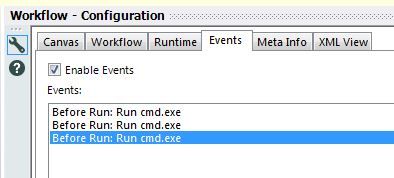
It would be great if there was the ability to assign custom names to each event.
It looks like I should be able do this by directly editing the YXMD -- there's a <Description> tag for each event -- but it doesn't seem to work.
-
API SDK
-
Category Developer
While it is good to have the test tool stop outputs based on tests, it isn't too insightful to users on the full details of these error messages. It would be more useful to have an output location for a test if these errors appear so that end users can troubleshoot instead of the workflow developer having to work through all of the error messaging.
There are workarounds for this that can be used, but they are often extensive and require the addition of significant logic. Adding optional outputs to the test tool would be a simple fix that could save a lot of hours of debugging when end users find an error.
-
API SDK
-
Category Developer
-
Enhancement
It would be very helpful if there was a tool that could stop the workflow without throwing an error. Currently, you can use the message tool to throw an error on a certain condition, and then enable the "Cancel Running Workflow on Error" option in the Runtime settings, but when the workflow is stopped in this way, many other tools don't function such as the Output Data and Email tools. Simply adding a tool that stops the workflow without erroring that also allows the other tools to finish their job would be great.
-
API SDK
-
Category Developer
-
New Request
Hello gurus -
I think it would be an important safety valve if at application start up time, duplicate macros found in the 'classpath' (i.e., https://help.alteryx.com/current/server/install-custom-tools, ) generate a warning to the user. I know that if you have the same macro in the same folder you can get a warning at load time, but it doesn't seem to propagate out to different tiers on the macro loading path. As such, the developer can find themselves with difficult to diagnose behavior wherein the tool seems to be confused as to which macro metadata to use. I also imagine someone could also arrive at a situation where a developer was not using the version of the macro they were expecting unless they goto the workflow tab for every custom macro on their canvas.
Thank you for attending my TED talk on the upsides of providing warnings at startup of duplicate macros in different folder locations.
Many a times, we come across scenarios when the formula tool fails due to the change in the data type of the input fields.
For instance, a numerical calculation would fail or would not give correct result if the data type of a field was changed due to some reason(from double to string for example).
In such cases, we might have to change the change the data type in Select tool or add Tonumber() to the fields expression of the formula tool to make it work.
My proposal is to have a formula tool that should be dynamic to identify the purpose of expression and either add the Tonumber() expression while execution or convert the data type of the fields as per the requirements of the expressions in the formula.
Hi alteryx can you please create a poll or an forms to fill or approval processes kind of tools . I know we have some analytics app tools but can we create something like google forms where we can easily create forms and get data outputs. Emails notifications for those forms and approvals .. etc ..
Problem:
Dynamic Input tool depends on a template file to co-relate the input data before processing it. Mismatch in the schema throws an error, causing a delay in troubleshooting.
Solution:
It would be great if the users got an enhancement in this Tool, wherein they could Input Text or Edit Text without any template file. (Similar to a Text Editor in Macro Input Tool)
Figuring out who is using custom macros and/or governing the macroverse is not an easy task currently.
I have started shipping Alteryx logs to Splunk to see what could be learned. One thing that I would love to be able to do is understand which workflows are using a particular macro, or any custom macros for that matter. As it stands right now, I do not believe there is a simple way to do this by parsing the log entries. If, instead of just saying 'Tool Id 420', it said 'Tool Id 420 [Macro Name]' that would be very helpful. And it would be even *better* if the logging could flag out of the box macros vs custom macros. You could have a system level setting to include/exclude macro names.
Thanks for listening.
brian
It would be awesome if I could re-display the users selections to them before I continue with the remainder of the workflow in an analytic app. That way, I could collect all of the UI inputs, do my validation on the values provided and then re-display the selections/options/text to the user so they can confirm that they are correct and they wish to continue, or they can stop the processing and make changes via the already-open UI without having to re-enter everything from scratch.
Then, when someone selects something that's potentially harmful or very time consuming, I can confirm their selections and alert them to potential issues.
When passing a data connection to the Dynamic Input Tool as a string and using the 'Change Entire File Path' option, the password parameter of the connection string is not encrypted and is displayed in the metadata source information.
We have since changed our macro that was using this method, but wanted to raise awareness of this situation. I suggest that the same procedure used to encrypt the password in all other connection methods be called if the workflow is configured to pass a password through the input as a string.
-
API SDK
-
Category Developer
Hi All,
This is a fairly straightforward request. I'd like to be able to pass through interface tool values to the workflow events the same way I would pass it through to a tool in the workflow (%Question.<tool name>%). One use-case for this is that we are calling a workflow and passing in an ID, and if this workflow fails, I'd like to trigger an event that will call back to the application and say this specific workflow for this ID failed.
The temporary solution is to have the workflow write to a temp file and have the event reference that temp file, but this is clunky and risky if there are parallel runs occurring.
Best,
devKev
Same button should work with tool container 'disable' and/or collapse.
-
API SDK
-
Category Developer
To track the problem down, I had to use the sample tool to grab x number of recs and see if it would run through the Tile tool. I had to keep skipping and selecting first N recs until I narrowed the problem down to 20 records. As it turned out. all values were 0 in a specific group. I found a workaround by pulling all recs per group with a value of 0 and bypassing these with the Tile tool. Instead of doing that - could you add an ExceptionHandler and specify which RecNo it crashed on?
Can you also add option to use 1, 2, or 3 std dev in addition to smart? This way all my groups will be uniform.
-
API SDK
-
Category Developer
-
API SDK
-
Category Developer
Implement a process to have looping in the workflow without resorting to Macros. Although macros do, generally, solve the issue, I find them confusing and non-intuitive.
I would suggest looping through the use of two new tools: A StartLoop and EndLoop tool.
The start loop would have two (or more) input anchors. One anchor would be for the initial input and the other(s) for additional iterative inputs. The start loop would hold all iterative inputs until the original inputs have passed the gate and then resubmit them in order returned to the start loop.
The end loop would have three output anchors. One anchor would be for data exiting the loop upon reaching the exit condition. Another loop would be for the iterative (return) data. Note that transformations can be performed on the data BEFORE it re-enters the loop. The third would be an "overloop" exit anchor. This would be for any data that failed to meet the exit condition within the (configurable) maximum iteration expression. The data from the overloop anchor could be dealt with as required by the business rules for the unsatisfied data after being output from the EndLoop tool
The primary configurations would be on the EndLoop tool, where you would indicate the exit condition and the maximum iteration expression. The tool would also create an iteration counter field. As part of the configuration you could have a check box to "retain iteration count field on exit". If checked, the field would be maintained. If not checked, the field would be dropped for the data as it exits the loop.
This would making looping a bit more intuitive and it would be graphically self-documenting as well. Worth a mention at least.
-
API SDK
-
Category Developer
Currently the dynamic select tool let's you choose fields you want select or not, however it would be useful to have other features in the select tool i.e change data type/field size. This can be done via the multi field formula tool, but would be useful if it could be done via formulas/selection of a specific data type
-
API SDK
-
Category Developer
-
Enhancement
Hi!
Can you please add a tool that stops the flow? And I don't mean the "Cancel running worfklow on error" option.
Today you can stop the flow on error with the message tool, but there's not all errors you want to stop for.
Eg. I can use 'Block until done' activity to check if there's files in a specific folder, and if not I want to stop the flow from reading any more inputs.
Today I have to make workarounds, it would be much appreciated to have a easy stop-if tool!
This could be an option on the message tool (a check box, like the Transient option).
Cheers,
EJ
-
API SDK
-
Category Developer
Hello,
please remove the hard limit of 5 output files from the Python tool, if possible.
It would be very helpful for the user to forward any amount of tables in any format with different columns each.
Best regards,
-
API SDK
-
Category Developer
Building a custom tool is nice, but the best way to show someone how to use it is to have an example. It would be great if we could package example workflows into a yxi file so our custom tools have samples to start from.
-
API SDK
-
Enhancement
In Many of our tools,Before processing any file We create backup and move it to some backup with the datetime stamp.
Can we have such option like "CreateBackup" with timestamp in input and output tools?
- New Idea 376
- Accepting Votes 1,784
- Comments Requested 21
- Under Review 178
- Accepted 47
- Ongoing 7
- Coming Soon 13
- Implemented 550
- Not Planned 107
- Revisit 56
- Partner Dependent 3
- Inactive 674
-
Admin Settings
22 -
AMP Engine
27 -
API
11 -
API SDK
228 -
Category Address
13 -
Category Apps
114 -
Category Behavior Analysis
5 -
Category Calgary
21 -
Category Connectors
252 -
Category Data Investigation
79 -
Category Demographic Analysis
3 -
Category Developer
217 -
Category Documentation
82 -
Category In Database
215 -
Category Input Output
655 -
Category Interface
246 -
Category Join
108 -
Category Machine Learning
3 -
Category Macros
155 -
Category Parse
78 -
Category Predictive
79 -
Category Preparation
402 -
Category Prescriptive
2 -
Category Reporting
204 -
Category Spatial
83 -
Category Text Mining
23 -
Category Time Series
24 -
Category Transform
92 -
Configuration
1 -
Content
2 -
Data Connectors
982 -
Data Products
4 -
Desktop Experience
1,604 -
Documentation
64 -
Engine
134 -
Enhancement
406 -
Event
1 -
Feature Request
218 -
General
307 -
General Suggestion
8 -
Insights Dataset
2 -
Installation
26 -
Licenses and Activation
15 -
Licensing
15 -
Localization
8 -
Location Intelligence
82 -
Machine Learning
13 -
My Alteryx
1 -
New Request
226 -
New Tool
32 -
Permissions
1 -
Runtime
28 -
Scheduler
26 -
SDK
10 -
Setup & Configuration
58 -
Tool Improvement
210 -
User Experience Design
165 -
User Settings
85 -
UX
227 -
XML
7
- « Previous
- Next »
- abacon on: DateTimeNow and Data Cleansing tools to be conside...
-
TonyaS on: Alteryx Needs to Test Shared Server Inputs/Timeout...
-
TheOC on: Date time now input (date/date time output field t...
- EKasminsky on: Limit Number of Columns for Excel Inputs
- Linas on: Search feature on join tool
-
MikeA on: Smarter & Less Intrusive Update Notifications — Re...
- GMG0241 on: Select Tool - Bulk change type to forced
-
Carlithian on: Allow a default location when using the File and F...
- jmgross72 on: Interface Tool to Update Workflow Constants
-
pilsworth-bulie
n-com on: Select/Unselect all for Manage workflow assets