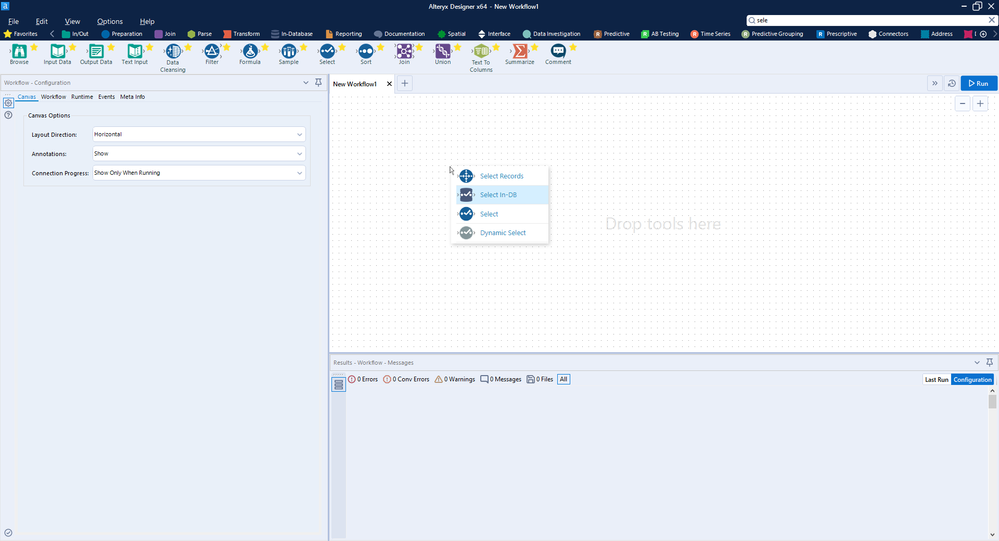Type-Anywhere Tool Selection
I'd like to suggest a new feature to Alteryx where you can 'type anywhere' on the canvas to begin searching for a tool which you can then select with the Enter key and cycle through results with TAB.
This would be a simple quality of life improvement/addition but, I believe, a useful one. The interface and tool palettes for Alteryx are very easy to navigate and even if you get stuck you can use the global search box to help you find tools, as well as community posts and KB articles. Having the ability to search on the canvas just by typing I think could really improve user speed and efficiency when adding tools.
My idea of how this would work functionally is that with no other tool clicked, i.e. you've clicked onto a blank bit of the canvas, a user could just start typing their search and a small box with 3-4 results would start to populate with tool suggestions. Again using TAB and Enter to cycle and select this box respectively. An example of how this could look is shown below after a user would have typed 'sel'.
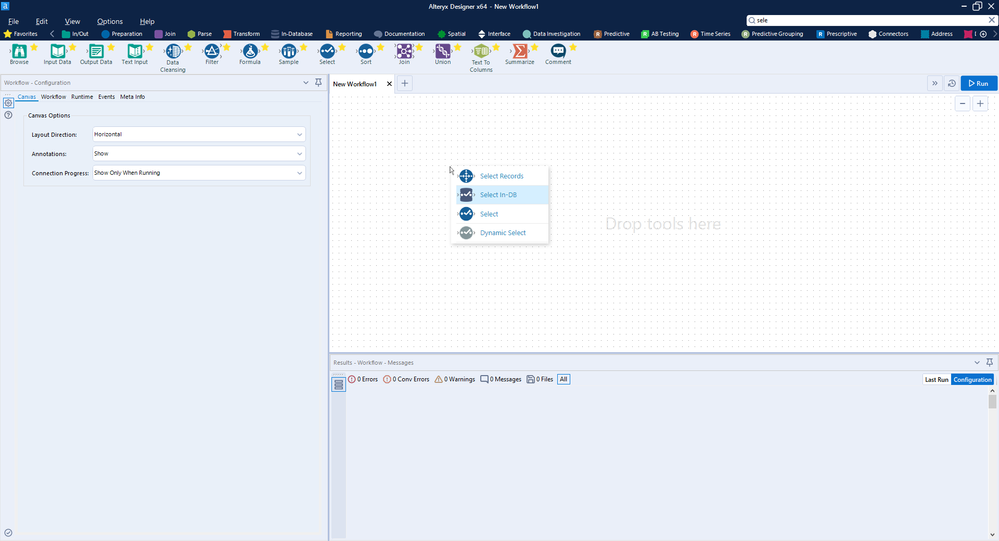 Type-Anywhere Tool Selection Mockup
Type-Anywhere Tool Selection Mockup
The box could be removed by clicking off the box, ESC, etc.
In the case of no search results, it could prompt to search the global search box, transferring the typed search term to the said global search box.

Thanks for taking the time to read my idea. If you think this could be useful to you, please leave a vote/like and/or comment!
Sam 🙂