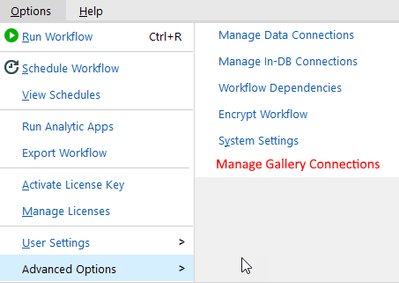Alteryx Designer Desktop Ideas
Share your Designer Desktop product ideas - we're listening!Submitting an Idea?
Be sure to review our Idea Submission Guidelines for more information!
Submission Guidelines- Community
- :
- Community
- :
- Participate
- :
- Ideas
- :
- Designer Desktop
- :
- Gallery Management - Add Advanced Options Menu Ent...
- Subscribe to RSS Feed
- Mark as New
- Mark as Read
- Bookmark
- Subscribe
- Printer Friendly Page
- Notify Moderator
Gallery Management - Add Advanced Options Menu Entry
- Subscribe to RSS Feed
- Mark as New
- Mark as Read
- Bookmark
- Subscribe
- Printer Friendly Page
- Notify Moderator
I recently ran into an issue where I had to remove my company's gallery from my Designer's Save As menu. Unfortunately, figuring out how to do this in the UI took far longer than I anticipated, and I actually blew it away using the registry. Eventually I found that when going to Save As, you can either remove it from the "Connecting" splash screen or you can press the gear from the Save As dialog box and remove the gallery that way, neither of which are an intuitive way to manage gallery removal. I would advocate for adding an entry to the Advanced Options menu along with data source collections for adding/removing/modifying gallery connections.
As this list of connection, dependency, and gallery management entries continues to grow, it may also make sense to remove it from "Advanced Options" and create a more descriptive "Data" or "Connections" menu or sub-menu. I think it would be helpful to see aliases, in-db connections, dependencies, assets, and gallery management all grouped together within the interface.
You must be a registered user to add a comment. If you've already registered, sign in. Otherwise, register and sign in.
- New Idea 391
- Accepting Votes 1,783
- Comments Requested 21
- Under Review 180
- Accepted 47
- Ongoing 7
- Coming Soon 13
- Implemented 550
- Not Planned 106
- Revisit 56
- Partner Dependent 3
- Inactive 674
-
Admin Settings
22 -
AMP Engine
27 -
API
11 -
API SDK
229 -
Bug
1 -
Category Address
13 -
Category Apps
114 -
Category Behavior Analysis
5 -
Category Calgary
21 -
Category Connectors
252 -
Category Data Investigation
79 -
Category Demographic Analysis
3 -
Category Developer
219 -
Category Documentation
82 -
Category In Database
215 -
Category Input Output
658 -
Category Interface
246 -
Category Join
109 -
Category Machine Learning
3 -
Category Macros
156 -
Category Parse
78 -
Category Predictive
79 -
Category Preparation
405 -
Category Prescriptive
2 -
Category Reporting
205 -
Category Spatial
83 -
Category Text Mining
23 -
Category Time Series
24 -
Category Transform
92 -
Configuration
1 -
Content
2 -
Data Connectors
985 -
Data Products
4 -
Desktop Experience
1,612 -
Documentation
64 -
Engine
136 -
Enhancement
418 -
Event
1 -
Feature Request
219 -
General
307 -
General Suggestion
8 -
Insights Dataset
2 -
Installation
26 -
Licenses and Activation
15 -
Licensing
15 -
Localization
8 -
Location Intelligence
82 -
Machine Learning
13 -
My Alteryx
1 -
New Request
228 -
New Tool
32 -
Permissions
1 -
Runtime
28 -
Scheduler
26 -
SDK
10 -
Setup & Configuration
58 -
Tool Improvement
210 -
User Experience Design
165 -
User Settings
86 -
UX
227 -
XML
7
- « Previous
- Next »