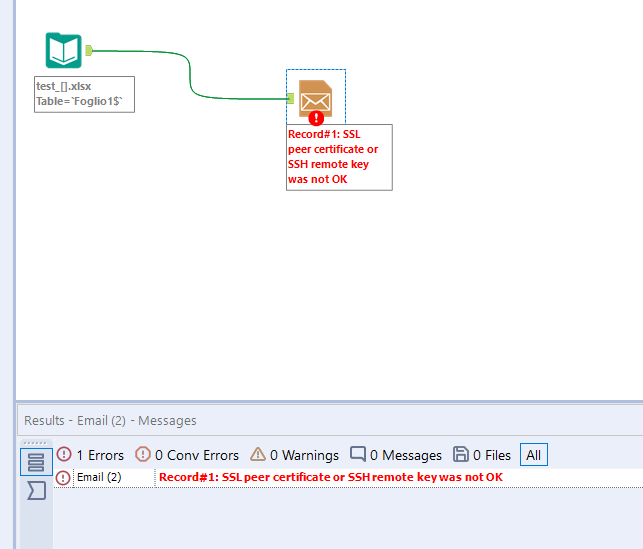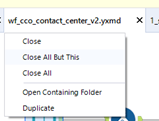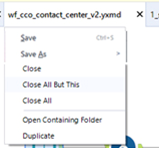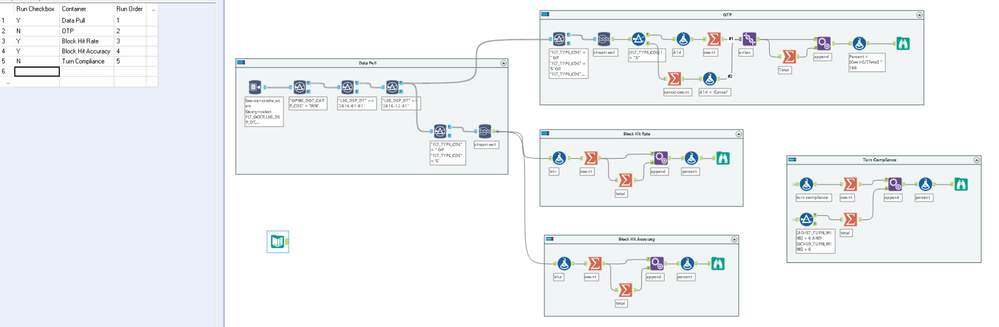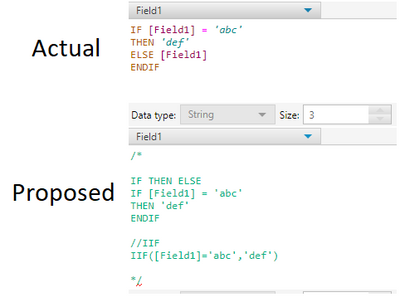Alteryx Designer Desktop Ideas
Share your Designer Desktop product ideas - we're listening!Submitting an Idea?
Be sure to review our Idea Submission Guidelines for more information!
Submission Guidelines- Community
- :
- Community
- :
- Participate
- :
- Ideas
- :
- Designer Desktop: Hot Ideas
Featured Ideas
Hello,
After used the new "Image Recognition Tool" a few days, I think you could improve it :
> by adding the dimensional constraints in front of each of the pre-trained models,
> by adding a true tool to divide the training data correctly (in order to have an equivalent number of images for each of the labels)
> at least, allow the tool to use black & white images (I wanted to test it on the MNIST, but the tool tells me that it necessarily needs RGB images) ?
Question : do you in the future allow the user to choose between CPU or GPU usage ?
In any case, thank you again for this new tool, it is certainly perfectible, but very simple to use, and I sincerely think that it will allow a greater number of people to understand the many use cases made possible thanks to image recognition.
Thank you again
Kévin VANCAPPEL (France ;-))
Thank you again.
Kévin VANCAPPEL
Using Email tool, you are not able to send email via SMTP server that uses STARTTLS protocol and self-signed certificate for completing the handshake between the client and the server. You face an error:
This is due to the fact that the Alteryx Designer SMTP client uses cURL and it does not read the Microsoft cert store, but instead looks at a specific .pem file listed in the installation directory: {AlteryxInstall}\bin\RuntimeData\Certificates\cacert.pem
I would really appreciate if Alteryx Designer will be able to look into the Microsoft certificates store so that it should be able to use self-signed certificates available there.
Self-signed certificates are often use in the companies in order to get more secures their own communications.
Thanks
please refer to the case #00447188 for more details
The ARIMA tool provides a ton of valuable information with just a small amount of effort. And the "I" anchor efficiently outputs test results to evaluate the effectiveness of the model.
Annoyingly, in the Browse tool off the "I" anchor, test definitions such as MPE/MAPE/MASE cannot be read when hovering without widening the Configuration window beyond the chart above. Definitions have a wider range than the chart itself. The user has to manually widen and then subsequently unwiden the Configuration window to read.
Idea would be for the tooltips when hovering to be as wide as the chart above. That would avoid repetitive resizing of the Configuration window.
Upper management do not get to be part of the workflow build. When presenting the final product to them as the current solution in pdf print, they complain about the size and the legibility of the workflow. I propose that Alteryx Team could do some enhancement about this feature where large workflows can be automatically printed with minimal effort where the containers would not break in halves or at ends. It does look confusing for someone who has never seen the workflow before or know what it does. Currently, if we change the settings to any format and any settings, you do see some containers that break and continues on the following page. However, best practice would be to print any workflow without doing a lot of manipulation in the settings and all have few or every container(s) printed on different page(s).
I hope my explanation above made sense to what the ultimate solution should look like. Thanks!
When I bring up the quick menu (right-click) on a tool, under Zoom it lists all the tools to be able to go to quickly. What would be nice to see is a section of connected tools which would show which tools are connected to the tool you just right-clicked on.
Hello --
Not sure if this is possible right now, but here is my use case. I have a file with sensitive data that is not saved in a share drive, but in a personal home drive so only I have access to it.
At this point, I can run a workflow that requires the file -- but I have access to my home drive -- which other uses would not. I want others to be able to run the workflow -- so, you know, when I win the lottery workflows can go on.
I know I can lock a macro. However, if there is an input file in that macro, the user there is still a dependency on having access to where that file is stored.
What would be nice is if there were an option to embed the entire file within the workflow (macro) which could then be locked. The data could be prepared from within the macro only outputting the desired pieces of information and another user could run the workflow only have access to what comes into the workflow from the output.
The owner of the file has a little auditability as they still have an unencrypted version should then need to see what the source data provided looked like.
Please let me know if you would like to discuss further.
Thanks,
Seth
Hi Team,
It will be great to have a replace all functionality in Alteryx. There are times when we have to change the paths/ field references etc in formulas for a basic WF. The replace all functionality will help replace references in a go.
I have 10 .txt files that I dragged and dropped onto the canvas. I clicked on the first one and set it to read as a delimited text file. I clicked on the second file, set it up, and then the third, and on and on. You can see where this is going. Generally speaking, I can copy some or all of a tool's configuration by grabbing the XML and pasting it into a target tool. This is also an imperfect solution as it can take plenty of editing, see above case, it doesn't contain the annotation, and it is not a solution for beginners.
What if I clicked on a given tool, clicked an Import Settings button, and it launched a dialogue box? This dialogue box would ask me to select a tool from the canvas. Once selected, it would let me pick some or all of the configuration settings (include the annotation) and apply them to the current tool. If I clicked on a Select tool, the dialogue box would only show other Select tools, and so on.
Again, I know about copying and pasting XML, about editing it, I've even used Sublime to help with the above case. I know about saving Select tool field configurations. i know about saving a formula. I know about copying a tool itself and pasting it elsewhere. These methods have their uses and some apply only to specific tools or situations. This idea transcends them all.
Please craft an Import Settings button that is friendly for beginners and experts alike. While we're at it, please also allow exporting and saving settings. That way, I can use them in other workflows later on.
It would be nice to have 2 tier tool annotations.
Tier 1 would be akin to an H1 title and serve as a condensed descriptive title the user creates.
Tier 2 would be analogous to the current annotation option and provide a mechanism to provide specific details regarding the operation being performed by a specific tool (relative to the workflow).
The default might be to show Tier 1 and hide Tier 2. A user would have the option to show all Tier 2 annotations or chose to show select Tier 2 annotations (much like the current annotation show/hide options). An alternative option might be two depict Tier 2 as a hover over tool tip.
Thoughts?
Designer only shows the current log during execution or the most recently executed log in the wf results pane. Please add a button underneath the hamburger menu that allows the user to see all of the logs of this wf executed during this session, or, even better, associated with this wf for all time. Please.
I would like to share my idea that would be definitely useful for fast automation of the process with reading and correctly recognizing the text from PDF input. I wrote about that, hoping somebody has already thought about that here.
The idea is the tools "PDF Input" and "Image to Text" from "Text Mining" category to be improved, so as the text from PDF document to be read properly, no matter the text position on each page.
It could be also considered the performance of the combined tools of "PDF Input" and "Image to Text" to be improved as they work slower than the customized tool PDF Input does.
The idea also can be expanded to an entirely new tool that works out all the actions, needed for correctly reading of a PDF document without manual intervention.
While there are many keyboard shortcuts, we primarily interact with the workflow using the mouse. In order to improve efficiencies and easily create saving habits, we should have the ability to Save our progress by right clicking on the workflow tab. Ideally, it should have Save and Save As.
Current:
New:
On the canvas, underneath the Run button, there are zoom out and zoom in buttons. It would be lovely if between them existed a number box indicating the current zoom level of the canvas. This would operate much like my web browser, which typically shows 100% unless I have zoomed in or out. Bonus points if the button is clickable to reset to the default zoom level.
Currently, when sharing a workflow with a Python-based connector such as Google BigQuery, the credentials for the tool have to be reentered if the workflow is opened on a workstation different from where the workflow was created or by a different user on the same workstation.
There is no need to re-authenticate when publishing a workflow to run by a Server schedule or on the Gallery. This functionality should be extended to sharing the workflow between workstations with the Python registry key enabled.
Hi Team,
As the formula design that able to stack multiple formula in once. There should have more things there.
1. Error Icon for formula have Error
Can you find which row have error in seconds?
We had to count to find which formula had error!!!!
and how about now?
At least, do have an icon or anything significant thing that let us found it in second and WITHOUT COUNT!!!
2. buttons to expand all/ collapse all.
It was normal that we need to review formula in again in future.
So, you need to click one by by to view all the formulas?
I have 5 containers in my workflow that don't all need to be run every time. I could play the game of manually enabling and disabling them depending on the need that day, but that quickly becomes a hassle with larger workflows. It would be much more efficient to have a functionality somewhere that displays all my containers with a checkbox of which ones I want run and the ability to set the run order I specify so I can make sure my 'Data Pull' container always runs first. An option to select/deselect all containers would be nice to, and maybe the ability to rename my containers much like the select tool does for fields.
For any tool that uses the IF, THEN, ELSE or IIF statements, let the ELSE statement be optional (like in Python)
For example, notice in the proposed idea there is no ELSE statement, or a third parameter in IIF:
In Interactive Charts, the only way to get user-defined input (other than automatic axis names etc.) into the chart is to add an additional column to the data which has the same content in each row and to use a batch chart.
I have two suggestions to this point:
- I would like to allow access to global Alteryx variables in any Chart text, such as "The path is [Engine.TempFilePath]". This should also work for non-batched charts.
- The current way of referring to columns in batch data is a bit odd and inconsistent to other tools. You have to type in "$" and get a list of available columns. After selecting, the dynamic test appears like static text in the configuration: If you type in "The column name is $column", you see "The column name is column" afterwards. That's quite confusing. My suggestion is to use the same nomenclature as elsewhere in Alteryx: Type in the text in brackets: "The column name is [column]". That way it would be as usual.
I'd like to see the size of the data processing through each tool, in say GB. This would be helpful in understanding the volume of data being written to connected systems and would also be useful when cleansing data to determine if a meaningful impact was made to the data cleanliness.
Please enhance the Join Multiple tool to include an option of:
"left outer join all on input 1".
Such a tool would be massively advantageous when data granularity is defined by one dataset (input 1) and many subsequent tables just need to be joined onto that input.
As-is, I have had to manually perform dozens of join + union sequences which seems both untidy and inefficient.
Such a feature would likely be more useful than existing options of full outer joins / inner joins which currently the tool allows.
- New Idea 301
- Accepting Votes 1,790
- Comments Requested 22
- Under Review 169
- Accepted 54
- Ongoing 8
- Coming Soon 7
- Implemented 539
- Not Planned 110
- Revisit 59
- Partner Dependent 4
- Inactive 674
-
Admin Settings
20 -
AMP Engine
27 -
API
11 -
API SDK
222 -
Category Address
13 -
Category Apps
113 -
Category Behavior Analysis
5 -
Category Calgary
21 -
Category Connectors
247 -
Category Data Investigation
79 -
Category Demographic Analysis
2 -
Category Developer
211 -
Category Documentation
80 -
Category In Database
215 -
Category Input Output
646 -
Category Interface
242 -
Category Join
105 -
Category Machine Learning
3 -
Category Macros
154 -
Category Parse
76 -
Category Predictive
79 -
Category Preparation
395 -
Category Prescriptive
1 -
Category Reporting
199 -
Category Spatial
81 -
Category Text Mining
23 -
Category Time Series
22 -
Category Transform
89 -
Configuration
1 -
Content
1 -
Data Connectors
969 -
Data Products
3 -
Desktop Experience
1,558 -
Documentation
64 -
Engine
127 -
Enhancement
348 -
Feature Request
213 -
General
307 -
General Suggestion
6 -
Insights Dataset
2 -
Installation
24 -
Licenses and Activation
15 -
Licensing
13 -
Localization
8 -
Location Intelligence
80 -
Machine Learning
13 -
My Alteryx
1 -
New Request
209 -
New Tool
32 -
Permissions
1 -
Runtime
28 -
Scheduler
24 -
SDK
10 -
Setup & Configuration
58 -
Tool Improvement
210 -
User Experience Design
165 -
User Settings
81 -
UX
223 -
XML
7
- « Previous
- Next »
- asmith19 on: Auto rename fields
- Shifty on: Copy Tool Configuration
- simonaubert_bd on: A formula to get DCM connection name and type (and...
-
NicoleJ on: Disable mouse wheel interactions for unexpanded dr...
- haraldharders on: Improve Text Input tool
- simonaubert_bd on: Unique key detector tool
- TUSHAR050392 on: Read an Open Excel file through Input/Dynamic Inpu...
- jackchoy on: Enhancing Data Cleaning
- NeoInfiniTech on: Extended Concatenate Functionality for Cross Tab T...
- AudreyMcPfe on: Overhaul Management of Server Connections