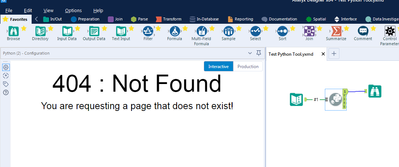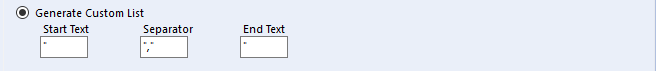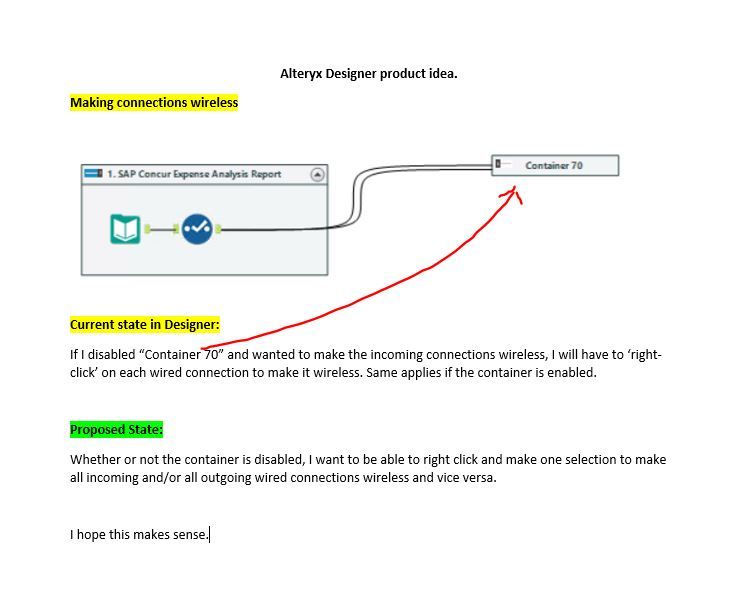The Multi-Field formula tool has three really powerful features that it supports:
[_CurrentField_]
[_CurrentFieldName_]
[_CurrentFieldType_]
These are really powerful within Multi-Field formulas because they allow for a dynamic process to apply across multiple fields.
However, they would also be very helpful in regular formulas and Multi-Row formulas, for code transportability.
A basic example: I have a Longitude field that is a string. I need to set it to a value of 0 if there is a null value.
My formula today:
IF ISNULL([Longitude]) THEN 0 ELSE [Longitude] ENDIF
Now lets say I want to use the same formula somewhere else, but for Latitude instead.
That formula looks like:
IF ISNULL([Latitude]) THEN 0 ELSE [Latitude] ENDIF
If I could use [_CurrentField_] instead, that would allow me to instead write both formulas as:
IF ISNULL([_CurrentField_]) THEN 0 ELSE [_CurrentField_] ENDIF
This code can easily be copied for any field that requires replacing Nulls with 0s, and doesn't require refactoring to use a Multi-Field formula instead.
This also means that if I later change my field name, the code will remain consistent. This not only speeds up development time and flexibility, but more readily allows for validation that the existing code has not changed.