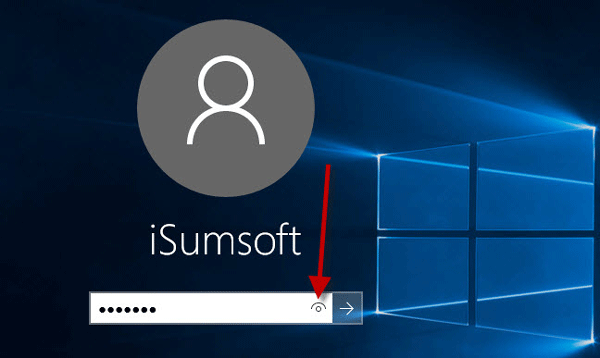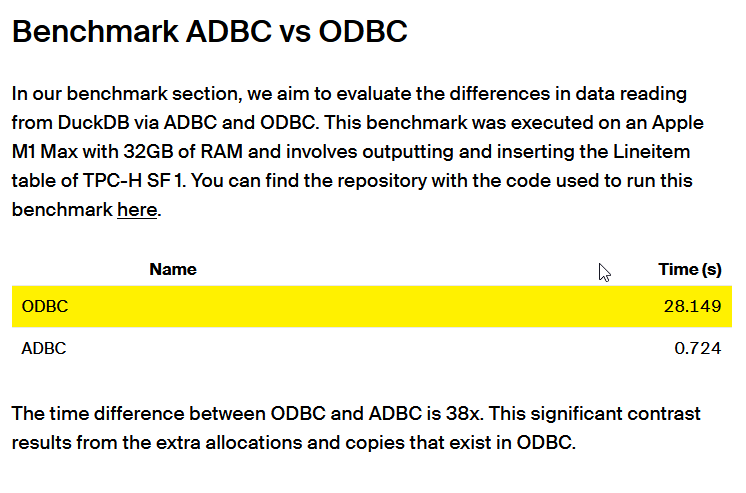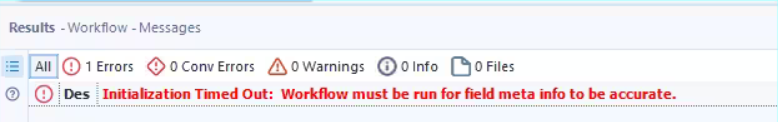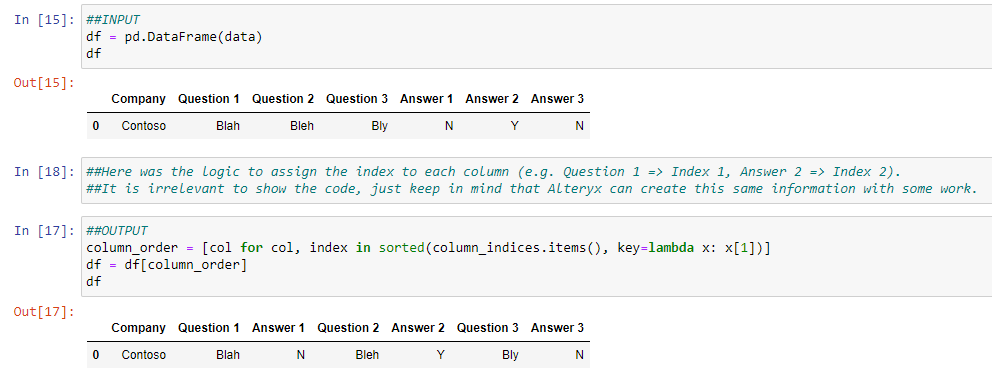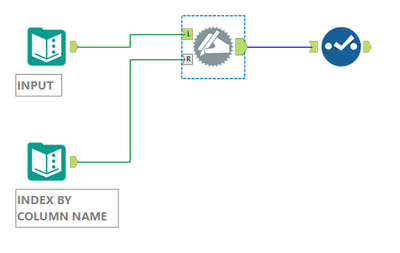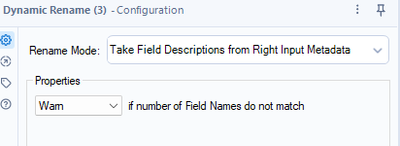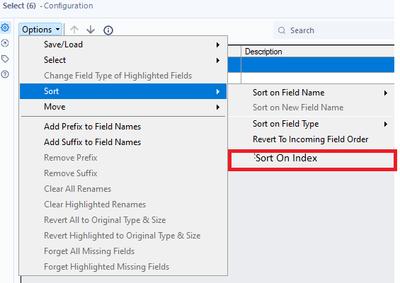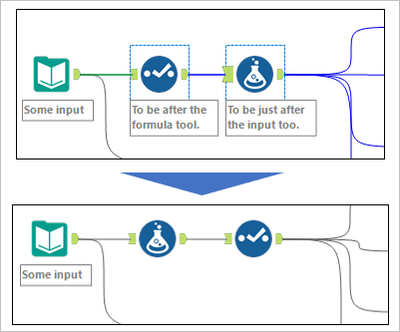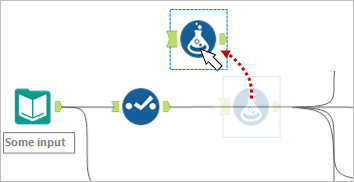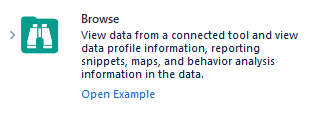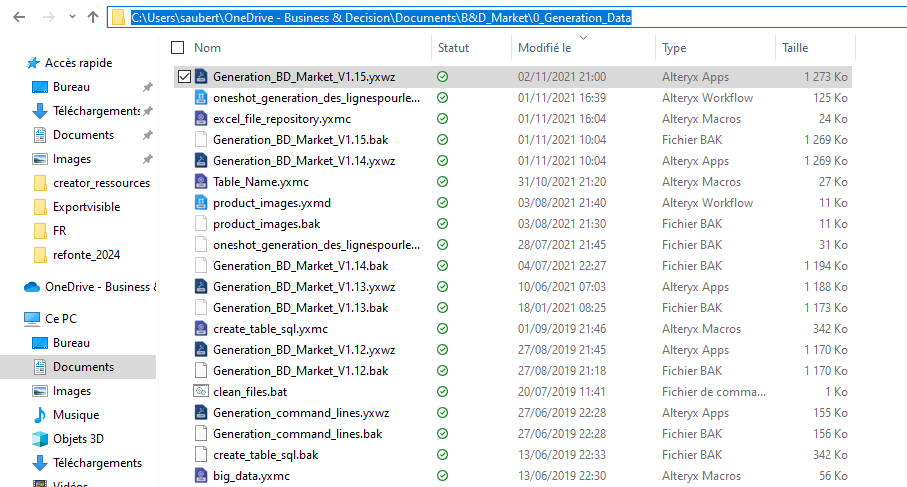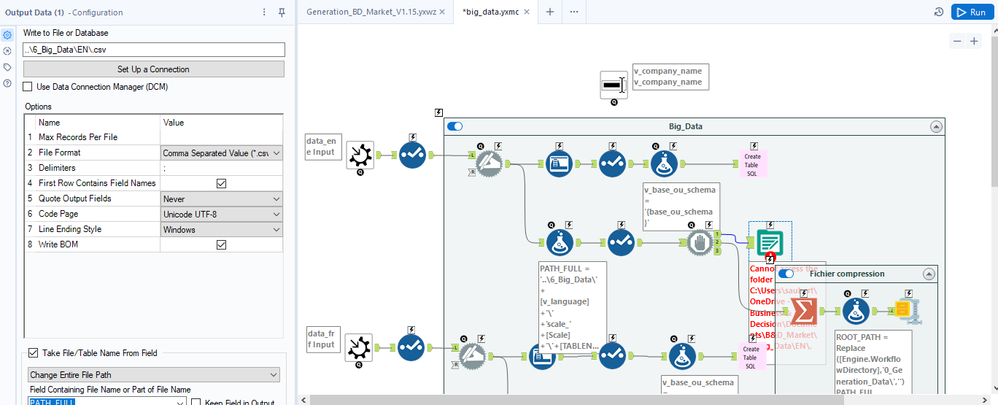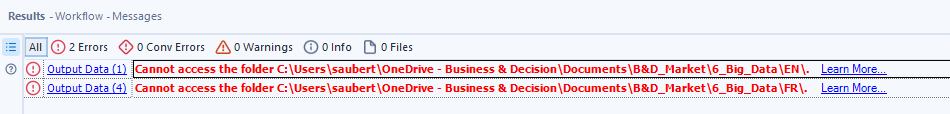Alteryx Designer Desktop Ideas
Share your Designer Desktop product ideas - we're listening!Submitting an Idea?
Be sure to review our Idea Submission Guidelines for more information!
Submission Guidelines- Community
- :
- Community
- :
- Participate
- :
- Ideas
- :
- Designer Desktop: Top Ideas
Featured Ideas
Hello,
After used the new "Image Recognition Tool" a few days, I think you could improve it :
> by adding the dimensional constraints in front of each of the pre-trained models,
> by adding a true tool to divide the training data correctly (in order to have an equivalent number of images for each of the labels)
> at least, allow the tool to use black & white images (I wanted to test it on the MNIST, but the tool tells me that it necessarily needs RGB images) ?
Question : do you in the future allow the user to choose between CPU or GPU usage ?
In any case, thank you again for this new tool, it is certainly perfectible, but very simple to use, and I sincerely think that it will allow a greater number of people to understand the many use cases made possible thanks to image recognition.
Thank you again
Kévin VANCAPPEL (France ;-))
Thank you again.
Kévin VANCAPPEL
Hello all,
We all have experienced these last years the now famous concept of hide/unhide password :
Here a few examples of it
I would like this exact principle everywhere we have a password on Alteryx.
Best regards,
Simon
Hello all,
ADBC is a database connection standard (like ODBC or JDBC) but specifically designed for columnar storage (so database like DuckDB, Clickhouse, MonetDB, Vertica...). This is typically the kind of stuff that can make Alteryx way faster.
more info in https://arrow.apache.org/blog/2023/01/05/introducing-arrow-adbc/
Here a benchmark made by the guys at DuckDB : 38x improvement
https://duckdb.org/2023/08/04/adbc.html
Best regards,
Simon
Hello all,
Sometimes, when you have too much time to retrieve your tables metadas, you can have this message
Initialization Timed Out: Workflow must be run for field meta info to be accurate.
From what I understand, it's Alteryx and the source system that drives the time out value. However, I have some cases where the long time is "normal" and that really hurts the user experience.
So, I would like the ability in settings to change the default value.
Best regards,
Simon
We currently have language support for a few major languages. I know Chinese is available, but the writing system is only Simplified at this moment.
I was recently in conversation with a few people from Taiwan, and they are using the Traditional writing system of Chinese.
If Alteryx can provide Traditional as an additional to their already available Simplified writing system, I think Alteryx can help capture the market in Taiwan better.
The people I spoke with never heard of Alteryx before, and after a demo - they were impressed. If it has this language support, then I think it’ll be much easier to get more sign ups for Alteryx from the Taiwanese market.
So our company is relatively new to Alteryx Designer and Server and we recently found out that there's no official communication sent out from Alteryx on when there are patch releases for Designer and Server. We've encountered so many bugs that we later found on the release notes that would've been helpful to know about months before.
So my suggestion is to have an option for Administrators to opt in/out for communication emails on when the patches are released.
Thank you!
Hi
The action of the 'tab' key in configuration window recently appears to have changed from indenting to a navigation function.
The user should be able to select which action the tab key performs.
Alternatively, tab should indent and shift-tab (or alternative) navigate. I'm not the only one who would appreciate the choice.
PuffinPanic
Problem: In certain workflows, it becomes necessary to arrange columns in a specific order for the output. While achieving the desired order for a fixed number of columns is feasible using the select tool, difficulties arise when dealing with dynamic outputs that introduce new columns during each workflow run.
Example: Consider the following scenario: the INPUT data for the select tool includes a set of Question/Answer columns. However, with every run of the workflow, new columns of this type are introduced. The challenge is to ensure that Question N and Answer N columns are grouped together in the OUTPUT dynamically. Unfortunately, this task is not easily accomplished using the current capabilities of Alteryx.
INPUT:
| Company | Question 1 | Question 2 | Question 3 | Answer 1 | Answer 2 | Answer 3 |
| Contoso | Blah | Bleh | Bly | N | Y | N |
DESIRED OUTPUT:
| Company | Question 1 | Answer 1 | Question 2 | Answer 2 | Question 3 | Answer 3 |
| Contoso | Blah | N | Bleh | Y | Bly | N |
With Python/Pandas, this problem can be easily resolved by assigning index values to each column and then sorting the columns based on the assigned index:
So, based on the Python solution, if Alteryx could do the same, it would be great. I personally think that if the Dynamic Rename tool could held the Index Info, and the select tool could also held the Sort option, this would work.
Dynamic Rename: Already can hold Description info, could hold Index Info.
Select tool: Could sort by index and hold this info when the workflow is saved.
Hope this all make sense.
Thanks.
Hi,
Would be helpful to have an Input and Output Tool for ProjectOnline like the SharePoint and OneDrive Tools.
This way we can read the projects in a tabular form and automate our project management tasks.
Thank you.
When you start using DCM - you may have existing canvasses which use regular old connection strings which you want to migrate to DCM.
Currently (in 2023.1.1.123) - when you select "Use Data Connection Manager" - it shreds the configuration of your input tool which makes it difficult to just convert these from an existing connection to a DCM connection
The only way to then make sure that you don't lose any configuration on the tool then is to use the XML editing functionality of the tools and copy across your old configuration.
Could you please add the capability to keep my current tool configuration, but just change from using a regular old connection string to using DCM?
Many thanks
Sean
cc: @wesley-siu @_PavelP
As an international organization we deal with clients in multiple-countries.
Name matches for names including Chinese characters generate a unicode conversation warning and are excluded from the fuzzy match.
It would be good if fuzzy match could be enhanced to handle Chinese characters.
When creating a connection using DCM (example being ODBC for SQL) - the process requires an ODBC Data Source Name (see screenshot 1 below).
However, when you use the alias manager (another way to make database connections) - this does allow for DSN-free connections which are essential for large enterprises (see screenshot 2 below).
NOTE: the connection manager screens do have another option - Quick Connect - which seems to allow for DSN-free connections, but this is non-intuitive; and you're asked to type in the name of the driver yourself which seems to be an obvious failure point (especially since the list of all installed drivers can be read straight from the registry)
Please could we change DCM to use the same interfaces / concepts as the alias screens so that all DCM connections can easily be created without requiring an ODBC DSN; and so that DSN-free connections are the default mode of operation?
Screenshot 1: DCM connection:
screenshot 2
cc: @wesley-siu @_PavelP @ToddTarney
Hi there
My idea is to have an option to copy and paste a tools configuration to a different tool of the same type somewhere else on the canvas.
Example:
Say I have four summarise tools dealing with four different data streams, I envision a 'Copy Tool Configuration' option after right clicking on a tool and then a 'Paste Tool Configuration" which can be applied across the multiple instances of the summarise tool by overwriting. This would preserve the tools anchors incoming and outgoing connections.
Benefit:
This would increase the speed of developing workflows. Naturally this would be significantly quicker than copy and pasting tools, and then re-wiring anchors. Additionally, this would potentially reduce human error when iteratively developing workflows.
Regards - Rhys Cooper
Hello all,
This is a very interesting feature of the List Box and Drop Down interface tool : the ability to select fields
However such a feature is not available for in-database, highly limiting the use of macros.
Please change.
Best regards,
Simon
Sounds simple :
Best regards,
Simon
I sometimes have to swap (change the order of) two tools in a flow. It is a bothersome task, especially when there are many connections around them. I would like to suggest two new features for such a situation. It would help if either could be realized.
Swap tools
Select two tools, right-click, and select "Swap" option.
Move and connect around
Drag a tool holding down Alt key (or something) to move it from the stream and connect around. After that, we can drag and drop the tool to the right place.
It would be great if we could add example workflows to our macros, accessible in the same way as from the original tools (example hyperlink shown after single-clicking on a tool in the tool palette or when searching in the search bar).
There is a post on how to do it for custom tools How to add an example link in the custom tool (alteryx.com). The way described there has limitations and does not seem to work on macros: I was able to get the link to show up, but nothing happens when I click.
My suggestion, make it easy to add an example workflow to a macro, like it is to change the logo or add a help link.
Hi!
Just thought up a simple improvement to the US Geocoder macro that could potentially speed up the results. I'm doing an analysis on some technician data where they visit the same locations over & over again. I'm doing a full year analysis (200k + records) & the geocoder takes a bit to churn thru that much data. In the case of my data though, it's the same addresses over & over again & the geocoder will go thru each one individually.
What I did in my process & could be added to the macro is to put a unique tool into the process based off address, city, state, zip, then Geocode the reduced list, then simply join back to the original data stream using a join based off the address, city, state, zip fields (or use record id tool to created a unique process id to join off).
In my case, the 200k records were reduced to 25k, which Alteryx completed in under a minute, then joined back so my output was still the 200k records (all geocoded now).
Not everyone will have this many duplicates, but I'd bet most data has a few, & every little bit of time savings helps when management is waiting on the results haha!
Hello,
It's nice to have this OpenAI Connector but it seems it must be the default OpenAI URL. In my company, we use OpenAI on an Azure instance and I'm unable to connect to it.
(by the way, I know pre-sales teams have developed lot of connectors for fireworks, mistral, etc.. it would be very cool to have it available).
Best regards,
Simon
Hello,
I think I have neer wrotten an easier idea : the tooltip for the run workflow button should indicate the keyboard shortcut (ctrl+R). So simple, so intuitive..
Best regards,
Simon
Hello all,
Here the issue : I have a workflow in my One Drive folder
In that workflow, I use a macro that writes a file with a relative path (..\6_Big_Data\EN\.csv ) :
Strangely, it doesn't work and the error message seems to relate to a folder that doesn't exist (but also, not the one I have set)
ErrorLink: Output Data (1): https://community.alteryx.com/t5/*/*/ta-p/724327?utm_source=designer&utm_medium=resultsgrid|Cannot access the folder C:\Users\saubert\OneDrive - Business & Decision\Documents\B&D_Market\6_Big_Data\EN\.
I really would like that to work :)
Best regards,
Simon
- New Idea 291
- Accepting Votes 1,791
- Comments Requested 22
- Under Review 166
- Accepted 55
- Ongoing 8
- Coming Soon 7
- Implemented 539
- Not Planned 111
- Revisit 59
- Partner Dependent 4
- Inactive 674
-
Admin Settings
20 -
AMP Engine
27 -
API
11 -
API SDK
220 -
Category Address
13 -
Category Apps
113 -
Category Behavior Analysis
5 -
Category Calgary
21 -
Category Connectors
247 -
Category Data Investigation
79 -
Category Demographic Analysis
2 -
Category Developer
209 -
Category Documentation
80 -
Category In Database
215 -
Category Input Output
645 -
Category Interface
240 -
Category Join
103 -
Category Machine Learning
3 -
Category Macros
153 -
Category Parse
76 -
Category Predictive
79 -
Category Preparation
395 -
Category Prescriptive
1 -
Category Reporting
199 -
Category Spatial
81 -
Category Text Mining
23 -
Category Time Series
22 -
Category Transform
89 -
Configuration
1 -
Content
1 -
Data Connectors
968 -
Data Products
3 -
Desktop Experience
1,551 -
Documentation
64 -
Engine
127 -
Enhancement
343 -
Feature Request
213 -
General
307 -
General Suggestion
6 -
Insights Dataset
2 -
Installation
24 -
Licenses and Activation
15 -
Licensing
13 -
Localization
8 -
Location Intelligence
80 -
Machine Learning
13 -
My Alteryx
1 -
New Request
204 -
New Tool
32 -
Permissions
1 -
Runtime
28 -
Scheduler
24 -
SDK
10 -
Setup & Configuration
58 -
Tool Improvement
210 -
User Experience Design
165 -
User Settings
81 -
UX
223 -
XML
7
- « Previous
- Next »
- Shifty on: Copy Tool Configuration
- simonaubert_bd on: A formula to get DCM connection name and type (and...
-
NicoleJ on: Disable mouse wheel interactions for unexpanded dr...
- haraldharders on: Improve Text Input tool
- simonaubert_bd on: Unique key detector tool
- TUSHAR050392 on: Read an Open Excel file through Input/Dynamic Inpu...
- jackchoy on: Enhancing Data Cleaning
- NeoInfiniTech on: Extended Concatenate Functionality for Cross Tab T...
- AudreyMcPfe on: Overhaul Management of Server Connections
-
AlteryxIdeasTea
m on: Expression Editors: Quality of life update
| User | Likes Count |
|---|---|
| 7 | |
| 7 | |
| 5 | |
| 3 | |
| 3 |