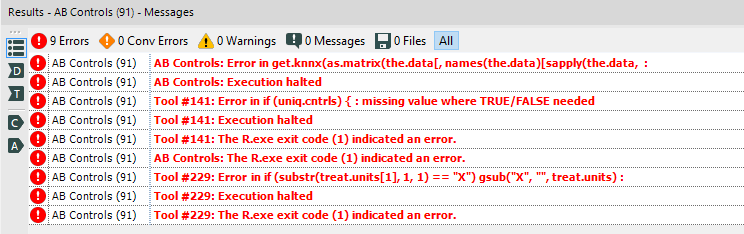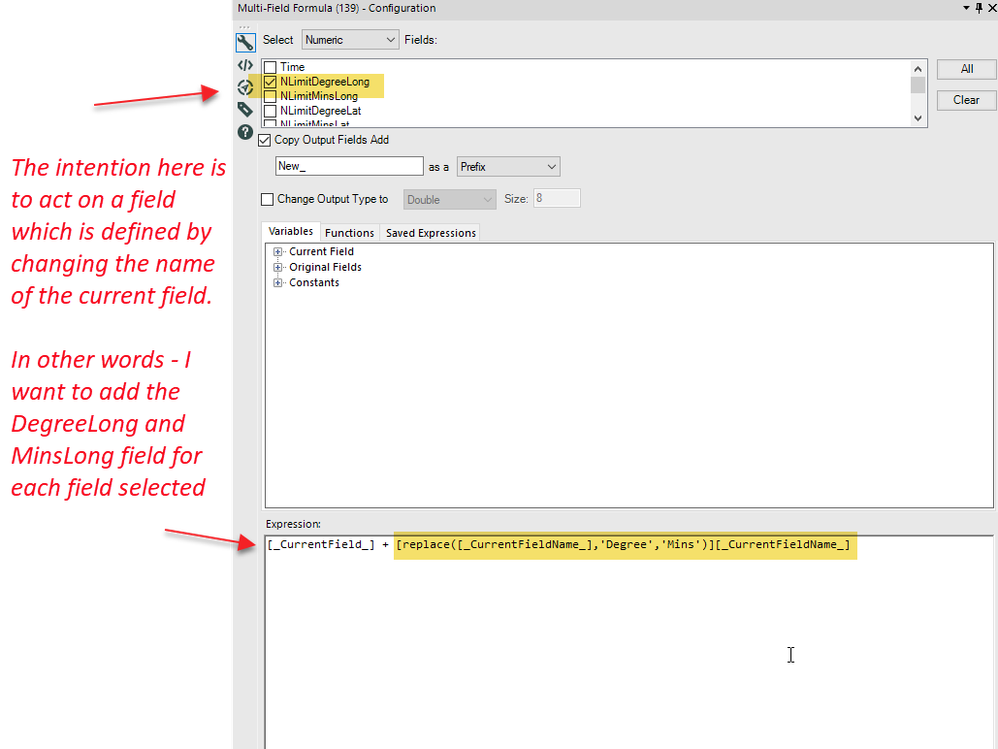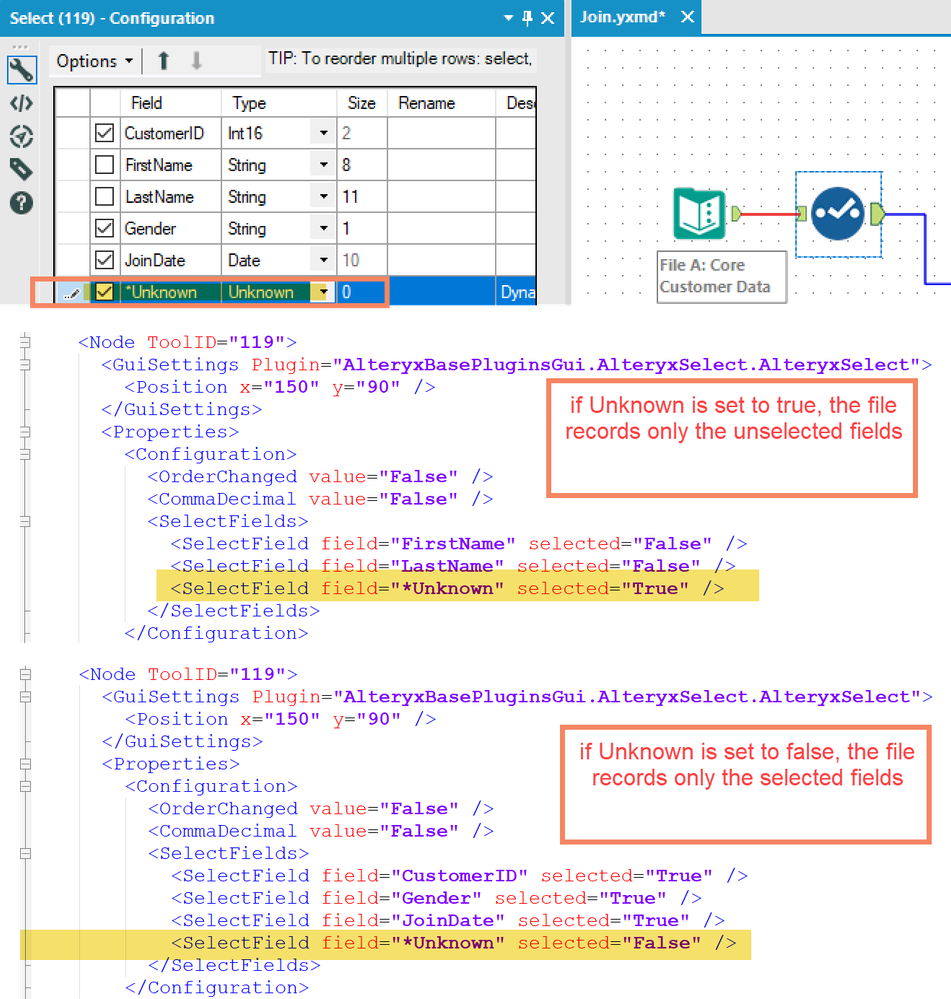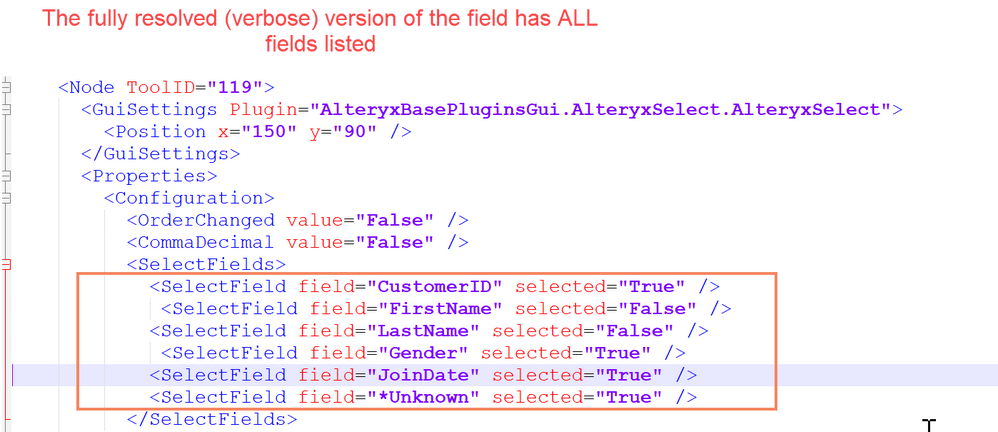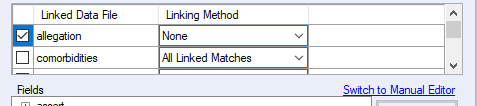Alteryx Designer Desktop Ideas
Share your Designer Desktop product ideas - we're listening!Submitting an Idea?
Be sure to review our Idea Submission Guidelines for more information!
Submission Guidelines- Community
- :
- Community
- :
- Participate
- :
- Ideas
- :
- Designer Desktop: Top Ideas
Featured Ideas
Hello,
After used the new "Image Recognition Tool" a few days, I think you could improve it :
> by adding the dimensional constraints in front of each of the pre-trained models,
> by adding a true tool to divide the training data correctly (in order to have an equivalent number of images for each of the labels)
> at least, allow the tool to use black & white images (I wanted to test it on the MNIST, but the tool tells me that it necessarily needs RGB images) ?
Question : do you in the future allow the user to choose between CPU or GPU usage ?
In any case, thank you again for this new tool, it is certainly perfectible, but very simple to use, and I sincerely think that it will allow a greater number of people to understand the many use cases made possible thanks to image recognition.
Thank you again
Kévin VANCAPPEL (France ;-))
Thank you again.
Kévin VANCAPPEL
The Alteryx produced macros which are available as downloads on gallery should be yxi (Alteryx installer) files instead of yxzp (packaged workflows) as this will put the tools into the correct tool palette.
For example the time series factory tools should appear in the time series tool palette when they are installed.
When you have a wide recordset - it often takes dozens of clicks to get a field from the bottom of the select order to the top - to the point where many users resort to going into the XML Editor, copying the XML; popping it into Notepad++ and then editing the XML by hand
Could we instead have an option to "Move to position" with a keyboard shotcut - for example - if I want the "Max BeaconID" column to move to position 1 in the select list, I hit ctrl-shift-M - then press 1 and this / these fields move to the top of the select list.
This should be a relatively easy win for the dev team, and a big win for the users - dozens of mouse-clicks eliminated.
Thank you
cc: @Hollingsworth
It would be great if Tool Container margins were adjusted so tools inside could snap to the grid perfectly. Right now they are just a pixel or so off and it creates slight crooks in connectors. (Minor I know, but it would go a long way to make canvases look clean)
Example:
It would be really useful to select a default date for Date interface tools for the end user. Really useful in other interface tools and would save a lot of time in testing.
Currently working through an assignment on the Udacity Nano-degree related to A/B testing (thank you for the great course content @PatrickN )
Unfortunately - when using the AB testing tools for the first time, I encountered several cryptic error messages.
This request is not to help diagnose this error message, but rather to wrap these error messages in a way that gives users some useful info so that they can solve this problem themselves.
As you can see from the error message below - the error provided does not give the user any hints on how to go about fixing the problem.
I've attached the workflow with embedded data so this should be replicatable
There's a common need to perform the same function on many fields, where you want to bring in data from a secondary field which is defined by the current column name.
So - for example:
Input:
- Prod1UnitWeight: 10
- Prod1Qty: 10
- Prod2UnitWeight:15
- Prod2Qty: 1
Output
- Prod1TotalWeight: 100
- Prod2TotalWeight: 15
So it would be useful to be able to have an indirect function where you can create a string which contains the field you want to use; and then indirect to it.
For example:
- Multi-field formula on Prod1Qty; and ProdQty
- CreateNewField Prod1TotalWeight
- [_CurrentField_] + indirect(replace([_currentFieldName_],"Qty","UnitWeight")
- which would resolve to prod1Qty * indirect("Prod1UnitWeight")
I often need to concatenate and sort strings that are on the same row.. Currently, the only way to do this in Alteryx is by transposing each string onto a separate row, sorting the rows, then summarising them back together.
I would love a new function in the Formula tool to concatenate strings. This function could allow you to choose a sort order (or no sort), and allow you to choose the concatenation separator
Concatenate("SortAscending",",",[Field1],[Field2],...)
Hi there,
The select tool writes a different configuration to the underlying XML file for the Alteryx flow depending on whether the "Unknown" value is selected.
- if unknown is true:
- Only fields that are deselected (or renamed /modified) are written to the XML file. This is understandable since if no field is de-selected, and "Unknown" is true, then whatever goes through the tool is passed on
- if unknown is false:
- Only fields that are selected (or modified) are written to the XML file. Again, this is logically understandable.
However - we are hoping to scan our Alteryx jobs to spot where fields are not used and should be trimmed out earlier - and because of this behaviour of select-type tools (Select; join; etc), we cannot get a full view of all the fields known by the tool.
Can we please give the user an option to write ALL fields to the XML file irrespective of the "Unknown" flag? This will give the added benefit of enabling every tool to know its fields on a fresh reload without having to rerun.
Example:
Desired State:
cc: @Ned
There should be an in built option in the Email Tool to send only one email instead of sending emails equivalent to the number of records in the attached file.
Currently, it requires to add Unique tool before the Email Tool.
Hello,
could you improve the sample tool to able it using a variable ?
For exemple : the user could use a variable instead for "N".
Thank you
Kévin V.
Hit F2 when a tool is selected or click on an existing annotation box to quickly edit it. Would save a bunch of time having to move the mouse to that left tray etc.
When editing larger workflows, the "Find Tool" window is often a great help in terms of locating tools. However, having to close this window in order to make edits to the workflow is a bit inconvenient, especially when changing the sort method or using the search function. It would be great if users were allowed to edit the workflows and tools while still keeping this window open and maintaining the current settings.
Table names seem very similar to named ranges in Excel. However, my workflow bombs when I try to read in a named table. Instead, I have to open the workbook, find the range of the table, and then type the range in the input tool. Alternatively, I could name the range that the table is in. However, I don't want to have a table name and a range name that are both referring to the same thing. So, I'd like to be able to read in a table I have in an excel workbook based on the name of the table. Does that make sense? Anything I can do to make the question clearer? Thank you!
We would like some enhancements to the Salesforce connectors (input and output) to allow:
- Either the Batch or the Bulk API to be used. Batch API is much better for smaller jobs while the Bulk is better for larger jobs (larger numbers of records). It would be very useful to allow the selection of which API was used by the tool to use the most efficient API.
- The number of records per batch to be defined in the tool. I know this can be achieved using a batch macro but it would be far easier (from a user point of view) to be able to enter this value in the Salesforce connector and have it manage the batch size. We frequently have issues with the batch size being too large and Salesforce having errors (and records not updating).
It was great that Alteryx that read all the worksheet include hidden tabs.
but, in some situation, people just hide the unused worksheet like last month data.
Hence, It is good that Alteryx able to have a option to remove those hidden worksheet.
I am currently working on building self-serve Analytics apps for colleagues and I am using the Email tool for this. However, the credentials have to entered directly into the tool and whenever the password changes this needs to be again changed into the workflow by the workflow developer.
This means that:
A) Workflow developer needs to have access to the mailbox used in the From field
B) Only the developer's email address can be used in the From field
C) The developer needs to connect with mailbox user in person or over video-conference, share control of his own machine and have the user put in their credentials every time the mailbox user's password changes.
These are three major hindrances in using the email tool to its full potential.
Solution:
Provide an option in the Alteryx server to have a database where users can create a record of their credentials (hashed of course) and with each record a token number is generated. The token number can be shared with the developer who will update that in the email tool. Whenever the password changes, the user can directly retrieve his old credentials and change them using the same token number. This method will eliminate the above mentioned three constraints and allow for use of email tool to create complete self-serve apps.
It would be nice if we could resize the linked calgary tables box in the calgary input tool. It only shows 2 tables by default. I would like to be able to show more at times. I can change the size of the fields and query boxes, but the linked tables box is fixed at 2 rows by default.
In Excel you can use an Indirect function to create strings to return a valid cell reference.
For example if in column A you have a list of sheet names e.g.
A1 = New York
A2 = Paris
A3 = London
Then you could create a formula which is Indirect(A1&"!B2") to reference the cell B2 in the New York tab.
An example of where I'd want to use this in Alteryx is to create a dynamic value based on a variable field.
For example based on this data:
I write [car make]+"_"+[car model] in the formula it will return the following
Volkswagen_Golf
Pontiac_Firebird
Audi_TT
Subaru_Outback etc.
However if I want it to be dynamic in an app or macro to allow the user to choose a suffix via a drop down this is not straight forward.
If I set up the tooling in this way:
What I get is the [#1] will bring in the field name and not the field value. So it would come through as Volkswagen_car model.
So my suggestion is that you have the ability to something like
[car make]+indirect("["+[#1]+"]") which would evaluate to [car make]+"_"+[car model] when car model is selected in the drop down.
The current workaround with help from @JonathanSherman is to use a dynamic select where [Name] = [#1] then join that onto the original dataset and use a dynamic rename create a new dynamic suffix field that can then be used.
Which while a nice design pattern, isn't as intuitive as indirect for those coming from a strong Excel background.
Hi!
So Dynamic Select is a wonderful tool - but in Formula mode it effectively acts as a filter. It drops all of the other fields which don't match the filter and they disappear - floating in the workflow ether, dreaming of the Join tool or other way they can be given XML life anew. It would be super cool if in stead of just having those Fields which are true exit and continue into the workflow if the False fields could be launched back into the workflow space via a False anchor like on a filter tool....
Hypothetical situation - I'm looking to isolate some fields and convert them to a different format based upon name or other characteristic. I'm doing this not to jettison my data set, but to improve it. I run dynamic select and multi-field tool, and suddenly I'm scratching my head. How do I rejoin my workflow with my new and improved data easily? The most direct, albeit stylistically immature way is apparently to a a new_ to my newly created new type fields, join the old fields versus the datastream and drop both of the old fields in place of the New_ versions (soon to shed their prefixes in a dynamic rename)... It works, but it could be much easier.
Thanks!
Whilst the "Disable All Tools that Write Output" option within the Runtime Settings in Designer is useful.
I think a Workflow "Live" status / indicator could be really useful?
One key thing we have to seriously remind people whenever they start using Designer, especially when they are potentially picking up a workflow that some else has built is to sternly remind them that they need to understand the workflow outputs properly before pushing the run button!
One thing we do to get this message across is to demo the disable outputs option.
What would be better is to have some kind of interface / visual similar to the browse tool visuals that are created. But within the canvas / workflow / runtime config window?
This would instantly draw users attention to the fact that the workflow is connected to live outputs and that they should proceed with caution / turn off outputs etc.
- New Idea 377
- Accepting Votes 1,784
- Comments Requested 21
- Under Review 178
- Accepted 47
- Ongoing 7
- Coming Soon 13
- Implemented 550
- Not Planned 107
- Revisit 56
- Partner Dependent 3
- Inactive 674
-
Admin Settings
22 -
AMP Engine
27 -
API
11 -
API SDK
228 -
Category Address
13 -
Category Apps
114 -
Category Behavior Analysis
5 -
Category Calgary
21 -
Category Connectors
252 -
Category Data Investigation
79 -
Category Demographic Analysis
3 -
Category Developer
217 -
Category Documentation
82 -
Category In Database
215 -
Category Input Output
655 -
Category Interface
246 -
Category Join
108 -
Category Machine Learning
3 -
Category Macros
155 -
Category Parse
78 -
Category Predictive
79 -
Category Preparation
402 -
Category Prescriptive
2 -
Category Reporting
204 -
Category Spatial
83 -
Category Text Mining
23 -
Category Time Series
24 -
Category Transform
92 -
Configuration
1 -
Content
2 -
Data Connectors
982 -
Data Products
4 -
Desktop Experience
1,605 -
Documentation
64 -
Engine
134 -
Enhancement
407 -
Event
1 -
Feature Request
218 -
General
307 -
General Suggestion
8 -
Insights Dataset
2 -
Installation
26 -
Licenses and Activation
15 -
Licensing
15 -
Localization
8 -
Location Intelligence
82 -
Machine Learning
13 -
My Alteryx
1 -
New Request
226 -
New Tool
32 -
Permissions
1 -
Runtime
28 -
Scheduler
26 -
SDK
10 -
Setup & Configuration
58 -
Tool Improvement
210 -
User Experience Design
165 -
User Settings
86 -
UX
227 -
XML
7
- « Previous
- Next »
- abacon on: DateTimeNow and Data Cleansing tools to be conside...
-
TonyaS on: Alteryx Needs to Test Shared Server Inputs/Timeout...
-
TheOC on: Date time now input (date/date time output field t...
- EKasminsky on: Limit Number of Columns for Excel Inputs
- Linas on: Search feature on join tool
-
MikeA on: Smarter & Less Intrusive Update Notifications — Re...
- GMG0241 on: Select Tool - Bulk change type to forced
-
Carlithian on: Allow a default location when using the File and F...
- jmgross72 on: Interface Tool to Update Workflow Constants
-
pilsworth-bulie
n-com on: Select/Unselect all for Manage workflow assets
| User | Likes Count |
|---|---|
| 31 | |
| 7 | |
| 3 | |
| 3 | |
| 3 |