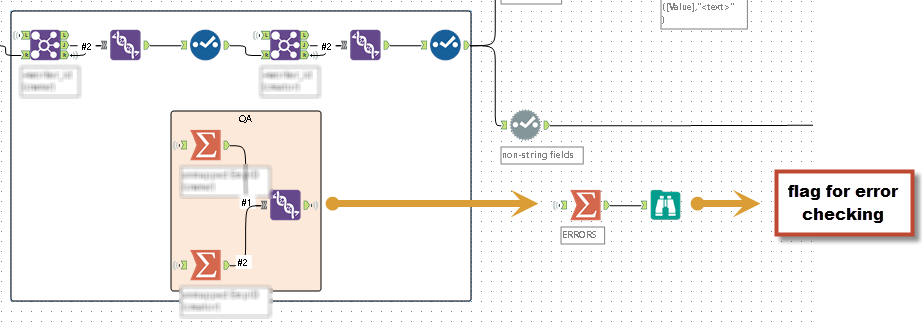Alteryx Designer Desktop Ideas
Share your Designer Desktop product ideas - we're listening!Submitting an Idea?
Be sure to review our Idea Submission Guidelines for more information!
Submission Guidelines- Community
- :
- Community
- :
- Participate
- :
- Ideas
- :
- Designer Desktop
Featured Ideas
Hello,
After used the new "Image Recognition Tool" a few days, I think you could improve it :
> by adding the dimensional constraints in front of each of the pre-trained models,
> by adding a true tool to divide the training data correctly (in order to have an equivalent number of images for each of the labels)
> at least, allow the tool to use black & white images (I wanted to test it on the MNIST, but the tool tells me that it necessarily needs RGB images) ?
Question : do you in the future allow the user to choose between CPU or GPU usage ?
In any case, thank you again for this new tool, it is certainly perfectible, but very simple to use, and I sincerely think that it will allow a greater number of people to understand the many use cases made possible thanks to image recognition.
Thank you again
Kévin VANCAPPEL (France ;-))
Thank you again.
Kévin VANCAPPEL
Would like to use arrows and other shapes for documentation. Moreover, having "anchors" (i.e., like in a wiki) would really facilitate moving about large workflows. I imagine the former is not hard to implement, though uncertain about the latter.
Check out the mock-up workflow for an admittedly bad example.
With a module that contains a lot of tool containers, it would be nice to have an option (similar to Disable All Tool That Write Output in the RunTime TAB) to disable all Tool Containers and then I can go pick the one or two that I would like to enable.
Adding "Lightning Bolt" connectors to the standard workflow tools to allow dynamic automation of the settings would be a game changer. I believe that this would enable us to create universally dynamic and adaptive workflows which could be used as drop in solutions for most datasets. This would turn the standard tools into a dynamic ones and dramatically reduce the tool count to accomplish dynamic tasks, and make complex workflows much easier to internalize. Making standard workflow tools more dynamic would allow us to easily dynamically incorporate conditional tests / values / fieldname selections / bypass / etc into tools like detour / filter / formula / unique / transpose / crosstab / summarize / Outputs / etc. I would also like to see the ability to utilize a bool field to bypass any given tool in a workflow. That way we could do things like conditionally bypass an entire formula tool which would dramatically simplify complex formula construction, turn on and off inputs / outputs, simplify error avoidance, etc.
In order to build complex dynamic conditional workflows with the current tool capabilities, most of us are forced to use custom macros (often a multitude of workflow specific ones as well), constantly add and remove formula created fields for message relay, and create complex multi-routings / tests / unions in a standard workflow with large numbers of tools and containers. This hides many of our tasks within short-term use fields / custom macros and it makes the rest of our workflows voluminous and less intuitive.
On the User Interface side, I recommend a simple approach. Next to the standard tool setting there should be a dynamic input option which allows you to select the source field in the lightning bolt connector. Next to that, there should be an icon that can be clicked on to pop up a short text description and a basic screen shot of data in the correct format for dynamic input. I would also like to see a check box at the bottom for manual tool "bypass" which can also be dynamically controlled. (This would especially be helpful on outputs, but it would also be helpful to allow formulas and filters to be kept in place for future use even when they should not currently be used) Turned off tools could be highlighted in a red background or something.
This would be useful for anyone creating dynamic and adaptive workflows, but it would especially expand Alteryx Designer's capability to attract more custom software developers like me. It would dramatically reduce the need for a large number of complex workflow specific macros that clutter our systems. Users that find the traditional workflow tool approach easier for them could easily use the tools as normal by simply using the standard manual settings. Advanced users could simplify the creation of universally dynamic and self adaptive workflows.
At the moment, we use ODBC driver to connect with Dremio. However, we have experienced that this connection fail when connect with Tableau until a native connector has been built.
Do you think Alteryx can work with Dremio on building a connector for stable connection? Thank you.
I haven't been able to find a similar idea, but I have a scenario were I'm fully joining a dataset but I get a mismatch of column names.
When using the column renaming functionality in the Join tool, data sent through the Left or Right connector is not renamed. When I'm performing a Full Join the Union tool is adding these columns to the resulting table.
The renaming column functionality of the Join Tool should apply to all join types for consistency. My workaround has been to avoid renaming columns in the Join tool if aiming to perform a multi-join.
If I have a .zip file with multiple files of the same format and layout included, would like to be able to have those read in with 1 input tool. I also have several large national files split by state that are zipped separately in a folder, so it would be nice to have the ability to use the wildcard functionality in 1 input tool to read all separate files.
We often build very large Alteryx projects that breakdown large data processing jobs into multiple self contained workflows.
We use CReW Runner tools to automate running the workflows in sequence but it would be nice if Alteryx supported this natively with a new panel for "Projects"
Nice features for Projects could be:
- Set the sequence
- Conditional sequence
- Error handling
- Shared constants
- Shared aliases
- Shared dependencies
- Chained Apps
- Option to pass data between workflows - Input from yxmd Output - no need to persist intermediary data
- Input/output folder/project folder setups for local data sources in dependencies window
- Ability to package like "Export Workflow" for sharing
- Results log the entire project
When I publish using the tabcmd publish command in an event or using the Publish to Tableau Server Macro, the extract becomes LIVE. I do not want it to become LIVE, because when it does, I cannot refresh the extract using the tabcmd refreshextracts command or setup a refresh schedule in Tableau Server. Is there anyway to make this tde stay an extract after Alteryx rewrites the file? When the extract is live it will not refresh until I manually select Refresh in Tableau Server when I am in the Workbook that is connected to the data source I am publishing.
I posted the above question and was told this would be good to add to the New Idea module. Thanks!
As a best practice, I label a Control Parameter with the exact field name that I want to map to in the workflow. This takes any guesswork out of maintenance down the road. I want the macro questions to automap the labels to field names, just like a Join tool automaps the right side to the left when a field name is chosen from the left side drop down.
I'll admit it, I'm a coder, a keyboard guy, a sublime text typing junkie; but I love Alteryx. Currently if I open a new workflow and start typing what happens? nothing... Wa wa. Now lets imagine I'm already pretty familiar with Alteryx and I'm 5 moves ahead of my click and drag.
Wouldn't it be wonderful if I could click a whitespace and start typing? Typing would bring up a context menu search with tools found by the search (similar to the "search all tools" in the upper left corner, but next to the cursor, and vertical). I could continue typing until one tool was left or select a tool using my cursor keys. Hitting 'Enter' would insert the tool where I had originally clicked and open another tool search window, selecting the next tool would automagically connect the two and on down the line (if multiple leg outputs exist for the tool the context menu would appear allowing me to select the leg I want it to connect to, hitting Enter would again bring up the tool search...
Now get this, go back to just after my first search... if instead of Enter I hit the "Tab" key, boom, it would take me to the configuration panel and allow me to fill in/tab through the configuration. Hit enter again and I'm off to the races with another tool search.
All you click and draggers don't lose any functionality, and we keyboarders can swiftly race through development with ease. How about that? (the standard syntax check/path validation would need to be paused to keep development quick until I clicked again on the workflow which would execute the Rapid development mode.)
The most difficult part about quickly sharing Community Questions and Solutions is constructing representative "Dummy" data values as static Text Inputs that can be packaged in a workflow. Most of us are almost exclusively working with sensitive client and company data that cannot be shared. It would be great to have a tool that converted values over to dummy values based on the type of data in that field. Kind of like a dynamic find and replace that randomizes values, replaces occurrences with similar dummy values, or scrambles string values in an indecipherable way.
The tool output could directly update a connected "Create Text Input" tool, or it could be connected to a browse tool that could quickly be converted to a Text Input.
@MarcH I'm putting your name on this one:
Yesterday I was working with @Cedric via WebEx and we were building a macro together. We were making several field substitutions and and Cedric stated the obvious, "Alteryx should make this easier".
Contains([Field_X],"XYZ")
He would double click [Field_X] and the result is a partial selection: [Field_X]. The brackets don't get selected.
I'm sure that there is a good explanation for why this happens, it just doesn't make the UX wonderful.
Cheers,
Mark
A workflow of one of our Alteryx business users ended with a timeout, and only part of the data was written in the output. This leads to wrong data for the reports.
The goal should be:
It is not allowed that output data is only partially written the output. Either the output is written completely or no output will be created. Would it be possible to achieve this?
This behavior ( Either the output is written completely or no output will be created) is already available in Qlikview and expects the same to be available in Alteryx as well.
Database systems, and seemingly Quickview, have the ability to create "transactions" that will either write all data or no data. They can do this because the database has full control over the database.
Alteryx Designer is writing to different file types and doesn't have this ability because it's not in total charge of the files or databases. For example, if it's updating 1 million records in a database, it's not saving the previous values of the field being updated, so it would have to way to undo those updates if the workflow experienced an error later in its processing.
Alteryx product team should consider this and implement it in the future to solve many problems.
This is a suggestion for improving the current Apache Avro output support. It would be nice to have a way to also output to a JSON file the Avro schema associated with the Avro data file.
- In the output tool, provide a file browse option to optionally write out the Avro schema JSON file
- Introduce a new tool or function to extract an Avro schema document from an existing Avro file and then save it to JSON
Hey @A11yKyle and Alteryx Accessibility Team! It would be great if we could add alt text (dynamic based on input data would be even better!) and set the tab order of rendered PDFs so we could create reporting outputs that are digitally accessible.
it's not easy for an Alteryx Admin to keep track of all the versions & downloads they need to keep updating for their user base.
In our corporate environment, we also have to wrap any installers in a specific wrapper for them to be pushed out to user workstations, and many of the downloads on the alterxy site are not directly available but instead have to be done via the Alteryx Download Manager - as soon as the download manager tries to download the actual installer, this fails on our security firewall.
Please can you make all the key addins available on the downloads page http://downloads.alteryx.com/downloads.html as a final download rather than as a reference to the download manager, with clear version numbers
- Tableau Starter kit: the actual final installer is called Starter_Kit_for_Tableau.exe
- Starter kit for Microsoft
Additionally - it would be VERY useful if on the Downloads page, you could add a 3rd party section, and include a link to the latest tested drivers for :
- SQL Server
- DB2
- Apache (Spark/Kudu)
- R tools for Microsoft
etc.
This would really help Admin teams to keep on top of the responsibility for keeping the environment up to date.
cc: @avinashbonu @Deeksha @Ari_Fuller
Providing access to the Oracle Cloud for OTM would allow users to connect to the API's to deliver data sets from the Cloud and use it for workflow and other data management activities.
As well as using keyboard shortcuts, many of us are using a mouse / keyboard with program specific assignable shortcut buttons. It is a serious boost to productivity. The ability to instantly enable / disable would be a great tool large complex workflows. In general, it would be great to expand the keyboard shortcuts to offer more Alteryx specific advanced functions.
- New Idea 300
- Accepting Votes 1,790
- Comments Requested 22
- Under Review 168
- Accepted 54
- Ongoing 8
- Coming Soon 7
- Implemented 539
- Not Planned 111
- Revisit 59
- Partner Dependent 4
- Inactive 674
-
Admin Settings
20 -
AMP Engine
27 -
API
11 -
API SDK
222 -
Category Address
13 -
Category Apps
113 -
Category Behavior Analysis
5 -
Category Calgary
21 -
Category Connectors
247 -
Category Data Investigation
79 -
Category Demographic Analysis
2 -
Category Developer
211 -
Category Documentation
80 -
Category In Database
215 -
Category Input Output
646 -
Category Interface
242 -
Category Join
105 -
Category Machine Learning
3 -
Category Macros
154 -
Category Parse
76 -
Category Predictive
79 -
Category Preparation
395 -
Category Prescriptive
1 -
Category Reporting
199 -
Category Spatial
81 -
Category Text Mining
23 -
Category Time Series
22 -
Category Transform
89 -
Configuration
1 -
Content
1 -
Data Connectors
969 -
Data Products
3 -
Desktop Experience
1,557 -
Documentation
64 -
Engine
127 -
Enhancement
348 -
Feature Request
213 -
General
307 -
General Suggestion
6 -
Insights Dataset
2 -
Installation
24 -
Licenses and Activation
15 -
Licensing
13 -
Localization
8 -
Location Intelligence
80 -
Machine Learning
13 -
My Alteryx
1 -
New Request
208 -
New Tool
32 -
Permissions
1 -
Runtime
28 -
Scheduler
24 -
SDK
10 -
Setup & Configuration
58 -
Tool Improvement
210 -
User Experience Design
165 -
User Settings
81 -
UX
223 -
XML
7
- « Previous
- Next »
- nkmcn on: Auto rename fields
- Shifty on: Copy Tool Configuration
- simonaubert_bd on: A formula to get DCM connection name and type (and...
-
NicoleJ on: Disable mouse wheel interactions for unexpanded dr...
- haraldharders on: Improve Text Input tool
- simonaubert_bd on: Unique key detector tool
- TUSHAR050392 on: Read an Open Excel file through Input/Dynamic Inpu...
- jackchoy on: Enhancing Data Cleaning
- NeoInfiniTech on: Extended Concatenate Functionality for Cross Tab T...
- AudreyMcPfe on: Overhaul Management of Server Connections