Alteryx Designer Desktop Ideas
Share your Designer Desktop product ideas - we're listening!Submitting an Idea?
Be sure to review our Idea Submission Guidelines for more information!
Submission Guidelines- Community
- :
- Community
- :
- Participate
- :
- Ideas
- :
- Designer Desktop: Top Ideas
Featured Ideas
Hello,
After used the new "Image Recognition Tool" a few days, I think you could improve it :
> by adding the dimensional constraints in front of each of the pre-trained models,
> by adding a true tool to divide the training data correctly (in order to have an equivalent number of images for each of the labels)
> at least, allow the tool to use black & white images (I wanted to test it on the MNIST, but the tool tells me that it necessarily needs RGB images) ?
Question : do you in the future allow the user to choose between CPU or GPU usage ?
In any case, thank you again for this new tool, it is certainly perfectible, but very simple to use, and I sincerely think that it will allow a greater number of people to understand the many use cases made possible thanks to image recognition.
Thank you again
Kévin VANCAPPEL (France ;-))
Thank you again.
Kévin VANCAPPEL
Good afternoon,
I work with a large group of individuals, close to 30,000, and a lot of our files are ran as .dif/.kat files used to import to certain applications and softwares that pertain to our work. We were wondering if this has been brought up before and what the possibility might be.
Good afternoon,
I work with a large group of individuals, close to 30,000, and a lot of our files are ran as .dif/.kat files used to import to certain applications and softwares that pertain to our work. We were wondering if this has been brought up before and what the possibility might be.
Yeah, so when you have 15 workflows for some folks and you've actually decided to publish to a test database first, and now you have to publish to a production database it is a *total hassle*, especially if you are using custom field mappings. Basically you have to go remap N times where N == your number of new outputs.
Maybe there is a safety / sanity check reason for this, but man, it would be so nice to be able to copy an output, change the alias to a new destination, and just have things sing along. BRB - gotta go change 15 workflow destination mappings.
Hi all,
I often feel like workflows can easily become overly cluttered with Browses, especially around Join and other multi-output tools. I need to see the output of most of the data streams, so I can't necessarily just delete the Browses and be done with them (as I'll like need to see them over and over again).
To solve this problem, Alteryx could potentially add a "nested browse" view or tool. I've attached a picture to show what I mean. This would unclutter the area right after multi-output tools significantly.
What are your thoughts? Have I missed any neat trick or functionality that can already do something like this?
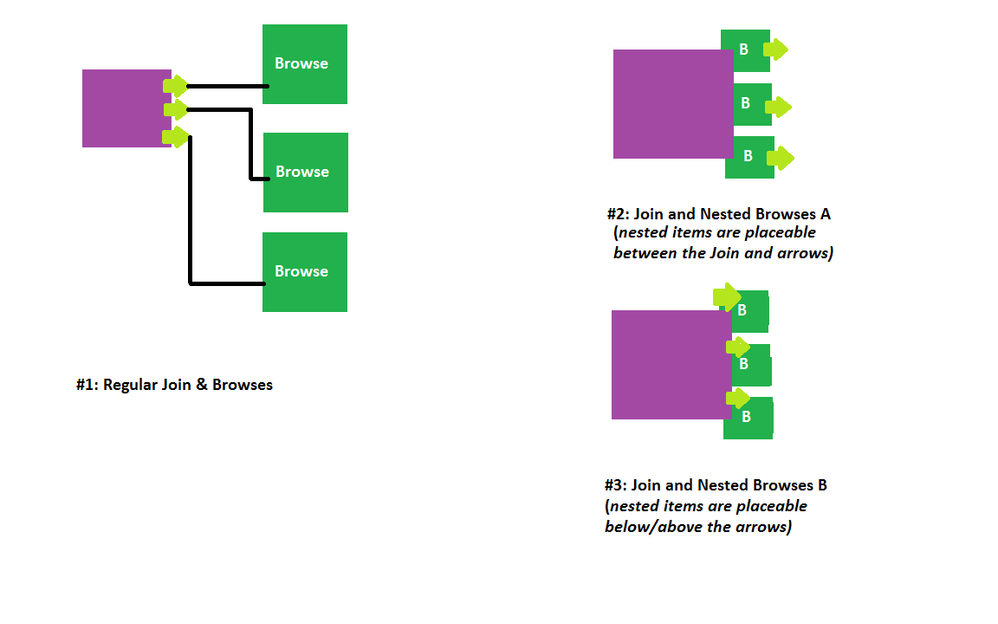
When saving my workflows to the gallery I'd like to see the description field be populated with the text I used during the last save. I like to add text here and it is frustrating to have to re-type it every time.
There should be an option to not update values with Null-values in the database, when using the tool Output Data, with the options:
- File Format = ODBC Database (odbc:)
- Output Options = Update;Insert if new
This apply to MS SQL Server Databases for my part, but might affect other destinations as well?
To compare a Grid shape before a change and after the change, both shapes should have a reference point where those grids can be created.
The reference point should be changed according to the coordinates system that the designer want to use
Sometimes when I'm working on a workflow a connection string between two tools will take a path that either causes the workflow to become more cluttered or overlaps another tool etc. I usually format these strings to be wireless but if I am presenting my workflow to someone who is unfamiliar with Alteryx, wireless connections can cause much confusion. It would be great if I could determine the path a connection string takes, much the same way you can draw/manipulate a line in ppt or word (i.e. if the string could have nodes that could be dragged around tools, containers, etc.)
Thanks!
When you use a Find Replace tool, it would be GREAT if you had a select all option for what you want to append to the find data set.
It would be extra GREAT if you added the ability to draw a box over the ones you want to add, or have a feature where you could select the first on on the list and hold the shift+ctr to select multiple lines at once.
🙂
I think It would be very beneficial to be able to find the first instance that a field appeared or when its name changed.
So consider the following:
1) Somewhere in my workflow, I use a formula tool and create a new field called Total Assets which is the sum of Asset1 and Asset2.
After my workflow is built (and I failed to do any sort of documentation) it would be nice in the results window if each field name was a highlighted link that took me to the first instance that a field appeared.
In my scenario above if I am downstream and wonder when Total assets appeared (as I might have multiple formula tools, but if could click the field name and it bounced me right to the first instance the field existed -- in this case a formula tool, this would be a huge time saving when troubleshooting.
Thanks,
Seth
1. An ability to right click on a connection and disable it to prevent any processing beyond that connector.
2. An ability to right click and make a tool 'transparent' (on certain tools like filter, with perhaps icon color change to show it is transparent) to see what happens with/without that tool much further down the road in large workflows.
3. An ability to left click on empty space between tools and connectors (the background) and drag the workflow around for faster navigation in large workflows. I know that there is an overview feature for faster navigation, but this should add further ease in navigation process.
4. An ability to make container any shape (lasso-like) and not just rectangular. It would make for much clearer distinction between containers.
5. How about a 'done' button in the new interactive chart so I don't have to 'close'out of it? After making all the adjustments, having to 'close' the display is not very reassuring.
6. How about third dimension (for size) in the scatter tool?
I am not sure if some of the features I requested are already there, if so please point me in the right direction. I did try to search in ideas and community section, but wasn't able to pinpoint to any specific topics I bring up above.
I am using the 2018.3.5.52487 version.
I would love to see the ability to have a hyperlink (or even more formatting options) in my app output message.
Currently I when I have an app that runs and I want my users to move off to a different web location they have to copy and paste the url that I have rather than just clicking a link and going to the external report.
Have been using Alteryx GA component and found some issues, apart from the setup teething problems I was having.
So thought I’d let you know , in case it’s just not me who is suffering…
We do a fair amount of marketing for our Private business and like to measure conversion of the pipeline.
I’ve been looking at Lead -> Account -> Trade
Have been drilling into lead data with little source identifiers which are appearing in a NULL bucket..
When using Alteryx
I noticed that the Profiles for my id do not appear fully in Alteryx via the drop down..
It picks up QA profile data instead of the live profiles and does not show the whole set ?
Tableau works correctly showing the complete set of GA profiles
I don’t have the full set of profiles…
Maybe config related but why bring in some profiles and not others when I can access fine from GA directly and via Tableau ?
Trying to set these profiles and config files seemed problematic – reset to default removes the 4 config files, when you run again it doesn’t create them.
Had to keep a copy of these and put them back in manually or cpy an old widget and run a new one up from that …
Resetting the profile and saving caused other errors to appear related to the Tokens…
Found that annoying and a waste of time… immature (arghh) !
I think the Alteryx implementation is immature and not as good as Tableau and you have more work to do…! But may just be me !
Can you help improve it as I’d like to pull and blend reliably via Alteryx and do this for a range of dates to avoid sampling data
I do love the product but love this a little less than anything else …
I’d also love to be able to pull from Tableau data sources into Alteryx as we have all of our history in Tableau server
Has anyone else wanted the same ?
Obviously you can store to TDE but want the reverse… to pull from Tableau server
When outputting files, it is usually beneficial for characters that would cause trouble with formatting/syntax to be properly escaped. However, there are situations where suppressing this behavior is desirable.
Of particular importance for such a feature is in the outputting of JSON files. Currently, if a file is output as JSON it will always have quotations escaped if they occur within a field, regardless of whether this conforms to the JSON standard. There are a variety of current workaround for this, including pre-formatting all fields to look like JSON and then outputting as a \0 delimiter CSV, but in many cases there is no need to escape any characters when outputting a JSON.
A simple toggle--as was created for suppressing BOM in CSVs--to disable character escaping would make the creation of JSON objects simpler and reduce the amount of workarounds required to output proper JSON.
Can you please enable option to select multiple performance measures in AB Trend tool.
Currently we can only choose one metrics
Hi,
Noticed an issue in the Browse tools, specifically if you’ve run a module once, where browse tools are displaying information, and then you add new browse tools into the process (without clicking run yet). What I’m seeing is if I’m looking at the “existing” Browse that is showing data, and then click directly onto a Browse tool that was added after the run (not remembering I just added it), the “new” Browse tool is showing the previous Browse tools info, I literally have to click on the canvas, and then back to the new Browse tool for Alteryx to recognized there isn’t any data to display in it yet. My point being it can be misleading to the user if they don’t recognize the wrong info is being displayed (because as you click back & forth between the two, the data stays the same, making the user think the issue is in the process rather than just the display, can waste a lot of time backtracking for no reason). I’ve seen this behavior over at least the past 3 engine updates, just FYI.
Please add a tool to edit different cells in table randomly and update the source after editing. Similar to the "Edit Top 200 rows in SQL". That would be very much helpful
Please add the "Don't Output Input Objects" option.
It would be nice to eliminate the input objects when the processed output object is all that is desired. When processing spatial data, keeping the input objects can lead to massive amounts of unnecessary data in the output data stream.
The silent install for the census data I not completing successfully. It appears that it can't create folders. When attempting to run the command: DataInstallcmd.exe /s /install all /log "C:\temp\logs\alteryx.txt"
I received an error in the log: Install failed: Directory: C:\Program Files (x86)\Alteryx\DataProducts\ does not exist
I received this error regardless of how I attempted to run this command, as a user with admin permissions, as a user with admin permissions running the command as an administrator, from an elevated command prompt, etc. It was not until I manually created the directory via the following command that the silent install ran successfully.
mkdir "C:\Program Files (x86)\Alteryx\DataProducts"
- New Idea 290
- Accepting Votes 1,791
- Comments Requested 22
- Under Review 166
- Accepted 55
- Ongoing 8
- Coming Soon 7
- Implemented 539
- Not Planned 111
- Revisit 59
- Partner Dependent 4
- Inactive 674
-
Admin Settings
20 -
AMP Engine
27 -
API
11 -
API SDK
220 -
Category Address
13 -
Category Apps
113 -
Category Behavior Analysis
5 -
Category Calgary
21 -
Category Connectors
247 -
Category Data Investigation
79 -
Category Demographic Analysis
2 -
Category Developer
209 -
Category Documentation
80 -
Category In Database
215 -
Category Input Output
645 -
Category Interface
240 -
Category Join
103 -
Category Machine Learning
3 -
Category Macros
153 -
Category Parse
76 -
Category Predictive
79 -
Category Preparation
395 -
Category Prescriptive
1 -
Category Reporting
198 -
Category Spatial
81 -
Category Text Mining
23 -
Category Time Series
22 -
Category Transform
89 -
Configuration
1 -
Content
1 -
Data Connectors
968 -
Data Products
3 -
Desktop Experience
1,550 -
Documentation
64 -
Engine
127 -
Enhancement
342 -
Feature Request
213 -
General
307 -
General Suggestion
6 -
Insights Dataset
2 -
Installation
24 -
Licenses and Activation
15 -
Licensing
13 -
Localization
8 -
Location Intelligence
80 -
Machine Learning
13 -
My Alteryx
1 -
New Request
204 -
New Tool
32 -
Permissions
1 -
Runtime
28 -
Scheduler
24 -
SDK
10 -
Setup & Configuration
58 -
Tool Improvement
210 -
User Experience Design
165 -
User Settings
81 -
UX
223 -
XML
7
- « Previous
- Next »
- Shifty on: Copy Tool Configuration
- simonaubert_bd on: A formula to get DCM connection name and type (and...
-
NicoleJ on: Disable mouse wheel interactions for unexpanded dr...
- haraldharders on: Improve Text Input tool
- simonaubert_bd on: Unique key detector tool
- TUSHAR050392 on: Read an Open Excel file through Input/Dynamic Inpu...
- jackchoy on: Enhancing Data Cleaning
- NeoInfiniTech on: Extended Concatenate Functionality for Cross Tab T...
- AudreyMcPfe on: Overhaul Management of Server Connections
-
AlteryxIdeasTea
m on: Expression Editors: Quality of life update
| User | Likes Count |
|---|---|
| 10 | |
| 7 | |
| 5 | |
| 5 | |
| 3 |