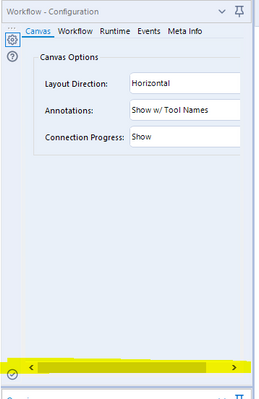Alteryx Designer Desktop Ideas
Share your Designer Desktop product ideas - we're listening!Submitting an Idea?
Be sure to review our Idea Submission Guidelines for more information!
Submission Guidelines- Community
- :
- Community
- :
- Participate
- :
- Ideas
- :
- Designer Desktop: Hot Ideas
Featured Ideas
Hello,
After used the new "Image Recognition Tool" a few days, I think you could improve it :
> by adding the dimensional constraints in front of each of the pre-trained models,
> by adding a true tool to divide the training data correctly (in order to have an equivalent number of images for each of the labels)
> at least, allow the tool to use black & white images (I wanted to test it on the MNIST, but the tool tells me that it necessarily needs RGB images) ?
Question : do you in the future allow the user to choose between CPU or GPU usage ?
In any case, thank you again for this new tool, it is certainly perfectible, but very simple to use, and I sincerely think that it will allow a greater number of people to understand the many use cases made possible thanks to image recognition.
Thank you again
Kévin VANCAPPEL (France ;-))
Thank you again.
Kévin VANCAPPEL
Let's be honest here, almost no one add new tools from the right click menu. And few people use the Recommended tab. However, if those two are combined so the recommended tools will appear with a right click and then just one click away to add the tool, it'd improve by a lot the user experience and make development faster.
It would be great if there was a feature to disable/enable the ability for artisans from accidently publishing to the Company's "default" gallery location in a highly restrictive environment without having to hack the javascript file (production.js).
I recently downloaded version 2021.2. I noticed in the results when filtering that there is now a "data cleanse" feature in addition to the "filter" and "sort" features. The data cleanse filtering feature should be an optional addition. This feature is not necessary within the results to perform a quick filter on the results. Adding this feature decreases functionality and efficiency as the user now has to pass over this option to get to the "filter" and "sort" features. If anything, this option should be put below the filter and sort features. Please consider making this feature within the results section optional or put the feature below the more important features of filtering and sorting.
I am working with client to modernize the way to provide data to core systems - in this case, Prophet.
The data volume is huge, and the logic is complex, also some files are in legacy format, so AMP engine not able to deliver a satisfactory result.
Appreciate if the team can work on AMP engine enhancement to help handling Flat files, or other tools so to make the workflow truly automated. This will definitely help to justify the investment on server to clients with similar need.
If I paste or insert a tool in a connection, tools to the left will sometimes vertically move a few pixels. I have to realign them and it is a nuisance. Please move only the tools to the right and only horizontally.
On Canvas settings, in the screenshot below, the entire context is visible, but still have a scroll bar. It should automatically adjust:
The double click to insert is great. I believe one cool addition to that would be if I have multiple tools selected on the canvas and double click on tool to add it, it could add to all the tools that were selected.
I got so used to double click the tool on the tool pallet to insert it on the canvas that whenever I search for a tool, I keep double clicking it in the search results and, of course, nothing happens.
Currently it is possible to save the expression in the formula tool. However, the field size and type are not stored with that saved expression, that would be some nice change. Maybe could be a checkbox to include that.
I often work with files from vendor software packages where the input/output files are actually delimited text files, but where the filetype is a vendor defined filetype (Branding!), rather than .csv or .txt. I would like to be able to whitelist these file extensions as data files so that they can be dragged into workflows. I'm able to import them using "All Types" and then manually defining the import specifications, but it would be nice if I could define this on a file type basis rather than on a per file basis.
Hi Team,
Could there be an enhancement made on the Dynamic Input tool to configure based on name.
This idea came up as I wanted to use an excel file and combine all the sheets. Currently, the tool imports data based on position, if there could be an option to import the data to configure the import based on name, that would be helpful.
I love the macro indicator. It is not obtrusive and over the top. Can I have something similar for tools that are available to be cached? I don't want to hunt and right-click on tools to see if the cache option is greyed out of the context menu. Please just put a wedge or some other shape on the tools that can be cached.
In older versions, I could delete the text of an annotation. It didn't matter if I wrote it or if it was autogenerated. Now, I cannot remove the text of the annotation. Yes, I know that I can hide the annotation of that tool. I want to delete the text. I have to select all the text and replace it with a space. I don't know why this functionality changed. Please change it back.
Hello,
the Python scripts sometimes get lost or updated when the user forgets to save his/her Jupyter notebook.
Please enhance.
Thanks and best regards,
Fabian Rudolf
To insert and update rows to our Oracle database, we're mostly using the output data tool (especially updating, since it's not available for Oracle via the in-DB tools). The output data tool just has more options to choose from versus the in-DB toolset (screenshot 1).
However, the one thing that we would really like to see in the output data tool is the option to connect to a database via a connection file (like f.e. in the connect in-db or data stream in tool, see screenshot 2). The thing is, we can set an encrypted connection in the output data tool (and upload it to our Gallery). However, doing this for 80 workflows and 10 output tools per flow makes it quite a annoying task to do. We're not the administrators of our Gallery and want to be able to run the workflows locally as well. Therefore, in my opinion, it would be great to utilize the connection file function in the output data tool, it provides the option to centrally manage your db connections without being dependent on a server administrator.
Screenshot 1
Screenshot 2
It would be great if you could fix the Interactive Trainings - great idea to have them, but they are constantly down (at the moment Apps does not work, then went to Predictive Grouping, which also does not work). Not quite sure why this is so complicated, maybe the whole thing could be moved to youtube (if you have server limitations) and then have the test questions separately on the alteryx website.
Really demotivating that whenever I have an hour to learn during the day, it is a lottery, whether the interactive trainings will work or not.
Before new ideas, we should also be conscious of getting the basics right.
Thanks
Hello,
I am currently testing whether my company could use OneDrive as repository for all of our new projects.
Example path:
C:\Users\MyUserNameFolder\CommonCompanyOnedriveFolder\SpecificTeamsDirectoryFolder\
"C:\Users\UserName" is dynamically changed part of all dependecies located on our Onedrive TEAMS folder. In order to dynamicaly define that part for all of our input/outputs we have to utilize GetEnvironmentVariable("USERPROFILE") function at all input/output routes.
Problem lies with macros. Although I can use %TEMP% user variable to define paths for all macros, I wasn't able to replicate that with %USERPROFILE%
<EngineSettings Macro="%TEMP%\CommonCompanyOnedriveFolder\SpecificTeamsDirectoryFolder\OneDriveTesting\testingmacro.yxmc" /> works
<EngineSettings Macro="%USERPROFILE%\CommonCompanyOnedriveFolder\SpecificTeamsDirectoryFolder\OneDriveTesting\testingmacro.yxmc" /> doesn’t
Could you please enable all user/system variables to be detected at runtime (even custom ones)?
This would enable Alteryx Designer to support cloud based storage folder natively, as filepaths for all OneDrive based files stored locally would be dynamically changed across users with a particular workflow opened.
Alteryx version 2020.4
I tend to use a lot of the 'Names' for the connections.
If you're not familiar with this option, or the above makes little sense, when you select a connector (line) on the canvas, within the configuration window, you can enter a 'Name' (or just some text) in the box, that will then appear on the canvas.
I'd like this option to be expanded on.
Rather than just putting in some text, I'd like the ability to have the text centred on the line between the tools. Maybe have the text a different colour. One definite option I'd like is for 'Wrap-Text'.
I tend to use this option to make notes on my workflow, as I find that it looks better than a comment box or tool annotation. It's useful if your workflow has multiple streams and you want to note what one stream does.
As an example of how I use it:
To be able to have this 'Wrapped' would make it so much neater.
Only a 'small' change I guess(?)
- New Idea 291
- Accepting Votes 1,791
- Comments Requested 22
- Under Review 166
- Accepted 55
- Ongoing 8
- Coming Soon 7
- Implemented 539
- Not Planned 111
- Revisit 59
- Partner Dependent 4
- Inactive 674
-
Admin Settings
20 -
AMP Engine
27 -
API
11 -
API SDK
220 -
Category Address
13 -
Category Apps
113 -
Category Behavior Analysis
5 -
Category Calgary
21 -
Category Connectors
247 -
Category Data Investigation
79 -
Category Demographic Analysis
2 -
Category Developer
209 -
Category Documentation
80 -
Category In Database
215 -
Category Input Output
645 -
Category Interface
240 -
Category Join
103 -
Category Machine Learning
3 -
Category Macros
153 -
Category Parse
76 -
Category Predictive
79 -
Category Preparation
395 -
Category Prescriptive
1 -
Category Reporting
199 -
Category Spatial
81 -
Category Text Mining
23 -
Category Time Series
22 -
Category Transform
89 -
Configuration
1 -
Content
1 -
Data Connectors
968 -
Data Products
3 -
Desktop Experience
1,551 -
Documentation
64 -
Engine
127 -
Enhancement
343 -
Feature Request
213 -
General
307 -
General Suggestion
6 -
Insights Dataset
2 -
Installation
24 -
Licenses and Activation
15 -
Licensing
13 -
Localization
8 -
Location Intelligence
80 -
Machine Learning
13 -
My Alteryx
1 -
New Request
204 -
New Tool
32 -
Permissions
1 -
Runtime
28 -
Scheduler
24 -
SDK
10 -
Setup & Configuration
58 -
Tool Improvement
210 -
User Experience Design
165 -
User Settings
81 -
UX
223 -
XML
7
- « Previous
- Next »
- Shifty on: Copy Tool Configuration
- simonaubert_bd on: A formula to get DCM connection name and type (and...
-
NicoleJ on: Disable mouse wheel interactions for unexpanded dr...
- haraldharders on: Improve Text Input tool
- simonaubert_bd on: Unique key detector tool
- TUSHAR050392 on: Read an Open Excel file through Input/Dynamic Inpu...
- jackchoy on: Enhancing Data Cleaning
- NeoInfiniTech on: Extended Concatenate Functionality for Cross Tab T...
- AudreyMcPfe on: Overhaul Management of Server Connections
-
AlteryxIdeasTea
m on: Expression Editors: Quality of life update
| User | Likes Count |
|---|---|
| 4 | |
| 3 | |
| 3 | |
| 2 | |
| 2 |