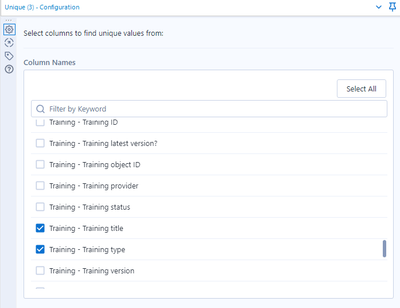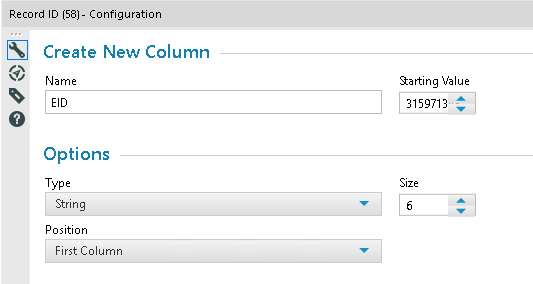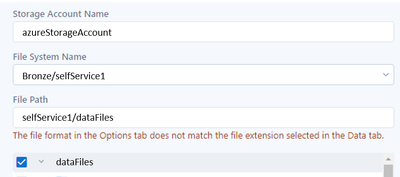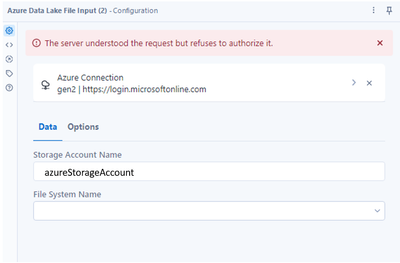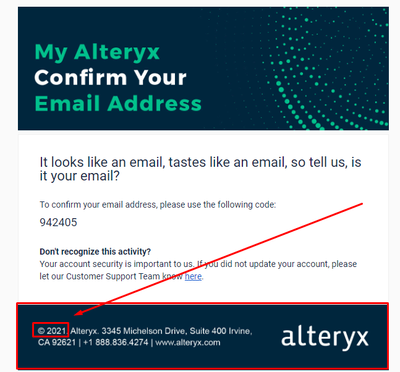Alteryx Designer Desktop Ideas
Share your Designer Desktop product ideas - we're listening!Submitting an Idea?
Be sure to review our Idea Submission Guidelines for more information!
Submission Guidelines- Community
- :
- Community
- :
- Participate
- :
- Ideas
- :
- Designer Desktop: Top Ideas
Featured Ideas
Hello,
After used the new "Image Recognition Tool" a few days, I think you could improve it :
> by adding the dimensional constraints in front of each of the pre-trained models,
> by adding a true tool to divide the training data correctly (in order to have an equivalent number of images for each of the labels)
> at least, allow the tool to use black & white images (I wanted to test it on the MNIST, but the tool tells me that it necessarily needs RGB images) ?
Question : do you in the future allow the user to choose between CPU or GPU usage ?
In any case, thank you again for this new tool, it is certainly perfectible, but very simple to use, and I sincerely think that it will allow a greater number of people to understand the many use cases made possible thanks to image recognition.
Thank you again
Kévin VANCAPPEL (France ;-))
Thank you again.
Kévin VANCAPPEL
The current Export Workflow user experience is extremely frustrating and it sometimes takes me several attempts to export the workflow with all of the correct assets. Some ideas for improving the UX:
- Allow the width of the window to be expanded or maximized. I often have many assets that start with the same folder structure name and I have to scroll to the right for each one to decide whether to check or uncheck it.
Have a display option for "Group asset by Type" (e.g., Input, Output, Macro). I typically only package up my workflows with the embedded macros, not the Inputs or Outputs. (This is especially important during development and testing, when interim yxdb's are saved to facilitate QC and trouble-shooting.) I would like an easy way to "Check all Macros" without having to go through the list one-by-one. I may have over 100 assets; with the current UX, it's really hard to get all the right assets checked.
- Add an option to filter the display to see only the assets that have been checked.
- Add a way to copy the asset list (checked and/or unchecked) to the clipboard. This would allow us to confirm that all of the assets needed are included BEFORE EXPORTING.
- Add an option Select All or Deselect All
On the SELECT object - add a column "Value if Null". This would work like a COALESCE in SQL. For string fields, an empty string or "" would need to be an available option.
Debugging could be dramatically simplified if each canvas object had the ability to be disabled/enabled. If disabled, the workflow would still pass through the object, but the object itself would be ignored.
The find and replace tool currently does not run row by row, and finds anything in the find column, and replaces it with anything in the replace column. I was under the impression and designed my workflow to use this as a row by row find and replace, not entire columns.
A simple fix would be to allow users to group by RecordID, which should also speed up the find / replace tool for larger data sets I would imagine.
What I am going to do in the meantime is use Regex to replace the word out.
Thanks!
It would be nice if the fields which are selected for the Unique tool can be easily visible. (by way of grouping selected fields etc)
The issue is that if a few out of many fields are selected to be considered for Unique, it is hard to review/check which are the fields that have been selected in the Unique Tool configuration.
Here's an example. It is difficult to see all the fields which have been selected. (There are 7 fields selected in this example.)
I the current Output Data Tool, choosing a bulk Loader option, say for Teradata, the tool automatically requests the first column to be the primary index. That is absolutely incorrect, especially on Teradata because of how it might be configured. My Teradata Management team notifies me that the created table, whether in a temp space or not, becomes very lopsided and doesn't distribute the "amps" appropriately.
They recommend that instead of that, I should specify "NO PRIMARY INDEX" but that is not an option in the Output Tool.
The Output tool does not allow any database specific tweaks that might actually make things more efficient.
Additionally, when using the Bulk Loader, if the POST SQL uses the table created by the bulk loading, I get an error message that the data load is not yet complete.
It would be very useful if the POST SQL is executed only and only after the bulk data is actually loaded and complete, not probably just cached by Teradata or any database engine to be committed.
Furthermore, if I wanted either the POST SQL or some such way to return data or status or output, I cannot do so in the current Output Tool.
It would be very helpful if there was a way to allow that.
Many tab files lately (I am finding when they are created in mapinfo 16) Alteryx cannot read. I have posted about this in other forums but wanted to bring it up on the product ideas section as well.
All the other data types get basic filters but time doesn't get any besides a NULL check:
If i draw a line that crosses the pacific ocean, the path is split in half, and connected by a line that goes over the Atlantic..
This isn't just cosmetic.. if i intersect this object with another polygon, it will show that the two objects interact even though they should not.. The only way i can fix this is to manually divide my polyline into two objects where they cross the pacific ocean.
Please fix this.
Hello all,
EDIT : stupid me : it's an excel limitation in output, not an alteryx limitation :( Can you please delete this idea ?
I had to convert some string into dates and I get this error message (both with select tool and DateTime tool) :
ConvError: Output Data (10): Invalid date value encountered - earliest date supported is 12/31/1899 error in field: DateMatch record number: 37399
This is way too early. Just think to birthdate or geological/archeological data !
Also : other products such as Tableau supports earlier dates!
Hope to see that changed that soon.
Best regards,
Simon
Would be great if you could support Snowflake window functions within the In-DB Summarize tool
The Find/Replace Tool in the Join tools is set to "Find Any Part of Field".
However, 99% of time, I select the "Entire Field", hence would like there to be a way to have the Entire Field checked as my standard box filled in.
It would be nice if Alteryx knew which field is most likely what I will use, based on always checking that box, or for none of them to be selected, to make sure I will select the correct one.
Most of the times when I have a mistake its because of this tool and it being set to "Any Part of Field" and I missed to change it.
Would imagine most people use this tool to find an exact match?
user is not able to see the complete value
only 7 digits are showing up
The current Azure Data Lake tool appears to lack the ability to connect if fine grained access is enabled within ADLS using Access Control Lists (ACL)
It does work when Role Based Access Control (RBAC) is used by ACL provides more fine grained control to the enviroment
For example using any of the current auth types: End-User Basic, End-User (advanced) or Service-to-Service if the user has RBAC to ADLS the connector would work
In that scenario though the user would be granted to an entire container which isn't ideal
- azureStorageAccount/Container/Directory
- Example: azureStorageAccount/Bronze/selfService1 or azureStorageAccount/Bronze/selfService2
- In RBAC the user is granted to the container level and everything below so you cannot set different permissions on selfService 1 or selfService2 which may have different use cases
The ideal authentication would be to the directory level to best control and enable self service data analytic teams to use Alteryx
- In this access pattern the user would only be granted to the directory level (e.g. selfService1 or selfService2 from above)
The existing tool appears to be limited where if don't have access at the container level but only at the directory level then the tool cannot complete the authentication request. This would require the input for the tool to be able to select a container (aka file system name) from the drop down that included the container+ the directory
- Screenshot example A below shows how the file system name would need to be input
- Screenshot example B below shows what happens if you have ACL access to ADLS at the directory level and not at the container level
Access control model for Azure Data Lake Storage Gen2 | Microsoft Docs
Example A
Example B
i using dynamic input tool a lot. when reading list of sheet. i will simply put a.xlsx|||Sheet1 (as random file name)
However, when it run in the workflow. it will verify the existing file (A.xslx) instead. it will stop due to error (old file not found)
suggestion:
1. verifying new path (file) and not old path (file) , or
2. option to ignore error
This is not exactly a new feature but I didn't know where else to send it.
I just received an email from Alteryx and I noticed that the footer is an image and not dynamic.
And there you see that the year is still 2021. A good idea would be to insert a code that would grab the year automatically from the actual date.
Prezados, boa tarde. Espero que estejam todos bem.
A sugestão acredito eu pode ser aplicada tanto na ferramenta de entrada de dados, quanto na ferramenta de texto para colunas.
Existem colunas com campos de texto aberto e que são cadastrados por áreas internas aqui da empresa. Já tentamos alinhar para que esses caracteres, que muitas das vezes são usadas como delimitadores, não sejam usados nesses campos. Porém achei melhor buscar uma solução nesse sentido, para evitar qualquer erro nesse sentido.
A proposta é ser possível isolar essa coluna que existem esses caracteres especiais, para que não sejam interpretadas como delimitadores pelo alteryx, fazendo pular colunas e desalinhando o relatório todo.
Obrigado e abraços
Thiago Tanaka
Prezados boa tarde. Espero que estejam bem.
Minha ideia/sugestão vem para aprimoramento da ferramenta "Texto para Colunas" (Parse), onde podemos delimitar colunas com caracteres de delimitação.
Atualmente, a delimitação não ocorre pro cabeçalho, tendo que ser necessário outros meios para considerar o cabeçalho como uma linha comum, para depois torná-lo como cabelho, ou tratar somente o cabeçalho de forma separada.
Seria interessante que a propria ferramenta de texto para coluna já desse a opção de delimitar a coluna de cabeçalho da mesma forma.
Obrigado e abraços
Thiago Tanaka
Prezados espero que estejam bem.
Gostaria de sugerir um aprimoramento para os erros comuns de conhecimento do Alteryx.
Quando rodamos o fluxo de trabalho e ao final algum erro é sinalizado no histórico, normalmente, não é possível entender ao certo o que precisa ser corrigido para sanar o problema.
A susgestão está em transformar o erro que é sinalizado no histórico, em link para que a pessoa clique no erro e seja direcionado para alguma documentação dentro do forum ou documentação, e que facilite a solução do problema para o usuário. Algo parecido com o que ocorre com os exemplos que existem da possibilidade de uso das ferramentas.
Obrigado e abraços
Thiago Tanaka
The Basic Data Profile tool cannot handle files larger than about 40 MB and 33 fields. When I add the 34th field, and the file size stays at 40 MB (Browse tool rounding), it breaks.
I'm trying to get the count of non-nulls for the "Empl Current" field. Adding the 34th field drops the non-null count down from the correct 25,894 to 26, and if I add more fields, the count of non-nulls drops to zero.
The Basic Data Profile tool is configured with a 10 million limit on exact count and 100,000 limit on unique values.
The whole point of the BDP tool is to get one's hands around large data files that are too big to manually inspect, so this tiny limit is really a problem.
- New Idea 294
- Accepting Votes 1,790
- Comments Requested 22
- Under Review 168
- Accepted 54
- Ongoing 8
- Coming Soon 7
- Implemented 539
- Not Planned 111
- Revisit 59
- Partner Dependent 4
- Inactive 674
-
Admin Settings
20 -
AMP Engine
27 -
API
11 -
API SDK
221 -
Category Address
13 -
Category Apps
113 -
Category Behavior Analysis
5 -
Category Calgary
21 -
Category Connectors
247 -
Category Data Investigation
79 -
Category Demographic Analysis
2 -
Category Developer
210 -
Category Documentation
80 -
Category In Database
215 -
Category Input Output
646 -
Category Interface
240 -
Category Join
103 -
Category Machine Learning
3 -
Category Macros
153 -
Category Parse
76 -
Category Predictive
79 -
Category Preparation
395 -
Category Prescriptive
1 -
Category Reporting
199 -
Category Spatial
81 -
Category Text Mining
23 -
Category Time Series
22 -
Category Transform
89 -
Configuration
1 -
Content
1 -
Data Connectors
969 -
Data Products
3 -
Desktop Experience
1,552 -
Documentation
64 -
Engine
127 -
Enhancement
346 -
Feature Request
213 -
General
307 -
General Suggestion
6 -
Insights Dataset
2 -
Installation
24 -
Licenses and Activation
15 -
Licensing
13 -
Localization
8 -
Location Intelligence
80 -
Machine Learning
13 -
My Alteryx
1 -
New Request
204 -
New Tool
32 -
Permissions
1 -
Runtime
28 -
Scheduler
24 -
SDK
10 -
Setup & Configuration
58 -
Tool Improvement
210 -
User Experience Design
165 -
User Settings
81 -
UX
223 -
XML
7
- « Previous
- Next »
- Shifty on: Copy Tool Configuration
- simonaubert_bd on: A formula to get DCM connection name and type (and...
-
NicoleJ on: Disable mouse wheel interactions for unexpanded dr...
- haraldharders on: Improve Text Input tool
- simonaubert_bd on: Unique key detector tool
- TUSHAR050392 on: Read an Open Excel file through Input/Dynamic Inpu...
- jackchoy on: Enhancing Data Cleaning
- NeoInfiniTech on: Extended Concatenate Functionality for Cross Tab T...
- AudreyMcPfe on: Overhaul Management of Server Connections
-
AlteryxIdeasTea
m on: Expression Editors: Quality of life update
| User | Likes Count |
|---|---|
| 7 | |
| 4 | |
| 4 | |
| 3 | |
| 3 |