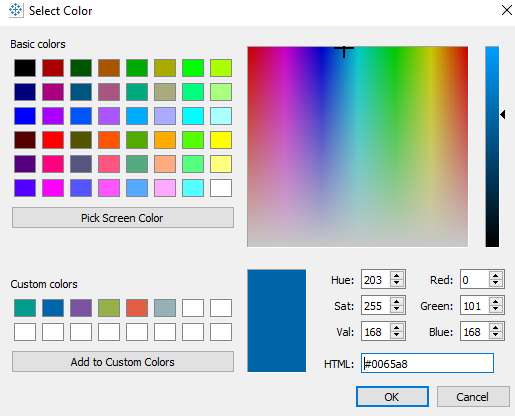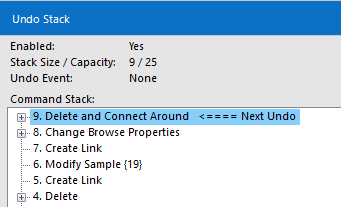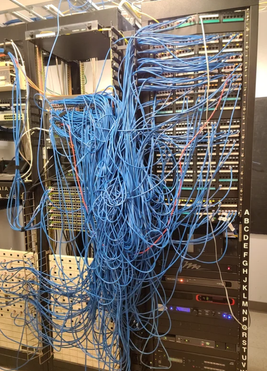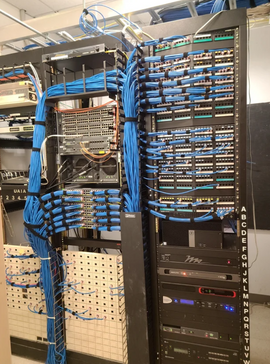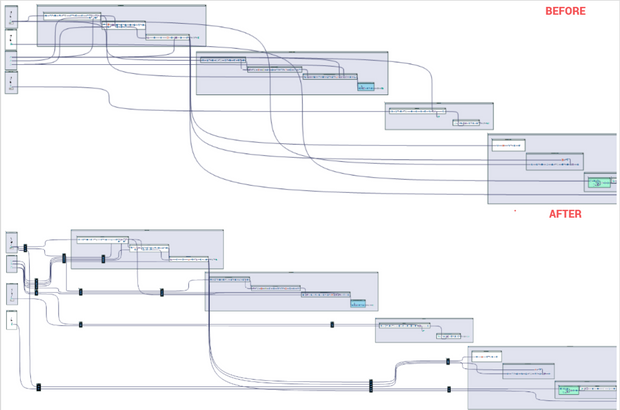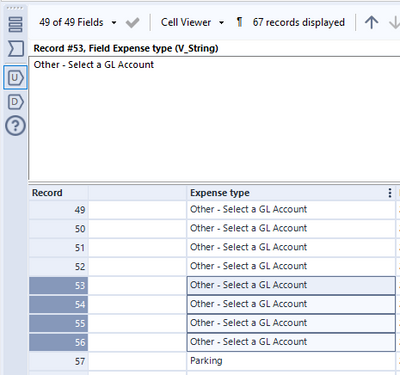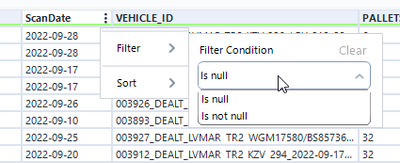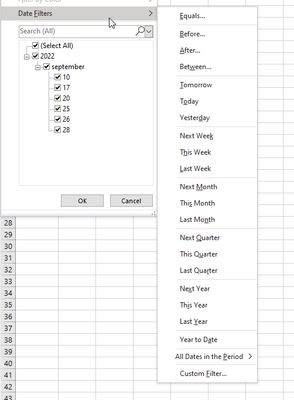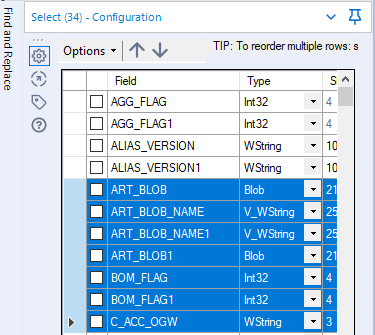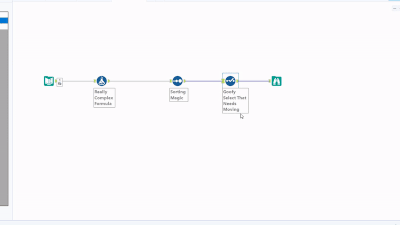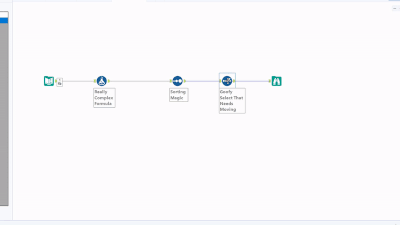Alteryx Designer Desktop Ideas
Share your Designer Desktop product ideas - we're listening!Submitting an Idea?
Be sure to review our Idea Submission Guidelines for more information!
Submission Guidelines- Community
- :
- Community
- :
- Participate
- :
- Ideas
- :
- Designer Desktop: New Ideas
Featured Ideas
Hello,
After used the new "Image Recognition Tool" a few days, I think you could improve it :
> by adding the dimensional constraints in front of each of the pre-trained models,
> by adding a true tool to divide the training data correctly (in order to have an equivalent number of images for each of the labels)
> at least, allow the tool to use black & white images (I wanted to test it on the MNIST, but the tool tells me that it necessarily needs RGB images) ?
Question : do you in the future allow the user to choose between CPU or GPU usage ?
In any case, thank you again for this new tool, it is certainly perfectible, but very simple to use, and I sincerely think that it will allow a greater number of people to understand the many use cases made possible thanks to image recognition.
Thank you again
Kévin VANCAPPEL (France ;-))
Thank you again.
Kévin VANCAPPEL
let’s suppose I am working a bank accounts and I do want to make sure I end up with minimum required information hence I would pull the template provided and work backward from there to manipulate the data. The template would include as well a predefined tableau output for example!
-
New Request
-
UX
For very complex canvases and api data pulls that take a long time, it would be great that as we're working through the canvas to put flags or some setting that would allow us to keep data already pulled into a tool. This way I can set a certain tool to keep all of its data and then all tools i work on from that point forward will pull from that tool rather than from the beginning of the canvas.
for ex.
input tool --> api tool --> formatting tools --> new tools being worked on
if i can set the end of the formatting tools to keep all data then when i run the canvas only the new tools being worked on would get refreshed
i hope that's clear... currently it's very frustrating that any small change i make, i have to rerun the whole canvas and that takes a while
-
New Request
-
UX
In Alteryx Designer I like to use Containers with very specific color, transparency and border settings something I've asked can be built into defaults somehow in another Product suggestion which I cannot find. What's very useful to me is defining processes into the Tool categories, i.e. ingestion = In/Out = Green, Preparation tools = Prep Category = Blue, this standardised across all workflows is good practice when managing an estate of workflows.
In Tableau when editing 'Colors' there is a box you can enter the #0065a8 code for a color you wish to use, perhaps from Brand guidelines or in my case the same # as the Tool Category Colors themselves. I have to go into Tableau, pick screen color, create a custom colour then regenerate on Alteryx side.
Can we add "pick a screen color' and / or 'HTML: #0065a8' like you can do in Tableau?
-
Enhancement
-
UX
It would be great if I could see my save history in the debug menu. Currently it looks like this:
I'm not asking to be able to undo saves, I just want to be able to see where the workflow was saved within this menu so that I can easily see what actions have been taken since my last save.
-
Enhancement
-
UX
Currently, you have two choices for Auto Configure while working on workflows:
- Auto Configure switched on: After every change, the configurations (= columns) of tools are re-evaluated for the entire workflow (at least, this is how it feels like).
- Auto Configure switched off: Configuration of tools is only re-evaluated when pressing F5 (or when using the clipboard).
Pros and Cons of both:
- Auto Configure switched on:
- Configuration in each tool is always accurate so that working on tools is straight forward.
- Editing workflows gets annoyingly slow for complex workflows, especially when data sources from network locations or macros are used. Sometimes I have to wait a minute between two mouse clicks.
- Auto Configure switched off:
- Editing workflows is faster (at least in theory).
- I have to press F5 all the time (because I nearly always change output configuration of tools when working on workflows). Even after pressing F5, Alteryx does not always succeed in calculating the correct configuration of a tool.
- Working with clipboard, loading, saving workflows is still slow.
I would love to have something in between all, kind of an intelligent Auto Configure with following features:
- F5 still starts full configuration evaluation.
- Configuration of input tools is frozen (unless F5 pressed) so that no network access is started during editing the workflow.
- Check for update of macro files is switched off (unless F5 pressed).
- After changing a tool configuration, either a flag is set that this tool was changed but no re-assessment of the workflow configuration is run (approach 1), or only downstream configuration is updated (approach 2). Whether approach 1 or 2 is started could be decided on various criteria: Number of downstream tools (or other measure of complexity), how many "change flags" according to approach 1 are already set, etc.
- If approach 1 was chosen: If you edit a tool which is downstream to another one for which the change flag is set, re-evaluate only the portion of the workflow between the previously changed upstream tool and the tool supposed to be edited.
- Using Clipboard should not invoke full re-configuration.
- Before saving a file, full re-configuration needs to be run (as already now).
This idea will add quite some complexity into the logic of Auto Configure but should have quite some potential to speed up editing workflows because network access and number of re-evaluated tools in each editing step will be reduced.
-
Enhancement
-
UX
Hi everyone! I have been trying to find a way to do this without creating a new idea, but I have decided to make it an official 'Idea' to see if there is anyone else that might appreciate a feature like this (or has found there own way to do it!)
Do your workflows look like this...
but you wish they could look like this?
Well... they can with your help!
Okay, I might be crazy...but its worth a shot.
While I understand this is an extremely niche issue, in my experience, it can become very difficult to trace the data through unmanaged lines in large workflows. I think it will be great to cable manage canvas lines so workflows are easier to follow. Heck, while I am already at it, I think it we should all start calling these canvas lines cables... They don't carry electricity, but they sure do carry data!
Here is an example I created in Alteryx using select tools and containers:
-
New Request
-
UX
Ability to color the connector lines to symbolize a path or data. This would help when you have multiple sources into a Join to determine that a path is still the same set of data when you have multiple paths created.
-
New Request
-
UX
I am working with complex workflows which use multiple files as input, located on network drives. Input tools are Input Data, Directory, Wildcard Input, Wildcard XLSX Input (from CReW macros).
Regularly, I experience very slow Designer when working on the workflows, and slow progress when running the tools mentioned above, especially when working from home. Switching off Auto Configure did not really help because I the column list sometimes does not converge even after pressing F5 multiple times, and when actively working on workflows, I have to press F5 all the time...
In order to speed up both working on workflows and running the workflows, I would like to propose a function "Cache all File Inputs" which loads and caches all file inputs at once. To achieve this state, I now have Cache and Run workflow once per every file input.
-
New Request
-
UX
Hello!
I like to annotate my workflows when finished, and it can be a bit of a pain to add more and more comment tools by searching for them, or going through the current right-click menu:
What would be nice is the option to right click anywhere on the canvas, and have the option of 'add comment', similar to how we have the option for 'add container' when selecting tools on the canvas.
Cheers!
-
Enhancement
-
UX
Hi,
I would love it if; when I select cells/ columns or anything really, from the results window (see pic), that it shows me a number count for what I selected please.
Thank you! 😁
-
New Request
-
UX
Hi
I think its super frustrating not beeing able to search for dates, or date ranges in the result window.
Lets say I have a dataset with 2 dates, date picked up and date delivered.
Then I need to search broad in the result window, for a given date. With search in both coloumns.
Could we please have a simple specific date search, and maybe a from-to date? Like in the filter?
Or go all the way and look at excel date filter?
Kind regards
-
Enhancement
-
UX
I can be picky about how my workflows are laid out. Oftentimes, the connector between tools has a "mind of its own" as to what direction it goes and how it crosses other objects. I'd like to see the ability to control the connector lines with "elbows" that can be positioned in custom locations and directions, like an MS Visio diagram. Alternatively, add a simple "pin" tool could be added to the canvas and it's only function is to take in and send out a connector line by defining the input and output location. The input and output locations could be defined angularly/radial in degrees, for example. Image attached below of existing workflow with a "troublesome" connector and the concept of "elbows" and "pins" added as an alternate control mechanism. Both would be great! :)
-
Enhancement
-
UX
I have a use case where I am transitioning workflows to someone -
One workflow leverages the outputs of one workflow as inputs in to another - it would be awesome if I could include a link on a tool or comment box that would automatically open the exact output tool. Right now I am taking pictures and mentioning the names of files and tool-ids. Seems like it would be an easier way.
-
New Request
-
UX
Would it be possible to have alteryx create the IAM user + password? If that's possible, we can create an IAM role that would allow you to assume this role.
Can alteryx create this type of user and assume our role?
-
New Request
-
UX
If the tables in the config window has lots of rows, it is quite complicated to find those of interest.
Please add a filter or search option (e.g. by the field name) to display only the relevant rows.
It would also be helpful to select or deselect multiple selected rows with one click.
Find an example from the "Select-Tool":
-
Enhancement
-
UX
Would love to have the ability to connect S3 to alteryx using the AWS IAM role instead of needing an AWS access key/secret key.
IT will not hand out the Access/secret key so it would be great to connect to S3 without needing a password.
-
New Request
-
UX
Please add in a feature to connect to S3 via AWS IAM roles.
-
New Request
-
UX
Overview might be enhanced for example by adding to the side of the panel displaying a list of tools in the highlighted area or summarize how many tools are in the selected area.
-
Enhancement
-
UX
Hello!
Just another QOL change from me today.
When building a workflow - just for fun sometimes I like to make mistakes. It's never by accident I promise 😎
Now theoretically, if I did make a mistake, and put a tool in the wrong place (or want to refactor, or want to move a select earlier in the workflow etc), I would typically right click, cut and connect around, and then right click the connection I want to paste onto. This works fine, however, some users are unaware of it, and it can still be a bit of a pain.
What would be really nice, is if we could hit ctrl and click/drag a tool, to move it elevated of connections. I have attempted to create a couple of gifs to illustrate.
The current method of moving a tool within a workstream:
What I'd love, if you could hold ctrl + drag:
Cheers!
Owen
-
New Request
-
UX
When we use search option it might be helpful to see also tool category where we can find searching tool.
-
Enhancement
-
UX
- New Idea 376
- Accepting Votes 1,784
- Comments Requested 21
- Under Review 178
- Accepted 47
- Ongoing 7
- Coming Soon 13
- Implemented 550
- Not Planned 107
- Revisit 56
- Partner Dependent 3
- Inactive 674
-
Admin Settings
22 -
AMP Engine
27 -
API
11 -
API SDK
228 -
Category Address
13 -
Category Apps
114 -
Category Behavior Analysis
5 -
Category Calgary
21 -
Category Connectors
252 -
Category Data Investigation
79 -
Category Demographic Analysis
3 -
Category Developer
217 -
Category Documentation
82 -
Category In Database
215 -
Category Input Output
655 -
Category Interface
246 -
Category Join
108 -
Category Machine Learning
3 -
Category Macros
155 -
Category Parse
78 -
Category Predictive
79 -
Category Preparation
402 -
Category Prescriptive
2 -
Category Reporting
204 -
Category Spatial
83 -
Category Text Mining
23 -
Category Time Series
24 -
Category Transform
92 -
Configuration
1 -
Content
2 -
Data Connectors
982 -
Data Products
4 -
Desktop Experience
1,604 -
Documentation
64 -
Engine
134 -
Enhancement
406 -
Event
1 -
Feature Request
218 -
General
307 -
General Suggestion
8 -
Insights Dataset
2 -
Installation
26 -
Licenses and Activation
15 -
Licensing
15 -
Localization
8 -
Location Intelligence
82 -
Machine Learning
13 -
My Alteryx
1 -
New Request
226 -
New Tool
32 -
Permissions
1 -
Runtime
28 -
Scheduler
26 -
SDK
10 -
Setup & Configuration
58 -
Tool Improvement
210 -
User Experience Design
165 -
User Settings
85 -
UX
227 -
XML
7
- « Previous
- Next »
- abacon on: DateTimeNow and Data Cleansing tools to be conside...
-
TonyaS on: Alteryx Needs to Test Shared Server Inputs/Timeout...
-
TheOC on: Date time now input (date/date time output field t...
- EKasminsky on: Limit Number of Columns for Excel Inputs
- Linas on: Search feature on join tool
-
MikeA on: Smarter & Less Intrusive Update Notifications — Re...
- GMG0241 on: Select Tool - Bulk change type to forced
-
Carlithian on: Allow a default location when using the File and F...
- jmgross72 on: Interface Tool to Update Workflow Constants
-
pilsworth-bulie
n-com on: Select/Unselect all for Manage workflow assets