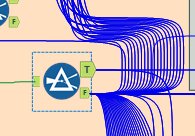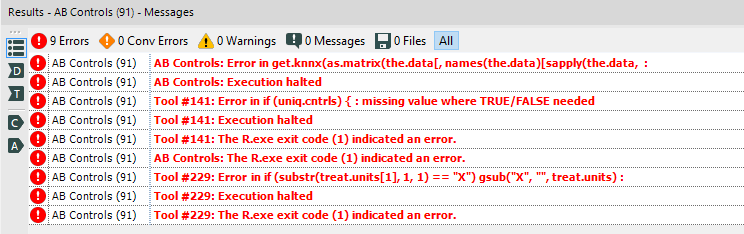Alteryx Designer Desktop Ideas
Share your Designer Desktop product ideas - we're listening!Submitting an Idea?
Be sure to review our Idea Submission Guidelines for more information!
Submission Guidelines- Community
- :
- Community
- :
- Participate
- :
- Ideas
- :
- Designer Desktop: Hot Ideas
Featured Ideas
Hello,
After used the new "Image Recognition Tool" a few days, I think you could improve it :
> by adding the dimensional constraints in front of each of the pre-trained models,
> by adding a true tool to divide the training data correctly (in order to have an equivalent number of images for each of the labels)
> at least, allow the tool to use black & white images (I wanted to test it on the MNIST, but the tool tells me that it necessarily needs RGB images) ?
Question : do you in the future allow the user to choose between CPU or GPU usage ?
In any case, thank you again for this new tool, it is certainly perfectible, but very simple to use, and I sincerely think that it will allow a greater number of people to understand the many use cases made possible thanks to image recognition.
Thank you again
Kévin VANCAPPEL (France ;-))
Thank you again.
Kévin VANCAPPEL
Regularly put true in or false in expecting it to work in a formula.
-
Tool Improvement
I built some workflows which will input full or sample data in multiple Input Data tools based on changing the value of a user constant. These workflows have email events enabled after run.I want to change the email subject based on whether the workflow ran in full or sample mode. That's my use case. I know that I could do this using the Email tool and that's not going to work in my use case. If the workflow fails, there won't be an email. Also, I don't know if the Email tool is blocked by just my Gallery or by all Galleries.
To generalise this, I want to dynamically change email event subjects, bodies, and more by either using expressions/constants from the workflow or by having an expression editor directly in the event itself.
Thank you.
-
Feature Request
-
General
-
Tool Improvement
Do we have a capability to read number or may be text for that purpose from a PDF format file as an input to Designer Tool we have a system which actually produces a PDF report and then we manually have to segregate the issues according to the categories. Can some one please suggest if there is a solution existing or in working stage
-
Feature Request
-
Tool Improvement
Within the fuzzy match tool, it would be great to see a pre-configured match style to help with matching e-mail addresses. I understand it may be possible to configure something manually but as a newbie to the tool who relies on the pre-configured styles I think this would be a great feature.
An extra feature could be a table to match domains such as .gmail.com and .googlemail.co.uk, maybe similarly to the Names / Nicknames table.
-
Feature Request
-
Tool Improvement
Need a Tool in Alteryx Designer which can Route the data on different flow based on certain conditions.
Right now we can do it through Filter tool but it will only two flow. But through Router we can branch out as many as flow we wanted based on multiple conditions.
-
Tool Improvement
There is MD5 hashing capability,using MD5_ASCII(String) and MD5_UNICODE(String) found under string functions
it seems to be possible to encrypt/mask sensitive data...
BUT! using the following site it's child's play to decrypt MD5 --> https://hashkiller.co.uk/md5-decrypter.aspx
I entered password and encrypt it with MD5 giving me 5f4dcc3b5aa765d61d8327deb882cf99
Site gave me decrypted result in 131 m/s...
It may be wise to have;
SHA512_ASCII(String) and
SHA512_UNICODE(String)
Best
Altan Atabarut @Atabarezz
-
Tool Improvement
Could you please assess the idea of reverse engineering existing SQL code (in special inside DataWarehouse's code, thousands of LOCs filled with SELECT and JOINS) and replace it with Alteryx widgets?
Doing this will accelerate penetration rate of Alteryx products in large companies and dismantle IBM Cognos and their cousins.
-
Feature Request
-
General
-
Tool Improvement
Hi, I'm new to Alteryx; we've had for just about a month. We started publishing our workflows to Tableau and it's working great.
One issue I foresee:
User credentials to the Tableau server are updated occasionally. When this occurs, I will have to update the credentials manually in each workflow.
The number of workflows we are publishing is growing. Is there a way to automate this process?
-
New Tool
-
Tool Improvement
I know there is an idea for Dynamic Summarize, however I think with only small change to Summarize tool this could be achieved.
If we set the Summarize to Group by all our dimensions but then use ListBox + Action to control which dimensions we want to select - wouldn't it be nice (ahh Beach Boys comes to mind) to be able to tell Summarize tool that if the dimension in group by is not found just ignore it? At the moment it throws an error. I just think such small configuration would achieve this, right?
Please let me know what you think
-
Tool Improvement
I've discovered something I feel could be a drastic improvement in time with the Text To Columns tool. Frequently we have to split out data such as SSNs and ZIP Codes. From 9 digits to say XXX XX XXXX for SSN in order to mask data or from 9 digits to XXXXX-XXXX for ZIP Code or split it into into two separate cells. If the data is received with no delimiter, there is no way in text to columns to easily separate it without complex code. I asked for a way to do this and didn't get a clear response from support@alteryx.com for about a week after being unsatisfied with the basic and incomplete explanations I was receiving. Finally a Sr Customer Support Engineer gave me this complete answer using string function formulas:
FormattedSSN
left([SSN],3)+"-"+Substring([SSN],3,2)+"-"+Right([SSN],4)
MaskedSSN
"XXX-XX-"+right([SSN],4)
This seems like a very complicated way to do something Excel can do in three clicks.
Any chance we can get a fixed width delimiter button added to Text To Columns in future versions?
-
Tool Improvement
Add a search or find function that looks for content within a tool rather than just the tool number. e.g. ctrl Find, to look for any tool that uses a keyword or field in the formula/join/etc. This would save me a boatload of time editing, updating, and troubleshooting my workflows.
-
Feature Request
-
Tool Improvement
Model evaluation (including feature importance) is only available in assisted modelling within the machine learning tools.
It would be great if there was a tool to do this when using the expert mode so that you could see some standard performance metrics for your model(s) and view the feature importance.
-
Machine Learning
-
Tool Improvement
I want to check out which things downstream are receiving data from the true and false branches of this filter.
I could step through them one by one.
It would be much easier if I could simply select the tool and see directly which tools are connected to which output by colour, or line style.
-
Feature Request
-
General
-
Tool Improvement
-
User Experience Design
Would be nice if could use something like $Field rather than repeating the field name in the Condition and Loop expression within the Generate Rows tool
-
Tool Improvement
Problem:
Dynamic Input tool depends on a template file to co-relate the input data before processing it. Mismatch in the schema throws an error, causing a delay in troubleshooting.
Solution:
It would be great if the users got an enhancement in this Tool, wherein they could Input Text or Edit Text without any template file. (Similar to a Text Editor in Macro Input Tool)
Currently working through an assignment on the Udacity Nano-degree related to A/B testing (thank you for the great course content @PatrickN )
Unfortunately - when using the AB testing tools for the first time, I encountered several cryptic error messages.
This request is not to help diagnose this error message, but rather to wrap these error messages in a way that gives users some useful info so that they can solve this problem themselves.
As you can see from the error message below - the error provided does not give the user any hints on how to go about fixing the problem.
I've attached the workflow with embedded data so this should be replicatable
-
General
-
Tool Improvement
So I just realized that if I click F2 I am brought to the annotation window in the configuration window.
It would be great if I can click F3 to bring me back to the Configuration window! Often times I switch back between configuring and annotation a tool multiple times.
‘]Thanks,
J
-
Setup & Configuration
-
Tool Improvement
-
User Experience Design
On Right Clicking to "Comment" we should be able to convert it to "Tool Container" or "Tool Container" to "Comment". Also, it should map all the common configurations or similar. The mapping can be as such:
This example is from Comment to Tool Container,
Text --> Caption upto length 200 or so,..
Shape --> NA
Font --> NA
Text Color --> Text Color
Background Color --> Fill Color and Border Color
Text Alignment --> NA
Background Image --> NA
Transparency and Margin to Default
-
Tool Improvement
When attempting to save from Designer to Gallery the last step of the save is the validation step. The validation step, as I understand it, checks to make sure there's a valid license on Gallery. This counts as one of the processing "threads". If your organization is constrained by the throughput on Gallery, this can cause delays.
Our business only has the 2-thread service level for Alteryx Gallery. Consequently, if someone is running long, drawn out workflows on Gallery, this can create delays in saving the file from Designer to Gallery. It can also cause delays if there's a long "line" of workflows waiting to run. I presume that the save attempt is put in line along with the other jobs on Gallery that have to run. If this is the case, it could take a long time to complete the validation--tens of minutes or longer.
That window being open keeps the user from being able to use Designer at all. Very inefficient. There should be a requirement that the user has both valid licenses on Designer and on Gallery before they can run anything on Gallery. However, the validation of both of those is already accomplished by virtue of the fact that Designer checks for a license whenever the program loads. Also, if Gallery checks for the license anytime the workflow runs, then the second half of this check is already accomplished and, therefore, renders the check when saving to Gallery unnecessary. Please correct me if i'm wrong on this.
Change #1) Please the validation of Gallery license when saving from Designer to Gallery.
Change #2) Please adjust Designer such that you can continue to edit workflows on the same session while other files are being saved to Gallery.
Change #3) If we can't get #1 or #2, please change the queueing process to put attempts to save to Gallery in the front of the line because they should take <1 second to validate the license while other workflows could take many minutes.
-
General
-
Setup & Configuration
-
Tool Improvement
-
User Experience Design
Field Summary is a great tool, but would be nice to have a count and count not null on it.
-
Tool Improvement
- New Idea 296
- Accepting Votes 1,790
- Comments Requested 22
- Under Review 168
- Accepted 54
- Ongoing 8
- Coming Soon 7
- Implemented 539
- Not Planned 111
- Revisit 59
- Partner Dependent 4
- Inactive 674
-
Admin Settings
20 -
AMP Engine
27 -
API
11 -
API SDK
221 -
Category Address
13 -
Category Apps
113 -
Category Behavior Analysis
5 -
Category Calgary
21 -
Category Connectors
247 -
Category Data Investigation
79 -
Category Demographic Analysis
2 -
Category Developer
210 -
Category Documentation
80 -
Category In Database
215 -
Category Input Output
646 -
Category Interface
241 -
Category Join
104 -
Category Machine Learning
3 -
Category Macros
153 -
Category Parse
76 -
Category Predictive
79 -
Category Preparation
395 -
Category Prescriptive
1 -
Category Reporting
199 -
Category Spatial
81 -
Category Text Mining
23 -
Category Time Series
22 -
Category Transform
89 -
Configuration
1 -
Content
1 -
Data Connectors
969 -
Data Products
3 -
Desktop Experience
1,554 -
Documentation
64 -
Engine
127 -
Enhancement
347 -
Feature Request
213 -
General
307 -
General Suggestion
6 -
Insights Dataset
2 -
Installation
24 -
Licenses and Activation
15 -
Licensing
13 -
Localization
8 -
Location Intelligence
80 -
Machine Learning
13 -
My Alteryx
1 -
New Request
205 -
New Tool
32 -
Permissions
1 -
Runtime
28 -
Scheduler
24 -
SDK
10 -
Setup & Configuration
58 -
Tool Improvement
210 -
User Experience Design
165 -
User Settings
81 -
UX
223 -
XML
7
- « Previous
- Next »
- Shifty on: Copy Tool Configuration
- simonaubert_bd on: A formula to get DCM connection name and type (and...
-
NicoleJ on: Disable mouse wheel interactions for unexpanded dr...
- haraldharders on: Improve Text Input tool
- simonaubert_bd on: Unique key detector tool
- TUSHAR050392 on: Read an Open Excel file through Input/Dynamic Inpu...
- jackchoy on: Enhancing Data Cleaning
- NeoInfiniTech on: Extended Concatenate Functionality for Cross Tab T...
- AudreyMcPfe on: Overhaul Management of Server Connections
-
AlteryxIdeasTea
m on: Expression Editors: Quality of life update
| User | Likes Count |
|---|---|
| 7 | |
| 4 | |
| 4 | |
| 3 | |
| 3 |