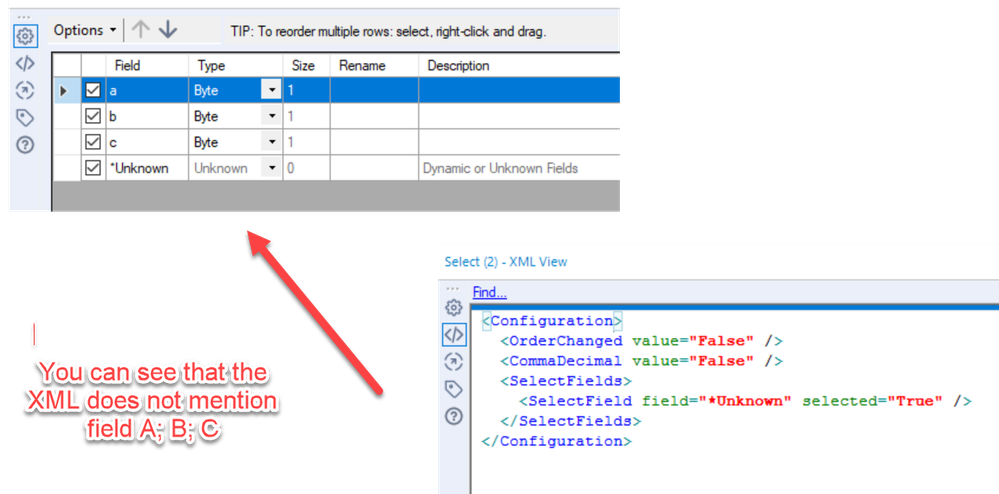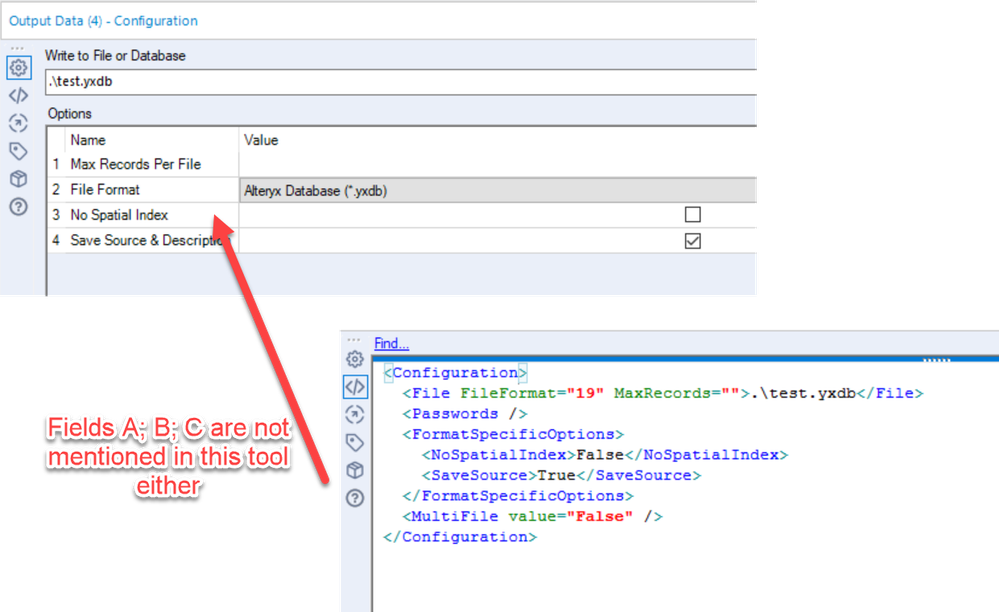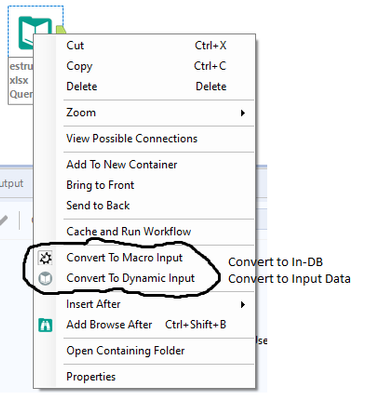Alteryx Designer Desktop Ideas
Share your Designer Desktop product ideas - we're listening!Submitting an Idea?
Be sure to review our Idea Submission Guidelines for more information!
Submission Guidelines- Community
- :
- Community
- :
- Participate
- :
- Ideas
- :
- Designer Desktop: New Ideas
Featured Ideas
Hello,
After used the new "Image Recognition Tool" a few days, I think you could improve it :
> by adding the dimensional constraints in front of each of the pre-trained models,
> by adding a true tool to divide the training data correctly (in order to have an equivalent number of images for each of the labels)
> at least, allow the tool to use black & white images (I wanted to test it on the MNIST, but the tool tells me that it necessarily needs RGB images) ?
Question : do you in the future allow the user to choose between CPU or GPU usage ?
In any case, thank you again for this new tool, it is certainly perfectible, but very simple to use, and I sincerely think that it will allow a greater number of people to understand the many use cases made possible thanks to image recognition.
Thank you again
Kévin VANCAPPEL (France ;-))
Thank you again.
Kévin VANCAPPEL
I want to create Descriptions for my fields in addition to those Alteryx auto creates, Text to Columns tool for example. I want to load these descriptions automatically into Tableau Hyper files so when I use the Tableau describe field feature, I will see them there. It also sets up the potential to create a data dictionary in the Tableau workbook based on these descriptions. Please give the option to load field descriptions into Tableau hyper files. Thank you.
-
Feature Request
-
Tool Improvement
We have a need to be able to trace the lineage of fields being processed through Alteryx - and it has to be done at a field level to satisfy our regulator. In essence, we have to be able to show exactly where a particular field came from, and demonstrate that we can trust this field. NOTE: If we could do this - then we could also use this information to make EVERY canvas faster, by checking for unused fields and making suggestions to remove these unused fields early in the flow.
In order to do this - it would be great if there were an option to force explicit field names in the Alteryx XML so that we can trace a specific field.
- Alteryx currently only makes a note of a field name if it is changing that field which is very economical - but it makes tracing fields impossible.
- Desire is for every tool to write the field list to the XML definition for every field that it knows about (just like it looks in the UI)
cc: @AdamR_AYX @jpoz @Claje
Example:
Here's a simple canvas:
- 3 fields coming in from an input
- Select tool with these 3
- output of three fields into a file
These three fields are not mentioned anywhere in the XML
-
General
-
Tool Improvement
-
User Experience Design
The Select tool already has some really useful column rename options like add & remove prefix. Please add uppercase & title case to these options. I know I could do this with the Dynamic Rename Tool, but this will involve adding two tools if I'm already doing other select type options like removing fields. Anyway, I'm assuming this would be an easy add for the DEV team and would make my life a little easier!
Many thanks!
-
Tool Improvement
I would like to see an included select window for (nearly) all tools. Sometimes almost half of my workflow are select tools because I try to minimize my data and improve naming as much as possible.
Example:
1) Removing unnecessary columns
2) Removing Lat/Long columns
3) Removing not needed columns from distance tool.
Another example would be the typical usage of cross-tab. In 90% of my cross-tab usage, I put a select tool behind it.
I think it would be good to have an included select window in nearly all tools. There are probably tools that don't need them, but I think it would be a good addition to many tools.
I would suggest to add an included select tool for (at least) these tools:
- Input Data
- Cross-tab
- Tile
- Formula
- Multi-Row Formula
- Multi-Field Formula
- Text To Columns
- Cross Tab
- Transpose
- Create Points
- Distance
- Trade Area
- ...
-
Tool Improvement
the SQL Editing screen has recently been changed (thank you @JPoz and team!) - and now has syntax indenting and keyword coloring.
Could I ask that you make a minor change in the indenting, where the on part is indented underneath the Join?
Select
Field1,
Field2,
field3
from
Table1
inner join table2
On Table1.key = table2.key
and table1.keyb = table2.keyb
inner join table3
on table3.key = table1.key
and table3.date = table1.date
-
Feature Request
-
General
-
Tool Improvement
As a Left-hander I use my Mouse in my Left hand and use my Right hand for keyboard short cuts.
In many windows products that means I can use the CTRL-INSERT, SHIFT+INSERT, SHIFT+DEL for copy, paste, and cut.
In Meta-info windows in Alteryx I can do this, but in the workflow windows I can not. I'd like the functionality added.
-
Feature Request
-
General
-
Tool Improvement
Creation of a Multi Append Fields tool instead of having to use Multiple Append Fields to join man different columns.
-
Tool Improvement
I would like to suggest the functionality of converting an In-DB tool to Input Data automatically as it is done with Input Data so that it becomes an automatic Macro input.
The reverse would also be interesting, converting the Input Data, when it is connected to the database, to In-DB.
-
Insights Dataset
-
Tool Improvement
Hi Alteryx Designer Dev Team,
There are times where you want to create a variation of a particular pipeline and the data transformations in the beginning of the pipeline are similar but need slightly different configurations. To save time, can we have a right-click context option for each tool to be able to copy/paste or duplicate tool with existing configuration. This saves time by only having to change a few options in the duplicated tool. This is common for tools like, input, output, joins, groupings and reporting tools. An example where this functionality is handy in reporting: you may have a particular way that you always do your charts and instead of configuring the chart options from scratch each time, you copy paste the chart tool with current configuration and then you only have to make minor changes such as the data connections.
Thank you
-
Feature Request
-
Tool Improvement
-
User Experience Design
Hello,
It would be helpful if some of your tools had an optional input. For example, the directory tool is of course very helpful at the beginning of a workflow, however I have several workflows that create or pull in files, rename them, edit them, etc. I then need the directory tool to check that folder for the newly created files and then to feed that downstream. The problem is that when I have the directory tool feeding into the workflow, it fires immediately noting that no files are in the folder. I would love if the tool had an optional input so you could choose to put it in the middle of a workflow in an attempt to force it to hold off on firing until its turn.
Even better would be if the dynamic directory tool would allow for dynamic folders to be fed in rather than pinpointing a specific file....since it has an input, that would suffice and the user could either pick the regular directory or the dynamic directory if they wanted it to fire off in the middle of a workflow.
-
Tool Improvement
The new Paste Before/After feature is awesome, as is the Cut & Connect Around.
https://community.alteryx.com/t5/Alteryx-Designer-Ideas/Paste-Before-After/idc-p/510292#M12071
What would be even better is to allow the combination of the two. E.G. It is not currently possible to copy or cut multiple tools and paste before/after, as this functionality only works for a single tool that's copied.
Thanks,
Joe
-
Feature Request
-
General
-
Tool Improvement
-
User Experience Design
I see many posts where users want to view numeric or string data as monetary values. I think that it would be friendly to have a masking option (like excel) where you could choose a format or customize one for display. The next step is to apply the formatting to the workflow so that folks who want to export the data can do so.
cheers,
mark
-
Feature Request
-
Localization
-
Tool Improvement
-
User Experience Design
Currently when you add an event to notify you of workflow failure / success - you have to enter the SMTP settings every time. It would be more efficient to set this up as a user setting which can be used for the default across all canvasses that this user creates.
-
General
-
Tool Improvement
-
Feature Request
-
Tool Improvement
-
User Experience Design
TIBCO Data Virtualization is a Data Virtualization product focused on creating a virtual data store consolidating data from throughout the enterprise. It can be accessed via a SQL query engine, and has a variety of supported connectors, including an ODBC driver.
This data source can be connected to via ODBC in Alteryx today, but error messaging is unclear/unhelpful, and attempting to use the Visual Query Builder causes Alteryx to crash.
Adding TIBCO Data Virtualization as a supported ODBC connection would empower business users to leverage this product and easily utilize this enterprise data store, enhancing the value of the Alteryx platform as a consumer of this data.
I built some workflows which will input full or sample data in multiple Input Data tools based on changing the value of a user constant. These workflows have email events enabled after run.I want to change the email subject based on whether the workflow ran in full or sample mode. That's my use case. I know that I could do this using the Email tool and that's not going to work in my use case. If the workflow fails, there won't be an email. Also, I don't know if the Email tool is blocked by just my Gallery or by all Galleries.
To generalise this, I want to dynamically change email event subjects, bodies, and more by either using expressions/constants from the workflow or by having an expression editor directly in the event itself.
Thank you.
-
Feature Request
-
General
-
Tool Improvement
I love this tool, but think it would be improved by including an option to create a column per delimiting character. This could be added in the number of columns selector box. In the case where 1 row has more delimiters than another, null columns can be created. Without this option you have to Regex count the delimiters, select the max and then embed the Text to columns tools in a macro and then pass the max columns as a param. Would be nice to resolve all this in the main tool.
Thanks, nick
-
Feature Request
-
Tool Improvement
At the moment one of the Union Tool errors reads: "The field "abc" is not present in all inputs".
It would be useful if the tool said "The field "abc" is not present in Input(s) #x,y..."
If there are a lot of inputs on the tool it can take a while to find which input is missing the field.
-
Tool Improvement
Hi Alteryx,
Today, Alteryx is can connect to AWS Aurora DB, but it is only for MySQL.
How about AWS Aurora PostgreSQL ? Will it be included in the next release ?
Best Regrads,
Samuel
-
General
-
Tool Improvement
Hello Alteryx Dev Gurus -
I made an event to email me when there was an error at run time. But I did not populate the 'To' field. (I know!) The process borked soft and shows as an error in the results queue when a customer noticed there was no data. This is one of the simple ones.
Thanks!
-
Feature Request
-
Setup & Configuration
-
Tool Improvement
- New Idea 377
- Accepting Votes 1,784
- Comments Requested 21
- Under Review 178
- Accepted 47
- Ongoing 7
- Coming Soon 13
- Implemented 550
- Not Planned 107
- Revisit 56
- Partner Dependent 3
- Inactive 674
-
Admin Settings
22 -
AMP Engine
27 -
API
11 -
API SDK
228 -
Category Address
13 -
Category Apps
114 -
Category Behavior Analysis
5 -
Category Calgary
21 -
Category Connectors
252 -
Category Data Investigation
79 -
Category Demographic Analysis
3 -
Category Developer
217 -
Category Documentation
82 -
Category In Database
215 -
Category Input Output
655 -
Category Interface
246 -
Category Join
108 -
Category Machine Learning
3 -
Category Macros
155 -
Category Parse
78 -
Category Predictive
79 -
Category Preparation
402 -
Category Prescriptive
2 -
Category Reporting
204 -
Category Spatial
83 -
Category Text Mining
23 -
Category Time Series
24 -
Category Transform
92 -
Configuration
1 -
Content
2 -
Data Connectors
982 -
Data Products
4 -
Desktop Experience
1,605 -
Documentation
64 -
Engine
134 -
Enhancement
407 -
Event
1 -
Feature Request
218 -
General
307 -
General Suggestion
8 -
Insights Dataset
2 -
Installation
26 -
Licenses and Activation
15 -
Licensing
15 -
Localization
8 -
Location Intelligence
82 -
Machine Learning
13 -
My Alteryx
1 -
New Request
226 -
New Tool
32 -
Permissions
1 -
Runtime
28 -
Scheduler
26 -
SDK
10 -
Setup & Configuration
58 -
Tool Improvement
210 -
User Experience Design
165 -
User Settings
86 -
UX
227 -
XML
7
- « Previous
- Next »
- abacon on: DateTimeNow and Data Cleansing tools to be conside...
-
TonyaS on: Alteryx Needs to Test Shared Server Inputs/Timeout...
-
TheOC on: Date time now input (date/date time output field t...
- EKasminsky on: Limit Number of Columns for Excel Inputs
- Linas on: Search feature on join tool
-
MikeA on: Smarter & Less Intrusive Update Notifications — Re...
- GMG0241 on: Select Tool - Bulk change type to forced
-
Carlithian on: Allow a default location when using the File and F...
- jmgross72 on: Interface Tool to Update Workflow Constants
-
pilsworth-bulie
n-com on: Select/Unselect all for Manage workflow assets
| User | Likes Count |
|---|---|
| 32 | |
| 6 | |
| 5 | |
| 3 | |
| 3 |