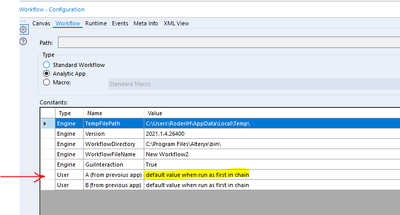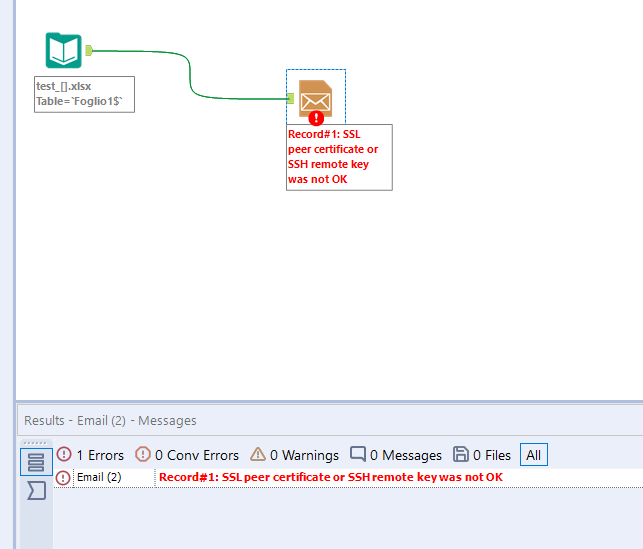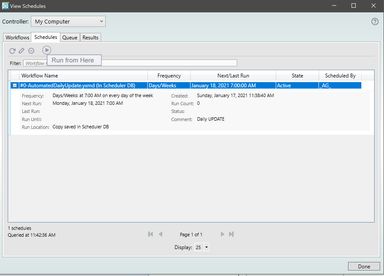Alteryx Designer Desktop Ideas
Share your Designer Desktop product ideas - we're listening!Submitting an Idea?
Be sure to review our Idea Submission Guidelines for more information!
Submission Guidelines- Community
- :
- Community
- :
- Participate
- :
- Ideas
- :
- Designer Desktop : Nouvelles idées
Featured Ideas
Hello,
After used the new "Image Recognition Tool" a few days, I think you could improve it :
> by adding the dimensional constraints in front of each of the pre-trained models,
> by adding a true tool to divide the training data correctly (in order to have an equivalent number of images for each of the labels)
> at least, allow the tool to use black & white images (I wanted to test it on the MNIST, but the tool tells me that it necessarily needs RGB images) ?
Question : do you in the future allow the user to choose between CPU or GPU usage ?
In any case, thank you again for this new tool, it is certainly perfectible, but very simple to use, and I sincerely think that it will allow a greater number of people to understand the many use cases made possible thanks to image recognition.
Thank you again
Kévin VANCAPPEL (France ;-))
Thank you again.
Kévin VANCAPPEL
Passing data to the next app running in a chain from the gallery varies from challenging to impossible. An impossible situation I've found is when the same user needs to run multiple instances of the app simultaneously. Very difficult is just allowing two different users to run simultaneously without risk of passed data mixing between the two.
This idea would add the capability to pass values from one app in the chain into user variables in the next app in the chain.
-
Enhancement
-
Scheduler
Provide Desktop Automation with Workflow REST API to have the ability to start workflows from other corporate systems without expensive Server license in a small environment.
-
New Request
-
Scheduler
Using Email tool, you are not able to send email via SMTP server that uses STARTTLS protocol and self-signed certificate for completing the handshake between the client and the server. You face an error:
This is due to the fact that the Alteryx Designer SMTP client uses cURL and it does not read the Microsoft cert store, but instead looks at a specific .pem file listed in the installation directory: {AlteryxInstall}\bin\RuntimeData\Certificates\cacert.pem
I would really appreciate if Alteryx Designer will be able to look into the Microsoft certificates store so that it should be able to use self-signed certificates available there.
Self-signed certificates are often use in the companies in order to get more secures their own communications.
Thanks
please refer to the case #00447188 for more details
-
Enhancement
-
Scheduler
The ARIMA tool provides a ton of valuable information with just a small amount of effort. And the "I" anchor efficiently outputs test results to evaluate the effectiveness of the model.
Annoyingly, in the Browse tool off the "I" anchor, test definitions such as MPE/MAPE/MASE cannot be read when hovering without widening the Configuration window beyond the chart above. Definitions have a wider range than the chart itself. The user has to manually widen and then subsequently unwiden the Configuration window to read.
Idea would be for the tooltips when hovering to be as wide as the chart above. That would avoid repetitive resizing of the Configuration window.
-
Enhancement
-
Scheduler
To enable a check mark kind of option to lock or edit the configuration window of each tool.
It could be very useful to keep safe the settings in the configuration window.
-
New Request
-
Scheduler
I was looking at the ideas history to see if this was already posted and couldn't find it, but feel free to merge if there is a existing one.
The motivation for this is that I have a workflow that works perfectly when you hit the run button in Designer, but fails when runs from schedule (To local computer).
So the idea is to allow the users to run the workflows from within the scheduler, once a workflow has been scheduled (So it runs exactly as it'll be when the schedule triggers it, but without having to reschedule every time).
Correct me if I'm wrong, but wasn't this possible in old (I mean very old) versions of Designer?
-
New Request
-
Scheduler
- New Idea 376
- Accepting Votes 1 784
- Comments Requested 21
- Under Review 178
- Accepted 47
- Ongoing 7
- Coming Soon 13
- Implemented 550
- Not Planned 107
- Revisit 56
- Partner Dependent 3
- Inactive 674
-
Admin Settings
22 -
AMP Engine
27 -
API
11 -
API SDK
228 -
Category Address
13 -
Category Apps
114 -
Category Behavior Analysis
5 -
Category Calgary
21 -
Category Connectors
252 -
Category Data Investigation
79 -
Category Demographic Analysis
3 -
Category Developer
217 -
Category Documentation
82 -
Category In Database
215 -
Category Input Output
655 -
Category Interface
246 -
Category Join
108 -
Category Machine Learning
3 -
Category Macros
155 -
Category Parse
78 -
Category Predictive
79 -
Category Preparation
402 -
Category Prescriptive
2 -
Category Reporting
204 -
Category Spatial
83 -
Category Text Mining
23 -
Category Time Series
24 -
Category Transform
92 -
Configuration
1 -
Content
2 -
Data Connectors
982 -
Data Products
4 -
Desktop Experience
1 604 -
Documentation
64 -
Engine
134 -
Enhancement
406 -
Event
1 -
Feature Request
218 -
General
307 -
General Suggestion
8 -
Insights Dataset
2 -
Installation
26 -
Licenses and Activation
15 -
Licensing
15 -
Localization
8 -
Location Intelligence
82 -
Machine Learning
13 -
My Alteryx
1 -
New Request
226 -
New Tool
32 -
Permissions
1 -
Runtime
28 -
Scheduler
26 -
SDK
10 -
Setup & Configuration
58 -
Tool Improvement
210 -
User Experience Design
165 -
User Settings
85 -
UX
227 -
XML
7
- « Précédent
- Suivant »
- abacon sur : DateTimeNow and Data Cleansing tools to be conside...
-
TonyaS sur : Alteryx Needs to Test Shared Server Inputs/Timeout...
-
TheOC sur : Date time now input (date/date time output field t...
- EKasminsky sur : Limit Number of Columns for Excel Inputs
- Linas sur : Search feature on join tool
-
MikeA sur : Smarter & Less Intrusive Update Notifications — Re...
- GMG0241 sur : Select Tool - Bulk change type to forced
-
Carlithian sur : Allow a default location when using the File and F...
- jmgross72 sur : Interface Tool to Update Workflow Constants
-
pilsworth-bulie
n-com sur : Select/Unselect all for Manage workflow assets
| Utilisateur | Compte |
|---|---|
| 6 | |
| 5 | |
| 4 | |
| 3 | |
| 2 |