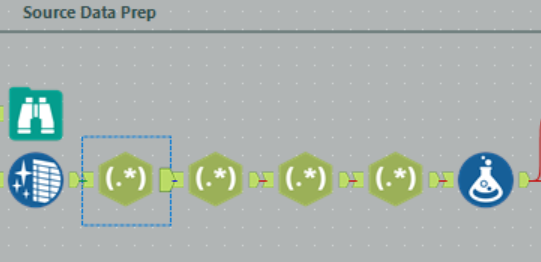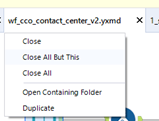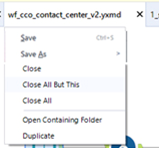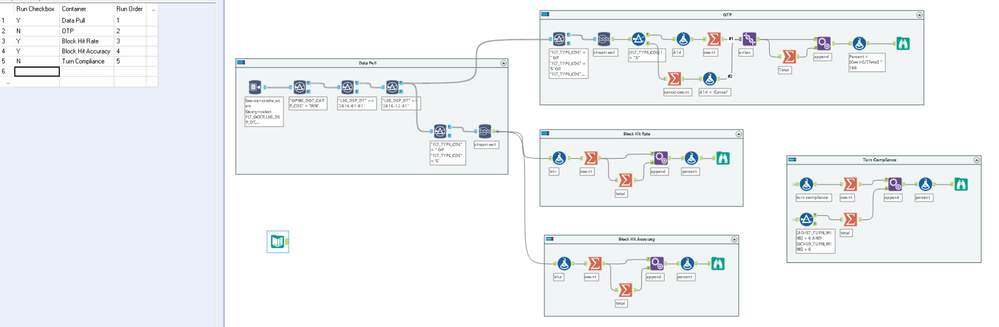Alteryx Designer Desktop Ideas
Share your Designer Desktop product ideas - we're listening!Submitting an Idea?
Be sure to review our Idea Submission Guidelines for more information!
Submission Guidelines- Community
- :
- Community
- :
- Participate
- :
- Ideas
- :
- Designer Desktop: New Ideas
Featured Ideas
Hello,
After used the new "Image Recognition Tool" a few days, I think you could improve it :
> by adding the dimensional constraints in front of each of the pre-trained models,
> by adding a true tool to divide the training data correctly (in order to have an equivalent number of images for each of the labels)
> at least, allow the tool to use black & white images (I wanted to test it on the MNIST, but the tool tells me that it necessarily needs RGB images) ?
Question : do you in the future allow the user to choose between CPU or GPU usage ?
In any case, thank you again for this new tool, it is certainly perfectible, but very simple to use, and I sincerely think that it will allow a greater number of people to understand the many use cases made possible thanks to image recognition.
Thank you again
Kévin VANCAPPEL (France ;-))
Thank you again.
Kévin VANCAPPEL
Adding "Lightning Bolt" connectors to the standard workflow tools to allow dynamic automation of the settings would be a game changer. I believe that this would enable us to create universally dynamic and adaptive workflows which could be used as drop in solutions for most datasets. This would turn the standard tools into a dynamic ones and dramatically reduce the tool count to accomplish dynamic tasks, and make complex workflows much easier to internalize. Making standard workflow tools more dynamic would allow us to easily dynamically incorporate conditional tests / values / fieldname selections / bypass / etc into tools like detour / filter / formula / unique / transpose / crosstab / summarize / Outputs / etc. I would also like to see the ability to utilize a bool field to bypass any given tool in a workflow. That way we could do things like conditionally bypass an entire formula tool which would dramatically simplify complex formula construction, turn on and off inputs / outputs, simplify error avoidance, etc.
In order to build complex dynamic conditional workflows with the current tool capabilities, most of us are forced to use custom macros (often a multitude of workflow specific ones as well), constantly add and remove formula created fields for message relay, and create complex multi-routings / tests / unions in a standard workflow with large numbers of tools and containers. This hides many of our tasks within short-term use fields / custom macros and it makes the rest of our workflows voluminous and less intuitive.
On the User Interface side, I recommend a simple approach. Next to the standard tool setting there should be a dynamic input option which allows you to select the source field in the lightning bolt connector. Next to that, there should be an icon that can be clicked on to pop up a short text description and a basic screen shot of data in the correct format for dynamic input. I would also like to see a check box at the bottom for manual tool "bypass" which can also be dynamically controlled. (This would especially be helpful on outputs, but it would also be helpful to allow formulas and filters to be kept in place for future use even when they should not currently be used) Turned off tools could be highlighted in a red background or something.
This would be useful for anyone creating dynamic and adaptive workflows, but it would especially expand Alteryx Designer's capability to attract more custom software developers like me. It would dramatically reduce the need for a large number of complex workflow specific macros that clutter our systems. Users that find the traditional workflow tool approach easier for them could easily use the tools as normal by simply using the standard manual settings. Advanced users could simplify the creation of universally dynamic and self adaptive workflows.
-
Category Macros
-
Desktop Experience
-
Enhancement
-
New Request
Hi Team,
I have searched through the ideas board but couldn't find one relating to my current request so here's hoping that this can be implemented in future releases.
I have been playing around with Knime and find one feature very useful that you could build in. Knime use the concept of a metanode, where you can collapse a bunch of tools (nodes in Knimespeak) into one single node and I believe that this can be a very useful feature. For example, in some of my workflows, where I text mine using regex, (depending on the circumstance), I will have a bunch of regex tools to parse one string (see screen grab below). In such instances, it would be great if all the regex tools can be collapsed into one meta-tool.
-
New Request
-
UX
The most difficult part about quickly sharing Community Questions and Solutions is constructing representative "Dummy" data values as static Text Inputs that can be packaged in a workflow. Most of us are almost exclusively working with sensitive client and company data that cannot be shared. It would be great to have a tool that converted values over to dummy values based on the type of data in that field. Kind of like a dynamic find and replace that randomizes values, replaces occurrences with similar dummy values, or scrambles string values in an indecipherable way.
The tool output could directly update a connected "Create Text Input" tool, or it could be connected to a browse tool that could quickly be converted to a Text Input.
-
New Request
-
UX
Hi Community,
I didn't have a clue where to post this. That is why I am sharing it here.
A small portion of the community users are content creators\community builders\people active on social media. Let's take me, for example. I am writing yammer announcements about Alteryx to our internal user group in my current company.
One of the materials that I recently started to share are weekly challenges, and I know other Alteryx communities that are internal often share them weekly.
I would love to have an opportunity to copy-paste some announcements that someone from Alteryx would prepare.
Please see the screenshot below as a reference:
The only thing that I would add is information about the level of difficulty + Main subject. In similar manner, to what we see on the weekly challenge index:
If this would be posted on the same topic week over week, community builders like me could follow a threat and copy paste a new post weekly.
At the same time, if someone would like to post it on social media. They can always showcase them on the network.
More information about Alteryx in many sources for almost free.
You must upvote this idea 😄
-
Documentation
-
New Request
I have a workflow that outputs to several files at once. If one of those files is open, an error is returned (of course).
It would be really great if Alteryx could still save any failed files down into a different folder or with a different name such as V2.
-
Category Input Output
-
Data Connectors
-
New Request
If you've ever had a massive workflow with many ins, outs, and tons of tools in-between, then you may have wanted to run just portions of the workflow for testing/development/troubleshooting. I know I have. I have a workflow that normally takes many hours to run in Designer due to the massive data volume. I was only interested in tracing a bug in one specific output and found myself deleting tools here and then, piecemeal, until I could be certain that only unrelated branches and tools were gone. I then ran the workflow and found the issue in less time. What I would have liked to have done is to right-click on the output tool and select from the context menu an option to "Disable unrelated" or even "Delete unrelated". I want to delete any tool that does not directly feed data into that output through any and all branches including Joins, Unions, etc. The same options should apply to right-clicking on any tool. Thank you.
-
New Request
-
UX
FILE==>Open Recent==>
(add the ability to Pin Favorite Workflows)
The Pinned workflows will persist at the top of your recent files each time you open your Alteryx Designer Application.
-
New Request
-
Scheduler
It would be very helpful if there was a tool that could stop the workflow without throwing an error. Currently, you can use the message tool to throw an error on a certain condition, and then enable the "Cancel Running Workflow on Error" option in the Runtime settings, but when the workflow is stopped in this way, many other tools don't function such as the Output Data and Email tools. Simply adding a tool that stops the workflow without erroring that also allows the other tools to finish their job would be great.
-
API SDK
-
Category Developer
-
New Request
Provide Desktop Automation with Workflow REST API to have the ability to start workflows from other corporate systems without expensive Server license in a small environment.
-
New Request
-
Scheduler
Can we have a comparison tool in Alteryx as we have in Adobe Pro for PDF comparison.
It will be of a great help to multiple people across globe.
-
New Request
-
UX
To allow users to pull data from Power BI, eg. datasets and usage data, to allow it to be manipulated in Alteryx.
-
API SDK
-
New Request
When I bring up the quick menu (right-click) on a tool, under Zoom it lists all the tools to be able to go to quickly. What would be nice to see is a section of connected tools which would show which tools are connected to the tool you just right-clicked on.
-
New Request
-
UX
To enable a check mark kind of option to lock or edit the configuration window of each tool.
It could be very useful to keep safe the settings in the configuration window.
-
New Request
-
Scheduler
Hi Team,
It will be great to have a replace all functionality in Alteryx. There are times when we have to change the paths/ field references etc in formulas for a basic WF. The replace all functionality will help replace references in a go.
-
New Request
-
UX
See this community link for context:
tl;dr:
An option to clear the In-DB File History is not available in the Designer's GUI. If this feature is required, it's recommended to open an Idea on the Alteryx Community to submit an enhancement request.
Please implement this as an idea; I need to clear some In-DB connections that are no longer valid and in a managed environment, accessing the registry is laughable.
Thank you!
-
Engine
-
New Request
Designer only shows the current log during execution or the most recently executed log in the wf results pane. Please add a button underneath the hamburger menu that allows the user to see all of the logs of this wf executed during this session, or, even better, associated with this wf for all time. Please.
-
New Request
-
UX
While there are many keyboard shortcuts, we primarily interact with the workflow using the mouse. In order to improve efficiencies and easily create saving habits, we should have the ability to Save our progress by right clicking on the workflow tab. Ideally, it should have Save and Save As.
Current:
New:
-
New Request
-
UX
On the canvas, underneath the Run button, there are zoom out and zoom in buttons. It would be lovely if between them existed a number box indicating the current zoom level of the canvas. This would operate much like my web browser, which typically shows 100% unless I have zoomed in or out. Bonus points if the button is clickable to reset to the default zoom level.
-
Enhancement
-
New Request
-
UX
I have 5 containers in my workflow that don't all need to be run every time. I could play the game of manually enabling and disabling them depending on the need that day, but that quickly becomes a hassle with larger workflows. It would be much more efficient to have a functionality somewhere that displays all my containers with a checkbox of which ones I want run and the ability to set the run order I specify so I can make sure my 'Data Pull' container always runs first. An option to select/deselect all containers would be nice to, and maybe the ability to rename my containers much like the select tool does for fields.
-
New Request
-
UX
Hi,
I know that @MarqueeCrew had an idea for Auto-UNC which was "Not Planned" last year, https://community.alteryx.com/t5/Alteryx-Designer-Ideas/Auto-UNC-when-saving/idi-p/194681, but what about a simple flag/pop-up to let users know when they hit "save" or "save as" that there are relative paths being used in the workflow (Perhaps even indicate any/all tools that they appear) and closes out the upload without closing out the workflow.
I don't see a solution out there for this, but if it exists and I am just a bonehead, please feel free to delete this thread. 🙂
Thanks
Dan
-
New Request
-
UX
- New Idea 296
- Accepting Votes 1,790
- Comments Requested 22
- Under Review 168
- Accepted 54
- Ongoing 8
- Coming Soon 7
- Implemented 539
- Not Planned 111
- Revisit 59
- Partner Dependent 4
- Inactive 674
-
Admin Settings
20 -
AMP Engine
27 -
API
11 -
API SDK
221 -
Category Address
13 -
Category Apps
113 -
Category Behavior Analysis
5 -
Category Calgary
21 -
Category Connectors
247 -
Category Data Investigation
79 -
Category Demographic Analysis
2 -
Category Developer
210 -
Category Documentation
80 -
Category In Database
215 -
Category Input Output
646 -
Category Interface
241 -
Category Join
104 -
Category Machine Learning
3 -
Category Macros
153 -
Category Parse
76 -
Category Predictive
79 -
Category Preparation
395 -
Category Prescriptive
1 -
Category Reporting
199 -
Category Spatial
81 -
Category Text Mining
23 -
Category Time Series
22 -
Category Transform
89 -
Configuration
1 -
Content
1 -
Data Connectors
969 -
Data Products
3 -
Desktop Experience
1,554 -
Documentation
64 -
Engine
127 -
Enhancement
347 -
Feature Request
213 -
General
307 -
General Suggestion
6 -
Insights Dataset
2 -
Installation
24 -
Licenses and Activation
15 -
Licensing
13 -
Localization
8 -
Location Intelligence
80 -
Machine Learning
13 -
My Alteryx
1 -
New Request
205 -
New Tool
32 -
Permissions
1 -
Runtime
28 -
Scheduler
24 -
SDK
10 -
Setup & Configuration
58 -
Tool Improvement
210 -
User Experience Design
165 -
User Settings
81 -
UX
223 -
XML
7
- « Previous
- Next »
- Shifty on: Copy Tool Configuration
- simonaubert_bd on: A formula to get DCM connection name and type (and...
-
NicoleJ on: Disable mouse wheel interactions for unexpanded dr...
- haraldharders on: Improve Text Input tool
- simonaubert_bd on: Unique key detector tool
- TUSHAR050392 on: Read an Open Excel file through Input/Dynamic Inpu...
- jackchoy on: Enhancing Data Cleaning
- NeoInfiniTech on: Extended Concatenate Functionality for Cross Tab T...
- AudreyMcPfe on: Overhaul Management of Server Connections
-
AlteryxIdeasTea
m on: Expression Editors: Quality of life update
| User | Likes Count |
|---|---|
| 7 | |
| 4 | |
| 4 | |
| 3 | |
| 3 |