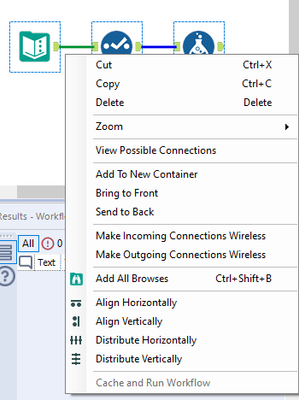Alteryx Designer Desktop Ideas
Share your Designer Desktop product ideas - we're listening!Submitting an Idea?
Be sure to review our Idea Submission Guidelines for more information!
Submission Guidelines- Community
- :
- Community
- :
- Participate
- :
- Ideas
- :
- Designer Desktop: Hot Ideas
Featured Ideas
Hello,
After used the new "Image Recognition Tool" a few days, I think you could improve it :
> by adding the dimensional constraints in front of each of the pre-trained models,
> by adding a true tool to divide the training data correctly (in order to have an equivalent number of images for each of the labels)
> at least, allow the tool to use black & white images (I wanted to test it on the MNIST, but the tool tells me that it necessarily needs RGB images) ?
Question : do you in the future allow the user to choose between CPU or GPU usage ?
In any case, thank you again for this new tool, it is certainly perfectible, but very simple to use, and I sincerely think that it will allow a greater number of people to understand the many use cases made possible thanks to image recognition.
Thank you again
Kévin VANCAPPEL (France ;-))
Thank you again.
Kévin VANCAPPEL
Most people who have been around for more than one version change of Alteryx will be familiar with the standard dreaded error pop-up box:
"There was an error opening [workflow X]. This workflow was created by a more recent version of Alteryx..."
The pop up box is generated as many times as there are assets potentially affected. You click once to acknowledge you're aware there is a problem with asset 1A, then you click again when the 1B pop up appears, then you keep clicking until you reach W76. Or that's what the software expects you to do and seem to figure is the graceful way to handle potential problems associated with missing assets (it's far from certain there are even any problems with running the specific code referred to on the older version, this is a warning-level notification where stuff might not work which has been 'promoted' to a full-fledged error that you are requested to address at the asset level).
If you work somewhere where there is a large community of Alteryx users sharing assets widely with each other (all making use of large shared macro repositories) the software's choice of notifying you at the asset level is, not to mince words, completely insane. You could do everything right, have exactly the recommended version from the perspective of Alteryx sys-management, the one that corresponds to the corporate server version executing the scheduled workflows, and still be bombarded with 15 notifications at start-up if you're away for a few days and in the time you were away one or two new guys at the (very large) company decided to create a few new assets with the latest version of the software and share them with their colleagues (the latest version was not yet implemented server-side, so some of those tools might fail for those users - but the tools become everybody's problem the second they're stored in the shared location).
The notifications at startup make no distinction between relevant and irrelevant messages, you can start an empty new workflow and still get messages related to macros you don't care about, because they're located somewhere where Alteryx has been told to look for them even if they're not loaded/included in the workflow.
Every single asset Alteryx might in theory make use of during the session that is starting up will spark an individual message that cannot be ignored or skipped without acknowledging its existence, even if many of the assets will work just fine with an older version. This setup scales ...badly.
I can think of at least two solutions which would in many ways be preferable to the current structure. One would be to 'batch' the notifications prior to creating the pop-up box (one pop-up per start-up, not per asset). What might be included in such a pop-up could for instance be a grouped output with the Alteryx versions that did not match the active version ('workflows developed in version 'XX56' and 'XX57' were identified and these may fail to load', or whatever). Another option would be to have a setting in Designer where you tell Alteryx you don't want to see these notifications at start-up.
-
New Request
-
UX
It would be nice to have an option to distribute tools with the fixed default space of three in between each tool. Now it just distributes based on the available space, which can be inconsistent throughout the workflow.
-
New Request
-
UX
I have a use case where I am transitioning workflows to someone -
One workflow leverages the outputs of one workflow as inputs in to another - it would be awesome if I could include a link on a tool or comment box that would automatically open the exact output tool. Right now I am taking pictures and mentioning the names of files and tool-ids. Seems like it would be an easier way.
-
New Request
-
UX
Consider, for a moment, Standard Macros as old-school Subroutines in which you would have a library of Subroutines that could be invoked from numerous code sets. Each Subroutine could have any number of arguments, and when the Subroutine is invoked, the calling code provides the arguments and their values to the Subroutine.
You can do this in Alteryx - but with a very large but. The source field names being passed to the Standard Macro have to be the same field names the Standard Macro is expecting. To make the Standard Macros more "library friendly" - allow the calling workflow to alias fields in the dataset for the sole purpose of sending them to the Macro.
Example: Standard Macro that returns a Vendor ID based on a Location and Item Number.
Macro Input: Location ID, Item Number
Calling Workflow has: Purchase Location and Item Code
The Macro on the calling workflow would have a mapping:
| Data Set Object | Macro Input Object |
| Purchasing Location | Location ID |
| Item Code | Item Number |
-
New Request
-
UX
I have tried to search for this Idea but not located one that is same or similar.
When searching for tools to use rather than having to click in the search bar at the top, it would be nice just to click on a blank part of the canvas and start typing for the tool that you need, then a suggest tool list pops up and you just click on the one you want to it appear.
Thanks
-
New Request
-
UX
The data view of any anchor is searchable. I want to search the metadata view please.
-
Enhancement
-
New Request
-
UX
Adding "Lightning Bolt" connectors to the standard workflow tools to allow dynamic automation of the settings would be a game changer. I believe that this would enable us to create universally dynamic and adaptive workflows which could be used as drop in solutions for most datasets. This would turn the standard tools into a dynamic ones and dramatically reduce the tool count to accomplish dynamic tasks, and make complex workflows much easier to internalize. Making standard workflow tools more dynamic would allow us to easily dynamically incorporate conditional tests / values / fieldname selections / bypass / etc into tools like detour / filter / formula / unique / transpose / crosstab / summarize / Outputs / etc. I would also like to see the ability to utilize a bool field to bypass any given tool in a workflow. That way we could do things like conditionally bypass an entire formula tool which would dramatically simplify complex formula construction, turn on and off inputs / outputs, simplify error avoidance, etc.
In order to build complex dynamic conditional workflows with the current tool capabilities, most of us are forced to use custom macros (often a multitude of workflow specific ones as well), constantly add and remove formula created fields for message relay, and create complex multi-routings / tests / unions in a standard workflow with large numbers of tools and containers. This hides many of our tasks within short-term use fields / custom macros and it makes the rest of our workflows voluminous and less intuitive.
On the User Interface side, I recommend a simple approach. Next to the standard tool setting there should be a dynamic input option which allows you to select the source field in the lightning bolt connector. Next to that, there should be an icon that can be clicked on to pop up a short text description and a basic screen shot of data in the correct format for dynamic input. I would also like to see a check box at the bottom for manual tool "bypass" which can also be dynamically controlled. (This would especially be helpful on outputs, but it would also be helpful to allow formulas and filters to be kept in place for future use even when they should not currently be used) Turned off tools could be highlighted in a red background or something.
This would be useful for anyone creating dynamic and adaptive workflows, but it would especially expand Alteryx Designer's capability to attract more custom software developers like me. It would dramatically reduce the need for a large number of complex workflow specific macros that clutter our systems. Users that find the traditional workflow tool approach easier for them could easily use the tools as normal by simply using the standard manual settings. Advanced users could simplify the creation of universally dynamic and self adaptive workflows.
-
Category Macros
-
Desktop Experience
-
Enhancement
-
New Request
The most difficult part about quickly sharing Community Questions and Solutions is constructing representative "Dummy" data values as static Text Inputs that can be packaged in a workflow. Most of us are almost exclusively working with sensitive client and company data that cannot be shared. It would be great to have a tool that converted values over to dummy values based on the type of data in that field. Kind of like a dynamic find and replace that randomizes values, replaces occurrences with similar dummy values, or scrambles string values in an indecipherable way.
The tool output could directly update a connected "Create Text Input" tool, or it could be connected to a browse tool that could quickly be converted to a Text Input.
-
New Request
-
UX
Providing access to the Oracle Cloud for OTM would allow users to connect to the API's to deliver data sets from the Cloud and use it for workflow and other data management activities.
-
API SDK
-
New Request
I always get a chuckle out of seeing PowerPoint presentations which, through numerous tables and illustrations show the "health" of "x" - where "x" is a customer, a market, business division, etc. - where the author spent hours creating graphical indicators such as arrows to render trends.
Recalling being provided such a deck from a senior leader who was touting how precisely the deck drew attention to areas of needed action. The deck, in this case, was a 6 figure investment from a consulting firm. My unwelcomed response was, "Pretty pictures, nice illustrations. What happens when business shifts tomorrow and we need to see this updated?" There was no response.
In a different past life, I had the opportunity to create a similar deck, but utilized PowerPoint's ability to link to Excel, and VBA that made the tables graphs - and trending arrows all dynamic based on the data.
This feature request, however, is not about me. The dynamic slide deck solution was a windfall. Alteryx workflows can certainly push dynamic data into .xlsm files to lighten the burden on the .xslm by eliminating the data pull.
BUT - not many organizations care for having production .xlsm files in use, and they're difficult to governance control.
Would be GREAT if one of Alteryx's output options was: A PowerPoint
Give the developer the same ability to render "pages" as one would to populate Worksheets in a Workbook.
Have to believe would be a game changer for the product.
-
New Request
-
UX
It would be really great to have Dynamic Detour tool where you could specify the detour direction as an input to the tool rather than an imbedded control.
This would allow workflow branching.
Using a filter for this passes a dataset with no rows in it which causes dynamic in-db or dynamic input tools to error.
-
API SDK
-
Category Developer
-
New Request
This is purely aesthetic but it would be great to have a button to auto format tools positions on the canvas. The idea would be similar to a feature many IDE's come with to auto format code so that the indentation is corrected and duplicate return characters are removed.
We currently have the Align and Distribute capabilities which is great. This could be expanded to the entire workflow so that the canvas could look at which tools connect to which and structure their positioning around that. I think it would be a great clean up feature after finishing a workflow.
-
New Request
-
UX
Hi Team,
As a Low vision person, I am able to work on Dark Background and White foreground (Dark theme).
I won't find the feature, kindly upgrade for the same. I tried the suggestions in google as work with Palette option,
in my case that's not much help. and also kindly make Alteryx as much as accessible.
Thanks & Regards
Rameshchandra
-
New Request
-
UX
If an Output Data tool fails, there are frequently other processes within the workflow that depend on the status (success|failure) of the output. I find myself having to build a macro or some other overengineered method to validate the status of the Output Data tool. Instead, please put an output anchor on the tool. Then, if there's an error, no downstream process will run and this will greatly simplify error handling. Thank you.
-
Category Input Output
-
Data Connectors
-
New Request
If you have 2 containers A, B and both are not connected through any tool, now you need to run A container first then after completion of running A container then you want to start B container process because B container uses A container output.
For this we have Chained Apps but what if we want to run both containers in same workflow. This feature will be helpful for so many people.
-
New Request
-
Scheduler
It would be very helpful if there was a tool that could stop the workflow without throwing an error. Currently, you can use the message tool to throw an error on a certain condition, and then enable the "Cancel Running Workflow on Error" option in the Runtime settings, but when the workflow is stopped in this way, many other tools don't function such as the Output Data and Email tools. Simply adding a tool that stops the workflow without erroring that also allows the other tools to finish their job would be great.
-
API SDK
-
Category Developer
-
New Request
Would it be possible to have alteryx create the IAM user + password? If that's possible, we can create an IAM role that would allow you to assume this role.
Can alteryx create this type of user and assume our role?
-
New Request
-
UX
To enable a check mark kind of option to lock or edit the configuration window of each tool.
It could be very useful to keep safe the settings in the configuration window.
-
New Request
-
Scheduler
Alteryx Gods,
Following a discussion with a person with whom I spend way too much time, @Jeff_Neklason , we were wondering would it be possible to allow users to drag and drop the position of the actual sections at the top of the designer?
Some users find they use the Developer section more than the Parse section, for example, and it would be beneficial if they could move the Developer section to the left to be more easily accessible.
Thank you Alteryx Gods.
I love you.
Kisses.
xxx
-
New Request
-
UX
This is Ganesh from Guidelines.
One of the task in my process is to convert the Pdf to excel sheet for all content.
Pdf content will all depend upon the number details available.
Pdf contain table format detail.
We would like see all the pages of pdf should be in excel sheet with proper format including Table provided in pdf.
-
New Request
-
UX
- New Idea 301
- Accepting Votes 1,790
- Comments Requested 22
- Under Review 169
- Accepted 54
- Ongoing 8
- Coming Soon 7
- Implemented 539
- Not Planned 110
- Revisit 59
- Partner Dependent 4
- Inactive 674
-
Admin Settings
20 -
AMP Engine
27 -
API
11 -
API SDK
222 -
Category Address
13 -
Category Apps
113 -
Category Behavior Analysis
5 -
Category Calgary
21 -
Category Connectors
247 -
Category Data Investigation
79 -
Category Demographic Analysis
2 -
Category Developer
211 -
Category Documentation
80 -
Category In Database
215 -
Category Input Output
646 -
Category Interface
242 -
Category Join
105 -
Category Machine Learning
3 -
Category Macros
154 -
Category Parse
76 -
Category Predictive
79 -
Category Preparation
395 -
Category Prescriptive
1 -
Category Reporting
199 -
Category Spatial
81 -
Category Text Mining
23 -
Category Time Series
22 -
Category Transform
89 -
Configuration
1 -
Content
1 -
Data Connectors
969 -
Data Products
3 -
Desktop Experience
1,558 -
Documentation
64 -
Engine
127 -
Enhancement
348 -
Feature Request
213 -
General
307 -
General Suggestion
6 -
Insights Dataset
2 -
Installation
24 -
Licenses and Activation
15 -
Licensing
13 -
Localization
8 -
Location Intelligence
80 -
Machine Learning
13 -
My Alteryx
1 -
New Request
209 -
New Tool
32 -
Permissions
1 -
Runtime
28 -
Scheduler
24 -
SDK
10 -
Setup & Configuration
58 -
Tool Improvement
210 -
User Experience Design
165 -
User Settings
81 -
UX
223 -
XML
7
- « Previous
- Next »
- asmith19 on: Auto rename fields
- Shifty on: Copy Tool Configuration
- simonaubert_bd on: A formula to get DCM connection name and type (and...
-
NicoleJ on: Disable mouse wheel interactions for unexpanded dr...
- haraldharders on: Improve Text Input tool
- simonaubert_bd on: Unique key detector tool
- TUSHAR050392 on: Read an Open Excel file through Input/Dynamic Inpu...
- jackchoy on: Enhancing Data Cleaning
- NeoInfiniTech on: Extended Concatenate Functionality for Cross Tab T...
- AudreyMcPfe on: Overhaul Management of Server Connections