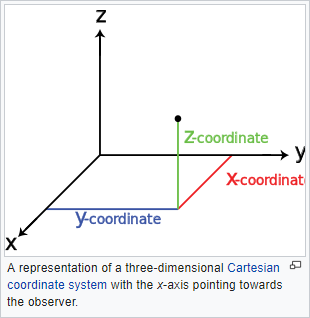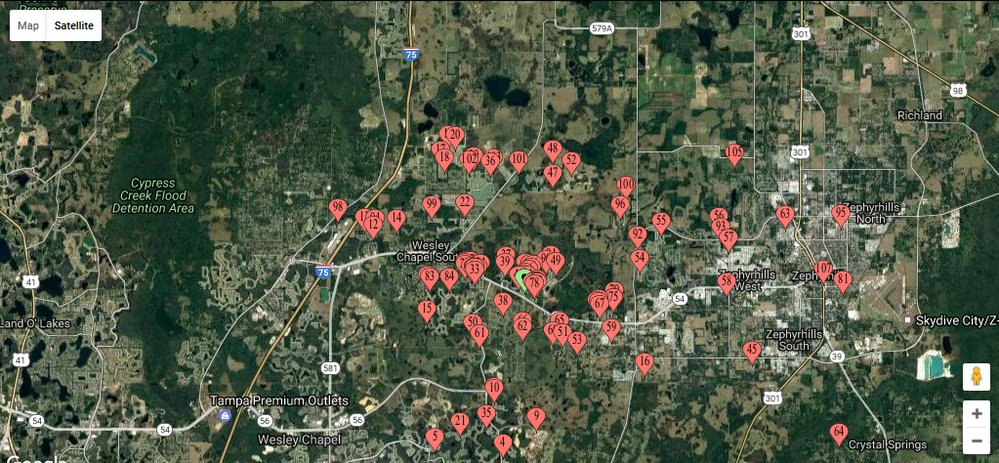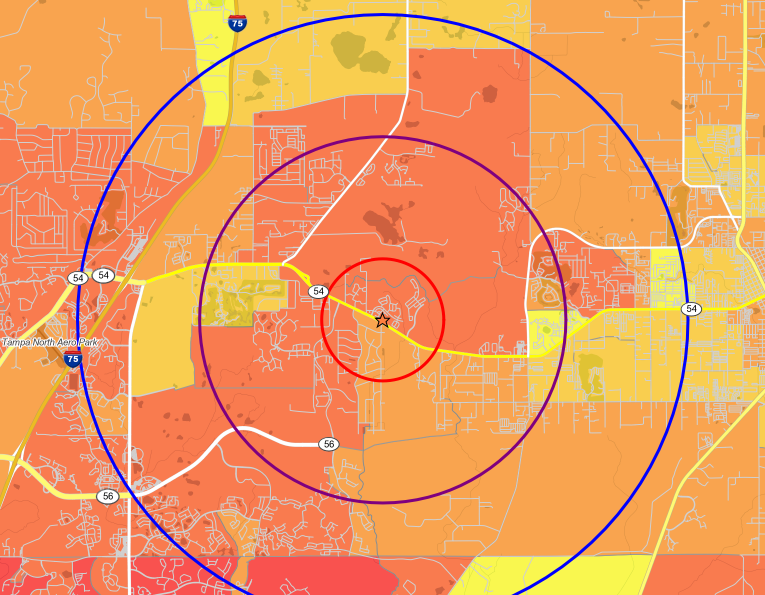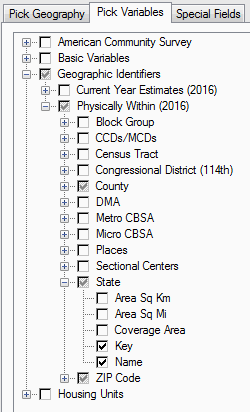Featured Ideas
Hello,
After used the new "Image Recognition Tool" a few days, I think you could improve it :
> by adding the dimensional constraints in front of each of the pre-trained models,
> by adding a true tool to divide the training data correctly (in order to have an equivalent number of images for each of the labels)
> at least, allow the tool to use black & white images (I wanted to test it on the MNIST, but the tool tells me that it necessarily needs RGB images) ?
Question : do you in the future allow the user to choose between CPU or GPU usage ?
In any case, thank you again for this new tool, it is certainly perfectible, but very simple to use, and I sincerely think that it will allow a greater number of people to understand the many use cases made possible thanks to image recognition.
Thank you again
Kévin VANCAPPEL (France ;-))
Thank you again.
Kévin VANCAPPEL
Many tab files lately (I am finding when they are created in mapinfo 16) Alteryx cannot read. I have posted about this in other forums but wanted to bring it up on the product ideas section as well.
- Category Input Output
- Category Spatial
- Data Connectors
- Location Intelligence
Hey Alteryx Community,
I think Alteryx uses the Tableau SDK to create tableau data extracts, TDE's. Since Tableau 10.3, there is functionality to connect to spatial files in Tableau (.shp). These shapefiles can be converted to an tableau data extract within Tableau. The tableau SDK has this functionality as well, but Alteryx does not support it yet. The suggestion is to add this functionality. See https://onlinehelp.tableau.com/current/api/sdk/en-us/SDK/tableau_sdk_samples.htm for the SDK link.
Spatial TDE's are way smaller (3gb .shp went to 140mb TDE) and way faster.
Thanks,
Marco
- Category Spatial
- Location Intelligence
Loading large grd files takes a long time, I see they load as polygons. I find the data crunches much faster as centroids. Please add "load as centroid" as input option (same as mapinfo "tab" files).
Also, would be great to load as integer (or select data type), since there are often too many decimals.
Last, but not least, the ability to export as grd or grc would be great since there are other platforms that use these files.
Thanks!
Gary
- Category Spatial
- Location Intelligence
Hello!
I think it would be useful to have an ability to groupby spatialobj in the summarize tool. I currently work around this by using several tools and I think it would be great to use the native summarize tool.
- Category Spatial
- Location Intelligence
In working through challenge 77 it became apparent that here are a few useful formulae that would help with work like this:
OffsetFromPosition
Input: Point; Bearing; Distance; Units
Output: New point
Degrees to DMS:
Input: Degrees as floating point
Output: string with Degrees; minutes & Seconds
DMS to Degrees:
Inverse of the above
- Category Spatial
- Location Intelligence
The trade area tool currently allows for
- Radius (miles)
- Radius (Km)
- Drivetime Minutes
We would like to see:
- Driving Distance
2 benefits of this:
- Mapping of driving distance polygons
- Once polygon is created - then faster processing times of driving distance calculations
- Category Spatial
- Location Intelligence
Hello all,
It would be awesome if Alteryx was able to accept Lat/Long and be able to tell you what timezone that location was in and be able to do time analysis from there.
Thoughts?
Thanks,
Nick
Hi , Currently we have 3 methods to calculate distance. K-means, K-median and Neural gas. Can we also include DBSCAN (Density based spatial clustering) as one of the method. I can colloborate with product owners of alteryx to make this happen. Please let me know.
- Category Spatial
- Location Intelligence
Let's "Elevate" Alteryx to enter the Euclidean space and add the Z-Coordinates to our spatial tools!
- Category Spatial
- Location Intelligence
May I suggest you add the capability to use maps from the OpenStreetMap project offline.
Many thanks
- Category Spatial
- Location Intelligence
As a GIS department, we use numerous spatial datasets on a daily basis. Many of these are quite large and we are looking for ways to optimize their performance. Right now, we are forced to use an indexed folder system to increase performance, but we would like to move to Calgary databases. The problem is, that Calgary databases only hold point features which limits the number of our datasets that we can use it with. If we could spatially index line and polygon features as well, that would dramatically increase the usefulness of a Calgary database.
- Category Calgary
- Category Spatial
- Desktop Experience
- Location Intelligence
Hi,
I recently had a project that involved clipping the spatial polygon from one record with the spatial polygon of a different dataset. Currently, the only way I know how to use Alteryx to do this is to use a Spatial Match tool to get both spatial objects in the same record line, which allows me to use the Spatial Process tool. In my case, I was trying to trim polygons to the US, so my second spatial object was a polygon for the entire US, which then got attached to every record of my data in order to do the Spatial Process.
My suggestion is simple, make the Spatial Process tool have an option that would allow for two Inputs. I bring my target data in on one stream, chose the process method I want, and use the second Input as my "clip" data. This would allow people to trip/clip their data without having to append the clip data to every single record in the target dataset.
Same concept applies for the Distance tool, currently have to have both spatial objects in one record. My suggestion is to allow the Distance tool to also allow two inputs, I understand there is the Find Nearest tool and that as two inputs, but I'm not always just wanting the nearest, or to have a cutoff distance. Sometimes, I just want to know the distance in my target data to the location in my secondary file, for every record..
I am bringing this over from this post.
It would be really cool to have a workflow that you could configure to your server that we could schedule to pull down the new Cass updates and install them. Since they have to be reinstalled every two months, it would help to manage that.
I think that the data updates are set up with an FTP site, Cass could be done essentially the same way. Download it there and then use the command module to run the install? I may be over simplifying the process but it seems like this is something that Alteryx could tackle.
- Category Spatial
- Location Intelligence
It would be nice to have the option to overlay multiple addresses to find marketing opportunities within the heatmap. Currently I have to map the addresses elsewhere and click back and forth between tabs to see where they lay within the chosen variables.
- Category Interface
- Category Spatial
- Desktop Experience
- Location Intelligence
Working for an education company, it would be a huge value for us to be able to have the US school districts available in the spatial sweet of apps, so I could take all of the US schools that are customers and map them to their School Districts in a polygon map.
- Category Spatial
- Location Intelligence
It might be useful to have an option in the drivetime setup to have an option to exclude toll roads.
- Category Spatial
- Location Intelligence
As mention on this post here I would love the ability to change the map provider to any other map service (Mapbox, google, some other paid option). This could be achieved by adding a "Map Severs" option in the default configuration and where you put in the map server details.
- Category Spatial
- Location Intelligence
With more people moving into urban developments, it would be helpful to allow analysts to measure customers within a "walking distance". Similar to drive time analysis, a step up would be to incorporate "walk time" analysis.
I'm still relatively new, so I trust someone will correct and instruct me if this already exists. I have looked and have not been able to find it.
It would be nice if there was an option to return the standard 2 letter abbreviations for states from the Allocate Input tool's "Pick Variables" "geographic Identifiers." Currently, the only identifiers available are "Key" an"Name":
Where, Key is numeric ("02", "44", etc.), and Name is the full state Name. In order to join to most of our databases, I usually need this to be the standard 2 letter abbreviation. This forces me to join to another database table to translate it.
- Category Spatial
- Location Intelligence
Could you please add a second/separate opacity setting for polygons? Many times I'd like to have a solid border around a trade area, but with about a 50% opacity setting for the fill.
Thanks!
- Category Reporting
- Category Spatial
- Desktop Experience
- Location Intelligence