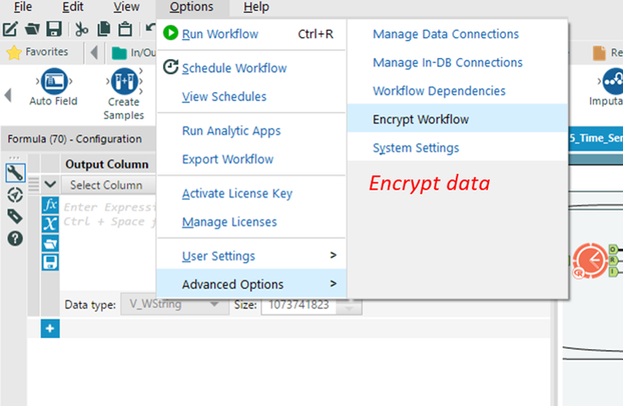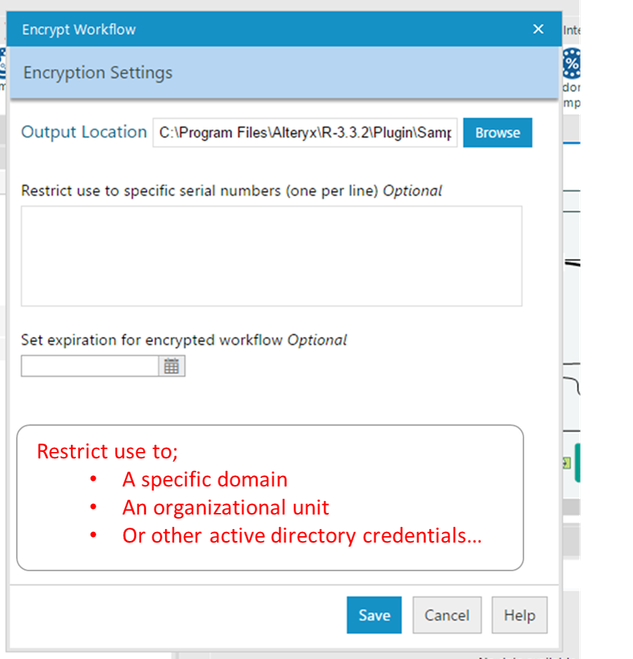Alteryx Designer Desktop Ideas
Share your Designer Desktop product ideas - we're listening!Submitting an Idea?
Be sure to review our Idea Submission Guidelines for more information!
Submission Guidelines- Community
- :
- Community
- :
- Participate
- :
- Ideas
- :
- Designer Desktop: Top Ideas
Featured Ideas
Hello,
After used the new "Image Recognition Tool" a few days, I think you could improve it :
> by adding the dimensional constraints in front of each of the pre-trained models,
> by adding a true tool to divide the training data correctly (in order to have an equivalent number of images for each of the labels)
> at least, allow the tool to use black & white images (I wanted to test it on the MNIST, but the tool tells me that it necessarily needs RGB images) ?
Question : do you in the future allow the user to choose between CPU or GPU usage ?
In any case, thank you again for this new tool, it is certainly perfectible, but very simple to use, and I sincerely think that it will allow a greater number of people to understand the many use cases made possible thanks to image recognition.
Thank you again
Kévin VANCAPPEL (France ;-))
Thank you again.
Kévin VANCAPPEL
Can get the global search to include the Toolkits? They are currently not in the Alteryx community pages and are extremely useful for helping people get started. They are located https://www.alteryx.com/analytic-starter-kits , which seems to be outside the realm of the global search.
-
General
With complex ETL jobs, we often have a very similar ETL process that needs to be run for multiple different tables (with different surrogate and natural key column IDs)
While you can do a bulk-replace by opening this up in notepad (in XML format) - it would be better if the user could do a find/replace for all instances of a table-name or a columnID from the designer UI (a deep find/replace into all the tools).
This can also be used when a field is renamed in the beginning of the flow, so that we can update this for the remainder of the flow without having to do this by trial/error.
-
General
-
User Experience Design
I'd consider myself as a power user in most of the tools I use. No matter what program it is, I try to learn most of the useful shortcuts and code them into my mouse or keypad.
It's probably pretty uncommon that someone uses a mouse with 12 extra keys or a keypad, but I think many people would be happy to have the option to define shortcuts for everything. I don't really ask for shortcuts for everything by default, but a menu like Microsoft Word has it, that would be great.
For reference:
Microsoft Word has a menu were nearly every possible action is listed and you are able to define/assign shortcuts (one or more) for every action available.
(Sorry it's German. Path: File > Options > Customize Ribbon > Customize)
It has become clear that the Jupyter Notebook integration caches code and does not appropriately clear when there are changes made - resulting in "saved" workflows that do not contain updated code. This happens when two people are using a "shared" workflow (emailed back and forth or from a shared drive) if one person does not completely shut down out of Designer Desktop if they had previously had the workflow open at any point. This has been confirmed by Alteryx Support and is not just my hunch.
This also happens sometimes with a single user - where the Jupyter Notebook save button has been pressed multiple times and the workflow has been saved, but the changes do not make it to the file.
The integration is a step in the right direction for sure and is great to use - but my idea is that the cache should be attached to the workflows, not the entire session of Designer. Not knowing if changes were actually saved, and discovering that some were not is extremely frustrating.
-
General
It would be nice to have the option of reassigning the Tool ID's based on each tool's process order within the workflow.
-
Documentation
-
General
Some say to mato and some say to_mato, but how about: to/mato?
While working with my new friend, @Cedric we ran across a field in his data that contained a '/' character. We were building a macro where we updated the value of the field [AB/CD] with another field selected from the incoming data. Our error message was something akin to: Field AB was not found.
We worked around the issue, but what remained was the fact that certain characters are permitted in field names within some aspects of Alteryx and not in others. I don't know if you're aware of this limitation.
Cheers,
Mark
-
General
Often we run into two pretty common situations:
- You want to move a Select, Formula, or Filter to a different point in your workflow
- You want to remove a tool entirely, without affecting the workflow in any other way.
In both cases, I would prefer that I can set the default behaviour of ctrl-x or delete like the way 'Delete and connect around' behaves.
Thanks,
Ruud
-
General
-
User Experience Design
I really like the new toolbar & tool palette. I think that the toolbar would be improved by a couple of (hopefully) minor tweaks:
1) The ability to 'lock' the Favorites toolbar so that it is always visible, no matter how far you have to scroll
2) The ability to move tool sets within the toolbar so that those less used are further off to one side
-
General
-
User Experience Design
My use case is simple. I place an explorer tool on the canvas pointed to a local htm file. During the workflow run, I update the htm file and want to update the canvas to display the results.
Cheers,
Mark
-
General
-
User Experience Design
For deeply structured XML - it would be very helpful to be able to search XML (as you would using the DOM). Even better would be to implement XML Query capability (a visual tool) within Alteryx so that XML data can be directly queried: https://en.wikipedia.org/wiki/XQuery
-
Feature Request
-
General
If your "Dedicated Sort/Join Memory Usage" setting is set higher than the actual amount of RAM available on your machine, you will get a message in the Results window like this:
My understanding is that the Alteryx workflow will continue to limit itself to the lower memory level throughout the entire duration of running that workflow, even if more memory opens up while the workflow is running. If Alteryx were to check the amount of available RAM periodically while running workflows, Alteryx could take advantage of additional RAM that may open up, resulting in getting results faster. This is particularly valuable for Server environments when many jobs of all sizes are running concurrently.
-
General
I've had the need to Find & Replace inside of a formula that I've written. Would it be possible to have that type of functionality inside of the expression builder?
Does anyone else think that it would be useful?
-
Feature Request
-
General
In a multi-person BI team; or where you have a multitude of different flows hitting similar data - it's easy to loose track of the right connections; the right data sets etc.
Could we please add to the Alteryx toolset, the ability to:
- Register a set of connections with readable names
- Register a set of data-sets which are community managed.
Connection Registration:
I frequently connect to 5 different datastores to bring together analytical results. Because Alteryx remembers the connections once-used I don't have to keep on building these connections from scratch, but these don't have a human-readable name; and they cannot be shared among the team to make workflow creation easier.
Suggestion:
- Create the ability in Alteryx Designer to set up a data-store connection, with a human-readable name (e.g. "Timesheet Server").
- Allow me to share this connection list with my team
- Allow me to either do pass-through password (i.e. don't save a password in the connection); or embed a password but make sure it's masked & encrypted so that the receiver cannot use this to get the password for the DB
- For enterprise customers - it would be great if I can connect to the enterprise connection store and use known good connections that way too...
Known Good Data Sets:
The other part of this is the community effect once a large number of people in the company start to get data-savvy. for e.g. One person has found a good way to query the actual timesheet data (username; project; hours) - and another person has found a good way to query the HR systems to get user demographic information (username; location; contracted working hours).
- Can we add to the Alteryx server, in the same way as Tableau and IBM Cognos / Watson have done; to allow users to publish a data-set connector which is known to work.
- That way - if I want timesheet data - I just browse the known good data-sets through Alteryx designer, and if I have questions I can go back to the connector owner
- additionally - the central administration team can then identify the ones that are certified as "golden source" or "clean; valid; governed data", and which ones are in a state of "user supplied - use at own risk"
For enterprise customers - this would transform alteryx from a stand-alone tool where everyone is re-inventing the wheel every time - to a Data Platform where each additional piece of work done increases the net value of the full ecosystem in a virtuous cycle. It would also MASSIVELY accelerate every workflow build.
Happy to talk through this live with the Alteryx team if that's appropriate and helpful.
Thank you
Sean
-
General
Many of the errors displayed in the 'results/messages' section in designer when a workflow fails are vague and unhelpful. For example, I had a workflow recently fail because my data source table had duplicate rows. The error reported was "the pipe has ended". This is a frequent problem when debugging workflow issues, and a lot of extra time is needed due to lack of useful error messages. Please enhance this error logging function to attach to underlying data source systems, etc. so that better error messages can be displayed when a workflow fails.
Note: Depending on database platform/function/application where an error occurs, some errors are better than others. However, we work with the Snowflake database platform frequently, and many of the errors we've seen while testing workflows are unusable. If different teams support the error logging functionality depending on source system, etc. where the error occurred, we would request the Snowflake logging to be enhanced first if possible.
-
General
One of the common things that we need to do, is to take a delta-copy of a file or a DB table into the staging area of the analytical database.
This always looks very similar - so it would be useful to make this a wizard based process so that teams can easily build these very quickly rather than having to hand wrap:
Process:
- Check which primary keys exist - fill the gaps where they don't
- Are there any rows that update over time (or is this insert-only) - if they update over time, which column is the "updated date" column so that we can spot updates - if there is no update date; then we need to do a column by column check of some kind (like a hash or a checksum)
- Do you want to sync deletes?
- Do you want to keep updates?
Outputs:
- Target table in staging area which is now updated compared to the source
- Logging done (similar to what Kimball recommends in the ETL Handbook) with the run date/time; summary stats; and any errors
- Errors table for any errors that arose with row numbers
- Tables in target created (with history table if requested)
I really like the ability in 10.0 to turn on and off certain tool categories and specific tools within a category to keep your toolbar clean.
What would really take it to the next level is allowing users to manage them like bookmarks in a broswer - let me create new custom groups and add anything to them, or move tools among groups.
The favorites method lays the foundation for this, but is limited in that everthing is on one group. Using the method I suggest, users could basically have groups of tools tailored to specific analytic tasks.
-
General
-
User Experience Design
You can select all fields at once, but it'd be nice to select a chunk of fields using CTL+Shift+Click
-
General
-
User Experience Design
Please add option to right-click a module tab to rename the yxmd file. This would be easy to do, for you, and quite handy.
-
General
-
User Experience Design
I came up with an idea while replying to @Deeksha. An interesting option to secure the data would be to encrypt the data sets and "license" it to
- specific users
- specific time spans or
- people with certain credentials
just like we do by encrypting the workflow...
-
General
The Input Data tool has a "Field Length" option for CSV files. The default is 254 characters. In most cases, this is woefully inadequate. I tend to add several zeroes to the end to prevent truncation. When I don't remember to do this, I get flooded with conversion errors:
"Input Data (2) The field "hours" was truncated in record #38"
I want to set a global default, that I can override per tool, for length so I don't have to do this every time.
- New Idea 301
- Accepting Votes 1,790
- Comments Requested 22
- Under Review 169
- Accepted 54
- Ongoing 8
- Coming Soon 7
- Implemented 539
- Not Planned 110
- Revisit 59
- Partner Dependent 4
- Inactive 674
-
Admin Settings
20 -
AMP Engine
27 -
API
11 -
API SDK
222 -
Category Address
13 -
Category Apps
113 -
Category Behavior Analysis
5 -
Category Calgary
21 -
Category Connectors
247 -
Category Data Investigation
79 -
Category Demographic Analysis
2 -
Category Developer
211 -
Category Documentation
80 -
Category In Database
215 -
Category Input Output
646 -
Category Interface
242 -
Category Join
105 -
Category Machine Learning
3 -
Category Macros
154 -
Category Parse
76 -
Category Predictive
79 -
Category Preparation
395 -
Category Prescriptive
1 -
Category Reporting
199 -
Category Spatial
81 -
Category Text Mining
23 -
Category Time Series
22 -
Category Transform
89 -
Configuration
1 -
Content
1 -
Data Connectors
969 -
Data Products
3 -
Desktop Experience
1,558 -
Documentation
64 -
Engine
127 -
Enhancement
348 -
Feature Request
213 -
General
307 -
General Suggestion
6 -
Insights Dataset
2 -
Installation
24 -
Licenses and Activation
15 -
Licensing
13 -
Localization
8 -
Location Intelligence
80 -
Machine Learning
13 -
My Alteryx
1 -
New Request
209 -
New Tool
32 -
Permissions
1 -
Runtime
28 -
Scheduler
24 -
SDK
10 -
Setup & Configuration
58 -
Tool Improvement
210 -
User Experience Design
165 -
User Settings
81 -
UX
223 -
XML
7
- « Previous
- Next »
- asmith19 on: Auto rename fields
- Shifty on: Copy Tool Configuration
- simonaubert_bd on: A formula to get DCM connection name and type (and...
-
NicoleJ on: Disable mouse wheel interactions for unexpanded dr...
- haraldharders on: Improve Text Input tool
- simonaubert_bd on: Unique key detector tool
- TUSHAR050392 on: Read an Open Excel file through Input/Dynamic Inpu...
- jackchoy on: Enhancing Data Cleaning
- NeoInfiniTech on: Extended Concatenate Functionality for Cross Tab T...
- AudreyMcPfe on: Overhaul Management of Server Connections