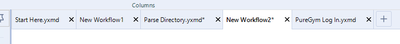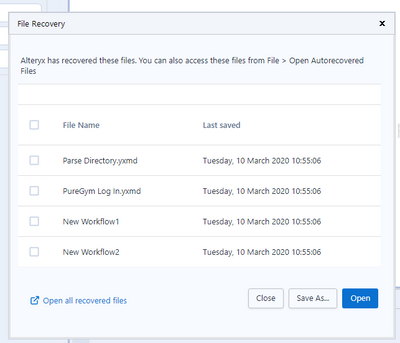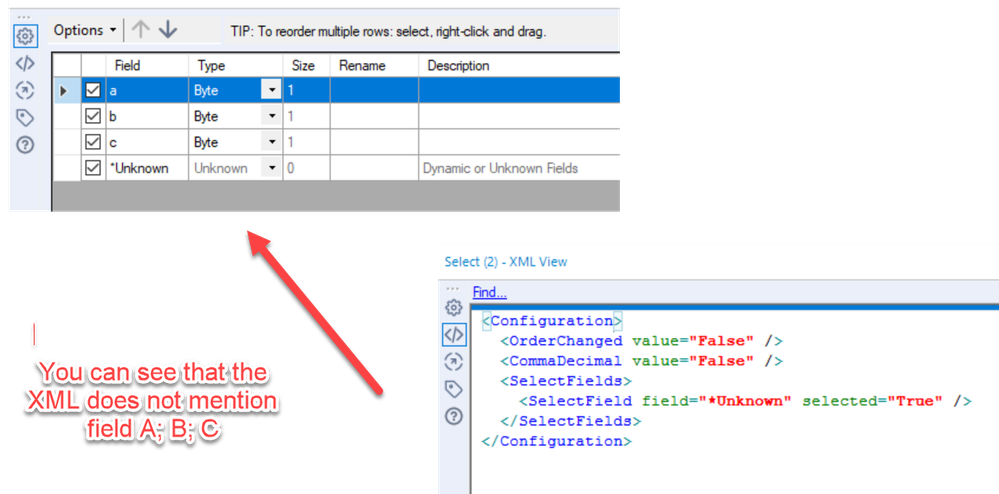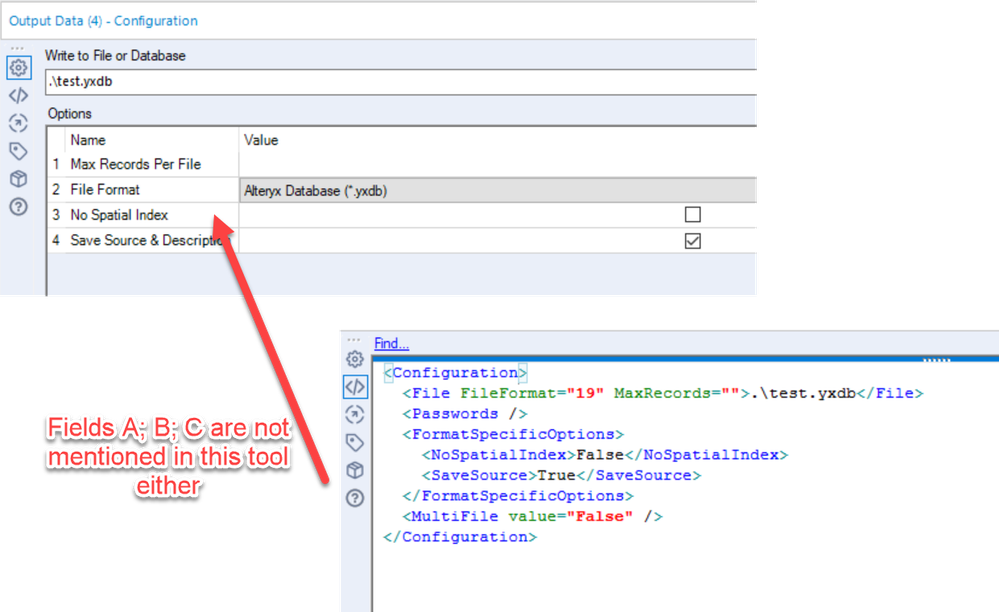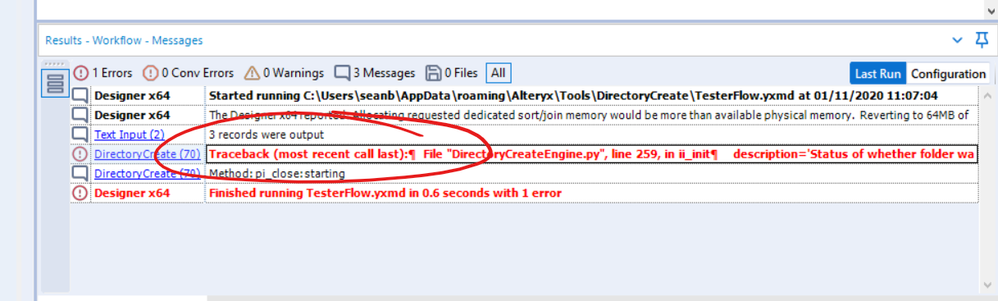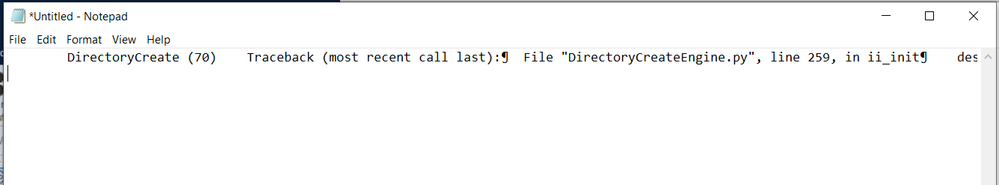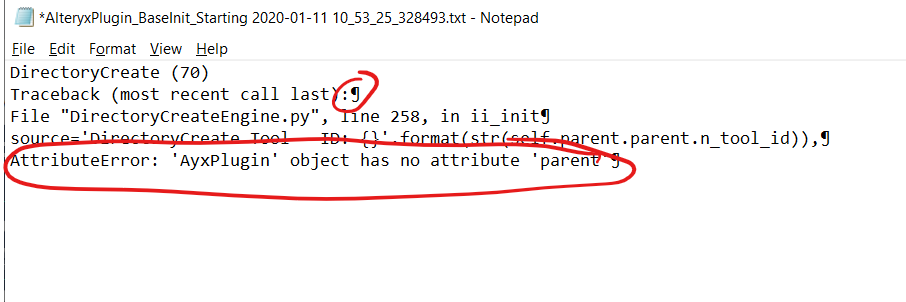Alteryx Designer Desktop Ideas
Share your Designer Desktop product ideas - we're listening!Submitting an Idea?
Be sure to review our Idea Submission Guidelines for more information!
Submission Guidelines- Community
- :
- Community
- :
- Participate
- :
- Ideas
- :
- Designer Desktop: Top Ideas
Featured Ideas
Hello,
After used the new "Image Recognition Tool" a few days, I think you could improve it :
> by adding the dimensional constraints in front of each of the pre-trained models,
> by adding a true tool to divide the training data correctly (in order to have an equivalent number of images for each of the labels)
> at least, allow the tool to use black & white images (I wanted to test it on the MNIST, but the tool tells me that it necessarily needs RGB images) ?
Question : do you in the future allow the user to choose between CPU or GPU usage ?
In any case, thank you again for this new tool, it is certainly perfectible, but very simple to use, and I sincerely think that it will allow a greater number of people to understand the many use cases made possible thanks to image recognition.
Thank you again
Kévin VANCAPPEL (France ;-))
Thank you again.
Kévin VANCAPPEL
I think it would be extremely beneficial to have the customization option to rearrange tools within their panels in the tool palette.
This would allow the user to group frequently used tools in their desired order, which would make navigation of these tools easier.
As an example, having the ability to place Data Input as the first tool in the palette would make a lot of sense to me, as its usually where I start building a new workflow.
-
General
-
User Experience Design
In Dec I had an issue where I could not uninstall or upgrade Alteryx. As part of troubleshooting and the eventual solution I had to manually delete any registry key related to Alteryx. As these were hundreds of entries this took a long time. It would be handy if Alteryx could provide a tool that cleaned the registry of all Alteryx related entries. Related: "Case 00088264: Unable to uninstall Alteryx"
-
General
-
Setup & Configuration
The desginer autosave feature is fantastic when you need it. However, it's pretty annoying when you don't need it as it seems like it:
- Autosaves blank workflows
- Autosaves workflows that are saved and haven't had any changes made to them
Hopefully all of the above can be filtered out from Autosave:
The only workflow from the screenshot above that I'd want Autosaved would be the Parse Directory workflow as this is the only one which I made changes to:
- New Workflow1 - Completely blank
- PureGym Log In - Saved and no changes made
- New Workflow2 - Completely blank (however, I had dragged a tool onto canvas and deleted it, so something had changed)
However, Alteryx brings up all of the workflows:
-
General
-
User Experience Design
We have a need to be able to trace the lineage of fields being processed through Alteryx - and it has to be done at a field level to satisfy our regulator. In essence, we have to be able to show exactly where a particular field came from, and demonstrate that we can trust this field. NOTE: If we could do this - then we could also use this information to make EVERY canvas faster, by checking for unused fields and making suggestions to remove these unused fields early in the flow.
In order to do this - it would be great if there were an option to force explicit field names in the Alteryx XML so that we can trace a specific field.
- Alteryx currently only makes a note of a field name if it is changing that field which is very economical - but it makes tracing fields impossible.
- Desire is for every tool to write the field list to the XML definition for every field that it knows about (just like it looks in the UI)
cc: @AdamR_AYX @jpoz @Claje
Example:
Here's a simple canvas:
- 3 fields coming in from an input
- Select tool with these 3
- output of three fields into a file
These three fields are not mentioned anywhere in the XML
The new Paste Before/After feature is awesome, as is the Cut & Connect Around.
https://community.alteryx.com/t5/Alteryx-Designer-Ideas/Paste-Before-After/idc-p/510292#M12071
What would be even better is to allow the combination of the two. E.G. It is not currently possible to copy or cut multiple tools and paste before/after, as this functionality only works for a single tool that's copied.
Thanks,
Joe
I recently had an error in a module because an expected variable was not present coming into a formula tool. My variable, "MONDAY" was not present and the formula MONDAY/3 failed. The workaround was to union all days into the incoming data and things worked fine. I would have liked to have an Excel formula like this instead:
IF ISERROR([Monday]/3) THEN 0 ELSE [Monday]/3 ENDIF
Thanks
-
Feature Request
-
General
-
Tool Improvement
I would like to be able to pause a module A, run module B then restart A at a later time.
-
General
Many times; ideas for new ways to use Alteryx come to me while I'm not at work.
Most of the time that happens, I can use RDP via VPN to get to my work desktop.
But sometimes it isn't easy to do that. Like when I'm driving, outside for a run, in the shower.. you get the idea.
My point is that there should be a mobile app for Designer (iPads and Android tablets). The mobile app wouldn't necessarily need to be connected to the actual sources live (maybe require a template used for input for ODBC; but allow connections to HTTP/FTP/local sources).
The user would design the workflow, and then have the option to email the schema to themselves (or others) so that once back at work, one could pick up where they left off.
Although I would prefer to use it on an iPad, it could technically be used on an iPhone as well.
For an example of how that could look, see the iOS app "Workflow". That, in combination with the now defunct "Schemes" was a great way to do visual programming similar to what we do in Alteryx.
-
General
-
User Experience Design
Create a tool that allows user to create calculated fields for Tableau to output along with a .tde so they are available when openning the tde.
There are several situations where precalculated materialized data will visualize inaccurately in Tableau and calcualted fields need to be used.
- 1:* measures - Fixed Lod expersions for selected measures
- Count Distinct
- Percentages and Ratios
-
General
-
New Tool
Hey @apolly
You and the team have been doing a lot of innovative changes to the results window for data.
Could I ask for an uplift to the results window for Workflow Messages?
Summary: Error messages in the workflow results window cannot be fully viewed - have to be copied into Notepad and then reformatted before you can read.
Request: Allow user to double-click to see full readable version of a workflow result message
Detail:
If you have an error message in a workflow result - it gives you a message that is often longer than the window allows and there is no cell-viewer option
As a result, there is really no way to get to the important part of the error message to understand what's going on, other than to use Notepad
Step 1: Copy into Notepad
(you can see the end of line characters being misunderstood)
Step 2: Manually clean this up by breaking on the line breaks
And now you can see the important part of the result message..
Could we rather add the ability to double-click on a result message in the result window and bring up a modal window that formats the error message for you (similar to the modal window used for XML editing of a tool). That would eliminate this entire wasteful effort of trying to read an error message and having to use Notepad?
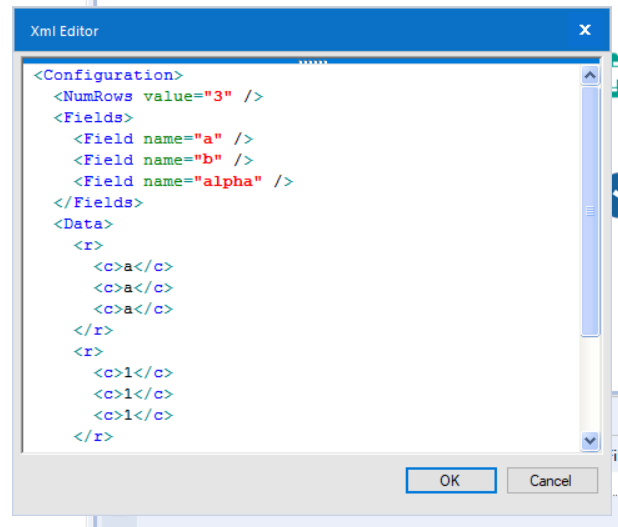
-
Engine
-
General
-
Runtime
-
User Experience Design
The eMail setup for the eMail tool and the eMail notifications are subtly different - in that the eMail notifications screen does not offer an explicit location for port. This is important if the SMTP server does not use the default port. You may be able to do this with : notation, but it would be better to create an explicit field for this.
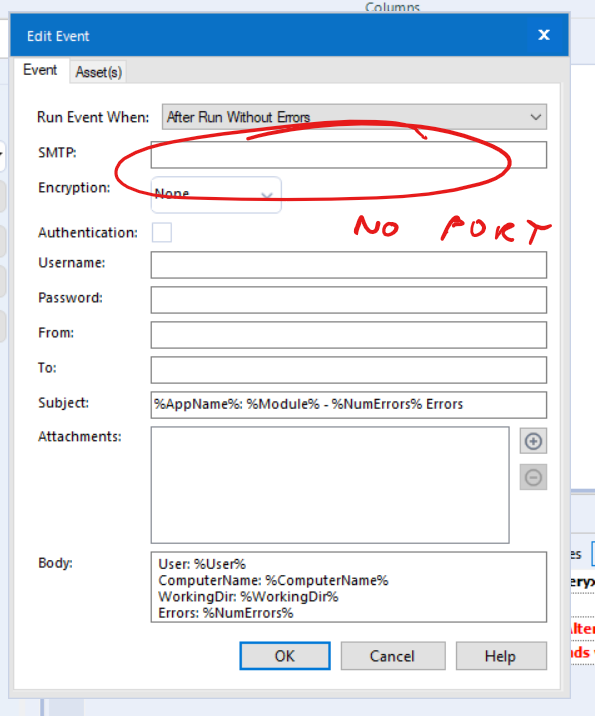
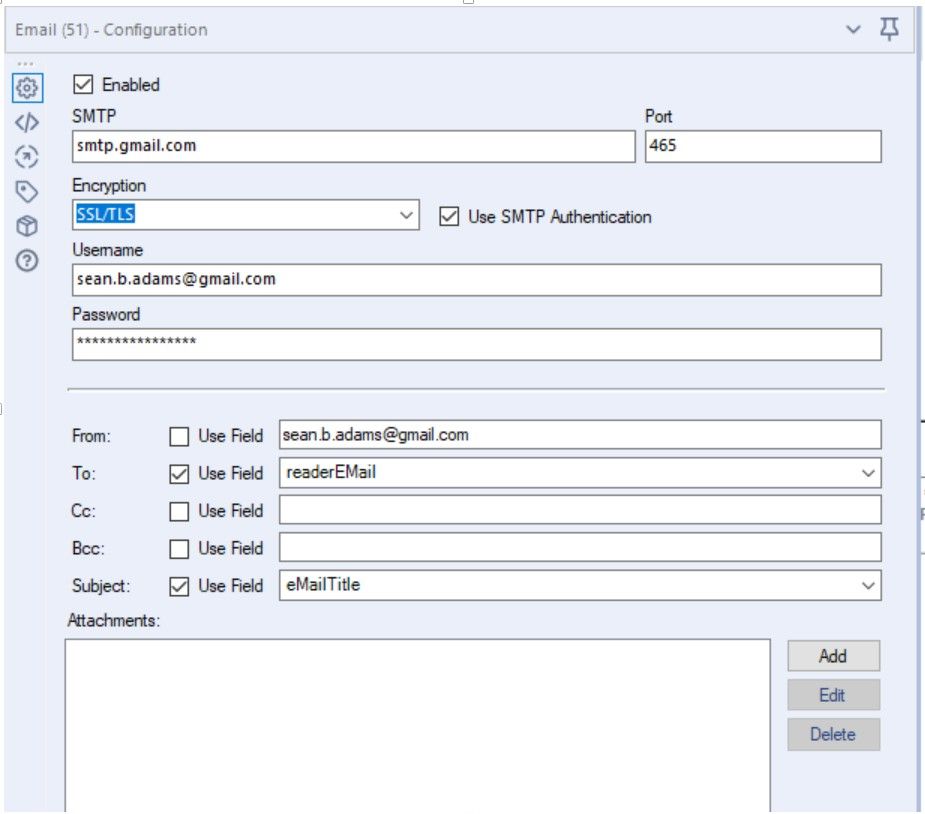
-
General
-
User Experience Design
Allowing the containers to be manipulated in size much like the explorer box tool - it feels like sometimes the containers stretch to far and cover to much blank space - allowing for a cleaner looking workflow.
-
General
-
User Experience Design
I would like to have all my annotations show on top of the tools by default. I can change them one at a time, but I would like to be able to change the default setting to be "Show Annotations on the Top" always.
We often build very large Alteryx projects that breakdown large data processing jobs into multiple self contained workflows.
We use CReW Runner tools to automate running the workflows in sequence but it would be nice if Alteryx supported this natively with a new panel for "Projects"
Nice features for Projects could be:
- Set the sequence
- Conditional sequence
- Error handling
- Shared constants
- Shared aliases
- Shared dependencies
- Chained Apps
- Option to pass data between workflows - Input from yxmd Output - no need to persist intermediary data
- Input/output folder/project folder setups for local data sources in dependencies window
- Ability to package like "Export Workflow" for sharing
- Results log the entire project
-
Engine
-
General
I'll admit it, I'm a coder, a keyboard guy, a sublime text typing junkie; but I love Alteryx. Currently if I open a new workflow and start typing what happens? nothing... Wa wa. Now lets imagine I'm already pretty familiar with Alteryx and I'm 5 moves ahead of my click and drag.
Wouldn't it be wonderful if I could click a whitespace and start typing? Typing would bring up a context menu search with tools found by the search (similar to the "search all tools" in the upper left corner, but next to the cursor, and vertical). I could continue typing until one tool was left or select a tool using my cursor keys. Hitting 'Enter' would insert the tool where I had originally clicked and open another tool search window, selecting the next tool would automagically connect the two and on down the line (if multiple leg outputs exist for the tool the context menu would appear allowing me to select the leg I want it to connect to, hitting Enter would again bring up the tool search...
Now get this, go back to just after my first search... if instead of Enter I hit the "Tab" key, boom, it would take me to the configuration panel and allow me to fill in/tab through the configuration. Hit enter again and I'm off to the races with another tool search.
All you click and draggers don't lose any functionality, and we keyboarders can swiftly race through development with ease. How about that? (the standard syntax check/path validation would need to be paused to keep development quick until I clicked again on the workflow which would execute the Rapid development mode.)
-
General
-
User Experience Design
Would love to have a 'common used' tab, rather than a favourties box (as that lags what I am currenty using).
Would be nice to have it look at my usage and create sort by frequency of use table. Could also be done with all users as well (some kind of opt-in telematary data?).
-
General
-
User Experience Design
It would be nice to instead of scheduling a workflow at a certain time, just schedule workflows to run after the current workflow is done.
So what it would be is instead of running workflow B at 6:00 AM every morning, you could run workflow B when workflow A finishes running so that you would know that if there was anything happening in workflow A that workflow B relied on, everything would finish in the correct order.
-
General
Recently my trial license expired, and after receiving our activation licenses, I needed to upgrade from the 'User' version to the 'Admin' version.
When uninstalling the previous 'User' version, it appeared to complete successfully, and I then started installing the 'Admin' version from the installer.
After installation completed, I noticed that three versions of Alteryx appeared in my Windows 'Programs and Features' in Control Panel - Alteryx (Remove Only), Alteryx (Admin), and Alteryx (User).
When attempting to uninstall the 'User' version, it appeared to complete as expected, but did nothing when examining the application or root directory location, and I could still access and open and use the 'User' version of Alteryx.
To make a long story short, after going into regedit and removing all registry keys named 'Alteryx' including the SRC source key for Alteryx, I was able to manually remove all three of these versions and reinstall the 'Admin' application successfully.
Some kind of an uninstaller to wipe out all Alteryx directories, installations/versions, etc. to perform a clean uninstall/reinstall would be super valuable and probably save some folks a ton of time who are evaluating the product and moving from a Trial(User) version to an activated Admin license.
-
General
Hey all,
We have a policy (similar to the best practices guide published recently by the Copenhagen user group - thank you @danielbrun2) that Alteryx canvasses should run without warnings.
However - some of the warnings are tremendously painful to track down. For example - a union that brings together 20 or 30 input streams which gives you a warning saying "not all fields contain field X".
Can we change this to multiple warnings saying "Input X does not contain field X" so that we click straight through to the offending warning?
Additionally - when there's a conversion error - we then have to run the flow again with filters and diagnostics to find the offending row. Can we have a way that alteryx automatically sidelines an example row so that you can solve it in one pass?
If we look at all the warnings with the intention of "how do we make this something that can be solved right now, without having to run complex diagnostics, so that the very next run is 100% clean" that would be a big help.
Thank you Sean
-
General
-
User Experience Design
- New Idea 301
- Accepting Votes 1,790
- Comments Requested 22
- Under Review 169
- Accepted 54
- Ongoing 8
- Coming Soon 7
- Implemented 539
- Not Planned 110
- Revisit 59
- Partner Dependent 4
- Inactive 674
-
Admin Settings
20 -
AMP Engine
27 -
API
11 -
API SDK
222 -
Category Address
13 -
Category Apps
113 -
Category Behavior Analysis
5 -
Category Calgary
21 -
Category Connectors
247 -
Category Data Investigation
79 -
Category Demographic Analysis
2 -
Category Developer
211 -
Category Documentation
80 -
Category In Database
215 -
Category Input Output
646 -
Category Interface
242 -
Category Join
105 -
Category Machine Learning
3 -
Category Macros
154 -
Category Parse
76 -
Category Predictive
79 -
Category Preparation
395 -
Category Prescriptive
1 -
Category Reporting
199 -
Category Spatial
81 -
Category Text Mining
23 -
Category Time Series
22 -
Category Transform
89 -
Configuration
1 -
Content
1 -
Data Connectors
969 -
Data Products
3 -
Desktop Experience
1,558 -
Documentation
64 -
Engine
127 -
Enhancement
348 -
Feature Request
213 -
General
307 -
General Suggestion
6 -
Insights Dataset
2 -
Installation
24 -
Licenses and Activation
15 -
Licensing
13 -
Localization
8 -
Location Intelligence
80 -
Machine Learning
13 -
My Alteryx
1 -
New Request
209 -
New Tool
32 -
Permissions
1 -
Runtime
28 -
Scheduler
24 -
SDK
10 -
Setup & Configuration
58 -
Tool Improvement
210 -
User Experience Design
165 -
User Settings
81 -
UX
223 -
XML
7
- « Previous
- Next »
- asmith19 on: Auto rename fields
- Shifty on: Copy Tool Configuration
- simonaubert_bd on: A formula to get DCM connection name and type (and...
-
NicoleJ on: Disable mouse wheel interactions for unexpanded dr...
- haraldharders on: Improve Text Input tool
- simonaubert_bd on: Unique key detector tool
- TUSHAR050392 on: Read an Open Excel file through Input/Dynamic Inpu...
- jackchoy on: Enhancing Data Cleaning
- NeoInfiniTech on: Extended Concatenate Functionality for Cross Tab T...
- AudreyMcPfe on: Overhaul Management of Server Connections