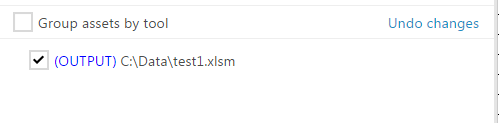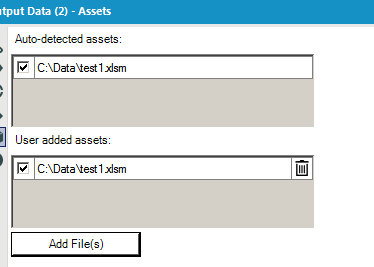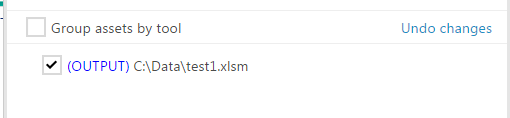Alteryx Designer Desktop Ideas
Share your Designer Desktop product ideas - we're listening!Submitting an Idea?
Be sure to review our Idea Submission Guidelines for more information!
Submission Guidelines- Community
- :
- Community
- :
- Participate
- :
- Ideas
- :
- Designer Desktop: Top Ideas
Featured Ideas
Hello,
After used the new "Image Recognition Tool" a few days, I think you could improve it :
> by adding the dimensional constraints in front of each of the pre-trained models,
> by adding a true tool to divide the training data correctly (in order to have an equivalent number of images for each of the labels)
> at least, allow the tool to use black & white images (I wanted to test it on the MNIST, but the tool tells me that it necessarily needs RGB images) ?
Question : do you in the future allow the user to choose between CPU or GPU usage ?
In any case, thank you again for this new tool, it is certainly perfectible, but very simple to use, and I sincerely think that it will allow a greater number of people to understand the many use cases made possible thanks to image recognition.
Thank you again
Kévin VANCAPPEL (France ;-))
Thank you again.
Kévin VANCAPPEL
Data profiling feature in the Browse tool is a great feature, however, when your working with an extremely large data set, it can a large amount of time to fully render.
My idea is if Alteryx can make a pre-determination whether the data is so large that it'll take a substantial amount of time to profile the data. If it does, to not profile immediately, rather, display a message where the profile info would be letting the user know that it may take a while to generate with a "Generate Profile" button if the user needs to see it.
Another option would be to only profile a sample of the data and present the user an option to profile everything.
Thanks,
Jimmy
-
Feature Request
-
General
The idea is specific for streaming analytics;
Alteryx seems it can be scheduled frequently to see if there is an update to a file in question.
It would be awesome to enable a listener which will be auto triggered when;
- ay new line is added to a data set (probably a log file) or
- an update to an existing row in a database (then the relevant score will be recalculated for ex.)
It will be straight forward to provide reactive responses to a log file and voila!
Alteryx automation and alteryx server will become a "complex event processor"...
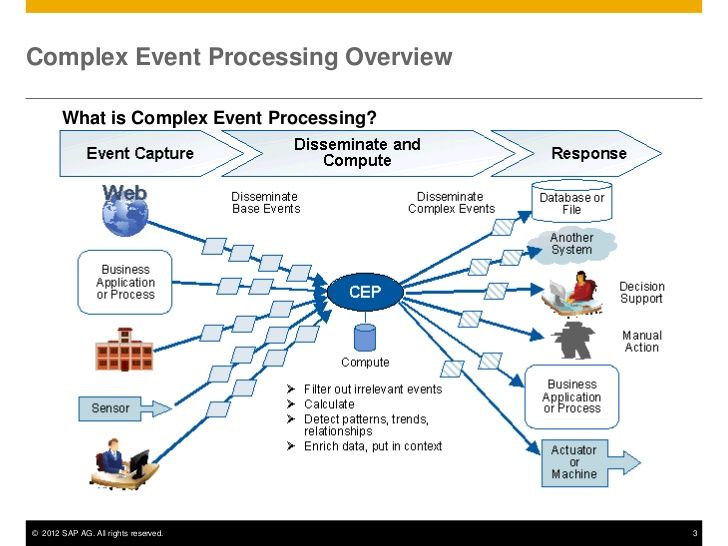
Here is a link to wiki page for CEP: https://en.wikipedia.org/wiki/Complex_event_processing
@GeorgeM would you think this will put Alteryx to another gartner MQ* as well?
*https://www.gartner.com/doc/3165532/add-event-stream-processing-business
-
General
It would be great if you could link a comment box to an object. This would be great because if the objects moves for what ever reason the comment would stay with it.
-
General
When a tool container is disabled, I'd like the lines that are going into it to be different from "enabled" lines.
They could be grey or dotted for example.
When working on a workflow and disabling containers, I find that the lines entering disabled containers become confusing or cluttering. It would be much simpler to focus my attention efficiently if lines that remain enabled could be distinguished quickly.
-
General
-
User Experience Design
I saw this article (Oculus App Makes Programming Tangible To Non-Coders) and immediately thought of Alteryx.
How about a virtual reality based version where the user can be in the canvas and reach out and touch their data directly?
-
General
After evolving my workflows to provide email alerts after they run with errors I thought it would be a good idea to include conditional alerts. Meaning: incorporating formulas(if then) to determine when the alert will run. Currently, the only options are "Before Run, After Run, After Run with Errors, After Run Without Errors, Disabled".
-
General
Similar to the post from @MarqueeCrew here: https://community.alteryx.com/t5/Alteryx-Product-Ideas/In-Database-Update-and-or-Delete/idc-p/72744#..., there is a need to increase the ETL functionality of Alteryx to allow this to serve the needs of an enterprise BI audience.
Specifically:
- Bulk file sync. Similar to SSIS, the abilty to very quickly bring a file in a staging area up-to-date with the latest in the source
- Dimension update. Built in macros to make dimension update (especially for slowly changing dimensions) easier - these would take care of the various time-dimensions, and checking for surrogate keys - and also add in translation tables
- Central registry: register a central list of shared dimensions, shared fact tables, etc
- Symantic layer: where several teams use different identifiers for a particular concept, such as customer. By marking a particlar field as "Customer", the Alteryx engine can make more intelligent decisions about how to normalise these to a confirming dimension
- Simpler logging of ETL errors (similar to the ETL logging recommended by Kimball)
A focus on large-scale BI & ETL applications like this will really help to allow Alteryx to bridge from point solutions to a broader spectrum of opportunities in large-scale enterprise BI.
-
General
tl;dr It would be great if auto-detected assets on output tools were included when exporting/saving to the gallery.
Suppose I have an output to my C drive and try to package that file when exporting or saving. It gives me the option to package my file:
The only problem is, that file isn't actually saved with the package; instead, it just creates an externals folder where it will write the file to. But the file itself isn't included. The current work around is to go to your output tool and add that file manually as a user asset:
Notice that I had to manually add the same file that was already auto-detected. Now when I go to export, I get the same screen as before:
The big difference is that now that I've added the file as a user asset, the file itself is included in the export.
In conclusion, it would be great if auto-detected assets on output tools were included when exporting/saving to the gallery (so that it has the same behavior as user-added assets).
-
General
In the designer - when you attempt to open a canvas from your company server - you're given a search screen to find your canvas.
This search sometimes does partial string match and sometimes not - this inconsistency is confusing (full worked up solution in the screenshots below).
For example - if you search for the word "full" it will bring back "main - full download" but will not bring back "main - checkFullDownload".
Please can you change this search process to work on any substring of the canvas name - that is the intuitive behavior that users would expect.
Thank you.



-
General
-
User Experience Design
In the output window, numbers should always be displayed right aligned by default. Also the font should be fixed width type so an 8 and 1 both take equal width and we dont see numbers as below.
11111111
88888888
1. It instantly tells the user that its data type is numeric without having to check metadata.
2. Readability of the values is greatly increased.
-
General
Chaos reigns within. Repent, reflect and reboot. Order shall return.
For those of us really old school, this would be a novel Easter egg to add
![]()
-
General
I have several modules that need to run in sequence. Can a ksh or some other program be used to string the modules together?
So that if I have Step1.yxmd, Step2.yxmd and Step3.yxmd. 2 is dependent on 1, 3 is dependent on 2. I want to tell it the jobs to run and then to wait until that module completes, then run the next.
run Step1.yxmd
Wait
run Step2.yxmd
Wait
run Step3.yxmd
Wait
Or, if I have a group of modules that can run concurrently but subsequent jobs are dependent on all of them to finish, i can let all those jobs run and have the next step wait for those to complete to begin.
run Step1A.yxmd
run Step1B.yxmd
run Step1C.yxmd
run Step1D.yxmd
Wait
run Step2.yxmd
Wait
run Step3.yxmd
Wait
I know this is very simplistic, but hoping it shows the need. Also, we do have the scheduler set up to use, so if there is a way to set dependencies between modules within Scheduler, that might be helpful. Just haven't found anything.
Thanks!
-
General
-
Setup & Configuration
Could you please assess the idea of reverse engineering existing SQL code (in special inside DataWarehouse's code, thousands of LOCs filled with SELECT and JOINS) and replace it with Alteryx widgets?
Doing this will accelerate penetration rate of Alteryx products in large companies and dismantle IBM Cognos and their cousins.
-
Feature Request
-
General
-
Tool Improvement
Connecting tools that are far apart in a big workflow is challenging.
My suggestion:
When you right click on the tool you want to connect FROM one of the menu choices would be "Connect From" which you would select. If the tool has multiple outputs (like a join for example) there would be a sub-menu with list of outputs.)
Then you would navigate to the tool you want to connect to (I use the overview window all the time) and right click on the tool you want to connect TO and there would be a menu choice "Connect To". Again - if there are multiple inputs then there would be a sub-menu.
I'd expect Alteryx to remember the tool you connected from, so if you wanted to connect to multiple tools (say from an input file) you could just go to the next tool and right click and "Connect To" would be available.
Cheers,
Bob
-
General
-
User Experience Design
All your tools should have a mirror rotate feature.
As a good housekeeping practice, I want to create a workflow where connection lines are crystal clear and do not overlap or mess up with other lines.
Expected:
I want to create my workflows in both directions to make it tidy, as shown here:
-
General
I am always checking for some view (browse tools) and editing other tools. When moving around to editing other tools, the view will disappear with other selection. If there are features when we can have multiple views (result) as a reference and compare them together.
-
Feature Request
-
General
-
Tool Improvement
Oracle (https://docs.oracle.com/cd/B28359_01/server.111/b28318/datatype.htm#CNCPT413😞
- DATE = yyyy-mm-dd hh:mm:ss
- TIMESTAMP = yyyy-mm-dd hh:mm:ss.ssssss (6 decimal seconds .. and timezone?)
Alteryx (https://help.alteryx.com/2018.3/Reference/DataFieldType.htm😞
- DATE = yyyy-mm-dd
- DATETIME = yyyy-mm-dd hh:mm:ss
In an ideal world the Alteryx DATATIME would map to the Oracle DATE ... and only to the Oracle TIMESTAMP if it had fractional seconds.
Currently DATETIMEs get mapped to Oracle TIMESTAMP.
-
General
You’re working on several workflows at a time and you’ve made some progress on one of them but not saved it yet. You then try open the same file again in error and somehow, as you’re trying to declarer by closing windows, you mistakenly close the workflow you’ve made all the changes to without saving, leaving the one open without all your changes.
I’d like a similar situation where for example, you get an error message if you try and open an excel workbook if it is already open on your desktop.
-
Feature Request
-
General
I cannot seem to create a vertical or horizontal tab group of workflows. This feature used to exist in prior versions and I think it disappeared in 2018.3, the release with the revamped UI. Is it just me or is this feature gone? I do still see it in the current documentation.
-
General
-
User Experience Design
In-app screens, lot of space is wasted because components/tools can just be stacked one below the other.
It would great if we could also insert them horizontally.
Thanks !
Arno
Tags : screen, app, macro, layout, tools, UI
-
Feature Request
-
General
- New Idea 377
- Accepting Votes 1,784
- Comments Requested 21
- Under Review 178
- Accepted 47
- Ongoing 7
- Coming Soon 13
- Implemented 550
- Not Planned 107
- Revisit 56
- Partner Dependent 3
- Inactive 674
-
Admin Settings
22 -
AMP Engine
27 -
API
11 -
API SDK
228 -
Category Address
13 -
Category Apps
114 -
Category Behavior Analysis
5 -
Category Calgary
21 -
Category Connectors
252 -
Category Data Investigation
79 -
Category Demographic Analysis
3 -
Category Developer
217 -
Category Documentation
82 -
Category In Database
215 -
Category Input Output
655 -
Category Interface
246 -
Category Join
108 -
Category Machine Learning
3 -
Category Macros
155 -
Category Parse
78 -
Category Predictive
79 -
Category Preparation
402 -
Category Prescriptive
2 -
Category Reporting
204 -
Category Spatial
83 -
Category Text Mining
23 -
Category Time Series
24 -
Category Transform
92 -
Configuration
1 -
Content
2 -
Data Connectors
982 -
Data Products
4 -
Desktop Experience
1,605 -
Documentation
64 -
Engine
134 -
Enhancement
407 -
Event
1 -
Feature Request
218 -
General
307 -
General Suggestion
8 -
Insights Dataset
2 -
Installation
26 -
Licenses and Activation
15 -
Licensing
15 -
Localization
8 -
Location Intelligence
82 -
Machine Learning
13 -
My Alteryx
1 -
New Request
226 -
New Tool
32 -
Permissions
1 -
Runtime
28 -
Scheduler
26 -
SDK
10 -
Setup & Configuration
58 -
Tool Improvement
210 -
User Experience Design
165 -
User Settings
86 -
UX
227 -
XML
7
- « Previous
- Next »
- abacon on: DateTimeNow and Data Cleansing tools to be conside...
-
TonyaS on: Alteryx Needs to Test Shared Server Inputs/Timeout...
-
TheOC on: Date time now input (date/date time output field t...
- EKasminsky on: Limit Number of Columns for Excel Inputs
- Linas on: Search feature on join tool
-
MikeA on: Smarter & Less Intrusive Update Notifications — Re...
- GMG0241 on: Select Tool - Bulk change type to forced
-
Carlithian on: Allow a default location when using the File and F...
- jmgross72 on: Interface Tool to Update Workflow Constants
-
pilsworth-bulie
n-com on: Select/Unselect all for Manage workflow assets
| User | Likes Count |
|---|---|
| 6 | |
| 5 | |
| 4 | |
| 3 | |
| 2 |