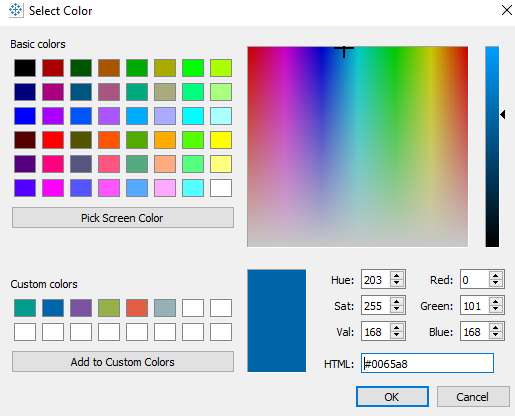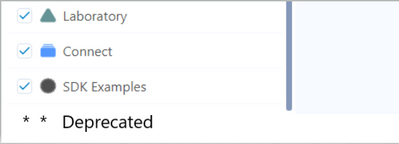Alteryx Designer Desktop Ideas
Share your Designer Desktop product ideas - we're listening!Submitting an Idea?
Be sure to review our Idea Submission Guidelines for more information!
Submission Guidelines- Community
- :
- Community
- :
- Participate
- :
- Ideas
- :
- Designer Desktop: Top Ideas
Featured Ideas
Hello,
After used the new "Image Recognition Tool" a few days, I think you could improve it :
> by adding the dimensional constraints in front of each of the pre-trained models,
> by adding a true tool to divide the training data correctly (in order to have an equivalent number of images for each of the labels)
> at least, allow the tool to use black & white images (I wanted to test it on the MNIST, but the tool tells me that it necessarily needs RGB images) ?
Question : do you in the future allow the user to choose between CPU or GPU usage ?
In any case, thank you again for this new tool, it is certainly perfectible, but very simple to use, and I sincerely think that it will allow a greater number of people to understand the many use cases made possible thanks to image recognition.
Thank you again
Kévin VANCAPPEL (France ;-))
Thank you again.
Kévin VANCAPPEL
Hi Team,
With Sharepoint Tool 2.3.0 , We are unable to connect Sharepoint Lists with service Principal Authentication as it requires SharePoint - Application permission - Sites.Read.All and Sites.ReadWrite.All in Microsoft Azure App. However, as those permissions will gets access to all sites in respective Organization community, it is impossible for any company to provide as it leaks data security. Kindly provide any alternative or change in permsiions for Sharepoint Connectivity with thumbprint in Alteryx.
Regerence Case with Alteryx Support : Case #00619824
Thanks & Regards
Vamsi Krishna
-
Category Connectors
-
Enhancement
The Table tool does not allow renaming a field so that it breaks at a specific point.
Fields like "H.S. Dropouts Non-Hispanic" and "H.S. Dropouts Whites" need a forced break after Dropouts.
Now we get random breaks like
H.S. Dropouts
Non-Hispanic
H.S. Dropouts White
The Rename Field function in the Basic Table tool would be a great place to allow forced breaks.
Thanks!
-
Category Reporting
-
Enhancement
Alteryx can add more advanced machine learning capabilities, such as deep learning and neural networks, to its existing set of predictive modeling tools. This will allow users to perform more complex and accurate analyses, and enable them to tackle more sophisticated machine learning problems. For example, Alteryx can add support for deep learning frameworks like TensorFlow and Keras, which will allow users to use pre-trained models or create their own models for image and natural language processing.
-
Enhancement
-
UX
Alteryx can improve the data connectivity options by adding more built-in connectors to various data sources such as big data platforms, cloud-based services, and IoT devices. This will enable users to easily access and import data from a wider range of sources, without the need for complex coding or manual data preparation. For example, Alteryx can add connectors to popular big data platforms like Hadoop and Spark, or cloud-based services like AWS and Azure, which will allow users to easily import data from these platforms into Alteryx for analysis.
-
Enhancement
-
UX
In Alteryx Designer I like to use Containers with very specific color, transparency and border settings something I've asked can be built into defaults somehow in another Product suggestion which I cannot find. What's very useful to me is defining processes into the Tool categories, i.e. ingestion = In/Out = Green, Preparation tools = Prep Category = Blue, this standardised across all workflows is good practice when managing an estate of workflows.
In Tableau when editing 'Colors' there is a box you can enter the #0065a8 code for a color you wish to use, perhaps from Brand guidelines or in my case the same # as the Tool Category Colors themselves. I have to go into Tableau, pick screen color, create a custom colour then regenerate on Alteryx side.
Can we add "pick a screen color' and / or 'HTML: #0065a8' like you can do in Tableau?
-
Enhancement
-
UX
Overview might be enhanced for example by adding to the side of the panel displaying a list of tools in the highlighted area or summarize how many tools are in the selected area.
-
Enhancement
-
UX
Instead of 'Show Dprecated Tools' functionality more helpful and intuitive would be always display deprecated tools inside new tool category.
-
Enhancement
-
UX
Hello Team,
I am working on the different Alteryx Models for my monthly and weekly reporting and reconciliations. Several times during recon and validation, I forgot to close the output file and run the Model, few of my Models take around 9-10mins to complete a 1 run, in that case, after10mins the Model kicks off the message - "Error: Output Data: Unable to delete Excel file", this wasted the whole running time.
I suggest two Idea options -
The first Idea is, it would be great if you provide the functionality to overwrite the output file manually, for example - if the user forgets to close the output file and run the Model, at the end when Alteryx Model generates the output, It will ask a user to whether you need to overwrite the existing file or not. In that way, we save the running time and effort of the user. It's a very general mistake any user doing while working on the Models - forget to close the output file.
The Second Idea is, It would be helpful for users if Alteryx Model provide a message in the first place when the run kicked off - that output file is opened please close it. It will save enough time from the user prospect
Thanks,
Mayank
-
Enhancement
-
New Request
-
UX
- New Idea 298
- Accepting Votes 1,790
- Comments Requested 22
- Under Review 168
- Accepted 54
- Ongoing 8
- Coming Soon 7
- Implemented 539
- Not Planned 111
- Revisit 59
- Partner Dependent 4
- Inactive 674
-
Admin Settings
20 -
AMP Engine
27 -
API
11 -
API SDK
222 -
Category Address
13 -
Category Apps
113 -
Category Behavior Analysis
5 -
Category Calgary
21 -
Category Connectors
247 -
Category Data Investigation
79 -
Category Demographic Analysis
2 -
Category Developer
211 -
Category Documentation
80 -
Category In Database
215 -
Category Input Output
646 -
Category Interface
242 -
Category Join
104 -
Category Machine Learning
3 -
Category Macros
154 -
Category Parse
76 -
Category Predictive
79 -
Category Preparation
395 -
Category Prescriptive
1 -
Category Reporting
199 -
Category Spatial
81 -
Category Text Mining
23 -
Category Time Series
22 -
Category Transform
89 -
Configuration
1 -
Content
1 -
Data Connectors
969 -
Data Products
3 -
Desktop Experience
1,555 -
Documentation
64 -
Engine
127 -
Enhancement
348 -
Feature Request
213 -
General
307 -
General Suggestion
6 -
Insights Dataset
2 -
Installation
24 -
Licenses and Activation
15 -
Licensing
13 -
Localization
8 -
Location Intelligence
80 -
Machine Learning
13 -
My Alteryx
1 -
New Request
206 -
New Tool
32 -
Permissions
1 -
Runtime
28 -
Scheduler
24 -
SDK
10 -
Setup & Configuration
58 -
Tool Improvement
210 -
User Experience Design
165 -
User Settings
81 -
UX
223 -
XML
7
- « Previous
- Next »
- Shifty on: Copy Tool Configuration
- simonaubert_bd on: A formula to get DCM connection name and type (and...
-
NicoleJ on: Disable mouse wheel interactions for unexpanded dr...
- haraldharders on: Improve Text Input tool
- simonaubert_bd on: Unique key detector tool
- TUSHAR050392 on: Read an Open Excel file through Input/Dynamic Inpu...
- jackchoy on: Enhancing Data Cleaning
- NeoInfiniTech on: Extended Concatenate Functionality for Cross Tab T...
- AudreyMcPfe on: Overhaul Management of Server Connections
-
AlteryxIdeasTea
m on: Expression Editors: Quality of life update
| User | Likes Count |
|---|---|
| 7 | |
| 4 | |
| 3 | |
| 3 | |
| 3 |