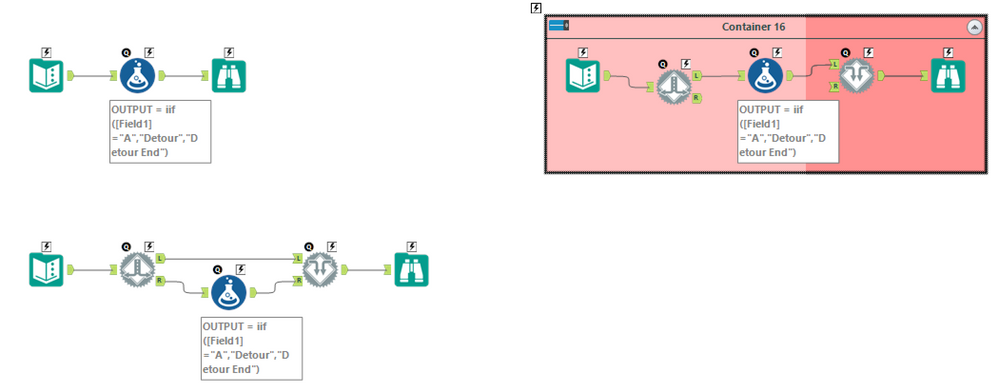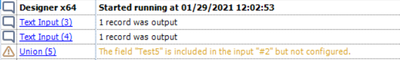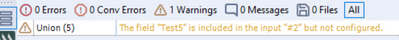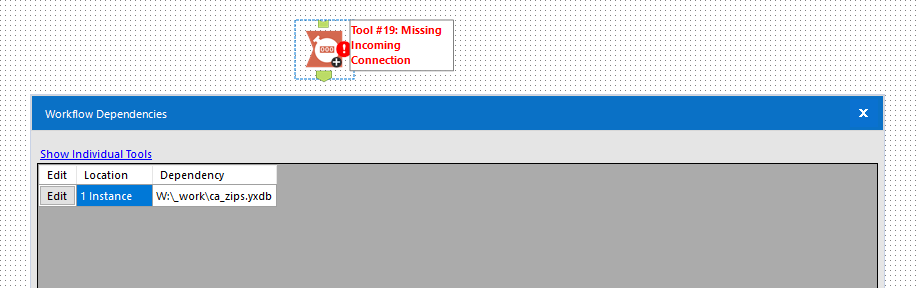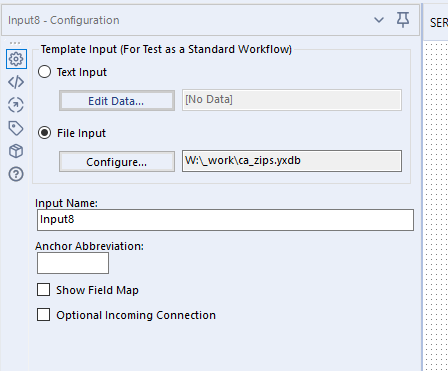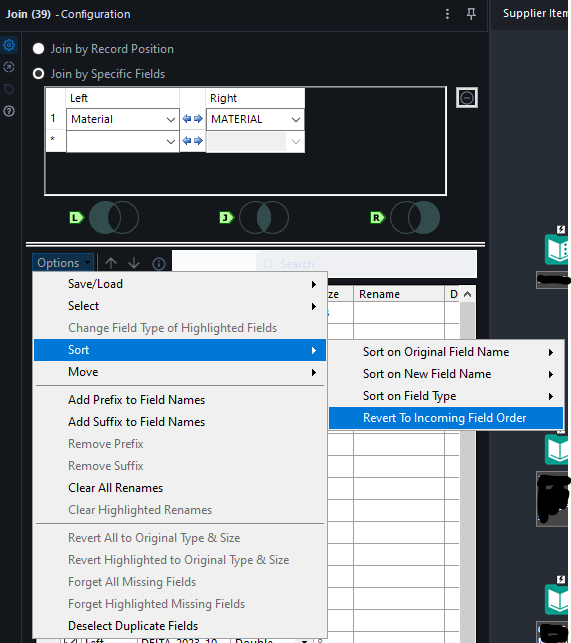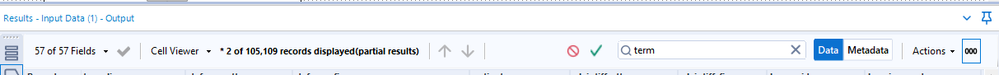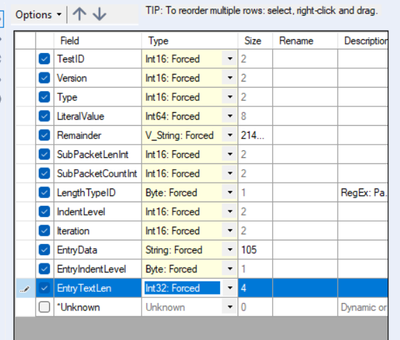Alteryx Designer Desktop Ideas
Share your Designer Desktop product ideas - we're listening!Submitting an Idea?
Be sure to review our Idea Submission Guidelines for more information!
Submission Guidelines- Community
- :
- Community
- :
- Participate
- :
- Ideas
- :
- Designer Desktop
Featured Ideas
Hello,
After used the new "Image Recognition Tool" a few days, I think you could improve it :
> by adding the dimensional constraints in front of each of the pre-trained models,
> by adding a true tool to divide the training data correctly (in order to have an equivalent number of images for each of the labels)
> at least, allow the tool to use black & white images (I wanted to test it on the MNIST, but the tool tells me that it necessarily needs RGB images) ?
Question : do you in the future allow the user to choose between CPU or GPU usage ?
In any case, thank you again for this new tool, it is certainly perfectible, but very simple to use, and I sincerely think that it will allow a greater number of people to understand the many use cases made possible thanks to image recognition.
Thank you again
Kévin VANCAPPEL (France ;-))
Thank you again.
Kévin VANCAPPEL
@RithiS ,
I'm a fan of using DETOUR tools in Alteryx. I often place "test" code into a standard workflow and opt to use it or not based upon a detour. The challenge is that adding a detour and detour end invariably leads to having to re-route connectors (default of adding tools is to connect to the left). Here's a picture:
What I'd like to do is SELECT the tool or tools that I want to connect around (in this case, just the formula tool). I'd like to right-click and DETOUR. The detour and detour end would be added (putting the selected tools in the path of the RIGHT option. This would greatly speed up the tool configuration process.
If you want to go for extra credit, you could modify the GUI to express which direction a detour is travelling in a standard workflow (e.g. make connections wireless or dashed when not selected).
Cheers,
Mark
-
Enhancement
-
UX
Currently when debug mode is entered in analytic apps and macros, the direct inputs to the app/macro when the error occurred are hardcoded into a workflow in debug mode, so that errors can be more easily detected.
However, inputs into analytic apps also create global variables which can be used in the more code-heavy aspects of Alteryx such as the Formula Tool. These are not updated in the same way which can cause workflows to break in debug mode - it would be really helpful if global variables could be updated in the same way as the inputs into tools are.
-
Category Apps
-
Enhancement
Currently, you have two choices for Auto Configure while working on workflows:
- Auto Configure switched on: After every change, the configurations (= columns) of tools are re-evaluated for the entire workflow (at least, this is how it feels like).
- Auto Configure switched off: Configuration of tools is only re-evaluated when pressing F5 (or when using the clipboard).
Pros and Cons of both:
- Auto Configure switched on:
- Configuration in each tool is always accurate so that working on tools is straight forward.
- Editing workflows gets annoyingly slow for complex workflows, especially when data sources from network locations or macros are used. Sometimes I have to wait a minute between two mouse clicks.
- Auto Configure switched off:
- Editing workflows is faster (at least in theory).
- I have to press F5 all the time (because I nearly always change output configuration of tools when working on workflows). Even after pressing F5, Alteryx does not always succeed in calculating the correct configuration of a tool.
- Working with clipboard, loading, saving workflows is still slow.
I would love to have something in between all, kind of an intelligent Auto Configure with following features:
- F5 still starts full configuration evaluation.
- Configuration of input tools is frozen (unless F5 pressed) so that no network access is started during editing the workflow.
- Check for update of macro files is switched off (unless F5 pressed).
- After changing a tool configuration, either a flag is set that this tool was changed but no re-assessment of the workflow configuration is run (approach 1), or only downstream configuration is updated (approach 2). Whether approach 1 or 2 is started could be decided on various criteria: Number of downstream tools (or other measure of complexity), how many "change flags" according to approach 1 are already set, etc.
- If approach 1 was chosen: If you edit a tool which is downstream to another one for which the change flag is set, re-evaluate only the portion of the workflow between the previously changed upstream tool and the tool supposed to be edited.
- Using Clipboard should not invoke full re-configuration.
- Before saving a file, full re-configuration needs to be run (as already now).
This idea will add quite some complexity into the logic of Auto Configure but should have quite some potential to speed up editing workflows because network access and number of re-evaluated tools in each editing step will be reduced.
-
Enhancement
-
UX
After using the PCA can there be a model object to output to be able to "score" new data?
Similar to PCA transform here https://stackoverflow.com/questions/26182329/how-do-i-convert-new-data-into-the-pca-components-of-my...
As currently there is no way to use this model with new data
-
Category Predictive
-
Desktop Experience
-
Enhancement
I would like to propose a more interactive results window. The reason is that if you click on any of the tool hyperlinks next to the messages while the output is compiling, you get trapped inside that tool's output for the entire time that the workflow runs. You do not get to see any additional workflow result/detail as it compiles until after the entire workflow is run. It would be great if a user could escape back to the main workflow's results.
For instance if I am running a fairly long or complex workflow that does not all fit on one screen...I may want to zoom in on a tool if it has a warning or error before the workflow finishes. By clicking on the hyperlink "Union(5)" the palette will zoom to Union (5) so I can see which tool is a problem.
I can see any messages attached to Union(5), however I am stuck with this view the rest of the time the workflow runs. Clicking on the canvas (or really any other action I try to take) does not take me back to the overall workflow result window.
Granted if I have an error I may want to stop the workflow altogether, but sometimes warnings may prompt further investigation once the workflow is run and I may want to get an immediate read on where in the workflow the problem is while it is still running...which inputs might I have to check etc.
-
Enhancement
-
UX
When viewing results of a workflow that has Errors, could we add External error resolution data if the user clicks on the error message? Like browse everywhere it could lookup the error in help and in community posts.
cheers,
mark
-
Documentation
-
Enhancement
-
New Request
-
UX
Hi,
I appreciate this could be a repeat of this topic but I'm not able to find it easily if it is.
I want to locate a column in my results window with a simple search functionality. I'd like to search for a column and then it'll present back to me potential columns that I could then select to move me to in the results window. It's painful with a lot of columns to keep scrolling to find the one you're after:
All the best,
BS
-
Desktop Experience
-
Enhancement
I find it annoying that the count records and heat map macros have file inputs which point to a W drive. This will show up in workflow dependencies and can cause false alarm warnings. Since these are packaged with Designer, simply change the macros to text inputs instead of file input.
Thanks!
-
Enhancement
-
UX
One of the most frequent issues I have with my workflow is when the Join Tool reorders columns for no reason. There is an option in the configuration to have the columns revert to the incoming order. It would be nice if the workflow automatically had this set as a default, or provide a toggle option in the settings for this to happen. In many of my flows I've had to create macros to keep the integrity of the column order or remember to go into the settings of this tool and re order the columns before a workflow run.
-
Category Join
-
Enhancement
When you enter a search term in the results window, it would be great if it highlighted that term in the data results window. Otherwise, it still takes work to find where your search term is located in each row.
-
Enhancement
-
UX
Hello!
I like to annotate my workflows when finished, and it can be a bit of a pain to add more and more comment tools by searching for them, or going through the current right-click menu:
What would be nice is the option to right click anywhere on the canvas, and have the option of 'add comment', similar to how we have the option for 'add container' when selecting tools on the canvas.
Cheers!
-
Enhancement
-
UX
When I proceed with this command in a python tool:
from ayx import Package
Package.installPackages(package='pandas',install_type='install --upgrade')
in Alteryx it only updates to 0.25, but the Latest version is 1.1.2.
When I would like to upgrade from the Python side i get the following:
ERROR: ayx 1.0.54 has requirement pandas<0.25.0,>=0.24.2, but you'll have pandas 1.1.2 which is incompatible.
Can you please make sure we can upgrade to the latest version of pandas without any compatibility issue?
This is important because of json_normalize. Really useful tool, available from pandas 1.0.3!
-
API SDK
-
Category Developer
-
Engine
-
Enhancement
One of the common issues when you build macros is the error "the schema of macro output XXX has changed between iterations"
So the next step that we commonly follow is to put a select tool into the flow just before the macro output - and convert all the fields to a specific type; untick the "unknown" field; and then sometimes have to go into the XML to add the "Forced = true" flag into the XML so that it doesn't change over time:
Please could you add an option under the "Options" tab to force / lock down the type of every field with one click? That would eliminate dozens of clicks on every creation of a macro.
Thank you
Sean
-
Category Join
-
Desktop Experience
-
Enhancement
-
UX
When building a workflow with testing tools, you tend to want to be able to put these in container and then minimise this to improve readability of the workflow.
For example instead of this:
You might want to minimise the error checks like this:
However when running apart from reading through the results window, there is no immediate indicator that there is a tool inside the container that has errored:
So the feature enhancement request is to add in an exclamation marker to show the user that a tool inside has an error and you can then easily open it up and investigate further.
-
Category Documentation
-
Desktop Experience
-
Documentation
-
Enhancement
Whenever I start something in Alteryx Designer which takes some time (e.g. opening a workflow), and I want to do something in another application in the meantime (e.g., Explorer), Alteryx Designer repeatedly catches the Windows focus back and brings Alteryx Designer to the front, interrupting my work in the other application. And Alteryx does this really multiple time during an action (often multi times per second), not even only when finished, causing me to have to press Alt-Tab multiple times to get the other window in the front again).
First, this is annoying: If I purposely select a different tool to be in the front I want to work in that tool and not be disturbed by a different tool that catches the focus back.
Second: This cannot be good for performance. Sending the "I want the focus" signals to Windows also takes time.
Suggestion:
Switch off all requests for getting the focus in entire Alteryx Designer. Instead, the Alteryx entry in the task bar might blink once or twice in green when the background action is completed.
If there are people who like this catching focus thing, then please introduce a setting so that it's possible to switch it off.
-
Desktop Experience
-
Enhancement
When using the Sharepoint Output tool - we have seen a few situations (which are widely reported in the designer discussions thread) where the write to sharepoint fails, but no error is raised.
This often happens because of mismatch in data types, but we've also seen this for other reasons (e.g. we had this once due to column ordering). In the worst case - this can end up with the sharepoint list being emptied out if the write fails on the first item, again with no error indicator.
The Sharepoint Input and Output are very widely used as a way of giving users a very simple UI to input data that can flow into an Alteryx Canvas - so this is a very commonly used pattern in our environment.
Could we request that the Sharepoint output tool be changed to include explicit errors and warnings on write, so that the user has a guarantee that either the write took place or there was an error to reflect the issue?
Thank you.
-
Engine
-
Enhancement
Containers are a great feature. They allow us to create larger workflows in smaller canvases, and manage the flow and appearance of our work. However the design whether intentional or flawed that allows the container window to interact with the layers behind it is annoying. Connection wires should not redirect within a container because of things on the canvas behind the container. Likewise if I have a container open, I should not be able to grab a tool or container behind the open container through the container canvas. Please fix this flaw.
-
Enhancement
-
UX
Hi:
I believe the ability for Alteryx Designer to read from/write to parquet files will enhance its capability to serve the DSML community better. Potentially someone can design this connector as part of the App community but given the importance parquet file formats have gained as a columnar storage format (as opposed to something like Avro - which is a row storage format), Alteryx supplying native connectors to such files would be awesome.
Thank you,
Shiva Badruswamy
Principal Architect - DSML
Stratascale
-
API SDK
-
Enhancement
Currently if I drag a tool onto the canvas and it has multiple input anchors, Alteryx will try to connect to the first input anchor from the output of the nearest tool I am hovering near.
However the improvement I would like to see is where there are specific tools which are required to go into each input that it 'intelligently' connects to the correct input, for example on the gif below I have a PDF input and PDF template tool (pre-computer vision), and when I bring the image to text tool in, it will try and connect the output of the template tool into the D input anchor, when the correct input is the T anchor. What this leads to is me having to delete a connection and then re-wiring which slows down the development time.
-
Enhancement
-
UX
Hi currently if you use the cross tab tool and the names of the new fields should have special characters they end up being replaced in the new headers with underscores "_", and then need to be updated in someway. It would be great if this was all done in the tool. In other words the new headers have the special characters as desired
-
Category Transform
-
Enhancement
- New Idea 376
- Accepting Votes 1.784
- Comments Requested 21
- Under Review 178
- Accepted 47
- Ongoing 7
- Coming Soon 13
- Implemented 550
- Not Planned 107
- Revisit 56
- Partner Dependent 3
- Inactive 674
-
Admin Settings
22 -
AMP Engine
27 -
API
11 -
API SDK
228 -
Category Address
13 -
Category Apps
114 -
Category Behavior Analysis
5 -
Category Calgary
21 -
Category Connectors
252 -
Category Data Investigation
79 -
Category Demographic Analysis
3 -
Category Developer
217 -
Category Documentation
82 -
Category In Database
215 -
Category Input Output
655 -
Category Interface
246 -
Category Join
108 -
Category Machine Learning
3 -
Category Macros
155 -
Category Parse
78 -
Category Predictive
79 -
Category Preparation
402 -
Category Prescriptive
2 -
Category Reporting
204 -
Category Spatial
83 -
Category Text Mining
23 -
Category Time Series
24 -
Category Transform
92 -
Configuration
1 -
Content
2 -
Data Connectors
982 -
Data Products
4 -
Desktop Experience
1.604 -
Documentation
64 -
Engine
134 -
Enhancement
406 -
Event
1 -
Feature Request
218 -
General
307 -
General Suggestion
8 -
Insights Dataset
2 -
Installation
26 -
Licenses and Activation
15 -
Licensing
15 -
Localization
8 -
Location Intelligence
82 -
Machine Learning
13 -
My Alteryx
1 -
New Request
226 -
New Tool
32 -
Permissions
1 -
Runtime
28 -
Scheduler
26 -
SDK
10 -
Setup & Configuration
58 -
Tool Improvement
210 -
User Experience Design
165 -
User Settings
85 -
UX
227 -
XML
7
- « Anterior
- Próximo »
- abacon em: DateTimeNow and Data Cleansing tools to be conside...
-
TonyaS em: Alteryx Needs to Test Shared Server Inputs/Timeout...
-
TheOC em: Date time now input (date/date time output field t...
- EKasminsky em: Limit Number of Columns for Excel Inputs
- Linas em: Search feature on join tool
-
MikeA em: Smarter & Less Intrusive Update Notifications — Re...
- GMG0241 em: Select Tool - Bulk change type to forced
-
Carlithian em: Allow a default location when using the File and F...
- jmgross72 em: Interface Tool to Update Workflow Constants
-
pilsworth-bulie
n-com em: Select/Unselect all for Manage workflow assets
| Usuário | Contagem de estrelas |
|---|---|
| 6 | |
| 5 | |
| 3 | |
| 2 | |
| 2 |