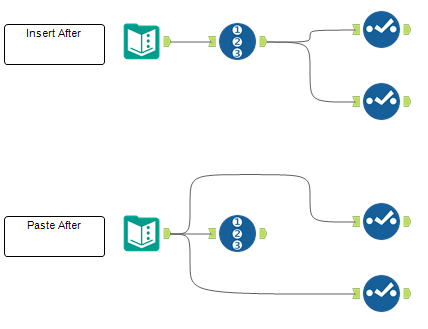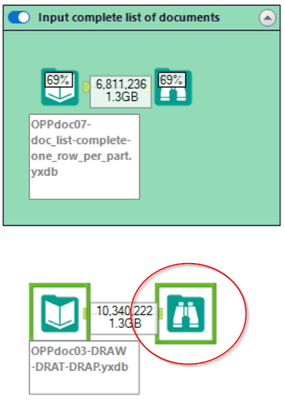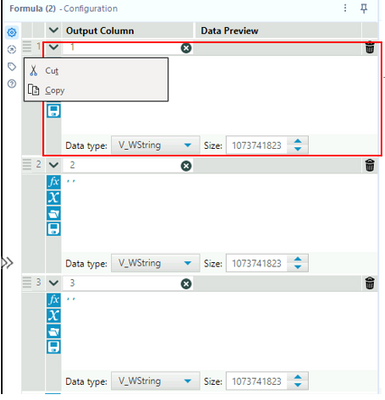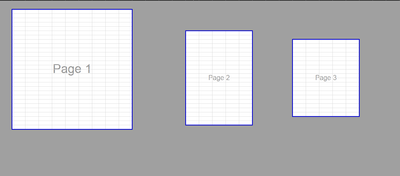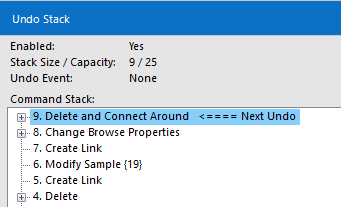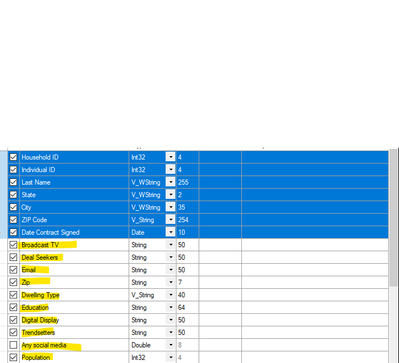Alteryx Designer Desktop Ideas
Share your Designer Desktop product ideas - we're listening!Submitting an Idea?
Be sure to review our Idea Submission Guidelines for more information!
Submission Guidelines- Community
- :
- Community
- :
- Participate
- :
- Ideas
- :
- Designer Desktop: Top Ideas
Featured Ideas
Hello,
After used the new "Image Recognition Tool" a few days, I think you could improve it :
> by adding the dimensional constraints in front of each of the pre-trained models,
> by adding a true tool to divide the training data correctly (in order to have an equivalent number of images for each of the labels)
> at least, allow the tool to use black & white images (I wanted to test it on the MNIST, but the tool tells me that it necessarily needs RGB images) ?
Question : do you in the future allow the user to choose between CPU or GPU usage ?
In any case, thank you again for this new tool, it is certainly perfectible, but very simple to use, and I sincerely think that it will allow a greater number of people to understand the many use cases made possible thanks to image recognition.
Thank you again
Kévin VANCAPPEL (France ;-))
Thank you again.
Kévin VANCAPPEL
Hi - Please delete this if it perhaps exists already in a newer version. (I am on 2022.1 and don't see this functionality.)
I would love to see the ability to right click a tool that isn't in a container and be able to add it to an existing container. Currently I drag it over and drop it into the container then move it back to where it was. Inevitably I misalign the tools and spend time getting it linear again. It would be cool if based upon the choice made in the right click, it would bring the assigned container around the tool in its existing location.
OR
Perhaps within the config of the container you could choose tool #s to add to the container?
Anyways this isn't a huge need but it would be nice to see that additional functionality for people that spend a disproportionate amount of time aligning and distributing their tools HORIZONTALLY. (Nobody cares about the people that do vertical workflows.)
-
Category Documentation
-
Enhancement
-
UX
Maybe this pointless but my guess is that memory usage could be as important as processing time and is probably a simple addition to the performance profiling feature.
-
Engine
-
Enhancement
When I run a Standard Workflow in the Designer, I can continue to work on other workflows, I can even run two workflows in parallel.
In contrast, when running an Analytical App in the Designer, the entire program is blocked and neither another workflow can be edited or run.
I propose to allow access to the Designer GUI also when running Analytical Apps.
-
Engine
-
Enhancement
In a previous lifetime I spent a lot of time developing data processing workflows in Microsoft Access before moving into Alteryx as my primary data processing tool. Although Alteryx is, on the whole, vastly more feature rich than Access, Access has a couple of very simple features which Alteryx could integrate into the Browse tool to significantly improve its usability. In particular, I am suggesting the option to add a totals/summary row to the browse tool to calculate basic statistics for columns on demand.
Attached is a screenshot of a totals row for a dummy table in Access. As you can see, a user can select from various summary statistics including sum, average, count etc.
Almost every day I export data from the browse tool to Excel multiple times, simply to calculate column totals. A totals row in the browse tool would remove a major source of reasons for me to export to Excel and would significantly increase the browse tool's usefulness.
-
Enhancement
-
UX
I am suggesting an addition to the Auto Field Tool. Create an option that allows only auto sizing of the fields and does not change the field type. A check box that says Auto Size Only. The tool would recognize any fields that can be resized based on their incoming data field type and will not change the data type. The resizing function is very helpful to maximize workflow performance, but I currently do not use it much because it guesses wrong on the data types. This causes problems also when data inputs change. Whereas setting to auto size only, it can streamline the data but let the user be confident the data types would not change.
Thank You
-
Category Preparation
-
Enhancement
Dynamic macros that fetch the current version at every run time vs storing a static copy of the macro with the workflow at publish time are challenging to pull off using shared drives.
This suggestion is to store dynamic macros in the gallery and secure their use with collections.
-
Category Macros
-
Enhancement
Right click + "Insert After" and Right click + "Paste After" should behave the same. In the picture below I show the two cases. Currently, the "Insert After" option inserts a tool between the selected tool and the tools after it. The "Paste After" creates a new branch with the pasted tool. I think the "Paste After" should behave the same as the "Insert After": paste the tool on the existing branches. In case we want to create a new branch, we will paste the tool and connect a new branch to it.
-
Enhancement
-
UX
Quite often, I would love to be able to use Browse tools already while the workflow is still running, if that specific Browse tool has completed (green box around). This would help to debug and save a lot of time.
In this case, the lower Browse tool would be enabled already now.
-
Engine
-
Enhancement
Being able to specify a name for the FileName field in the Input Tool configuration would be helpful for cases where a field named FileName is already present in the input data and has a different purpose than the newly added FileName field. Instead of having to use Field Info and other tools to rename the last field into something else (i.e. AYX_FileName), this would be an easier approach.
-
Category Input Output
-
Enhancement
The C API for e1 is included in the Designer Desktop installation. The new AMP engine must have a C API as well, but it has not been released publicly.
Let tool and SDK makers create custom tools that plug into the AMP engine by releasing the specifications of the AMP C API.
-
API SDK
-
Enhancement
Sometimes when creating a workflow, or a chained application I create fields or parameters in a formula tool and need to be able to quickly copy and paste the entire formula output column into another formula tool across a different part of the workflow / entirely different workflow.
This most often happens when standardizing fields across different data streams. We have the ability to save expressions, but if you save too many that can quickly get messy. We also have the ability to copy and paste a formula within a formula output column...so why not extended the functionality slightly to copy/paste the entire formula output column?
In this proposed enhancement a user could right click on the 3 lines at the top left of the formula section and copy/cut a formula output column between formula tools:
-
Category Preparation
-
Enhancement
When I work I typically have 2 to 3 screens at my desk, or an oversized single screen. Being able to take the results window and float it on to my second monitor is great as it allows me to view more canvas and more data results in one setup. However the results window will not maximize or dock to my second window, would be great for it to have this Windows feature.
-
Enhancement
-
UX
I hope have a flexibility to adjust the print area workflow.
in the canvas.
it similar to excel print area, so we can adjust all the area easily.
for security. it may add function to check whether all tools is covered in print areas.
it is hard to cut the workflow to pieces when it is huge.
-
Documentation
-
Enhancement
Alteryx can enhance the interactive dashboard capabilities by adding more visualization options, such as heat maps, treemaps, and network diagrams. This will allow users to create more informative and engaging dashboards, and enable them to better communicate insights to stakeholders. For example, Alteryx can add support for heat maps and treemaps, allowing users to visualize data density and distribution, or network diagrams, allowing users to visualize relationships between data points.
Alteryx should take a look at the BI platform so they can integrate the Dashboard Capability and remove the dependency of Visualization tool and become one stop solution
-
Enhancement
-
UX
It would be great if I could see my save history in the debug menu. Currently it looks like this:
I'm not asking to be able to undo saves, I just want to be able to see where the workflow was saved within this menu so that I can easily see what actions have been taken since my last save.
-
Enhancement
-
UX
When we use search option it might be helpful to see also tool category where we can find searching tool.
-
Enhancement
-
UX
I think adding a highlight color option to the fields in the select tool would be a helpful field organization feature. Many times I am appending data/joining data, and I would like to visually separate the original fields from the appended ones, and then sort on the highlight colors chosen--and maintain these colors through the workflows. For example my raw data customer fields would be highlighted in blue: ID, First Name, Last Name, Address and my appended ones in, say, yellow: (marketing fields such as Dwelling Type, Household Composition, etc). Then it would allow to easily sort and visualize by append through the workflows.
-
Enhancement
-
UX
Current:
Currently in Result window we have datacleanse, fileter and sort functionality which makes life easier.
We dont have column Rename and Data type change functionality. In order to do that we need to drag a tool for the same for Rename of column.
Expectaion:
Result Tool should be capable enough to Rename column and Data type.
It will save a lot of time ,
-
Engine
-
Enhancement
-
New Request
The look of the canvas is important. Being able to toggle between viewing classic icons (as seen throughout this video: https://www.youtube.com/watch?v=DJwgYYP_xlA), to the extent available, and current icons would provide users with more variety. As a secondary benefit (when toggled to show the classic icons), users would be able to differentiate between the tools that are not classic (i.e., the newer tools that don't have an older design) and the classic tools.
Thank you very much.
-
Enhancement
-
UX
The current Export Workflow user experience is extremely frustrating and it sometimes takes me several attempts to export the workflow with all of the correct assets. Some ideas for improving the UX:
- Allow the width of the window to be expanded or maximized. I often have many assets that start with the same folder structure name and I have to scroll to the right for each one to decide whether to check or uncheck it.
Have a display option for "Group asset by Type" (e.g., Input, Output, Macro). I typically only package up my workflows with the embedded macros, not the Inputs or Outputs. (This is especially important during development and testing, when interim yxdb's are saved to facilitate QC and trouble-shooting.) I would like an easy way to "Check all Macros" without having to go through the list one-by-one. I may have over 100 assets; with the current UX, it's really hard to get all the right assets checked.
- Add an option to filter the display to see only the assets that have been checked.
- Add a way to copy the asset list (checked and/or unchecked) to the clipboard. This would allow us to confirm that all of the assets needed are included BEFORE EXPORTING.
- Add an option Select All or Deselect All
-
Enhancement
-
UX
- New Idea 294
- Accepting Votes 1,790
- Comments Requested 22
- Under Review 168
- Accepted 54
- Ongoing 8
- Coming Soon 7
- Implemented 539
- Not Planned 111
- Revisit 59
- Partner Dependent 4
- Inactive 674
-
Admin Settings
20 -
AMP Engine
27 -
API
11 -
API SDK
221 -
Category Address
13 -
Category Apps
113 -
Category Behavior Analysis
5 -
Category Calgary
21 -
Category Connectors
247 -
Category Data Investigation
79 -
Category Demographic Analysis
2 -
Category Developer
210 -
Category Documentation
80 -
Category In Database
215 -
Category Input Output
646 -
Category Interface
240 -
Category Join
103 -
Category Machine Learning
3 -
Category Macros
153 -
Category Parse
76 -
Category Predictive
79 -
Category Preparation
395 -
Category Prescriptive
1 -
Category Reporting
199 -
Category Spatial
81 -
Category Text Mining
23 -
Category Time Series
22 -
Category Transform
89 -
Configuration
1 -
Content
1 -
Data Connectors
969 -
Data Products
3 -
Desktop Experience
1,552 -
Documentation
64 -
Engine
127 -
Enhancement
346 -
Feature Request
213 -
General
307 -
General Suggestion
6 -
Insights Dataset
2 -
Installation
24 -
Licenses and Activation
15 -
Licensing
13 -
Localization
8 -
Location Intelligence
80 -
Machine Learning
13 -
My Alteryx
1 -
New Request
204 -
New Tool
32 -
Permissions
1 -
Runtime
28 -
Scheduler
24 -
SDK
10 -
Setup & Configuration
58 -
Tool Improvement
210 -
User Experience Design
165 -
User Settings
81 -
UX
223 -
XML
7
- « Previous
- Next »
- Shifty on: Copy Tool Configuration
- simonaubert_bd on: A formula to get DCM connection name and type (and...
-
NicoleJ on: Disable mouse wheel interactions for unexpanded dr...
- haraldharders on: Improve Text Input tool
- simonaubert_bd on: Unique key detector tool
- TUSHAR050392 on: Read an Open Excel file through Input/Dynamic Inpu...
- jackchoy on: Enhancing Data Cleaning
- NeoInfiniTech on: Extended Concatenate Functionality for Cross Tab T...
- AudreyMcPfe on: Overhaul Management of Server Connections
-
AlteryxIdeasTea
m on: Expression Editors: Quality of life update
| User | Likes Count |
|---|---|
| 7 | |
| 4 | |
| 4 | |
| 4 | |
| 3 |