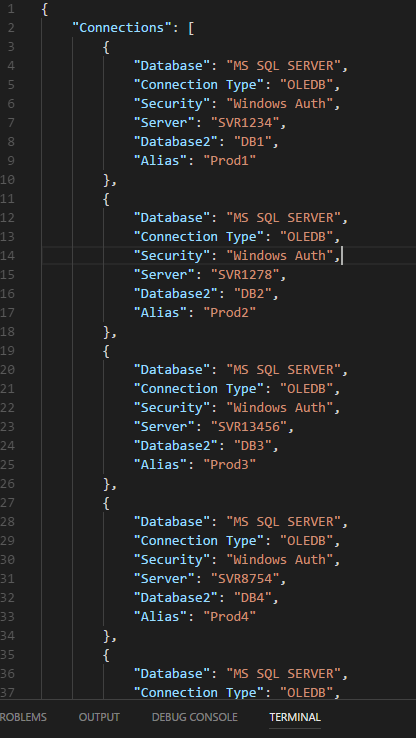Alteryx Designer Desktop Ideas
Share your Designer Desktop product ideas - we're listening!Submitting an Idea?
Be sure to review our Idea Submission Guidelines for more information!
Submission Guidelines- Community
- :
- Community
- :
- Participate
- :
- Ideas
- :
- Designer Desktop: Ideias principais
Featured Ideas
Hello,
After used the new "Image Recognition Tool" a few days, I think you could improve it :
> by adding the dimensional constraints in front of each of the pre-trained models,
> by adding a true tool to divide the training data correctly (in order to have an equivalent number of images for each of the labels)
> at least, allow the tool to use black & white images (I wanted to test it on the MNIST, but the tool tells me that it necessarily needs RGB images) ?
Question : do you in the future allow the user to choose between CPU or GPU usage ?
In any case, thank you again for this new tool, it is certainly perfectible, but very simple to use, and I sincerely think that it will allow a greater number of people to understand the many use cases made possible thanks to image recognition.
Thank you again
Kévin VANCAPPEL (France ;-))
Thank you again.
Kévin VANCAPPEL
Hello Alteryx, Please fix Salesforce Input and Output tools.
The input tool has a lot of issues with Login , , Custom SQL, Json issues, Machine Encryption, and saving to the gallery , .
Unable to use Crew macros with Salesforce input Workflows etc.... there is a lot of post's with all the issues with Salesforce V.1 Versions.
-
Category Connectors
-
Data Connectors
-
Engine
-
Runtime
I work in an enterprise that uses Active Directory to manage database access. When I connect to MS SQL with Alteryx, I can use a string like:
odbc: Driver={SQL Server};Server=XXXX;Trusted_Connection=yes;When I connect to Oracle using a 32 bit OCI, the string looks like:
32bit:oci:USER/__encryptedPW__@HOST.XXXThis is problematic because my password must be changed every two months according to company policy. I have to update any workflow that uses the Oracle connection. It would be grand if I could use AD for Oracle and for any Alteryx connection the way I can for MS SQL in the first instance.
-
Category Input Output
-
Data Connectors
I am using Designer 2019.4.8.22007. This version has the new Input tool experience. When I create a connection to 32 bit OCI, that connection stays in the Recent list. After a while, it disappears, replaced by files and other things. When I need it, I have to go and create it again. Can you please persist connections? Thank you.
-
Category Input Output
-
Data Connectors
Add input of ArcGrid file format.
-
Category Input Output
-
Data Connectors
Hello,
I am using google analytics connector (v7.0.7) with alteryx designer version 2019.4. I am using online option to sign in and able to extract required dimensions and metrics but when it gets disconnected, I have to select everything again.
That would be very helpful if I can simply save my settings with selected dimensions, metrics and segments etc.
Thanks
-
Category Connectors
-
Data Connectors
Hi
1:
I'm from Denmark, and like several other european countries we use commas instead of dot as decimal seperator. And we use dot as thousand seperator.
So if im working in a flow with loads of price fields, lets say cost price, amount per unit, amount and amount including vat i need to do a multi field replace. Else I dont get the output i can work with in excel or other programs.
So it would be great beeing able to set seperators on a flow level, like you can in excel when importing.
2.
Beeing able to set a date format on a flow level.
Lets say my input data is 12.12.2019 and i need 2019-12-12 in my output. If i work with several different date fields i need to use several datetime fields.
Alternate could be a multi field datetime ?
3.
Having a search function when using the select ? And maybe a numbers order.
So if i scroll down, i could enter 3 - which means this would now be my 3. shown field?
-
Category Input Output
-
Category Transform
-
Data Connectors
-
Desktop Experience
Slightly off the track, but definitely needed...
I'd like like to propose a novel browsing.
With this new feature you may no longer require the traditional Browse Tool, to the extent that it may be decommissioned later. Here's how new Browse would work.
So far Browse Tool is helpful for mid-stream data sanity check...
But a complex workflow will need so many Browse Tools, thereby wasting a lot of canvas space and unnecessarily complicating / slowing the workflow further.
Expected Browse:
Clicking on any tool should automatically populate its results in the Results window without the need of Browse Tool.
1) Tools with a single output: Clicking on the tool or its output plug should reveal its data (ex: Summarize Tool)
2) Tools with more than one output: Clicking on each of the output plug should reveal its data (ex: Join)
BONUS: Clicking on the input plug of a tool should reveal its input data
-
Category Input Output
-
Data Connectors
Imagine We have following o/p fields like Name,RegNo,Mark1,Mark2 ,total
Here total can be computed and can be brought as derived field using formula tool.
However Name and RegNo will be the same in O/p too.
- Instead of Mapping Manually mapping Output_Name to Input_Name, A smart Mapping feature can be introduced so that it can automatically map based on name of the columns.
- Once smart mapping is done,Developer can review and make changes if needed.
- This will reduce the manual intervention of selecting from existing fields.
- Will be helpful when we process 100s of Input data into Output report.
Thanks,
Krishna
-
Category Input Output
-
Data Connectors
Dummy/garbage text is required in the "Write to file or database" field to be able to write files from fullpaths using the "Take File Table name from field" check box and dropdown (also horrible UX/UI IMO). Without which you get a uninformative "Cannot access the folder" error message.
This isn't obvious and makes no sense and should not be required. The User experience here is very unintuitive, can you review this component?
-
Category Connectors
-
Data Connectors
-
User Experience Design
I would love to have the ability to easily populate an entire schema of tables into my work space without having to perform repetitive connections to individual tables.
Ideally, this would include the ability to drag a schema onto the workflow and have all of the connection tools auto-populate.
I often have a need to investigate data in many tables to verify its presence / validate the table contents. This would be a very helpful feature for completing this easily and completely.
Thank you!
-
Category In Database
-
Data Connectors
Cisco, which has been building enterprise networks, and is literally close to the Internet of Things, is creating some data products, perhaps a platform, perhaps a suite, to handle big data. Part of their offering is DNA Data Virtualization (http://www.cisco.com/c/en/us/solutions/enterprise-networks/dna-virtualization/index.html). Compare Cisco at 75,000 employees to SAS at 15,000.
-
Category Connectors
-
Data Connectors
Currently, if the same Excel file is being updated on the workflow, but different sheets within the file, it will error out if the saving process overlaps one another. And there are some cases that using the tool Block Until Done will not work because there are two data streams (for example if you have a filter and is saving the data from the two outputs on the same file).
It would be great if we could output to the same Excel file more than once on the same workflow.
-
Category Input Output
-
Data Connectors
Hi,
It would be very useful for me If I could consolidate in the same output two different inputs: 1- the whole output flow; 2- The summarize from the output. That would save some time from doing pivot table analysis for instance.
Thanks
-
Category Input Output
-
Category Reporting
-
Data Connectors
-
Desktop Experience
Currently if I read multiple files through Directory Tool +Dynamic Input, I will not know which final records is from which file, which can be extreme useful.
I also know, the files need to be the same schema (a second limitation), but the filename itself will be handy
-
Category Input Output
-
Data Connectors
One feature in the input tool that would be great to have added to the already existing "Output file name as field" option would be to set the field at the beginning of the data set or end (i.e. you could set your default, click a check box or select from two options). Because with large data sets sometimes you need to do data manipulation on that field and it can be easier to work with right away if at the beginning of data set. Right now you have to drag in a select tool to fix it.
-
Category Input Output
-
Data Connectors
Dear Alteryx Community,
I've tried my best to make sure this suggestion wasn't posted before so hoping I haven't missed a feature already present in Alteryx or re-posting an idea already submitted.
In any case, there is one operation I do so much that I wonder if it could be made easier. I would consider myself a very basic Alteryx users so many of my workflows usually end in either Excel files, CSV, or Alteryx Database files. In any case, here is what I would love (if possible)
In my workflow, I wish I could Right-click on my Output Tool using a file-based output such as Excel, .csv, .yxdb and have a R-Click menu option which said "Start Workflow". This would open a new Workflow with one input tool already present with a the path being the same as what was in the Output tool that I right-clicked on.
So many times I create an output and then need to use that output. This usually means I have to copy/paste the path, create an Input Tool and paste that path in. Would be so many easier if a few of these steps could be done automatically.
Otherwise, if the community knows a simpler/better way...I'm would love to know.
Thanks in advance
Amar
-
Category Input Output
-
Data Connectors
Would be interested if it was possible to turn off individual output tools individually rather than also disabling tools that write output, as it would be good to choose which output tools can write output, instead of placing them in a tool container for all of the output tools.
-
Category Input Output
-
Data Connectors
I notice that at least my Output files are tied up "being used by another program" after the workflow is closed. I have to actually close out of Alteryx to release the file. The file s/b released as soon as the workflow using it is done running. Failing that, as soon as the workflow is closed vs having to close Alteryx completely.
...or is this just my issue?
-
Category Input Output
-
Data Connectors
Right now as far as I know you need to add each DB connection manually. This works... but is quite time consuming when trying to run tasks against a cluster of prod databases. It would be awesome to pass a JSON config file,example below, to the Alteryx Engine and have Alteryx create those connections upon parsing the file. This would save tons of time, and allow teams to share a central config file with consistent aliases across their clusters to ensure their app connections point to the same DBs across workflows. It would also make on boarding a breeze for new developers on team.
-
Category In Database
-
Data Connectors
Sometimes, when I am working with new data sources, it would be nice to have a dockable pane that would allow me to view the schema of all of my connected data sources. That way I could rename fields and change data types as needed without having to jump from one select tool to the other to see how the schemas compare.
-
Category Connectors
-
Category Data Investigation
-
Category In Database
-
Data Connectors
- New Idea 377
- Accepting Votes 1.784
- Comments Requested 21
- Under Review 178
- Accepted 47
- Ongoing 7
- Coming Soon 13
- Implemented 550
- Not Planned 107
- Revisit 56
- Partner Dependent 3
- Inactive 674
-
Admin Settings
22 -
AMP Engine
27 -
API
11 -
API SDK
228 -
Category Address
13 -
Category Apps
114 -
Category Behavior Analysis
5 -
Category Calgary
21 -
Category Connectors
252 -
Category Data Investigation
79 -
Category Demographic Analysis
3 -
Category Developer
217 -
Category Documentation
82 -
Category In Database
215 -
Category Input Output
655 -
Category Interface
246 -
Category Join
108 -
Category Machine Learning
3 -
Category Macros
155 -
Category Parse
78 -
Category Predictive
79 -
Category Preparation
402 -
Category Prescriptive
2 -
Category Reporting
204 -
Category Spatial
83 -
Category Text Mining
23 -
Category Time Series
24 -
Category Transform
92 -
Configuration
1 -
Content
2 -
Data Connectors
982 -
Data Products
4 -
Desktop Experience
1.605 -
Documentation
64 -
Engine
134 -
Enhancement
407 -
Event
1 -
Feature Request
218 -
General
307 -
General Suggestion
8 -
Insights Dataset
2 -
Installation
26 -
Licenses and Activation
15 -
Licensing
15 -
Localization
8 -
Location Intelligence
82 -
Machine Learning
13 -
My Alteryx
1 -
New Request
226 -
New Tool
32 -
Permissions
1 -
Runtime
28 -
Scheduler
26 -
SDK
10 -
Setup & Configuration
58 -
Tool Improvement
210 -
User Experience Design
165 -
User Settings
86 -
UX
227 -
XML
7
- « Anterior
- Próximo »
- abacon em: DateTimeNow and Data Cleansing tools to be conside...
-
TonyaS em: Alteryx Needs to Test Shared Server Inputs/Timeout...
-
TheOC em: Date time now input (date/date time output field t...
- EKasminsky em: Limit Number of Columns for Excel Inputs
- Linas em: Search feature on join tool
-
MikeA em: Smarter & Less Intrusive Update Notifications — Re...
- GMG0241 em: Select Tool - Bulk change type to forced
-
Carlithian em: Allow a default location when using the File and F...
- jmgross72 em: Interface Tool to Update Workflow Constants
-
pilsworth-bulie
n-com em: Select/Unselect all for Manage workflow assets
| Usuário | Contagem de estrelas |
|---|---|
| 32 | |
| 5 | |
| 5 | |
| 3 | |
| 3 |