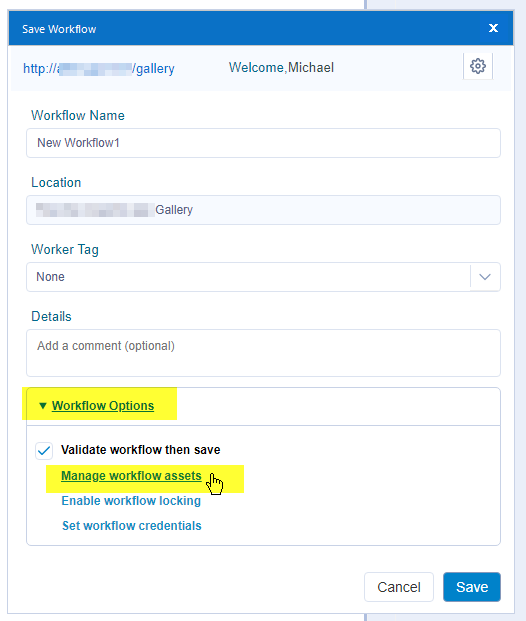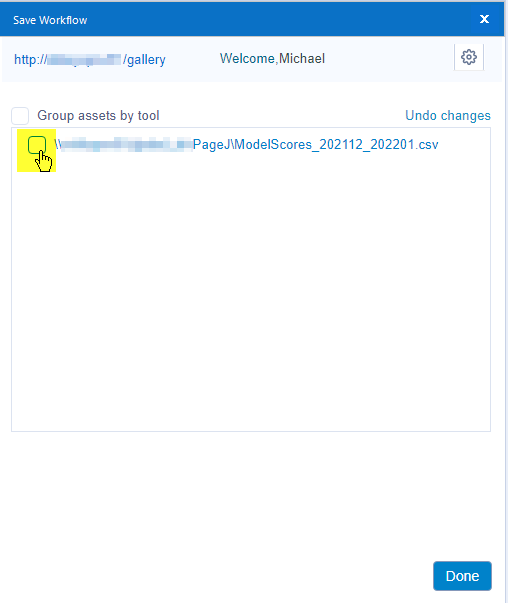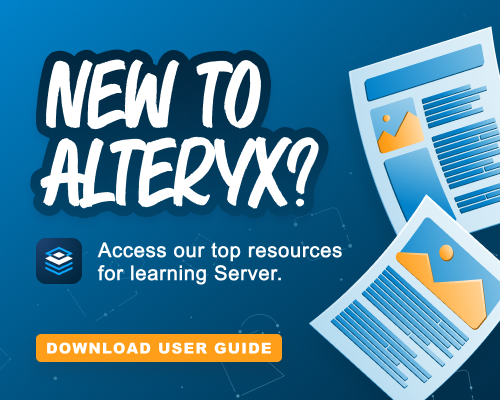Alteryx cannot access the Onedrive folder located in D drive. HELP.
- Subscribe to RSS Feed
- Mark Topic as New
- Mark Topic as Read
- Float this Topic for Current User
- Bookmark
- Subscribe
- Mute
- Printer Friendly Page
- Mark as New
- Bookmark
- Subscribe
- Mute
- Subscribe to RSS Feed
- Permalink
- Notify Moderator
I've been testing the Onedrive on alteryx for a week and I am new to this. I was able to sync my onedrive folder into the d drive and select 'always keep on this device' option so that the folder always stays there.
Onedrive input and output tools need to be authenticated the moment you open a scripts containing those said tools so I couldn't use them in scheduling. As for Client/Secret/Tenant authentication, my request is still pending approval (it's been almost 1 month) and according to the it team, they have no idea who approves it. so I utilized the ayx output data tool and entered the onedrive folder directory into the blank space.
I've also read articles regarding the structure of the folder which are related mostly to workflow dependencies and applied them but everytime I save the script through gallery, the directory will change to externals folder. I figured this is because ayx server assumes the d drive is personal although im not sure.
Because of this, I edited the security of the synced onedrive folder and added everyone as username.I made sure that all of the permissions are enable so that they can fully access the folder.
When i tried it again, the alteryx server still doesnt recognize it. I also applied unc and relative to the folder location but nope.
How can I be able to output a file to synced onedrive folder through AYX server? Seems I will need more configurations but dont know where to start.
Thank you so much!
- Mark as New
- Bookmark
- Subscribe
- Mute
- Subscribe to RSS Feed
- Permalink
- Notify Moderator
A couple things here and I think it will work. First, while your local machine knows what the D drive is, the server will not (D is a mapped drive). So you need to update your connection string in your output tool to be "full UNC". You can either go in and type it yourself (on all inputs/outputs that read/write to/from a non C-drive location), or you can do it in one fell swoop by going to Options, Advanced, Workflow Dependencies. And click "All UNC". That will change your D-drive to wherever it is on the servers (for example from D:\MyOneDriveFolder to \\servername\dept_sh\MyOneDriveFolder).
Once that's done, and you verify that your server the Gallery is on also has access to that location, then you can push it to the Gallery. When you do that, in the pop up window, look for "manage assets". Make sure you UNCHECK the one drive input/output tools. That will tell Alteryx to reach out to the source. If it's checked instead, what it does is package up a copy at the time and use that (hence it changes the name to 'externals').
Here's a couple screenshots of how to uncheck it as an asset:
- Mark as New
- Bookmark
- Subscribe
- Mute
- Subscribe to RSS Feed
- Permalink
- Notify Moderator
Hello!
Thank you very much.
I tried following your steps and while there were no errors found when i ran it on server, i didnt see a new file to my one drive folder
'you verify that your server the Gallery is on also has access to that location'
How do i verify this? Sorry i dont know where to access this part on server
Thank you.
- Mark as New
- Bookmark
- Subscribe
- Mute
- Subscribe to RSS Feed
- Permalink
- Notify Moderator
Sure thing. Whoever administers that server would have to let you know.
- Mark as New
- Bookmark
- Subscribe
- Mute
- Subscribe to RSS Feed
- Permalink
- Notify Moderator
Ohh ok ok thank you so much!
- Mark as New
- Bookmark
- Subscribe
- Mute
- Subscribe to RSS Feed
- Permalink
- Notify Moderator
Very welcome!